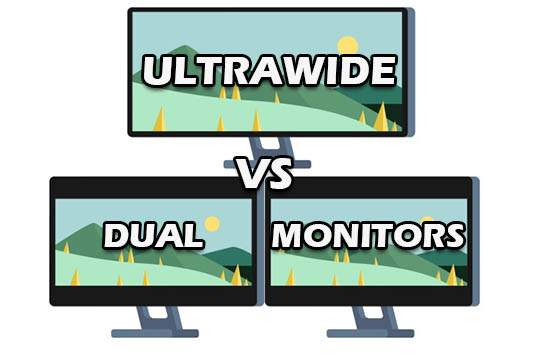But what is 21:9? 21:9 or “Ultrawide” as many call it, is basically a wider aspect ratio compared to the standard 16:9. Ever noticed black bars on the top and bottom while watching a movie? That’s because most movies are shot in a 21:9 or similar wide aspect ratio.
Ultrawide Monitor Alternatives
But aside from being basically a wider aspect ratio, what actual real-world benefits does 21:9 provide? Should you consider upgrading to the Ultrawide world yourself? We’ll be tackling all those questions in this quick comparison with 16:9.
A Quick Breakdown On Ultrawide Resolutions:
Ultrawide monitors have more pixels spread out horizontally. If a 16:9 monitor has a resolution of 1920 x 1080, then a similar 21:9 monitor would have a resolution of 2560 x 1080. 2K or WQHD has a resolution of 2560 x 1440, which would be 3440 x 1440 on a similar 21:9 monitor. Long story short, both resolutions have considerably more pixels spread horizontally. It can get even crazier with a resolution near to 5K in 21:9, but that sort of thing isn’t really practical for the average person.
21:9 vs 16:9, Which is Better For Gaming?
Ultrawide’s have been growing in popularity for a long time now. Hence, a lot of games are now supporting the 21:9 aspect ratio right off the bat. In a lot of games, this provides more viewable content and generally looks more appealing to the eye. Graphically intensive games look even better. If we’re talking simply about visuals, games that have native 21:9 support look undoubtedly better.
But what about competitive gaming? Well, it can be a bittersweet experience depending on the game. For games that have good optimization, 21:9 can provide an actual advantage because of the increase in pixels horizontally. However, a lot of competitive games still lack 21:9 support, so you might be stuck with black bars on the sides in some games. Another thing to consider is that 21:9 monitors can be more difficult to drive than their 16:9 counterparts. They demand a bit more power from the GPU. So if you have a lower end GPU, this can have an effect on your framerate. However, the number of 100Hz and even higher refresh rate of 21:9 monitors is increasing. If you have the graphical power to drive these monitors, you might have a huge advantage in competitive gaming. Sadly, these displays cost a pretty premium because it’s still an emerging standard. Compared to similar 16:9 monitors, they can be considerably expensive. Overall, depending on the game we’d say that for competitive gaming, a higher refresh rate 16:9 monitor could be a cheaper and better option to go for. Still 21:9 is still definitely more enjoyable for single player games and if you’re interested in getting a new Ultrawide monitor right away then fret not, as we’ve already covered up the 21:9 monitors you can buy in 2019.
Other Benefits of 21:9
21:9 isn’t just all about providing better visuals in video games. Since you have more horizontal space to work with, they prove to be exceptionally useful in productivity tasks. Depending on the size and resolution, you can have two or more full-size windows open for better multitasking. The extra screen real estate is also helpful in video editing, where you have more room to work with. Apart from that, movies look absolutely stunning. Thankfully, we don’t see those horrible black bars here, since all movies are shot in a widescreen format. The movie takes up all of the screen space and it can provide a much more enjoyable experience. Still, keep in mind that a lot of TV shows are shot in 16:9 so you’re going to be faced with letterboxing (black bars on the side).
Final Verdict
People who enjoy playing single player games and watching a tonne of movies will absolutely love 21:9. It’s a no-brainer that one you can find content for it 21:9 looks much better than 16:9. However, there are a few drawbacks which are important to consider. Your favorite game might not have Ultrawide support, which might hold you back. But if the games you do want to enjoy are supported, you’ll have an amazing experience.
Flat vs Curved Monitors: Which is better?Best 75Hz, 244Hz, 60Hz and 144Hz Gaming Monitors in 2022How to Fix Monitors Turning Off After Boot on Windows?The 5 Real Time Bandwidth Monitors