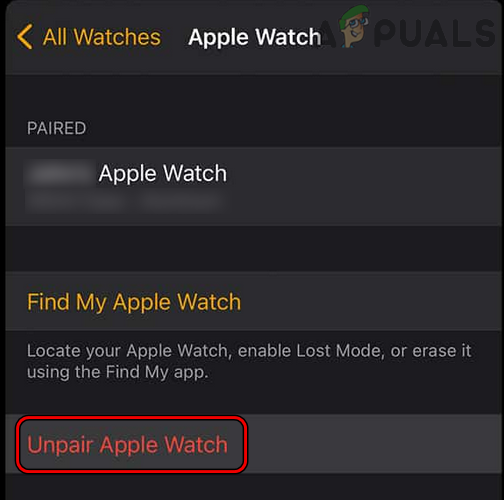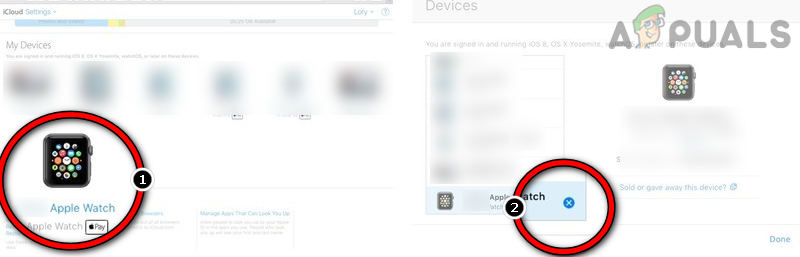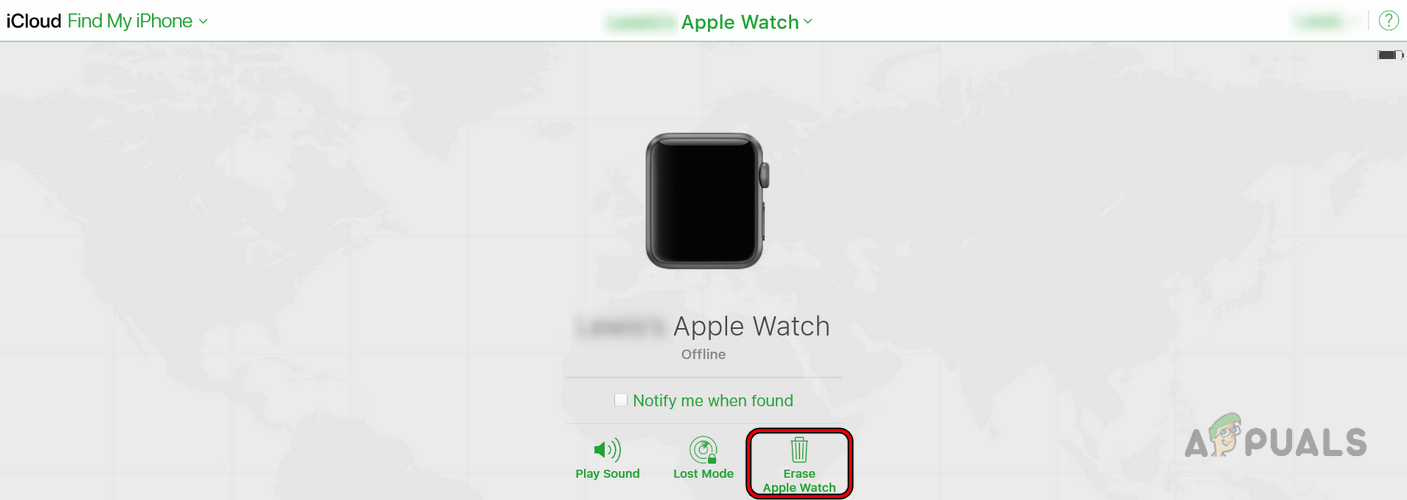There can be numerous instances where you unpair an Apple Watch from an iPhone but the following are the most common scenarios:
Unpairing the Apple Watch Means
Unpairing an Apple Watch means restoring the Watch to its factory settings and wiping all its data but a backup of the data will be created if the process is done on an iPhone, otherwise, the data may be lost. Moreover, whenever you back up the iPhone to iTunes, iCloud; that backup may also have data from the Apple Watch. This data can be later on used to re-setup the Apple Watch after pairing it to an iPhone (with the Apple credentials used to back up the Watch). So, in simple words, unpairing an Apple Watch from an iPhone will erase all the Watch data but if the unpairing is done through an iPhone, then the data will be backed up to the iPhone. If the unpairing is done without an iPhone, then the data not backed up previously will be lost.
Unpair an Apple Watch
An Apple Watch can be unpaired the following ways: Please keep in mind that you may use the method which best suits your requirements.
1. Unpair An Apple Watch Through the Watch App on an iPhone
This is the easiest and safest method to unpair an Apple Watch as the Watch’s data is backed up on the paired iPhone. Before proceeding, make sure the Apple Watch is next to the paired iPhone and that both devices (Watch and iPhone) are fully charged. Once done, the Watch will be unpaired from the iPhone and all its data will be removed. Now the Watch can be sold out or re-paired to an iPhone.
2. Unpair An Apple Watch Through the Watch Itself (With Passcode)
If the paired iPhone is not available to unpair the Apple Watch, then you may unpair the Watch through the Watch itself by factory resetting it but there are some caveats. As there is no iPhone available, so the Apple Watch’s data will not be backed and you may lose the data not backed up previously. Also, the Watch’s activation lock will not be disabled (as a safety measure to lock out a stolen Watch) until manually done on the iCloud website. Before proceeding, make sure the Apple Watch is fully charged.
3. Unpair An Apple Watch Through the Watch Itself (Without the Passcode)
If you forget the passcode of your Watch (after all, humans do forget things), then the above method will not work for him and he may use the hard reset method as discussed below:
4. Remove Activation Lock from an Apple Watch
After resetting an Apple Watch to its factory defaults on the Watch itself, you may remove the activation lock from the Apple Watch, otherwise, it will not be useable. To do so:
5. Remotely Reset the Apple Watch to its Factory Defaults
If you have misplaced the Apple Watch or if it is stolen, then you may remotely reset the Apple Watch to its factory defaults to remove data from it and unpair it from the iPhone. To do so: Once the Apple Watch is unpaired, you may re-set it up and use it with an iPhone.
Apple Event May Feature New iPad Air, Apple Watch Budget Edition: Apple Silicone…Apple Watch 8 and Watch Ultra Revealed, Now With An All New Body Temperature…Leaks Suggest Apple To Launch New Apple TV with Game Controller and Apple…Apple Pencil Not Working? Try these methods

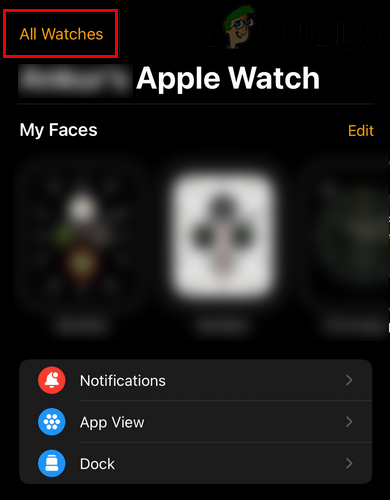
![]()