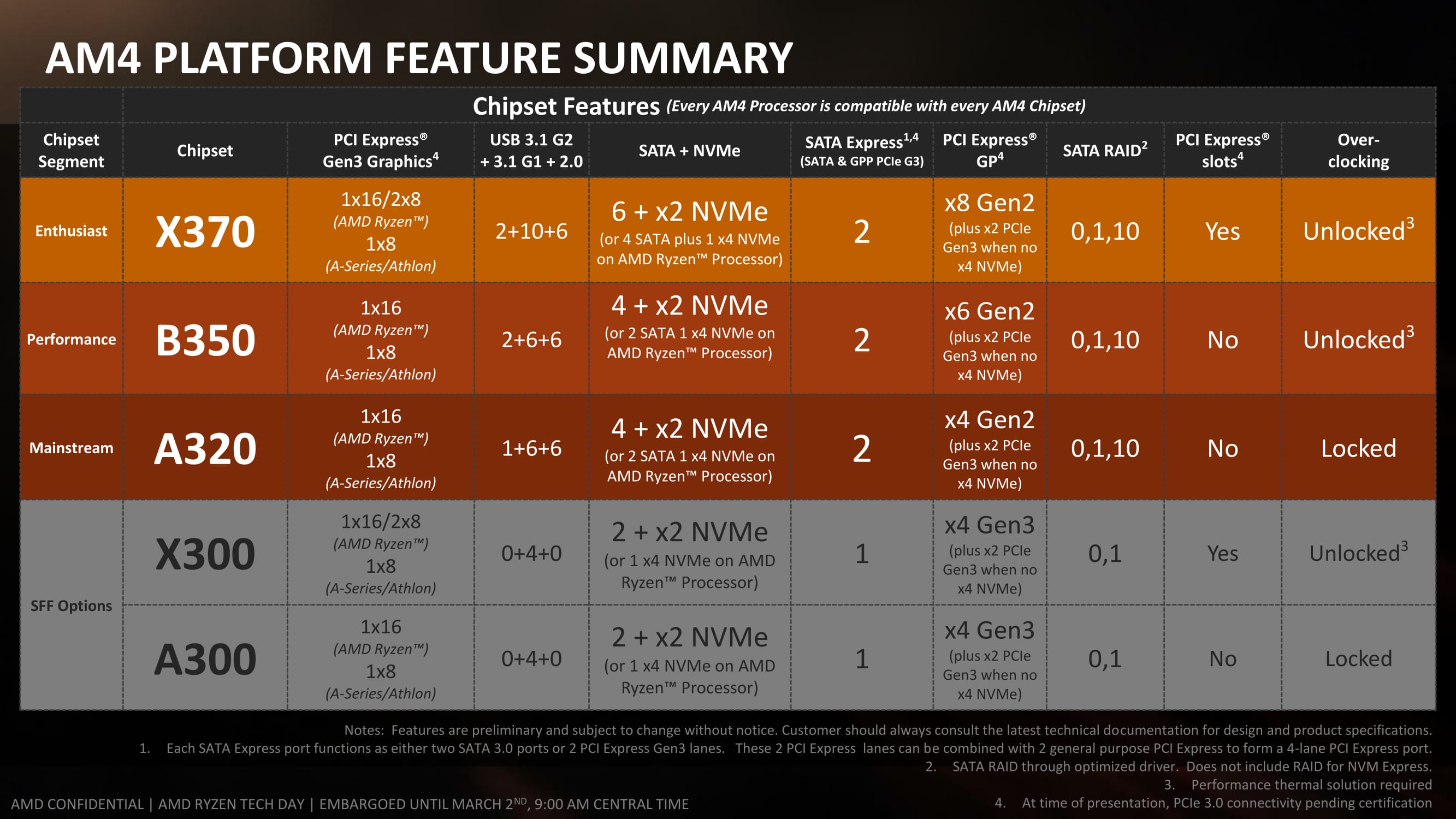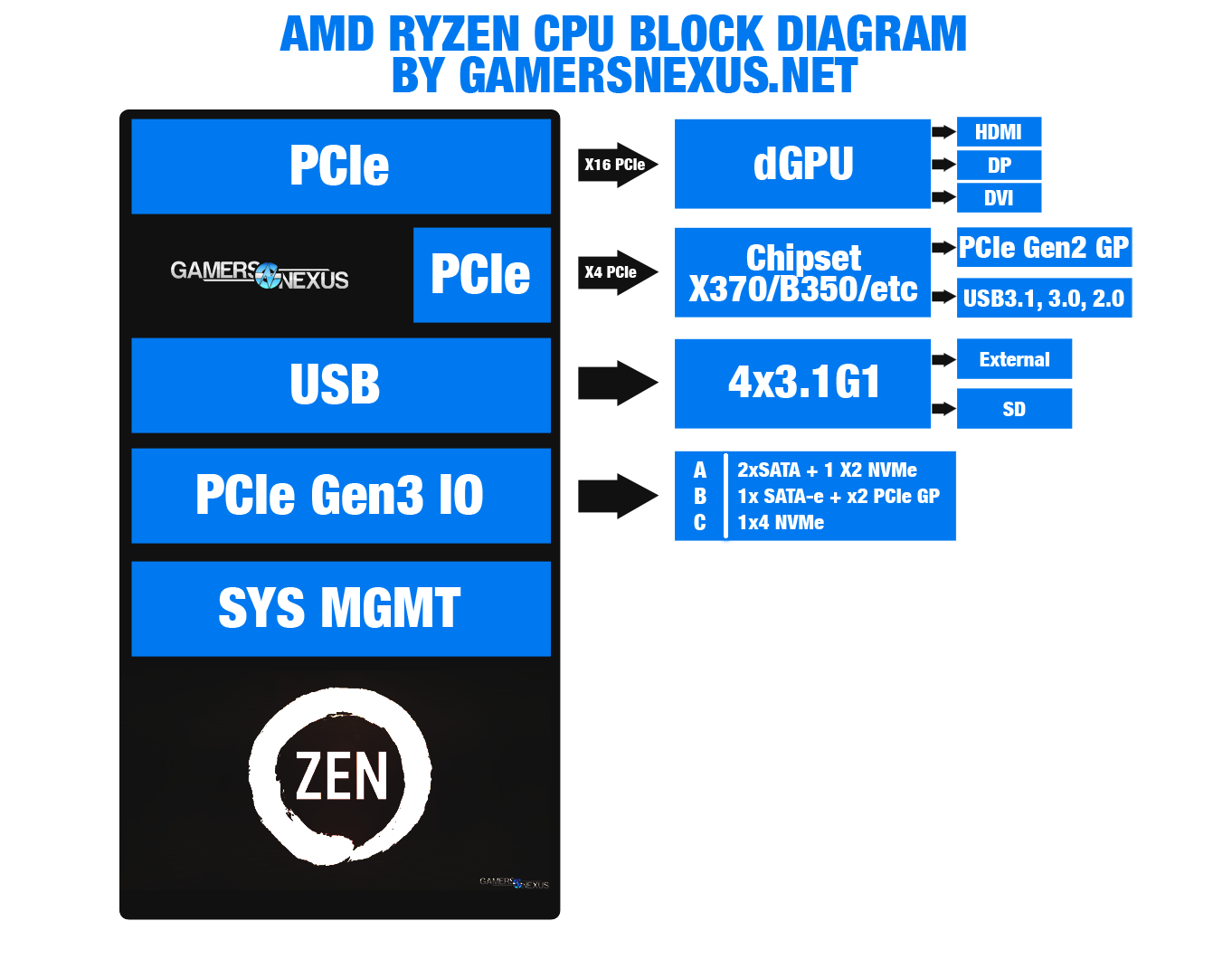The lineup itself makes it pretty simple for people to decide on a processor. It’s in the motherboard sector where things can get a bit confusing for people. Do you want an overall amazing value without the sacrifice of too many features? Or do you want to all out with a beefy motherboard loaded to the brim with benefits?. It can be a bit difficult for people to justify a high-end motherboard. That’s because people don’t think they need those nifty extras. That’s why in this guide we’re going to compare the best of the best chipsets. We’ll be comparing the midrange offering, which is the B350 chipset and the high-end feature loaded chipset, which is X370. So which AM4 chipset is better? Let’s find out.
Main Features Of X370
Keep in mind that both of these chipsets support second-gen Ryzen processors. So if you already have an X370 motherboard, you can pop in a second-gen Ryzen processor without any issues. X370 is a high-end chipset so it obviously supports overclocking. Overclocking performance seems much better than the B450 Motherboards (Ryzen’s more mid-range option). The max RAM speed here is 2667Mhz. Remember, Ryzen works best with faster memory. It has six USB 3.0 (5 Mbps) ports and two 3.1 Gen2 (10 Mbps) ports. It also supports raid storage and crossfire for GPUs. Maybe you’ve already picked up a first-gen Ryzen processor. In that case, you won’t have any complaints with X370. But if now you’re wondering which X370 motherboard to get, we recently reviewed the best X370 motherboards. Overall, X370 is a compelling choice for a lot of people. The extra features sprinkled on top (mainly better overclocking and faster RAM support) are largely appreciated. So if you’re going with a high-end Ryzen processor, X370 is a no brainer. It works well with Ryzen 2 as well. Just keep the BIOS up to date. However, if you’re going with a Ryzen 2 processor, X470 Motherboards perform better in overclocking. If you have the budget, keep that in consideration.
Main Features of B350
If you’re having a hard time justifying the cost for an X370 board, maybe you’ll appreciate the midrange offering. Sure, it strips down on a few features, but it’s still a great value nonetheless. Let’s have a look at this midrange chipset. B350 takes everything that’s great about X370, cuts down on a few areas, and the result is an amazing midrange motherboard. Just like X370 it also supports overclocking (albeit performance is obviously downgraded a bit). Another sacrifice you’re making here is the number of USB 3.0 (5 Mbps) ports. Compared to X370’s six ports, you’re only getting two here. Still, the two USB 3.1 Gen2 (10 Mbps) ports are still present here.
Recommended B350 Motherboards
It has raid storage support, just like X370. However, another sacrifice made here is of multi GPU support. We don’t think that’s a huge deal for most people, so we won’t dwell on it too much. Apart from that, it comes close to the high-end chipset. Sure, B350 won’t perform as well in overclocking as an X370 board would. You also lose out on multi GPU support. There’s also the sacrifice of a couple of USB ports. However, we think that all the corners cut here are quite clever. It still delivers on the promise of a great Ryzen experience. The price definitely makes it compelling and that makes B350 enough for most people. Just keep in mind that you should always have the BIOS updated. This is especially important if you want to upgrade to a Ryzen 2 processor later on. We have already done an extensive Best B350 Motherboards For Ryzen Guide, so from there, you can get idea on how the specifications and prices further compare.
Final Verdict
In the end, it all comes to price. If you have the budget for it, you’ll enjoy X370 for it’s great overclocking capabilities. If not, B350 is still a great option because it doesn’t skimp out in too many areas. AMD has done a stellar job for making Ryzen accessible to more people.
AMD B350 vs X470: Which One is BetterX470 VS X370: Which Chipset is better?Best X370 AM4 Ryzen Motherboards for Overclocking In 2022Best B350 Motherboards In 2022