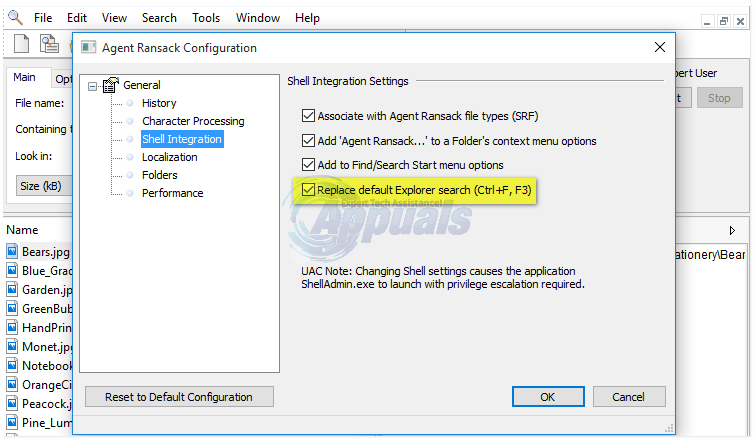The default Windows Search feature quietly indexes all of the files on your hard drive in order to be able to swiftly identify and provide the file you are looking for at a moment’s notice, but since it does so in the background, this can be a bit troubling. In addition, to make matters worse, the default Windows 7/8 and 10’s Search feature is extremely slow at locating and providing users with the files they search for regardless of how much you fiddle around with Search settings in Control Panel > Folder Options > Search. Windows Vista/7/8 and 10’s default Search feature is pretty incompetent, so much so that searching for files on your Windows Vista/7/8 and 10’ computer would be tremendously quicker and easier if you used a third party alternative to the default Search feature. However, we’re not just talking about any third party alternative – we’re talking about a third party alternative that integrates right into Windows Explorer and completely replaces the default Search feature, making it possible for you to launch the third party alternative by using the same hotkeys you would use to initiate a search using the default Search feature instead of having to launch it through a shortcut in the Start Menu or on your Desktop. The third party alternative to the default Windows 7 Search feature we’re talking about is none other than Agent Ransack. Agent Ransack’s ability to integrate into Windows Explorer and replace the default Search feature on your Windows computer is super useful because you can start searching through your hard drive by simply pressing Ctrl + F or pressing F3 while you are in Windows Explorer. And if that wasn’t amazing enough, Agent Ransack automatically turns your current file path when you launch it using the hotkeys into the location of your search, saving you the trouble of manually browsing to the file path. You can replace the default search by going to Tools -> Shell Configuration -> put a check on “replace default explorer search”
Agent Ransack is insanely fast – like really, really fast. Searching for any file can take as less as one second and as much as five measly seconds, and that’s only if the file is extremely hard to find. While Agent Ransack’s Windows Explorer integration and hotkey support are more than welcome features and are pretty exceptional all things considered, they can sometimes be a bit shoddy, however the Windows Search alternative more than makes up for that fact by being lightning-fast at executing and completing searches. For the more power-hungry searchers, Agent Ransack also offers some advanced features such as the use or regular expression (definitely not for rookies!), the ability to search through PDF and Office documents and the ability to search for files by their size, date they were last modified on and other specifications. Agent Ransack is the free version of FileLocator Pro (which happens to be even quicker and even more powerful!). Agent Ransack supports both 32-bit and 64-bit versions of the Windows Operating System and is, quite frankly, the most competent candidate for an alternative to Windows default Search feature out there. Agent Ransack can be downloaded here.
BEST GUIDE: How to Clear Search History and Cache on MacSOLVED: Make the Num Lock Stay On At Startup in Windows 7/VistaFIX: System Icons Missing from Taskbar (Windows Vista / 7)How to Fix Windows Vista “Open With” Issue When Opening Programs