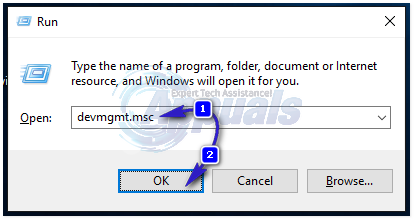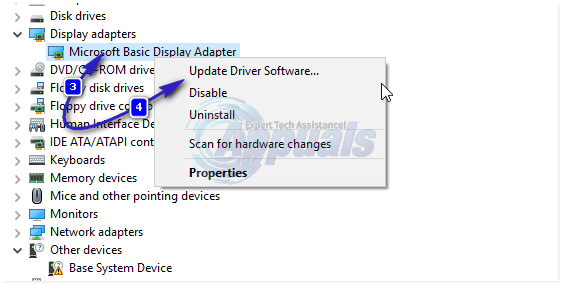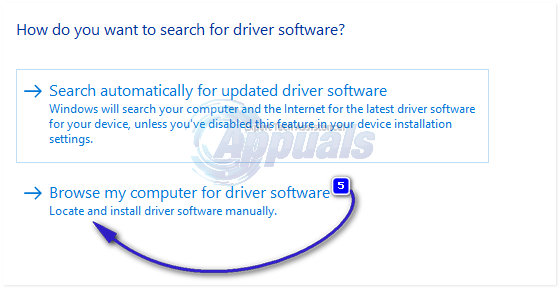The Intel Skylake inside the Surface Pro 4 stays active while the device is put into Sleep Mode, consequently causing a drain in the device’s battery life at the rate of approximately 7-9% an hour. It has been a good few months since the Surface Pro 4 (and the Surface Book) was released to the world, and even though Microsoft has noticed and publicly noticed the issue, it has not been able to come up with a viable and official fix. Thankfully for users suffering from the issue, a viable (albeit unofficial) fix for this issue has been discovered. All that needs to be done is to replace whatever graphics driver a Surface Pro 4 being affected by this issue is using with a certain graphics driver released by Intel late last December (driver version 15.40.14.64.4352 for 32-bit systems and driver version 15.40.14.32.4352 for 64-bit systems). To apply this fix and resolve the battery consumption during Sleep issue on your Surface Pro 4, you need to: Click here, to start downloading the Intel graphics driver that will fix the battery consumption during Sleep issue for your Surface Pro 4. Once the .zip file for the driver has been downloaded, extract it using an extraction/compression program such as WinRAR. Press Windows Logo key + R to open a Run. Type devmgmt.msc into the Run dialog and press Enter.
Expand the Display Adapters section of the Device Manager. Right-click on your Surface Pro 4’s current display driver and click on Update Driver Software
Click on Browse my computer for driver software. Click on Browse, browse to the directory where you extracted the Intel driver’s .zip file to, click on the file/folder that the .zip file contained to select it and click on OK.
Allow your Surface Pro 4’s current display driver to be updated and replaced with the Intel graphics driver you downloaded. Once the replacement is successful, simply restart your Surface Pro 4, and you should no longer experience any battery depletion when you put your Surface Pro 4 into Sleep Mode.
Microsoft Lifts Windows 10 Version 1903 Upgrade Block On Surface Book 2 Devices,…Surface Pro 7 Crashes And Battery Drain Issues: Many Disappointed Users Plan To…Fix: Surface Pro 3 Stuck on Surface ScreenMicrosoft’s Surface Pro 8 and Surface Laptop 4 Latest Images Leak Online…