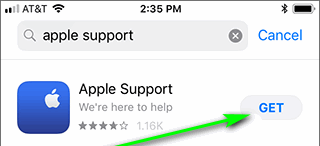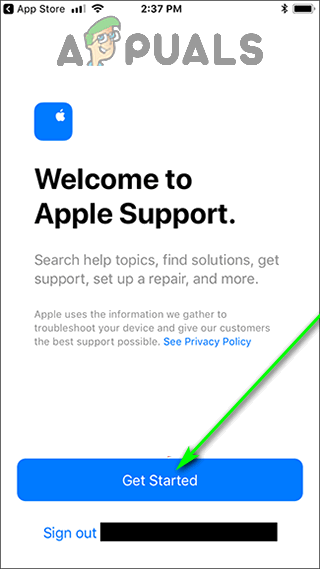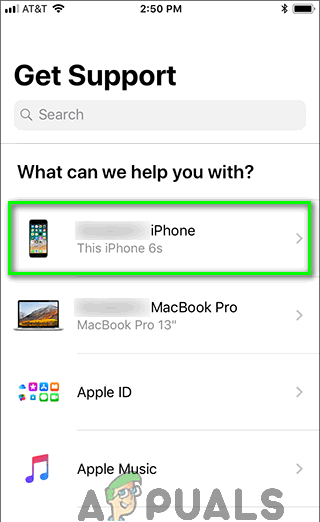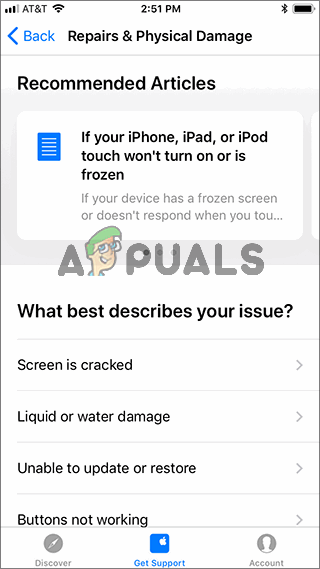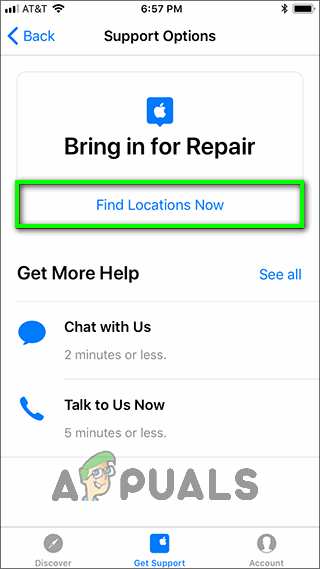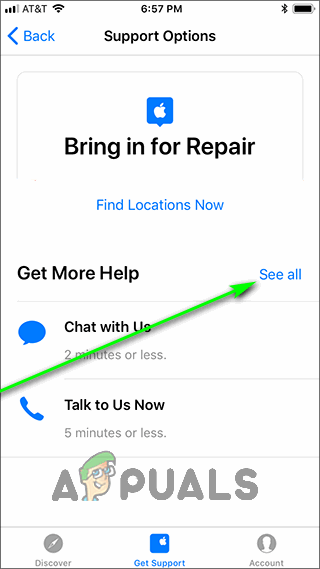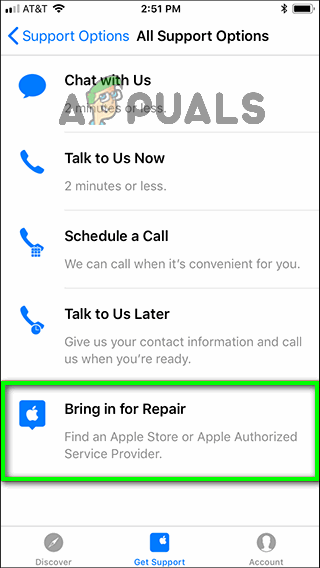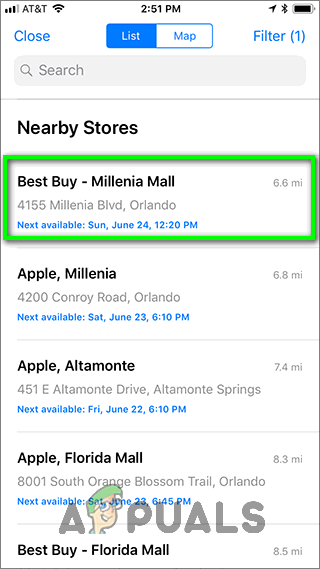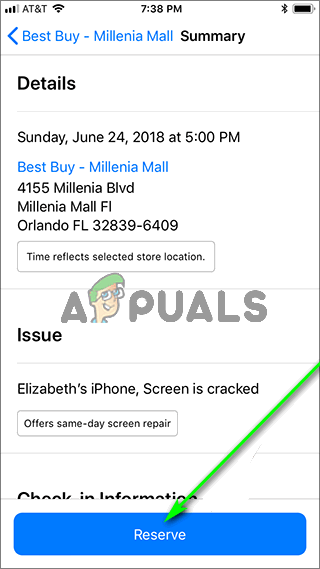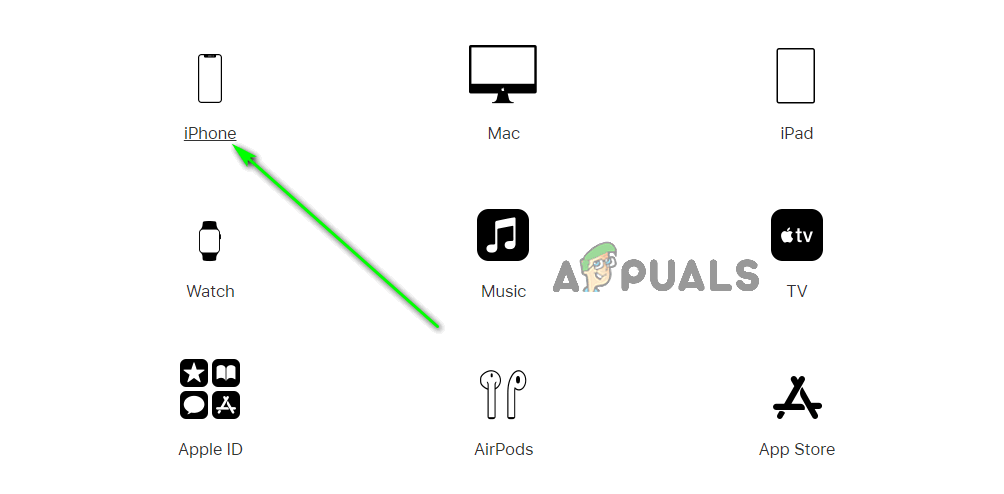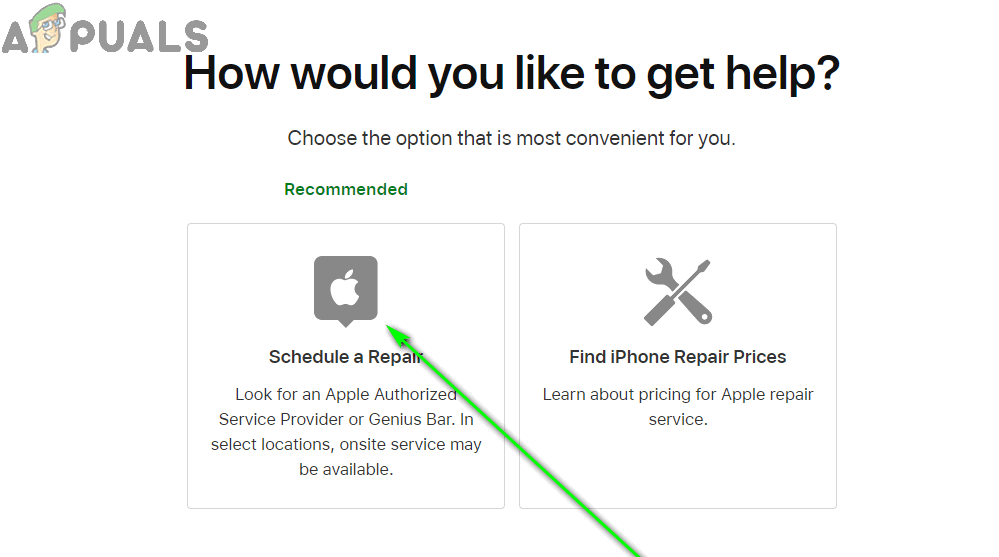If you simply walk into an Apple Store or Apple Authorized Service Provider and ask to have your Apple product looked at, you might have to wait for a significant amount of time depending on how busy the store is and how swamped the Genius Bar is. You could be stuck waiting for hours! Setting up an appointment at the Genius Bar before you take your Apple product in to be looked at will not only save you a lot of time but also guarantees that your issue will be addressed the moment you arrive. And to top it all off, it’s incredibly easy to do – all you need is an iPhone, iPad or a computer or device of any kind that can connect to the internet. Note: You should only be making an appointment at the Genius Bar if you require support for a hardware issue with an Apple product. If you require support with software or Apple services, or need help setting an Apple product up, simply walk into an Apple Store or Apple Authorized Service Provider and ask for help (or text, call, or email Apple’s tech support for help).
How to Make an Appointment at the Genius Bar on an iPhone or iPad
The incredibly helpful folks at Apple have gone as far as to create an entire application just to provide constant support to their customers – the Apple Support app on iOS. As long as you have a functional iPhone or iPad, you can use this app to make an appointment to have whatever issue you’re facing addressed at the Genius Bar. In order to do so, simply:
How to Make an Appointment at the Genius Bar on the Web
If you don’t have a functional iPhone or iPad, worry not – you can make an appointment at the Genius Bar using any computer or device connected to the internet instead of the Apple Support app. To make a Genius Bar appointment on a computer, you need to: Making an appointment at the Genius Bar when you require assistance with a hardware issue is especially beneficial since most Genius Bars offer same-day repairs for many hardware issues (cracked screens, for example). While having to go to an Apple Store or Apple Authorized Service Provider to have your Apple product looked at may be a drag, shipping the product to Apple to have it repaired instead will leave you without the product for 5-9 business days while it is repaired and shipped back to you. Once you have made a Genius Bar appointment, be sure to keep it. Apple outlines everything you need to know before you bring your device in for repairs here, but it is particularly important that you back up your iPhone, iPad or other Apple product before you take it to the Genius Bar.
HP Announces and Opens Pre-Booking For Reverb G2 VR: High Resolution Screens…Fix: “iTunes could not restore the iPhone or iPad due to corrupt or…Apple Event May Feature New iPad Air, Apple Watch Budget Edition: Apple Silicone…Leaks Suggest Apple Would Be Announcing the New Apple Watch Series 6 & iPad…