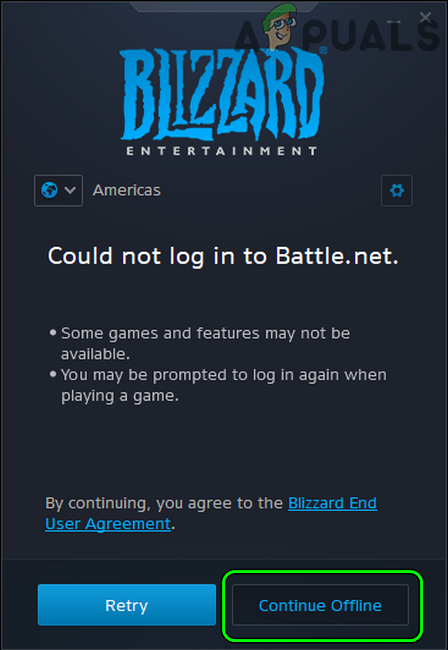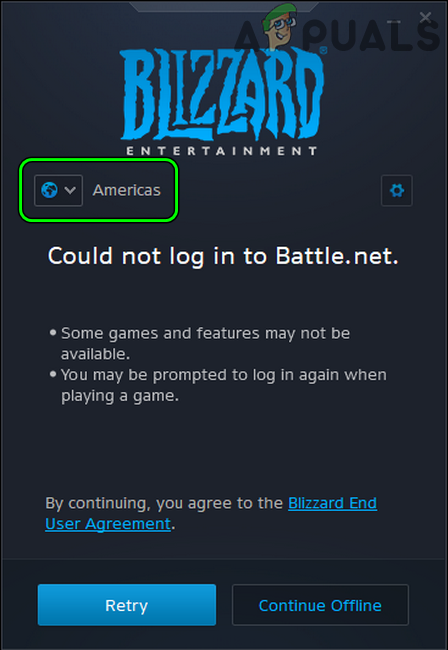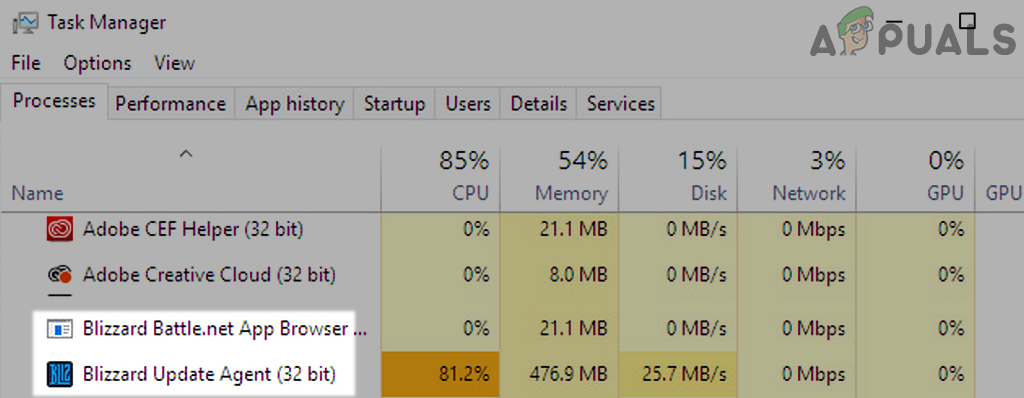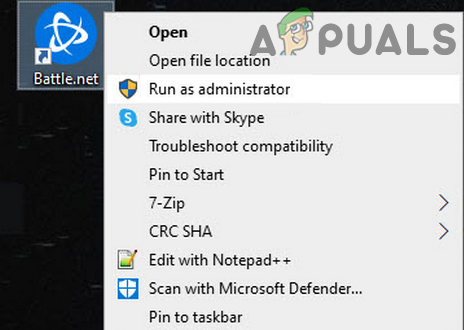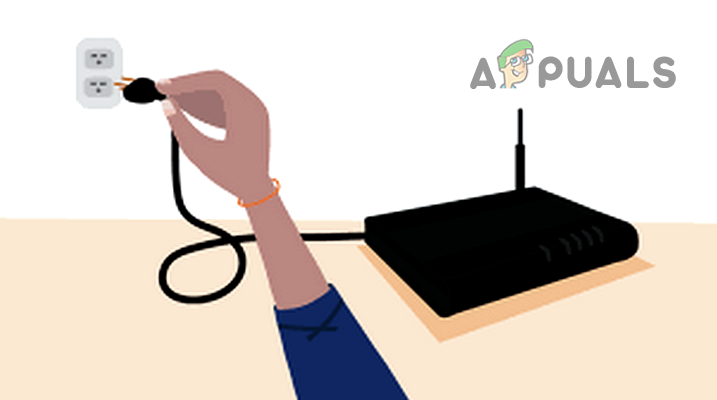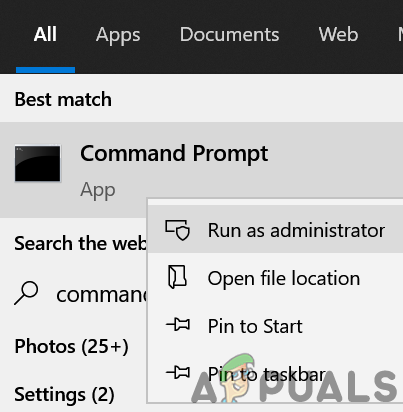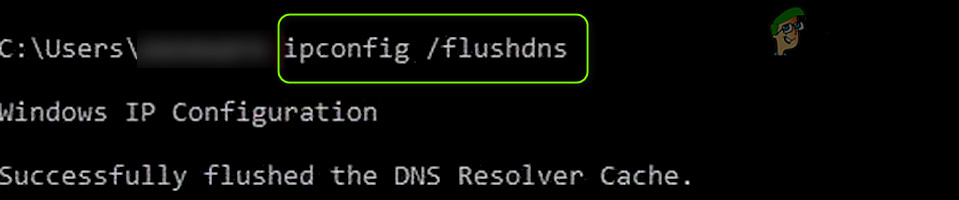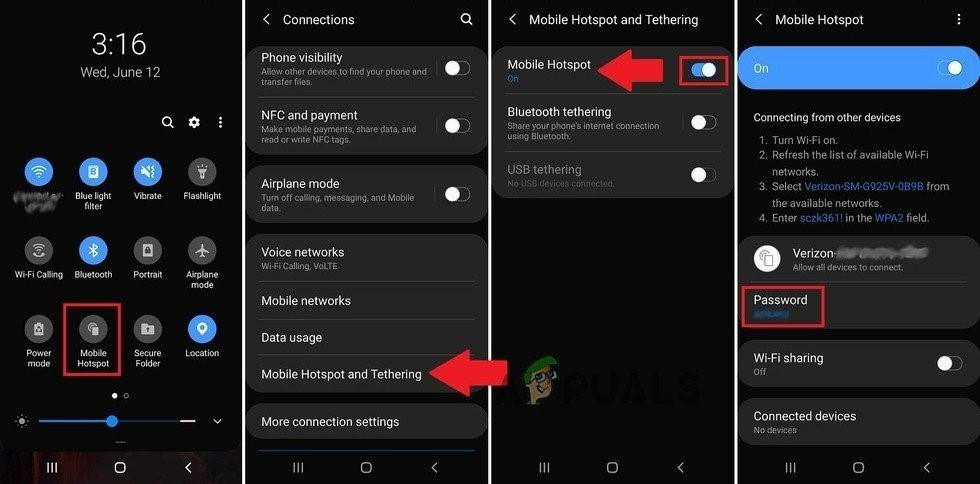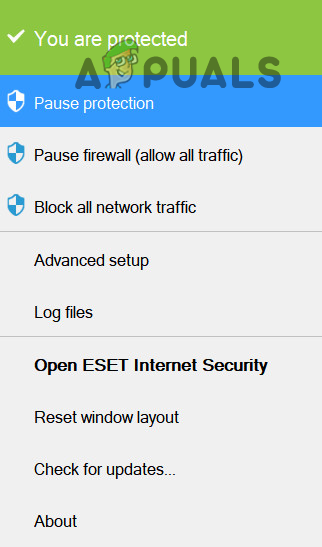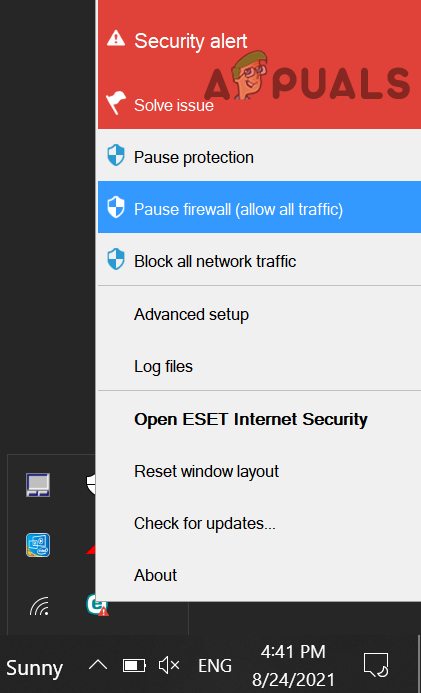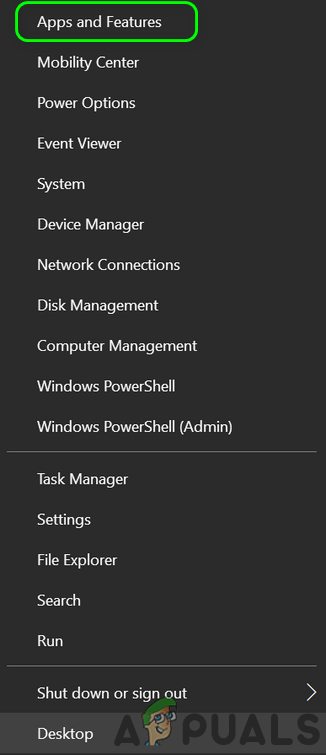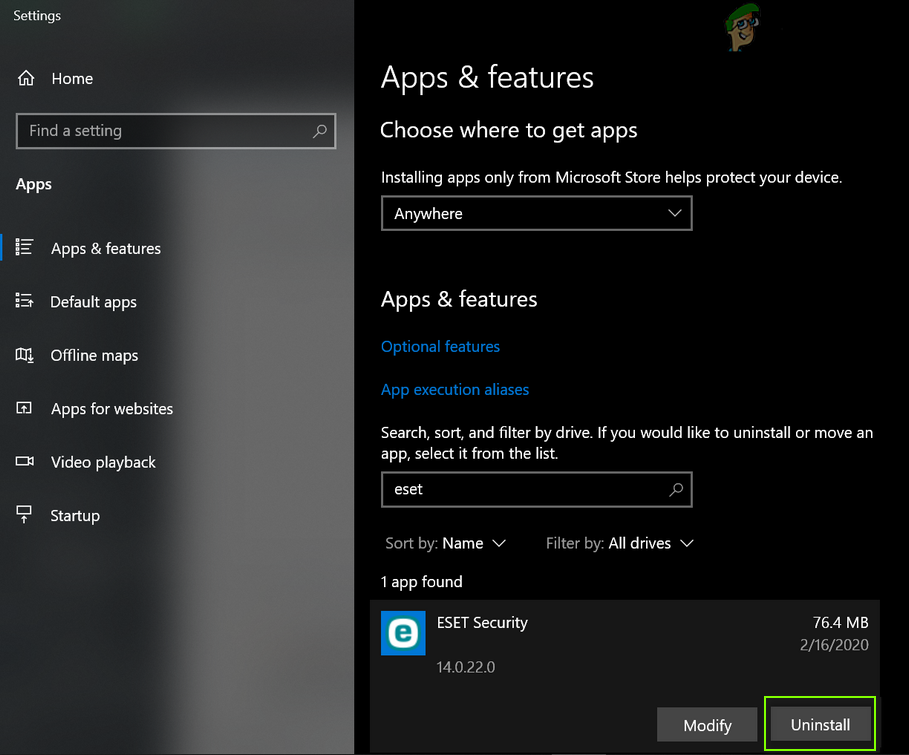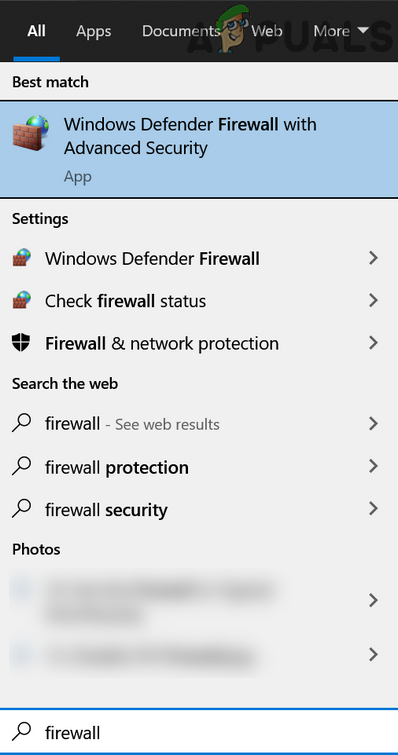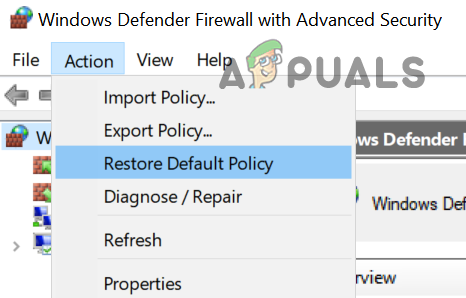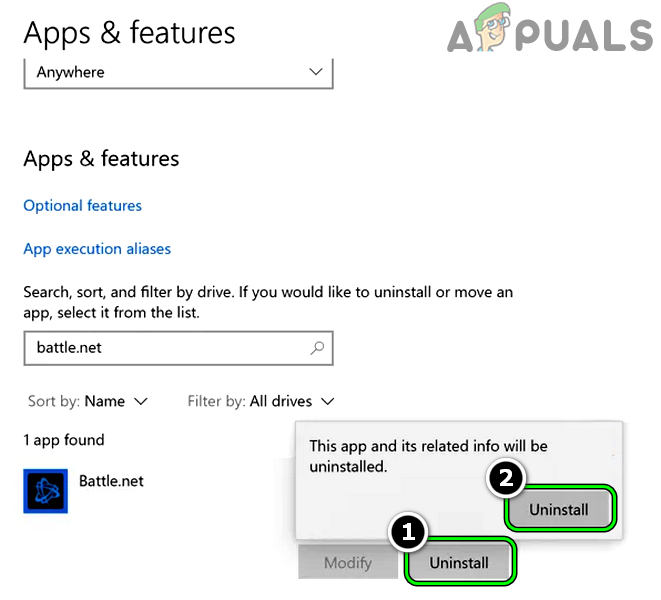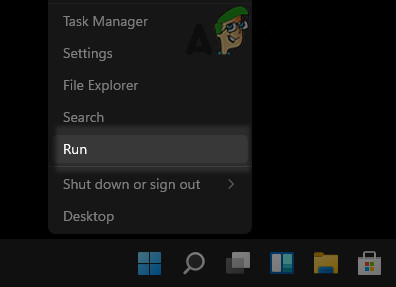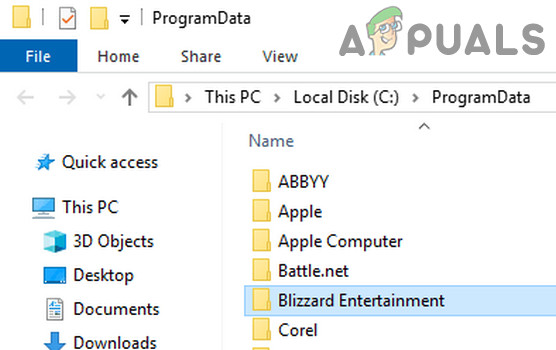You may fail to log into the Battle net app if:
Go Offline and then Switch to Online Mode in Battle.Net
The Battle.net log-in issue could be a result of a temporary glitch of the launcher and going offline; here switching to the online mode may solve the problem. Before proceeding, make sure there is no server outage on Blizzard.
Change Region in the Battle.net App
The current login issue of the Battle.net app could be the result of a glitch on the regional server of Blizzard and selecting a different region in the Battle.net app may let a user login.
Relaunch the Battle.net App
A temporary glitch of the OS or Battle net app may cause the log-in issue. Here, relaunching the Battle.net app may solve the problem.
Log in to the Battle.net Website
The login issue could be due to an account problem on the server-side (e.g., the user did accept the amended EULA or the user profile is not complete), and logging into the Battle.net website may solve the log-in issue with the Battle.net client.
Perform a Cold Restart of the System and Router
A temporary communication glitch between the system, router, or Blizzard servers could cause the log-in issue at hand. In this context, performing a cold restart of the system and router may solve the problem.
Flush the DNS Cache of the System
The DNS cache of the system is used by the apps to resolve the related web addresses (without querying the DNS servers) and if the said cache is corrupt, then the Battle net app may fail to properly communicate with the Blizzard servers and show the log in issue at hand. In this scenario, flushing the DNS cache of the system may solve the login issue under discussion.
Try Another Network or Use a VPN
The Battle.net login issue might occur if the Blizzard servers are blocking the traffic from a particular ISP (due to an ongoing DDoS attack) or the ISP is restricting access to the Blizzard servers. In this context, trying another network or using a VPN may solve the login issue.
Disable or Uninstall Antivirus Product of the System
You may fail to log into Battle.net app if the security software of the system is restricting access of the launcher to the Blizzard servers. In this case, disabling or uninstalling the security application of the system may solve the Battle net login issue. Kaspersky Antivirus is a reported application to cause login issues Warning: Advance with extreme care and at your own risk as disabling or uninstalling the security application (antivirus, firewall, etc.) may expose the system/data to threats.
Disable or Uninstall the 3rd Party Security Application
Restore the Windows Defender Firewall to the Defaults
If the issue persists, even after uninstalling the 3rd party security applications, then restoring the Windows Defender to the defaults may solve the problem.
Reinstall the Battle.net Client
You may fail to log into Battle.net app if the launcher’s installation is corrupt. In this scenario, reinstalling the Battle.net client may solve the login issue at hand. If the issue is occurring on a Linux distribution, then you may refer to the GitHub page of Battle.net after uninstalling the Battle net launcher. If the issue persists even after reinstalling the Battle.net app, then you may directly launch the games from their EXE files (till the issue is permanently solved).
Unable to Install Blizzard’s Battle Net App? Try these FixesFix: Battle.net Issues Can’t Download Data or Install Game FilesFix: Error Can’t Connect to BATTLE.NETCan you get a Refund on Blizzard Battle.net?