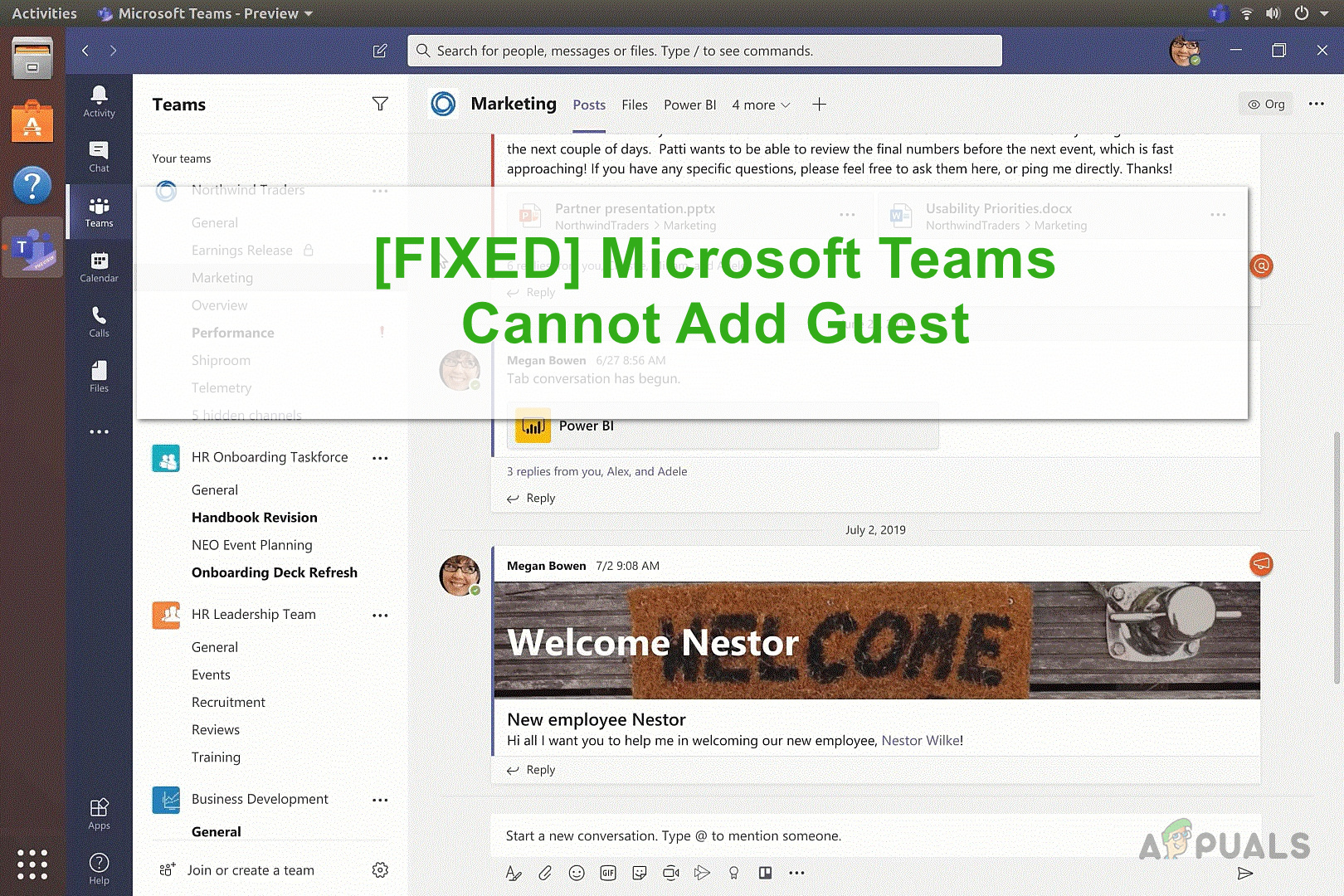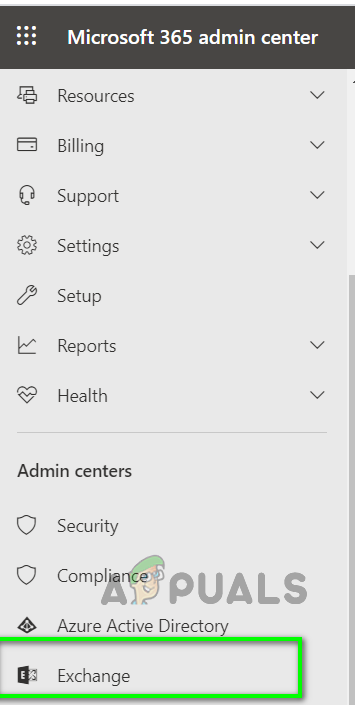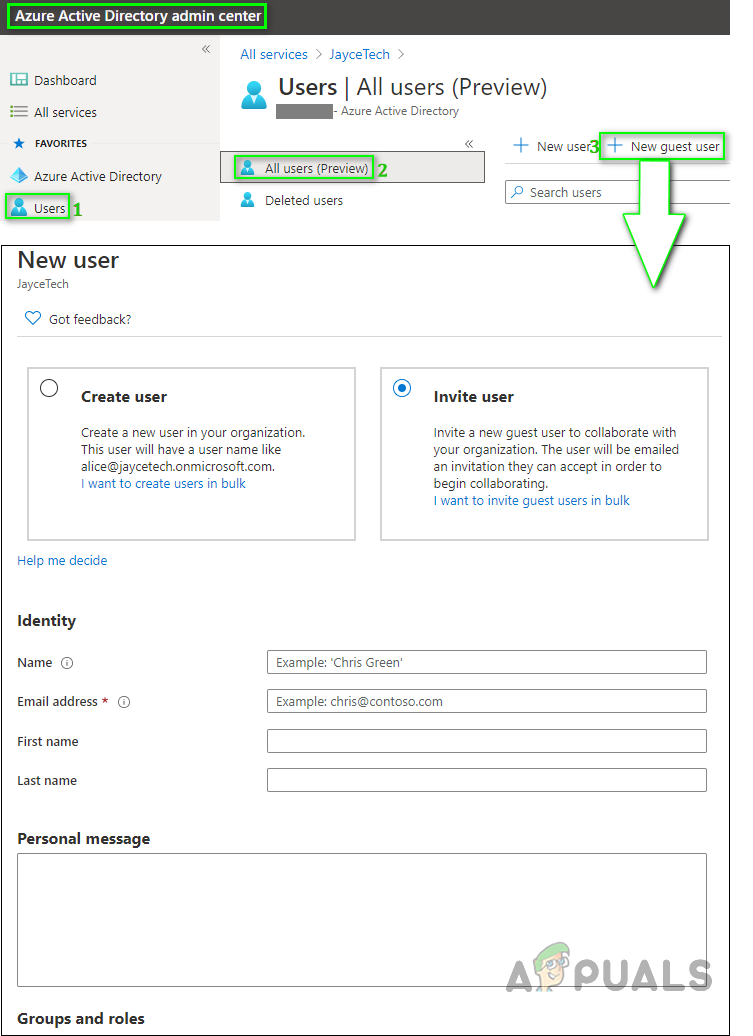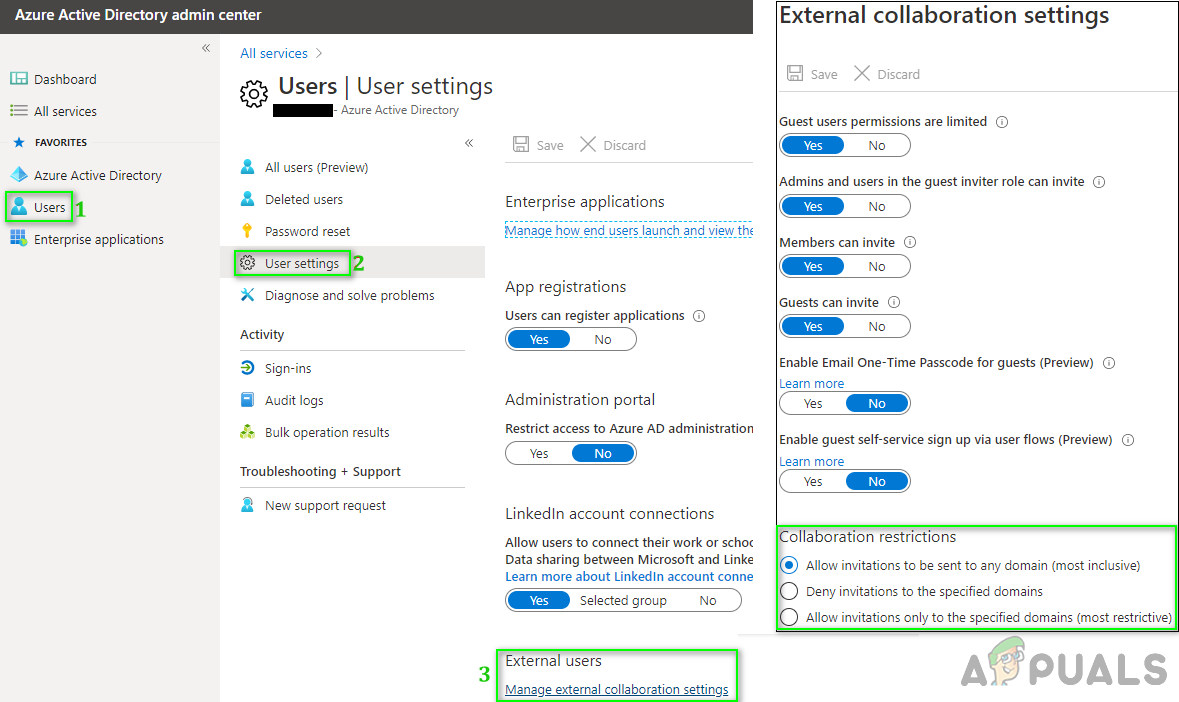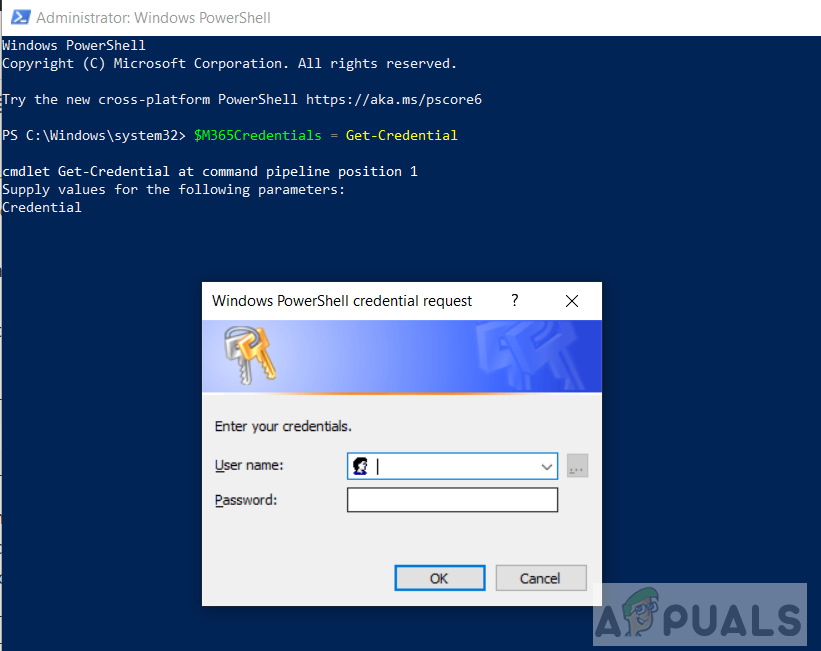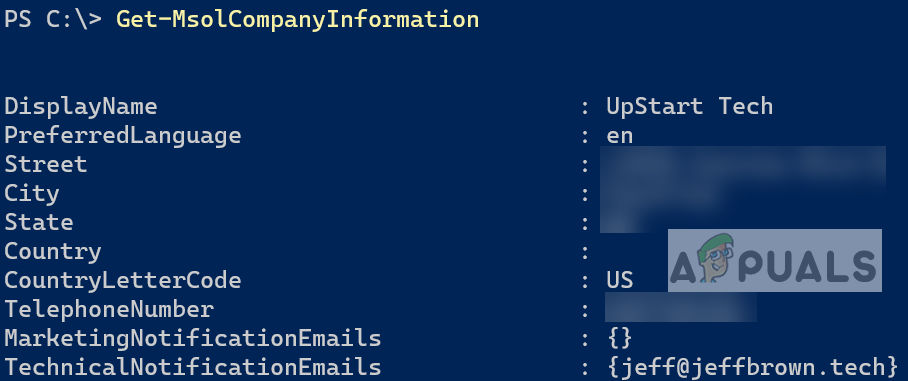Make sure you take care of the following preliminary steps before you proceed to the solutionsTeam-Org wide level has the guest option turned onThe sharing settings are verified in Sharepoint
Method 1: Add Guest User as a Contact
Most of the time the users are not able to add guests in because they do not have that option enabled or configured correctly. In this method, we will add the guests or external user as a contact in Office365 and in Azure Active Directory. For this, the user needs to add external contacts in the tenant first. We will use the Exchange admin center for this purpose. Microsoft Exchange Admin center is a web-based management console that lets the user manage their exchange Online Services.
Method 2: User Power Shell Commands
Windows Powers Shell is a command-line utility that provides the user functionality to control and automate Windows applications. It provides much more control than the native graphical user interface does. In this method, we will use the Windows Power shell to add guests to the Microsoft Teams. Please see the steps below:
Microsoft Teams Users: 3×3 Grid View Is Nice, But A 5×5 View Is What We Need For…How to Fix Missing Microsoft Teams Add-in for Outlook on Windows 10?Skype for Business is being Discontinued: How to Migrate to Microsoft TeamsHow to Resolve Microsoft Teams Installation Issues