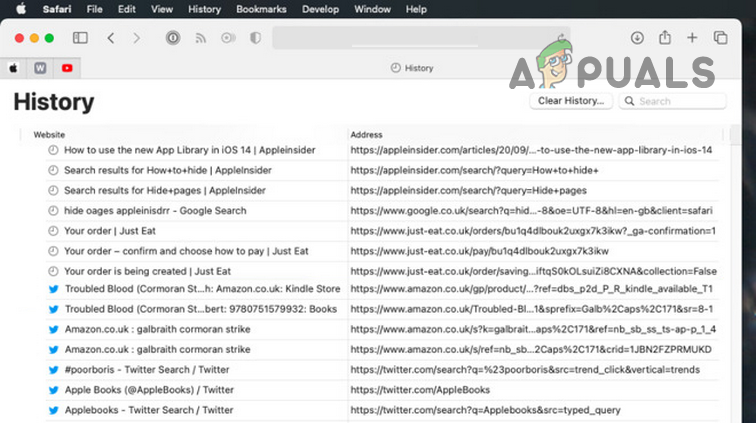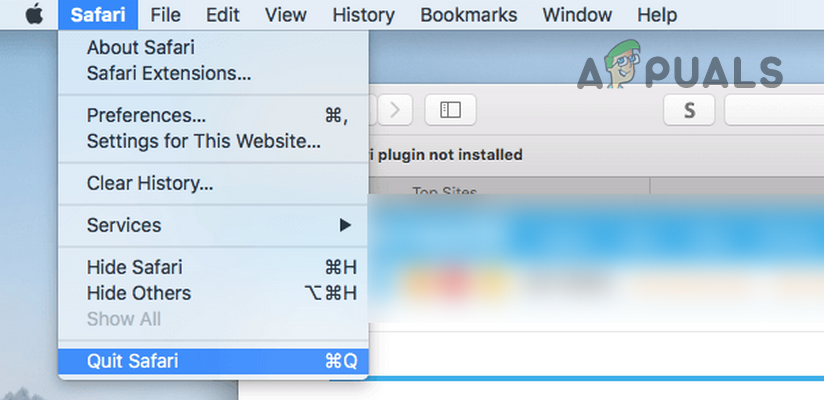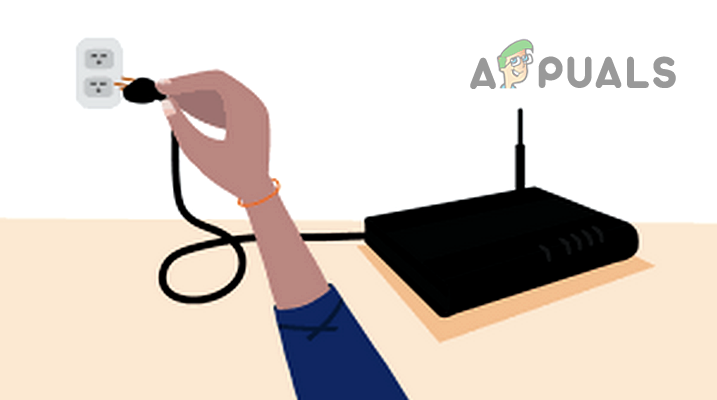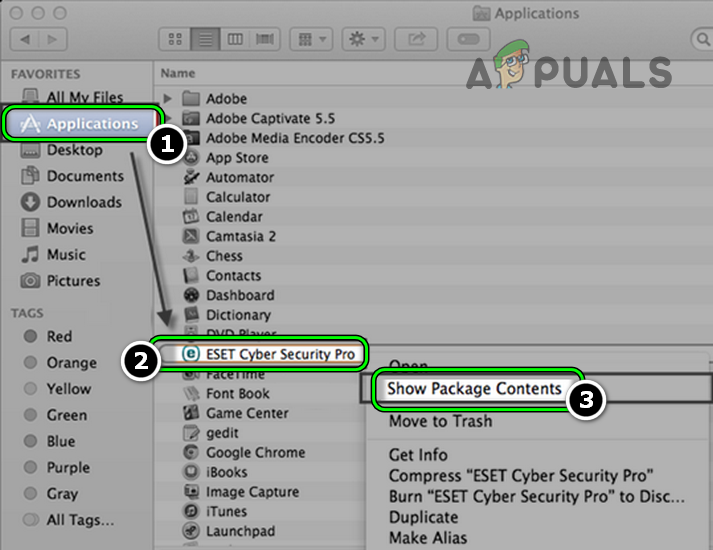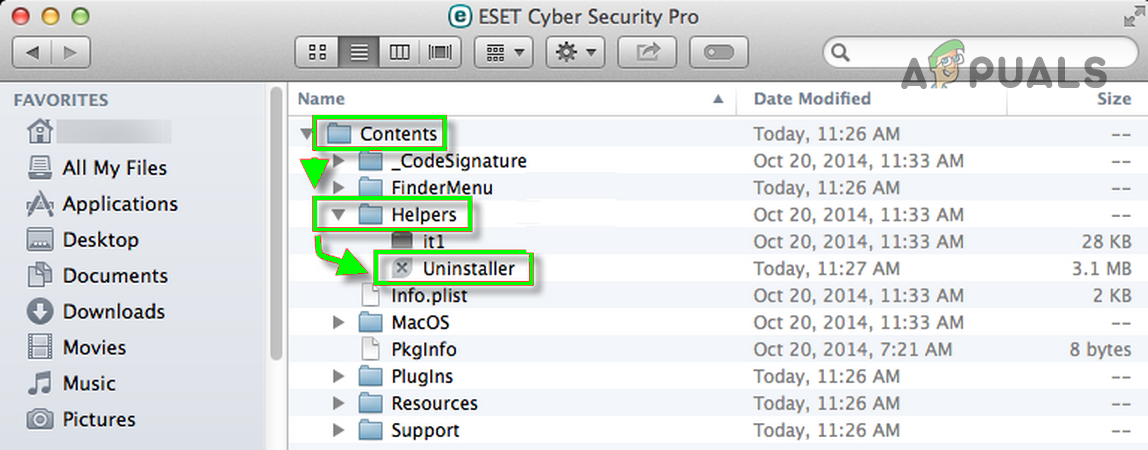The error of cannot parse response in Safari on the user side can be mainly caused by the following:
Corrupt Website Data in Safari: If the website’s (like Forbes) data e.g., bookmarks, cookies, etc. is corrupt, then Safari might not be able to parse the response of the website as certain cookies are required to properly parse the server’s response.A Conflicting Application on the Mac: If an application (like ESET Internet Security) on the Mac is limiting access to a resource essential for the operation of Safari, then the browser might show the parsing issue at hand.
Clear the Problematic Website’s Data from Safari
If the Safari browser is only showing the error of ‘cannot parse response’ on a single website, then the site’s corrupt data (bookmarks, cookies, etc.) might be causing the issue. In such a case, clearing the website’s data from the Mac may solve the problem. Many users have reported the issue with the Forbes website and we will discuss the process for that website.
Perform a Cold Restart of the Mac and Router
The message of cannot parse response by the Safari browser could be a result of a temporary communication glitch between the Mac and router. In this context, performing a cold restart of the Mac and router may solve the problem.
Remove Conflicting Applications from the Mac
Safari browser might show the message of cannot parse response if another application (especially, an Antivirus) on the Mac is interfering with the browser’s modules. Here, removing the conflicting application from the Mac may solve the problem. ESET Internet Security is mainly reported to cause the issue and we will discuss the process of removing it from the Mac. Warning: Proceed at your own risk as removing antivirus from the Mac may expose Mac and data to threats. If the issue persists, check if using another browser lets you access the website. If not, then to make sure the problematic websites are working fine, you may try to access the problematic websites from another computer or device on a different network.
Fix: Error “Your Response to the invitation cannot be sent” on iPhone?How to Fix Safari Cannot Open the Page?Fix: “Formula Parse Error” with Examples on Google Sheets?Doordash Driver Response Status Error Code 1 (Fix)