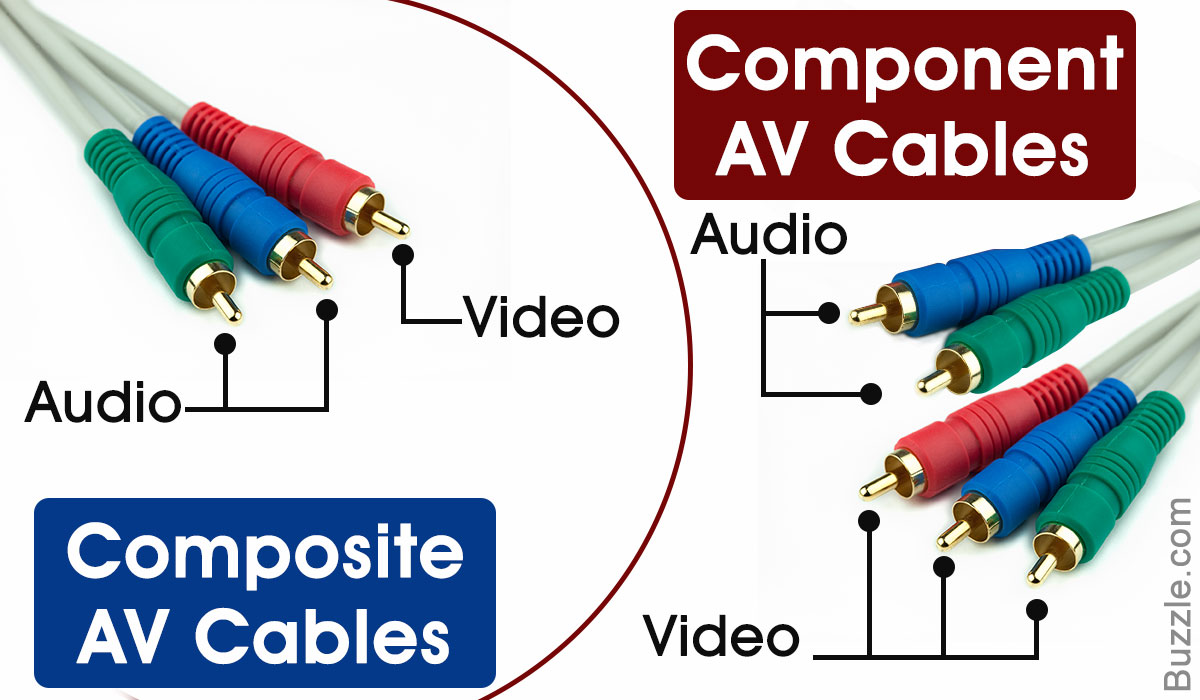Why is that? Well, simply because the composite cables are no longer supported by most of the devices available in the market. They are being replaced by the modern component cable. The main goal of these component cables was to work with most of the modern day devices. However, even they are being replaced largely by HDMI; the latest and greatest interface that can carry both audio and video signals, and in really high quality as well as fidelity. In this article, we are going to talk about both cables in detail and see how they differ from each other.
Composite Cables
The first cable type we are looking at is the composite cable. This cable is largely known as the RCA cable or a yellow plug cable. As far as the age is concerned, this is perhaps one of the oldest standards that are responsible for transferring video signal. Composite video cannot transfer HD data and does not have progressive scanning feature either. Another thing that you should know about composite cable is that since it has to carry data through a single cable, the signal that is being sent is drastically compressed, which results in the video looking below average; losing most of its clarity, as well as having an average resolution. Another place where this cable suffers is that it can go through a radio frequency interface, this only makes the signal worse, which has an effect on the picture quality as well.
Uses of Composite Cable
There is no way to deny that composite cable is more or less a technology that is heading towards its last moments. Since the cable cannot support HD signals, people always go for component cable over the composite option. As of today, the only sensible use of composite cable is to power up the older devices like VCRs and such, and that is only because they do not support the newer component cable format. That is the reason you see some of the newer TVs still having a port for these cables. Because that way, the manufacturers can actually extend the support to the older devices. Needless to say, we will not be surprised if these cables are completely phased out in the coming years, or even months.
Component Cable
When it comes to component cable, you could say that it is a more advanced form of carrying audio and video signal. How does that happen? Well, this cable uses three cables instead of just one. The signals are split into green, blue, and red cables. Each cable is responsible for transferring specific information about the video signal.
The green cable is known for transmitting the information that is related to the brightness of the video. As far as the blue and red cables are concerned, they are responsible for carrying the respective information. Which means that the red cable is carrying red information and the blue cable is carrying blue information. Keeping that in mind, these cables also have their specific names that you can check below.
The green cable is also known as Y cable.The red cable is also known as Pr.Blue cable is also known as Pb.
If you are wondering how the green component of a video is carried, then that is actually inferred when all three signals are combined. The good thing about component cable is that since the signal is carried over by three cables, the compression rate is not there as much. This cable can also support full HD resolution, as well as progressive scan images, which results in the images looking much more defined as well as a lot smoother.
Uses of Component Cable
When the component cable was introduced, it served as a de facto analog replacement for the composite cable. Thanks to the fact that it had better image quality as well as HD support. Almost all the HDTVs available in the modern day and age come with the component cable input, as well as most of the consoles that we see. Additionally, there is a whole host of devices that have the input for these cables. So, the use is pretty widespread even in the modern day and age.
Limitations of Component Cables
As far as the limitations are concerned on the component cables, they are largely the same as they are on composite cables. Why? Well because both are analog cables, and the signal is transmitted the same way. The only difference, however, is that component cables are a bit more advanced thanks to the fact that they offer progressive scan, as well as HD picture quality. There is no denying that these cables are still being used. However, as for how long they will be used, that is something we cannot be sure about. HDMI is already taking over nearly everything there is, so it will not be long before component cables are completely replaced.
Conclusion
To conclude it all, if you have to make a choice between both of the cables; the choice is no brainer. The component cables are inherently better than the composite cables, and even with the limitations that they both share, the overall performance of a component cable will always be better than that of a composite cable, and that is a fact that cannot be contested. Also if you’re not into old stuff and looking for a good monitor then check this roundup of best 21:9 ratio monitors.
Fix: USB Composite Device can’t work properly with USB 3.0SOLVED: Brother Printer USB Composite Device (Error Code 10)How to Fix ‘Component not Updated’ Error on ChromeBest PCIe Riser Cables To Buy In 2022