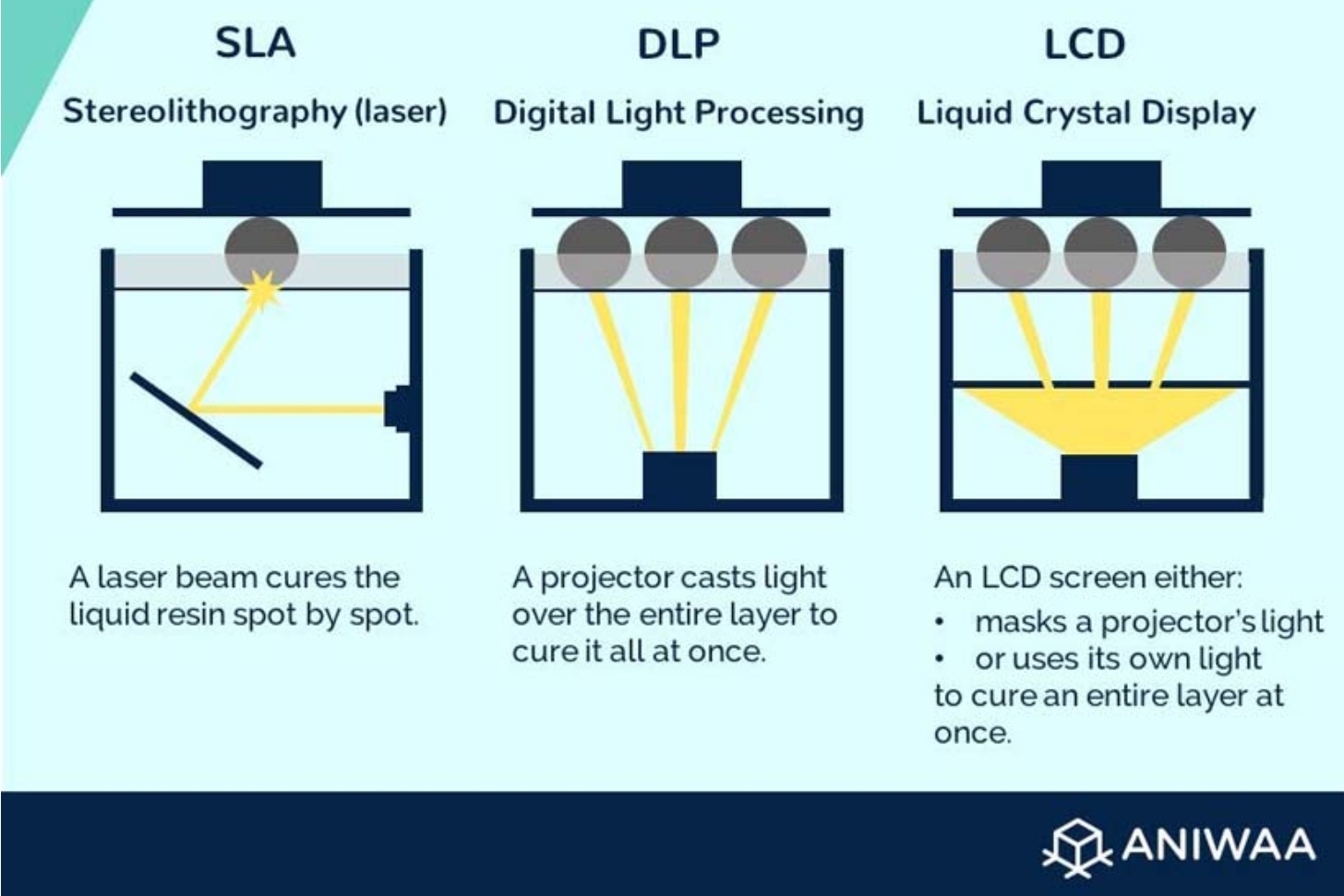In this article, we are going to talk about resin printers (SLA/MSLA/DLP) and some of the advantages and disadvantages of the technology. Let’s start with a comparison.
Resin vs Filament 3D Printers
FDM 3D printers use a spool of plastic filament that is melted by a heated nozzle to re-create the 3D model layer by layer on a build platform. The nozzle has to move around on all axes as it applies the melted material layer by layer. SLA printers use a vat of resin where the build platform is initially submerged. During the print, a highly-precise laser shines on specific areas to harden the resin and the object is re-created layer by layer. There are fewer moving parts here as the build platform only needs to go up during printing, which is also why the prints are created inverted.
Print Quality and Size
Resin printers are very precise as it uses a laser to draw the layers on the platform. For example, let’s take the entry-level LCD Resin Creality Halot One which has a layer thickness of 0.01-0.2mm, while the similarly priced FDM Creality Ender 3 v2 has a layer thickness range of 0.1-0.4mm. When it comes to print size, FDM printers have an advantage here with the ability to print bigger models. Again, taking the same example, the Creality Halot one has a print size of 12780160mm while the Creality Ender 3 v2 has a much bigger print size of 220x220x250mm.
Price and Ease of Use
Over the years, the cost of resin printers has reduced drastically, and these days entry-level MSLA and FDM printers can be found in the same price bracket. The story doesn’t end here, however, as there’s a recurring cost in the form of consumables. SLA 3D printers use liquid resin which can set you back by 50$ US for a liter (and more depending on the resin material). FDM printers use filament spools and only cost 15$ US/kg on the low end. FDM printers are also easier to use, and there’s little to no post-processing after the print. However, these prints will have a rough texture and need to be polished for a smooth finish. Resin 3D printers require some post-processing after the print. The finished print is sticky due to the resin and needs to be washed in Isopropyl Alchohol. Depending on the type of resin and material, the finished print might also need some post-curing.
Types of Resin 3D-printers
There are 3 common types of Resin 3D printers, and while they share the same principal technology, there are some subtle differences.
Stereolithography (SLA) 3D Printers
This has the distinction of being the oldest 3D printing technology and has been around for a while. These 3D printers use a point laser directed by multiple mirrors inside the machine. The laser individually carves out points from every layer, which is also why they are so accurate. Although they are slower than the other 2 types of 3D printers.
Digital Light Processing (DLP) 3D printers
These are fundamentally similar to SLA 3D printers, in the sense that they both use a light source to carve the resin. The key difference here is, in DLP 3D printers a light projector is used which draws the entire layer at once. This method results in faster print times than SLA 3D printers.
Masked Stereolithography (MSLA) 3D printers
These printers use a LCD panel to direct light on the resin. Unlike the other two printers above, MSLA printers don’t have mirrors to direct the light, instead this is controlled by the LCD panel. This kind of construction doesn’t require specialized mirrors which drastically reduces the production cost, hence almost all budget resin 3D printers are of this type.
Why Your First 3D Printer Needs to be a Resin One (Or Maybe Not?)
Recently with LCD Resin printers hitting the market, the cost of these machines has reduced drastically, even hitting the sub 250$ US mark. Resin printers can reproduce a very high level of detail in printed models, even having fewer print failures than FDM-based 3D printers. Prints from resin 3D-printers also have a smooth finish, unlike FDM printers where the outer surface has a rough texture. One of the biggest downsides here has to be size, SLA 3D printers cannot match FDM ones here due to the nature of the technology. FDM 3D Printers have a nozzle that can move on all three axes, which also means it’s easier to scale up for larger models. In resin 3D printers, the build plate only moves on the y-axis, and the size is limited to the resin vat. The cost of production per unit is also higher than FDM 3D-Printers due to higher prices of consumables (Liquid Resins). There’s also some post-printing work to consider, and the prints need to washed and cured, although one can buy a cure station to make the process easier, again, an additional cost to consider. If you are someone looking to make highly detailed miniature models or production tools or anything that needs precision, resin printers might be a better choice for you. If you need to print bigger models or prototypes that don’t require a lot of precision, FDM 3D printers might be a better bet. For someone just starting out with 3D-Printing and doesn’t want to deal with the extra nuances (and costs) of a resin 3D printer, FDM printers might be a better entry point to the world of 3D-printing.