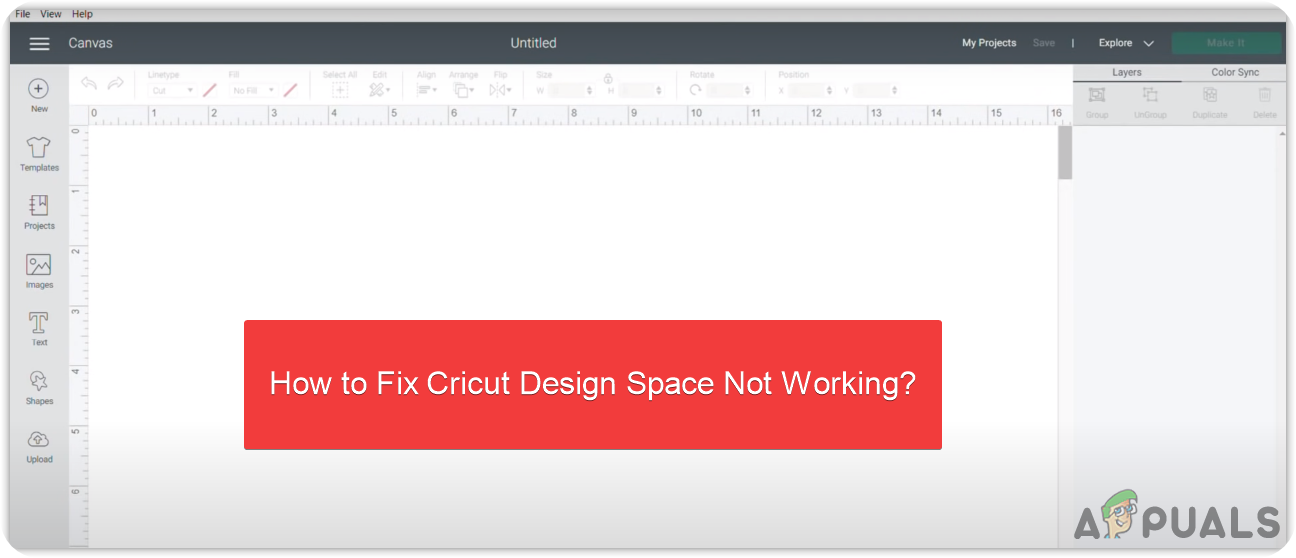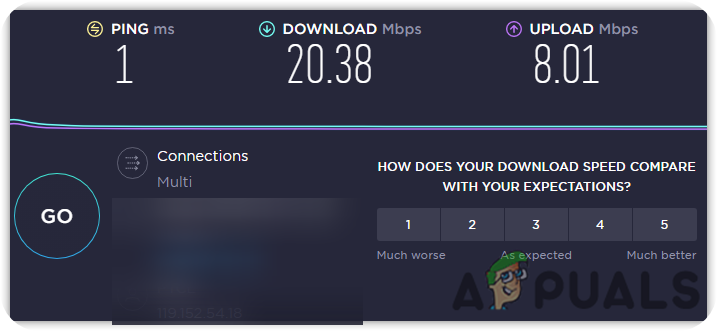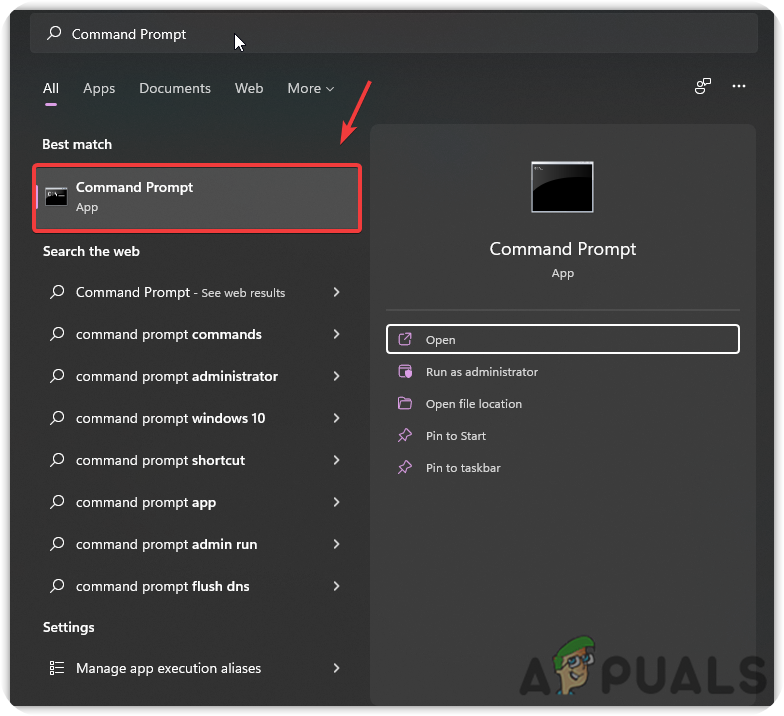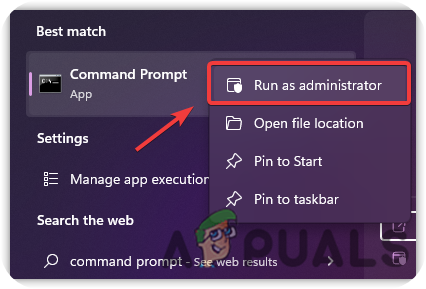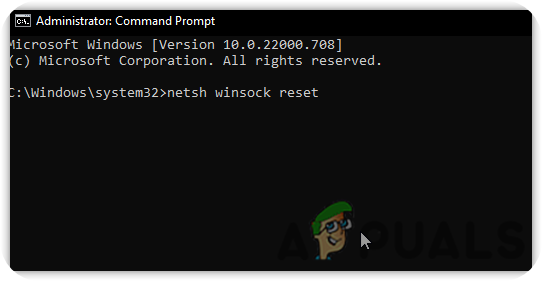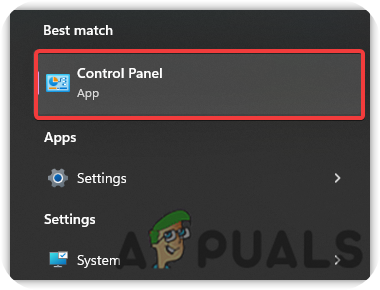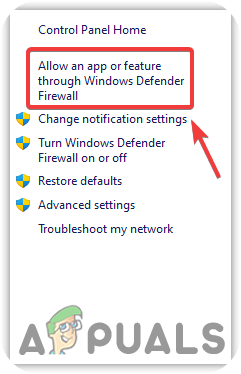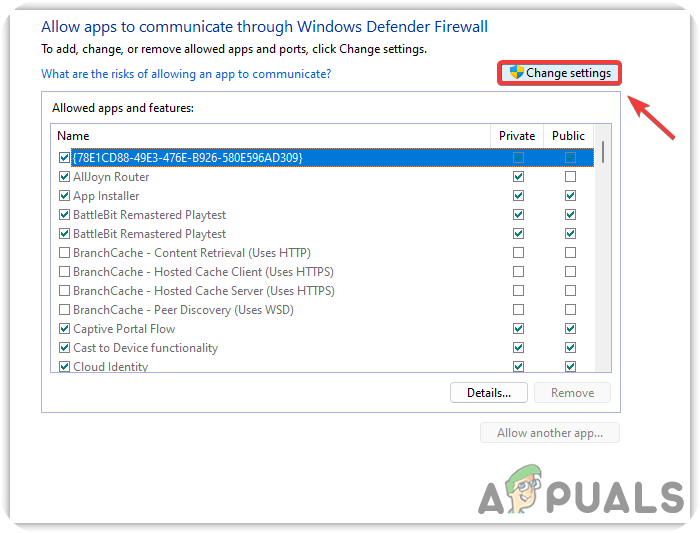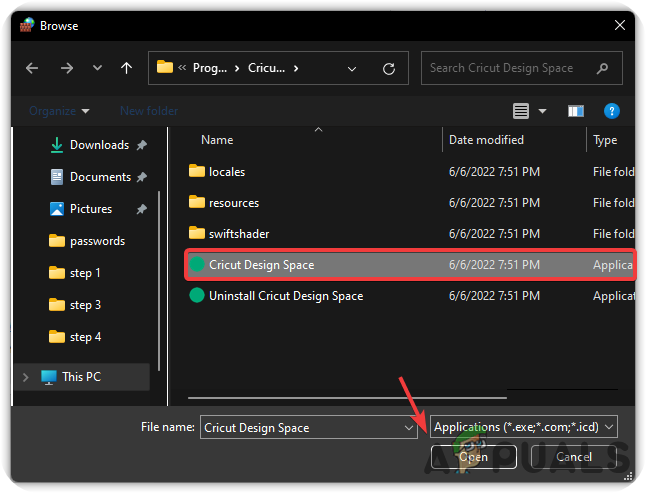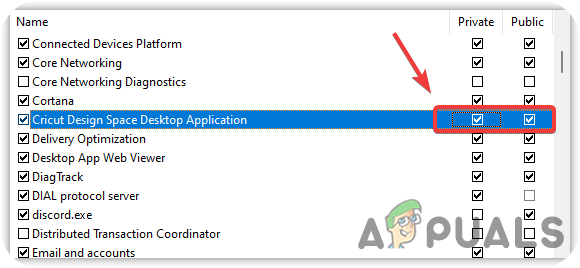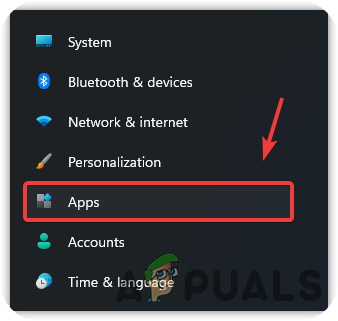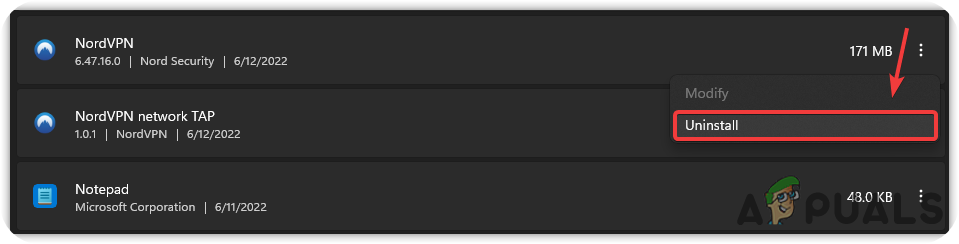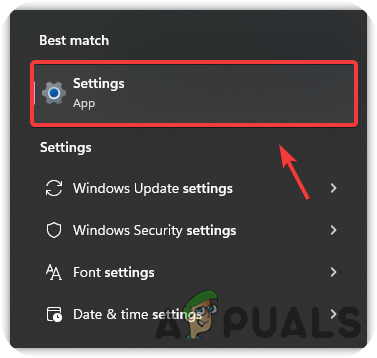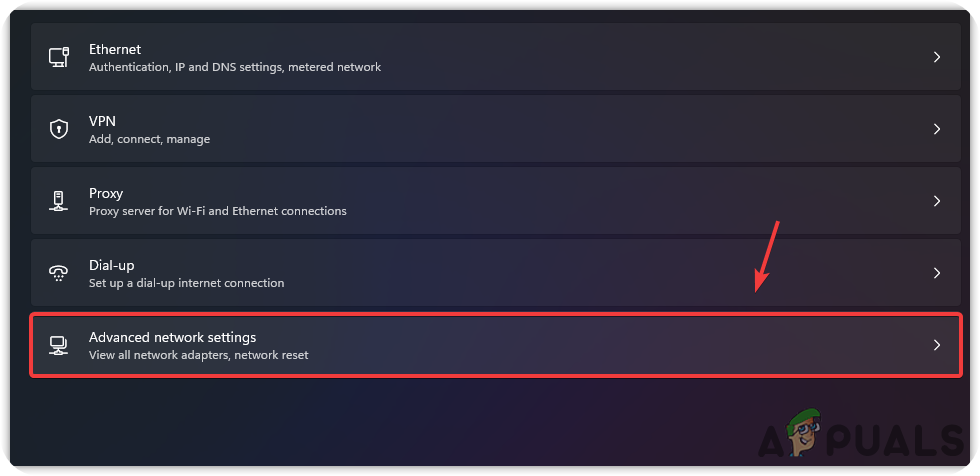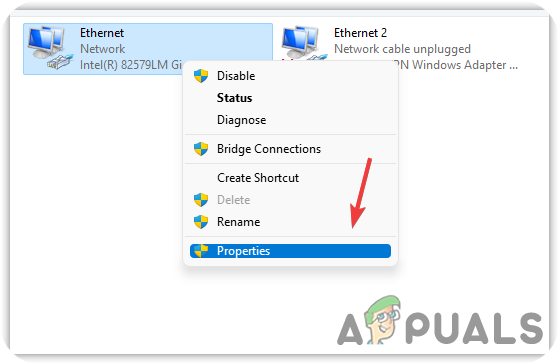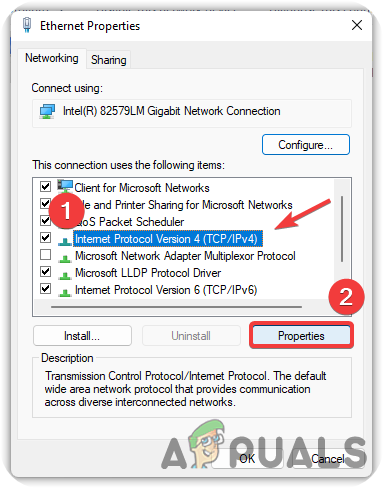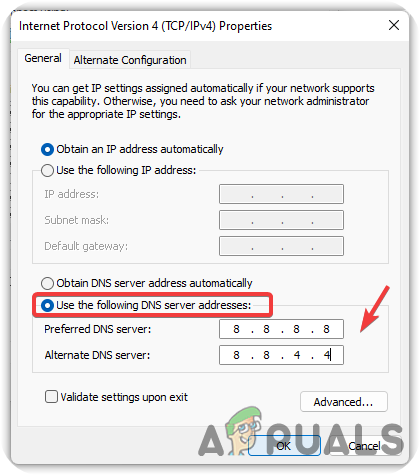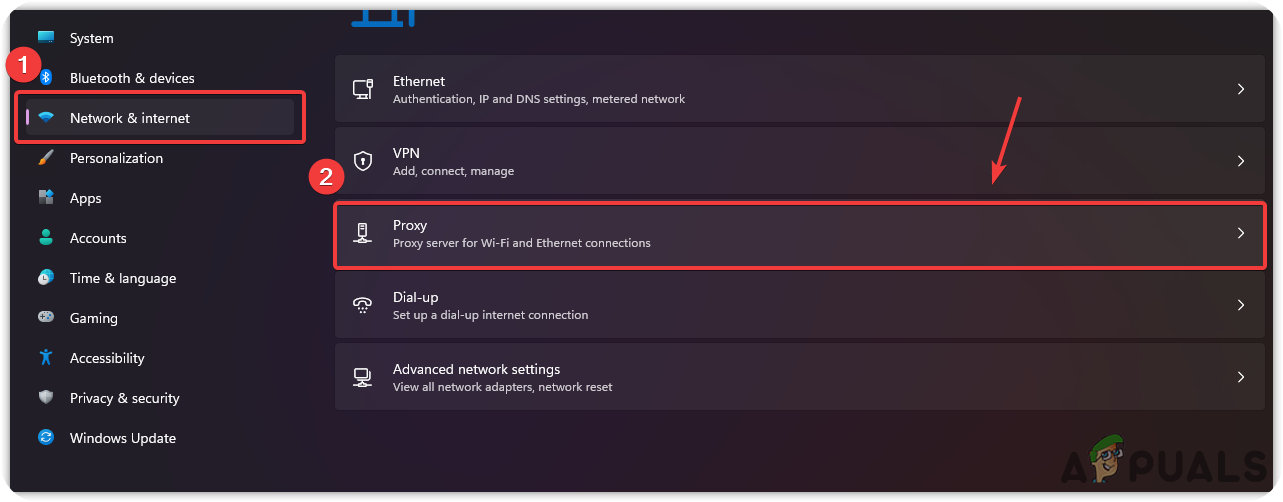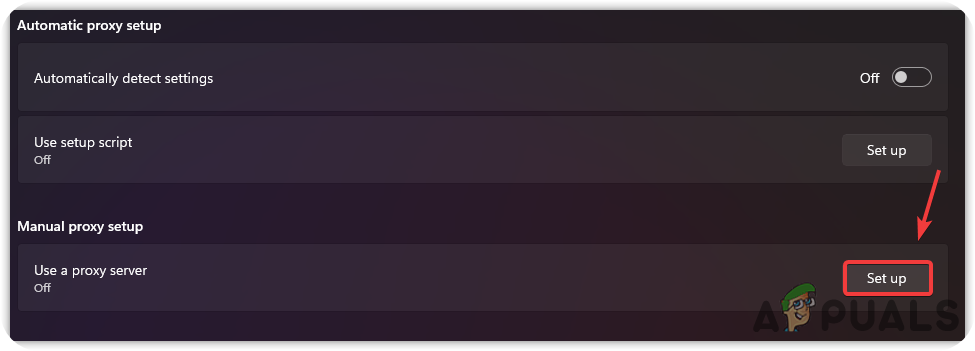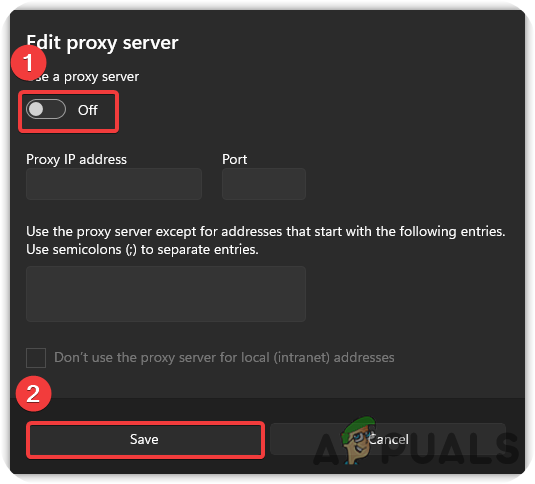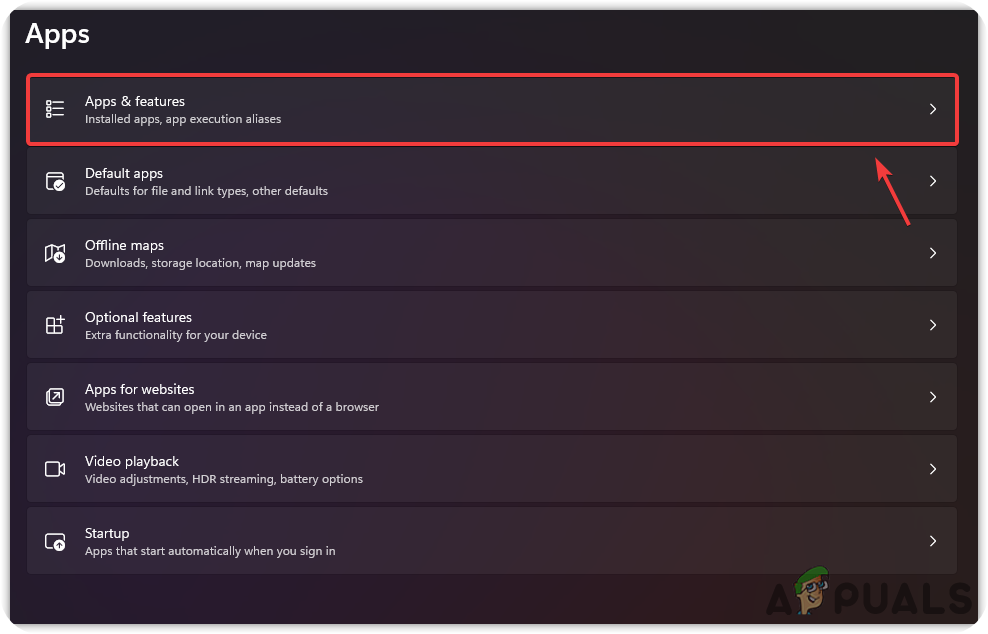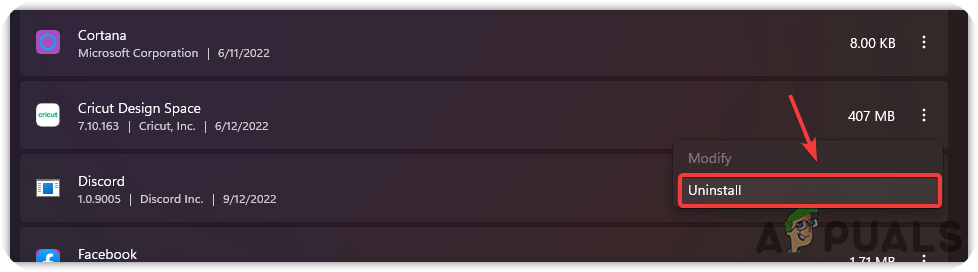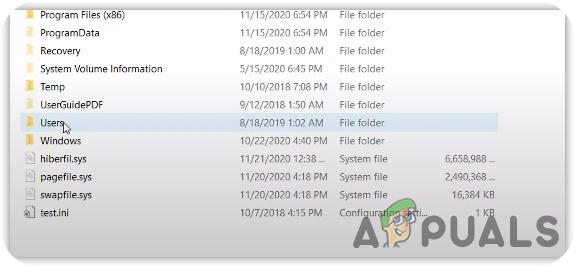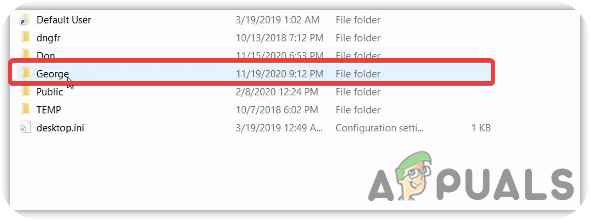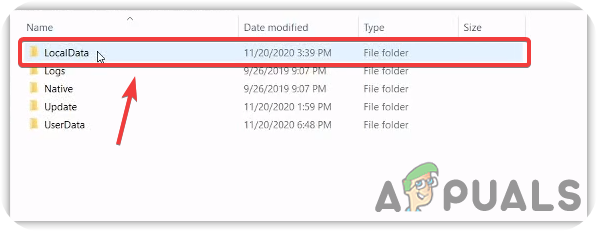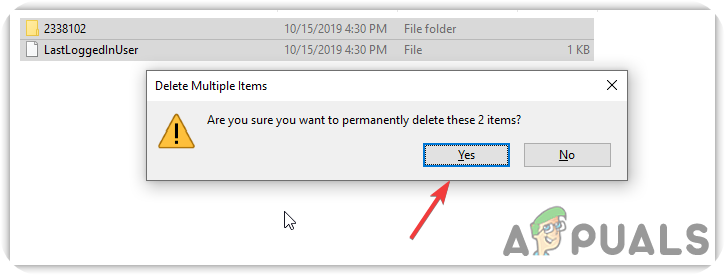More reasons can trigger this issue. We have described in detail below:-
Interference of the Antivirus– Sometimes, the third-party antivirus software or Windows defender could block some files due to suspicious activity. Therefore, you have to allow applications through the firewall.Incorrect Network Settings- Incorrect network settings and corrupted network adapters can lead applications not to launch if the application requires an internet connection.Outdated Application- Cricut Design Space occasionally gets updated, and when the user tries to launch it, It won’t launch due to the obsolete version. Therefore, you have to update the application.Corrupted Cache Files- It has been mentioned as a solution on the official Cricut Design space website that corrupted cache files cause issues regarding Design Space not loading up or it has a blank screen.
1. Check Minimum Requirements
There might be a problem when users try to run an application without meeting the minimum requirements. You may need to upgrade if you do not meet the minimum application requirements. Check whether you do not meet the application requirements.
Windows® 10 or later*CPU: Intel™ Dual-Core or equivalent AMD® processorRAM: 4GB2 GB free disk spaceAn available USB port or Bluetooth® connectionDisplay: Minimum 1024px x 768px screen resolution
2. Check Internet Connection
Cricut design space requires a stable internet connection. If your internet is unresponsive, you could be facing this issue due to a bad internet connection. Wait until the connection gets stable. While waiting, you can check the internet speed to ensure the problem is not related to your internet. Your internet speed must be 2 Mbps or above to run Design Space.
3. Reset Network Settings
Bad network settings, the wrong DNS server, and corrupted network adapters are the main causes that can slow internet speed or even prevent internet connection from working. To ensure the issue is not coming from your side, you can reset network settings through Command Prompt.
4. Allow Application through Firewall
Windows Defender can block or deletes program files if the program is suspicious or consuming high memory usage. Cricut Design Space might be blocked from the firewall settings. To avoid this, you have to allow application in firewall settings.
5. Avoid VPN
The users have observed that VPNs can cause issues whenever the application tries to run. Therefore avoid any VPN, which can cause problems.
6. Use Google DNS
A slow internet connection speed can be increased by applying Google DNS to the network. Google DNS was introduced to boost internet performance, which may fix the Cricut Design Space Not Working issue and improve network connection.
7. Disable Proxy Server
A Proxy Server works as a gateway between the server and the computer. It is similar to a VPN in hiding user information on the internet. You may face network connectivity issues due to the enabled proxy in your system. If you are confused between the proxy server and VPN, you may need to read What is the Difference Between a Proxy and VPN? Follow the steps to disable the Proxy Server:-
8. Clean Reinstall Application
Outdated application is the main reason for the Design Space Application not Working correctly. When the Design Space gets updated, it won’t launch on your computer due to the coming update. Therefore, you can’t update the application unless you reinstall it.
8.1 Uninstall Cricut Design Space
8.2 Clear Application Cache
8.3 Install Cricut Design Space
YouTube TV Not Working? Try these fixesiPhone Microphone not working? Try these fixesIs Among Us Not Working for You? Try These FixesSamsung TV Plus App Not Working? Try these Fixes