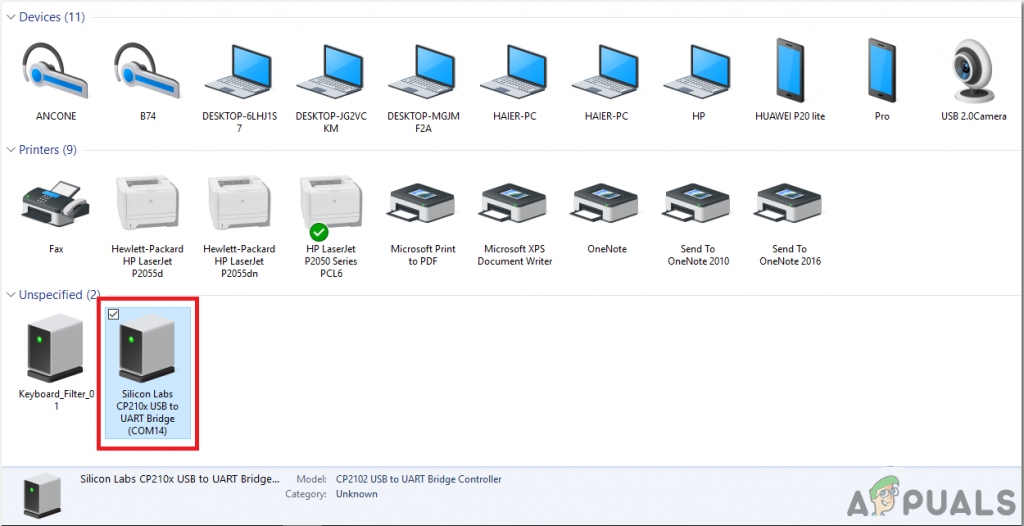How To Make A Wifi Booster using ESP8266?
There are many Wifi extender gadgets available in the market which are very efficient but there cost is very high. We can make our own extender at home which will be equally efficient but very low in price. An ESP8266 also known as Node MCU can be used for this purpose. ESP is an opensource firmware that is used to do IoT projects. Let us move forward and start gathering more information about how we can make this extender.
Step 1: Gathering The Components
To start working on any project, an excellent task to do is to make sure that everything you are going to need to complete the project, is present or not. For this purpose, we should make a list of complete components and buy them fro the market in case we don’t have it. A complete list of all the components is given below that are easily available in the market.
Step 2: Download The Files
To make a Wifi Extender using a Node MCU, we will need some firmware files and a software tool. To download these files, click here. After downloading the files, if you are using Windows OS, open the folder named “flash_download_tools_v3.4.1”. In this folder, you will find an exe file with the same name. Double click on that file.
Step 3: Download and Install The Software
Now, a driver will be needed which will help to get the USB adapter to communicate with the computer. The name of this driver is CH340. If you are using Windows OS, open the subfolder named “CH341SER_win” and if you are using MAC, open the subfolder named “CH34x_Install_mac”. Extract the files from that subfolder and install the driver.
Step 4: Flash The Firmware on The Microcontroller
Now as we have downloaded and installed the necessary files and software to configure our extender, follow the steps below to configure the microcontroller. You can refer to the image below to confirm the setting that you have made in your firmware.
Step 5: Configure Your Development Board
Now as the firmware is installed in the development board, let us configure with our Wifi to make it an extender gadget. Follow the steps below to configure it: Now our Wifi extender device is ready to use. You just need to make a box to enclose this circuit just to make sure that it is not damaged by any accident.
Step 6: Casing of Microcontroller
As everything is now ready, take the box in which you want to keep the microcontroller. Make two holes in the box. One hole will be used to pass the power cable and the other hole should be wide enough so that the antenna can fit in it. Solder a connecting wire with the antenna and connect it with the ESP. You can use some sort of adhesive to make sure that everything is fixed in its place.
Step 7: Test Your Extender
Place this extender circuit in any area of your home where the Wifi signals are weak. Power on the circuit. Now On your laptop, look for the name in the list of available WiFi, that you have set before. Connect to it by providing the password that you have set before. enjoy a stronger signal strength of the WiFi signal now. You can use this gadget to provide an internet connection to your home automation systems.
How To Build Your Own Smart Mirror At Home?DIY: Control Your Water Geyser Temperature From Your SmartphoneHow to Turn Android Phone into a Wifi ExtenderHow to Build a Perfect Home Theater