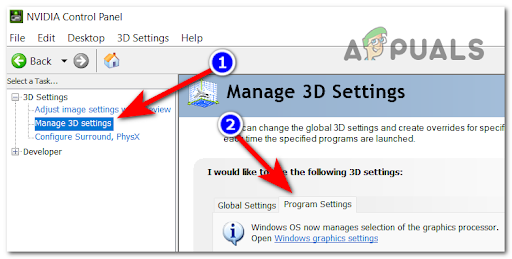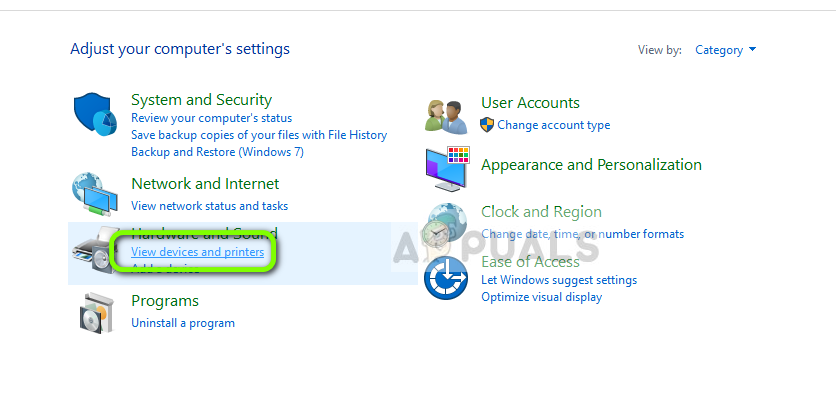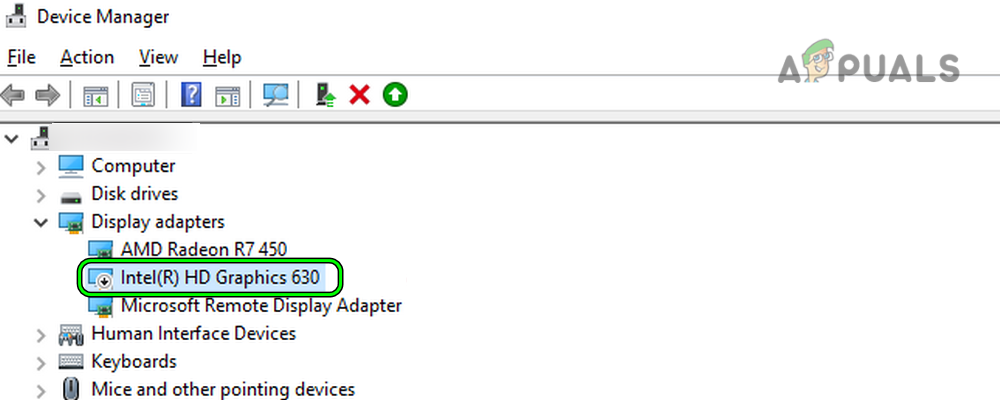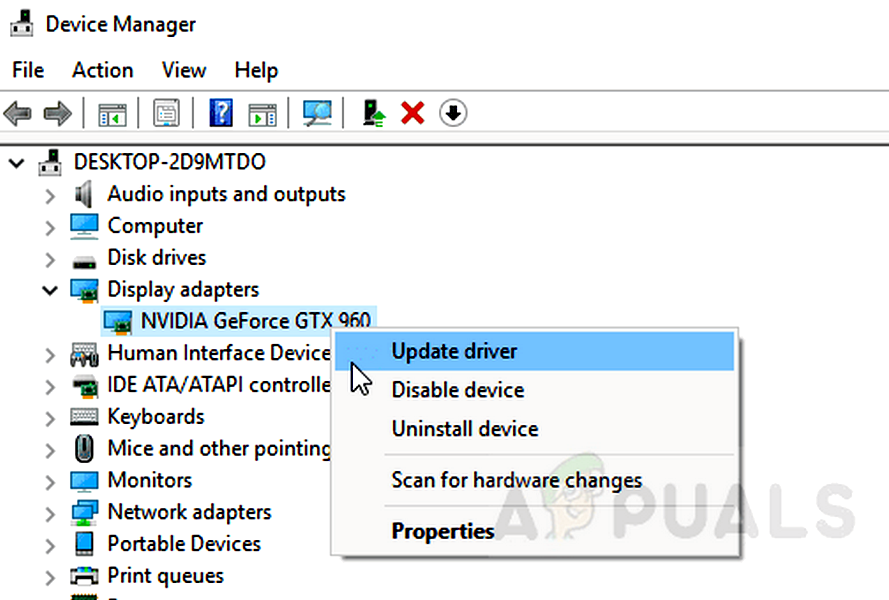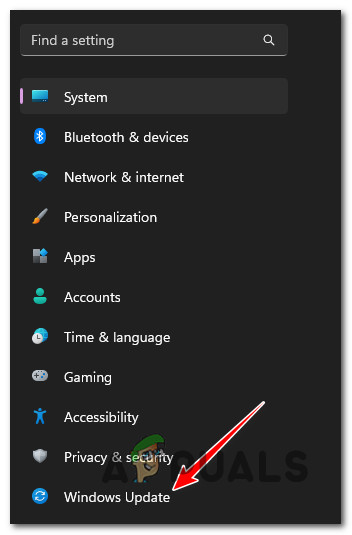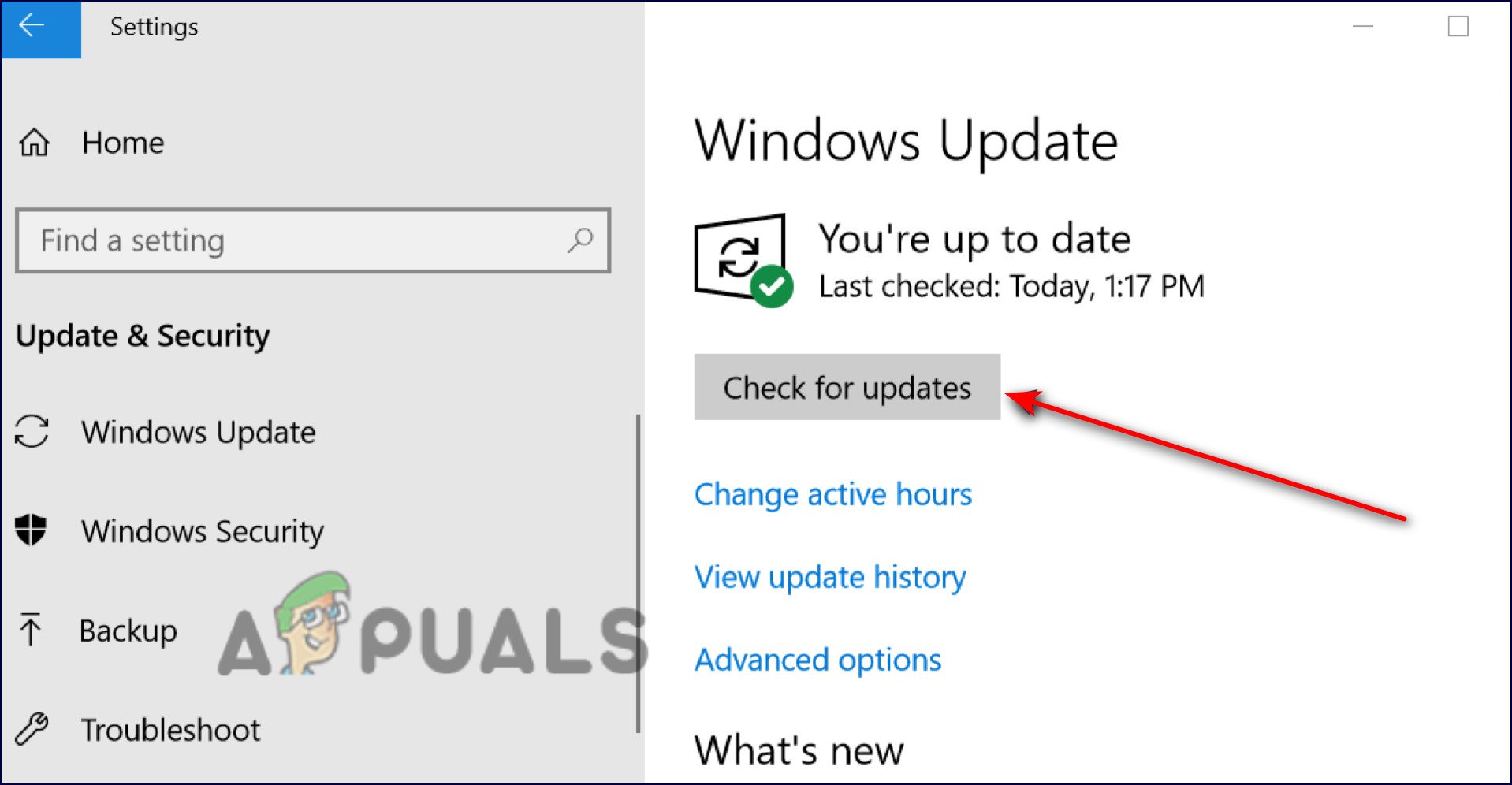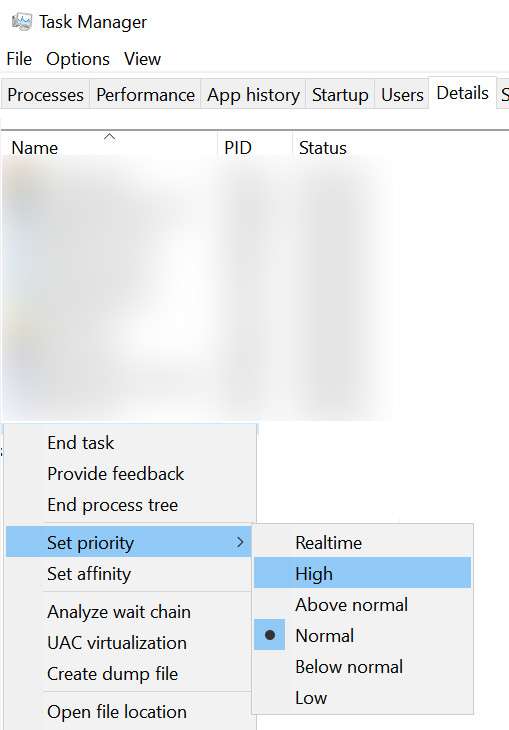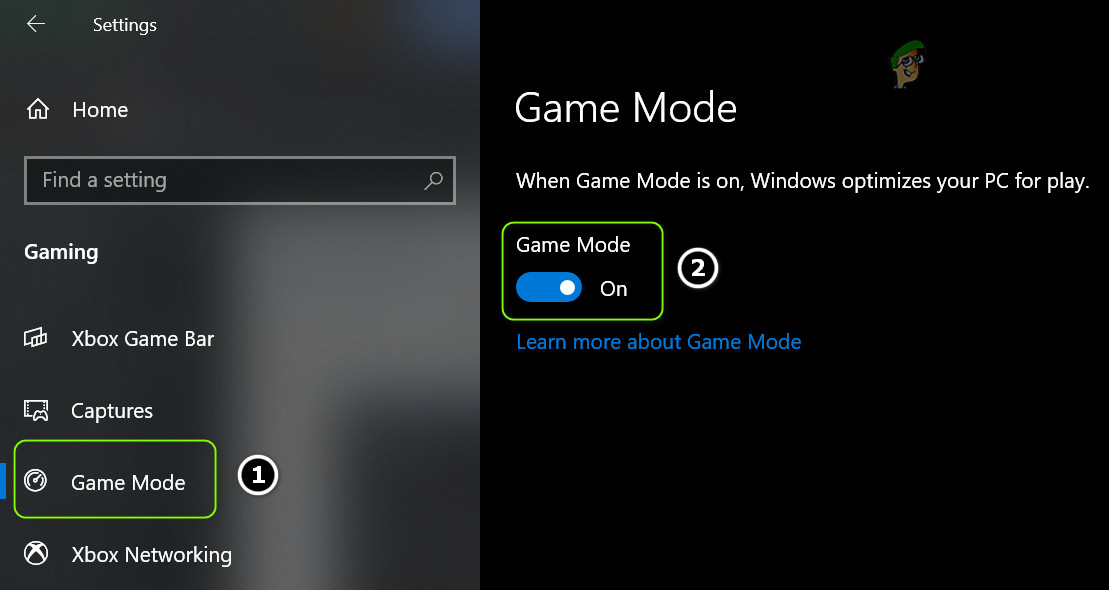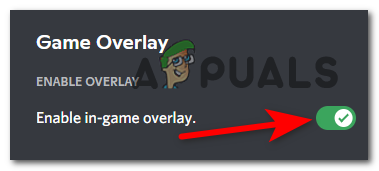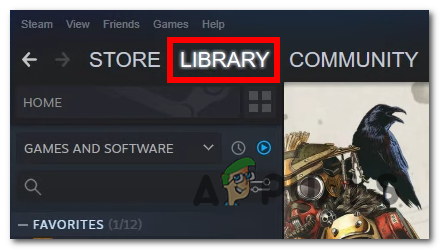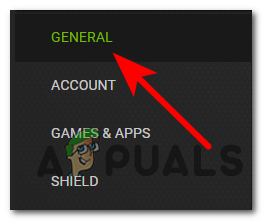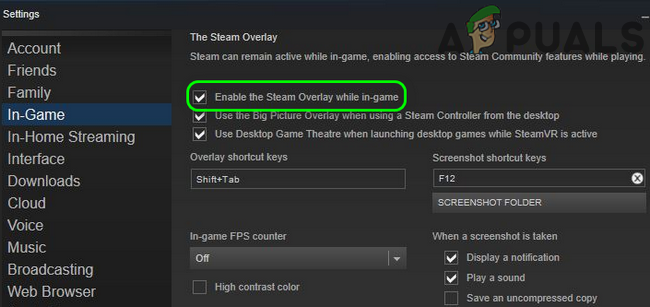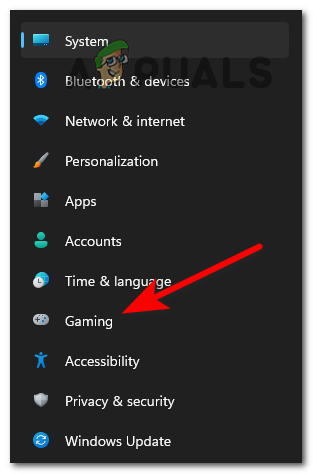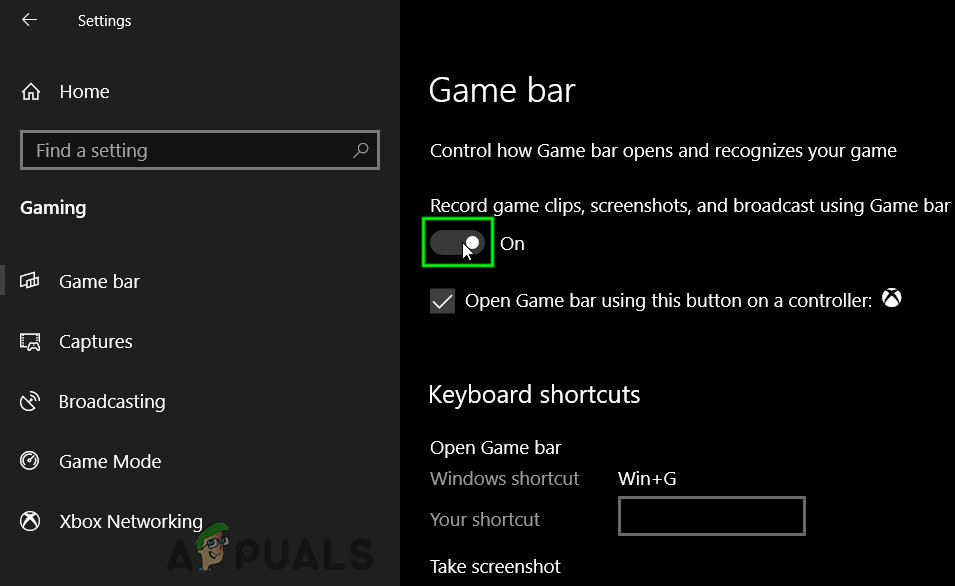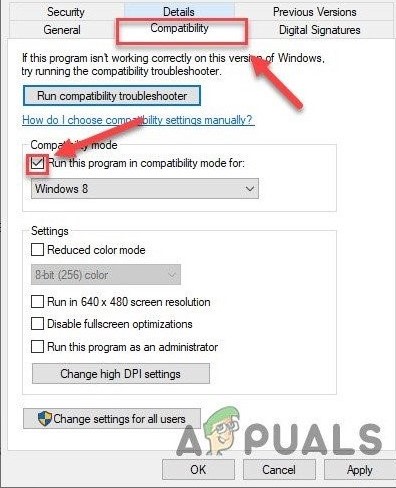Well, the FPS drops and stuttering is very frustrating as it makes the Elden Ring game unplayable. The game developers posted that they fix various games issues in the upcoming patch, however, this won’t work for many users and they are asking for a refund. So, our experts have done the research and investigated the error thoroughly and find out that there are multiple reasons that trigger the Elden rings stutters and FPS drops performance issues. So, before jumping straight to the fixes it is suggested to learn the common causes responsible for the error. As of now, we share each and every potential culprit responsible for the problem, let’s head to working solutions to fix the problem. Try the given solutions that worked for other affected users and boost the FPS and fix the stuttering problems.
Check The Elden Ring System Requirements
Cross-check the minimum and recommended system requirements of the game and confirm if your computer is capable to run the game properly. The system requirements for the game to run properly are mentioned below:
Minimum
Operating System: Windows 7Processor: Intel i5 8400/ Ryzen 3 3300 X.RAM: 12 GBGraphics Card: NVIDIA GTX GeForce 1060 or AMD Radeon RX 580.HDD Storage: 60 GB.
Recommended
Operating System: Windows 10.Processor: Intel i7 8700K, or Ryzen 5 3600X.RAM: 16GBGraphics Card: NVIDIA GeForce GTX 1070 8 GB or AMD Vega 56 8GB.Storage: 60 GB.
If your system requirement looks fine but still deals with the FPS drop problem then here it is suggested to head to the next solution.
Change In-Game Settings
If you are playing the game on a low-end computer, you need to compromise a bit and lower the in-game graphics settings to play the game smoothly. To lower the in-game settings follow the steps mentioned below: Check if this will provide you better FPS rate and you are able to run the game smoothly with a bit lower graphics. Now check if the issue is resolved or not.
Change Graphics Card Control Panel Settings
You can tweak a few settings in your computer to get an instant performance boost in your computer to run the game smoothly without any FPS drop and stuttering issues. To change the Graphics Control Panel settings, follow the steps mentioned below:
Monitor Tech: G-Sync (If available)Maximum Pre-rendered frames:2Threaded optimization: OnPower Management: Prefer Maximum PerformanceTexture Filtering – Quality: PerformanceLow Latency Mode: Ultra(Low if you’re a PvE player).
For the AMD users, the settings are mentioned below: Hope to check the graphics settings works for you to solve the issue with the game and start playing the game with any performance-related issues. But if in case you are still dealing with the problem in question then follow the next potential fix.
Update Graphics Driver
The graphics driver plays a major role in your computer functioning properly. So, make sure that it is always updated to get proper performance delivery from the graphics card and start rendering the Elden Ring game. The outdated or partially corrupted graphic drivers are missing some of the key dependencies which are used by the game to run properly. And by updating the GPU driver and the physics module you can fix the performance-related issues. To update the graphics drivers, follow the steps mentioned below:
Update Windows
If you are running an outdated Windows operating system, then we recommend you to update the Windows 10 operating system as this can cause performance issues and can be the root cause of the Elden Ring FPS drops and stuttering issue. To update your Windows operating system, follow the steps mentioned below: Now restart the computer and launch the game and check if the issue is resolved or not.
Install the Latest Game Patch
As confirmed by the developers, the performance and other technical issues get fixed by updating the game to the latest patch. The latest updates are released to make the game more stable and bring lots of improvement to the game. Not only, but the updates are also usually released by the developers to fix various bugs and glitches with the game. So, it is important to install the updates every time it is released, check if the automatic updates are disabled then open the steam client and update the latest patches available of the game to solve low FPS and stutter problems.
Increase the Game Priority
If updating the game with the latest patch won’t work for you then fixing the low FPS problem is increasing the game priority and boosting the game performance. This method only affects the game depending on the CPU. Follow the steps to do so: This simple trick will give priority to your game over other windows apps and boost the gaming performance.
Enable Windows Game Mode
The Windows Game Mode will provide a significant boost to the game as it will run the game in the priority task list closing most of the intense tasks running in the background. Enabling the game mode can resolve the Elden Ring FPS drops and stuttering issue. To enable the game mode, follow the steps mentioned below: Here it is suggested to check if the issue is resolved or not.
Disable In-Game Overlays
If you are using any type of in-game overlays, we will recommend you to disable all of them as they eat up a lot of performance of your computer and are of no use. To disable the in-game discord overlays follow the steps mentioned below:
Discord
Steam
For Windows
Use Compatibility Mode
Using the compatibility mode will help your game to be more stable in the available operating system. To enable compatibility mode, follow the steps mentioned below: That’s all for our Elden Ring FPS drops and Stuttering problem, hope after trying the fixes given the issue is resolved.
Elden Ring Won’t Install on Console and PC? Here’s the FixElden Ring’s Expected System Requirements Are Here and They’re Surprisingly…Elden Ring Failed To Join Session? Here’s How to FixHow to Fix Elden Ring Connection Error on PC and Consoles?