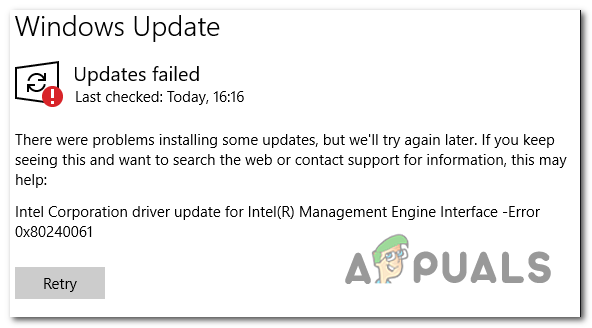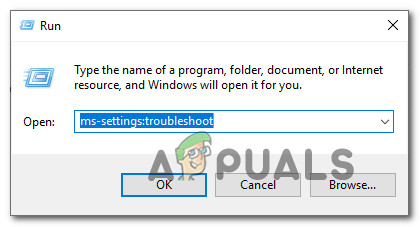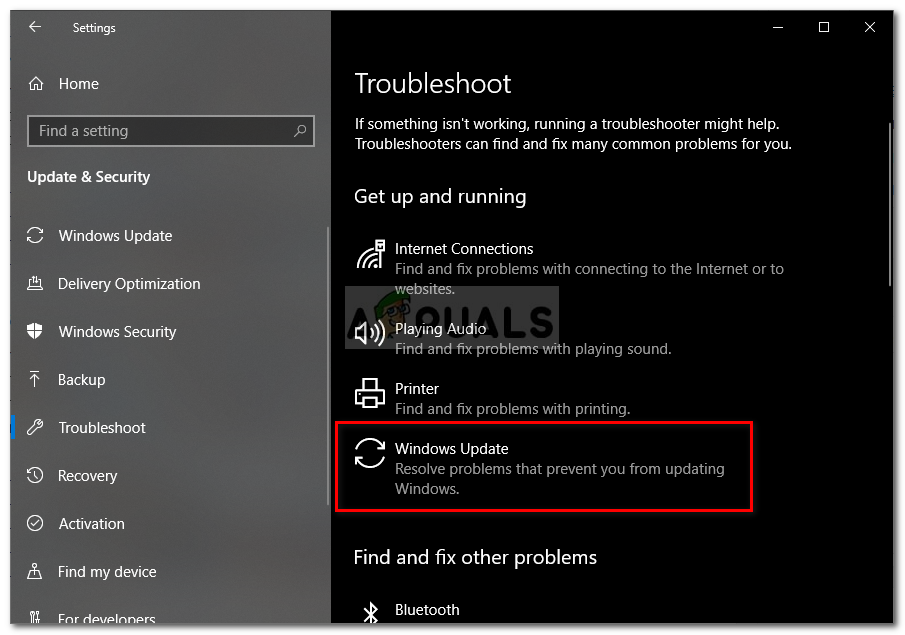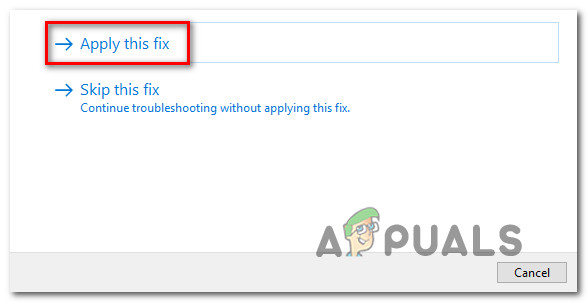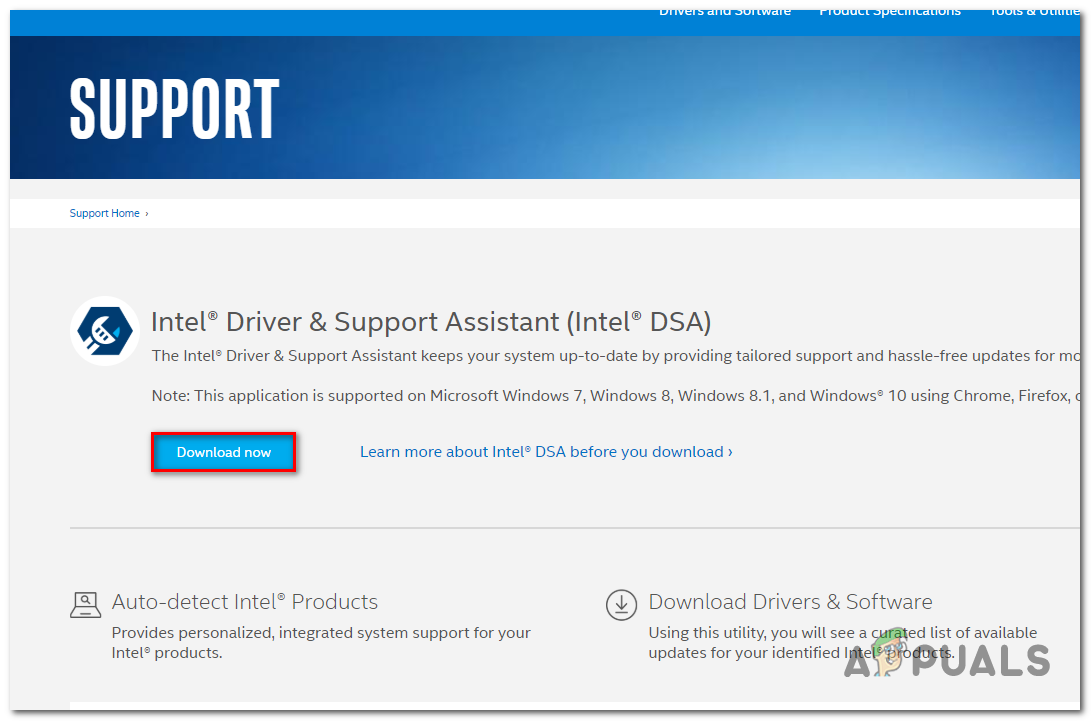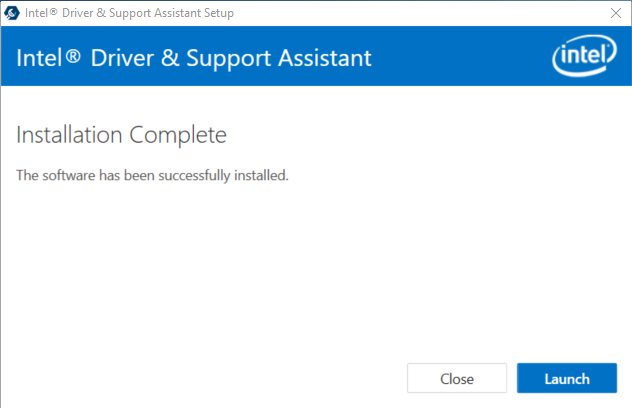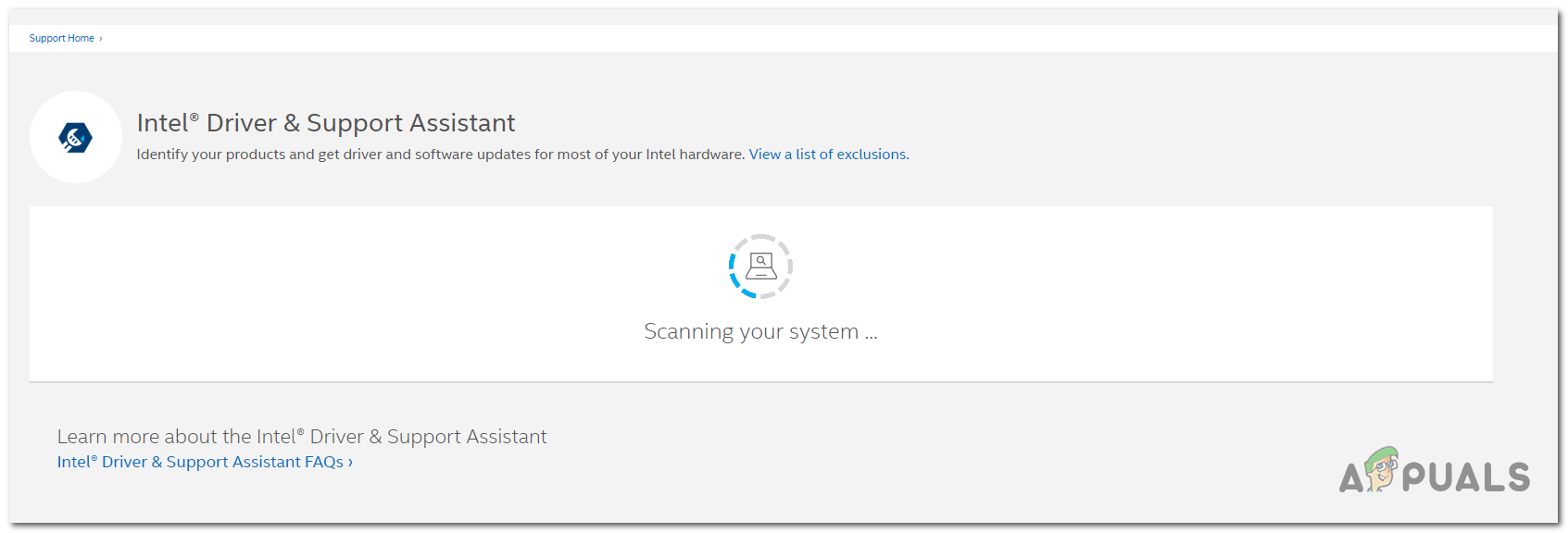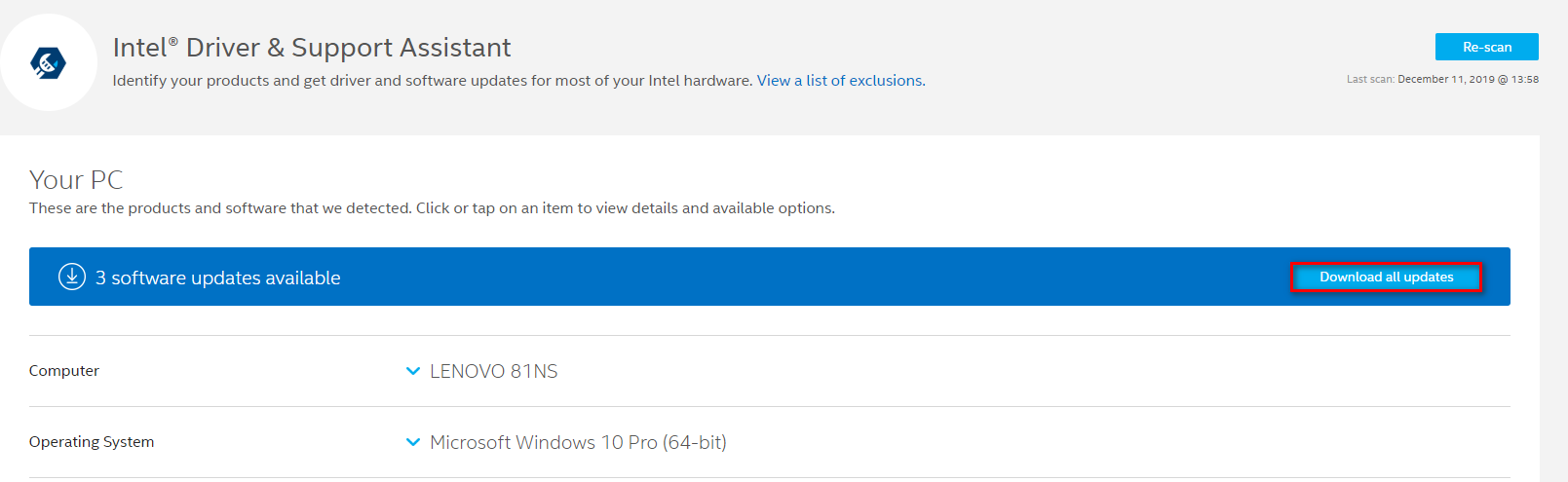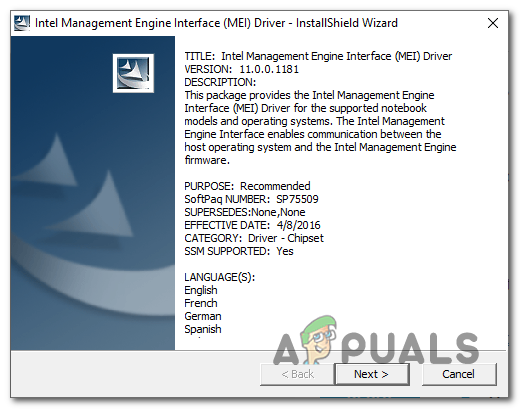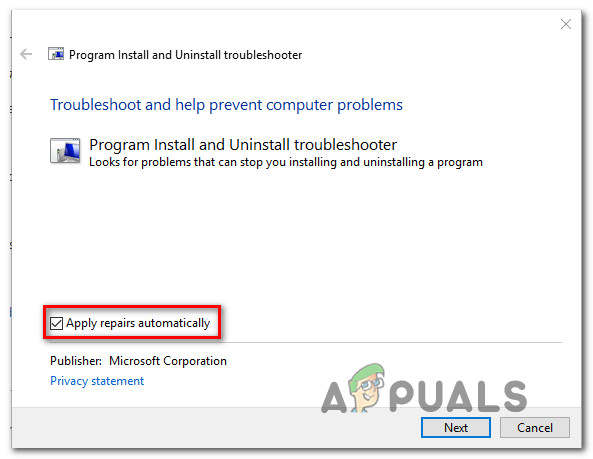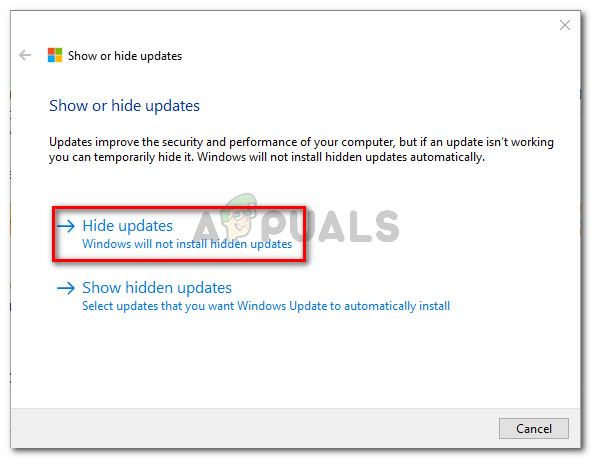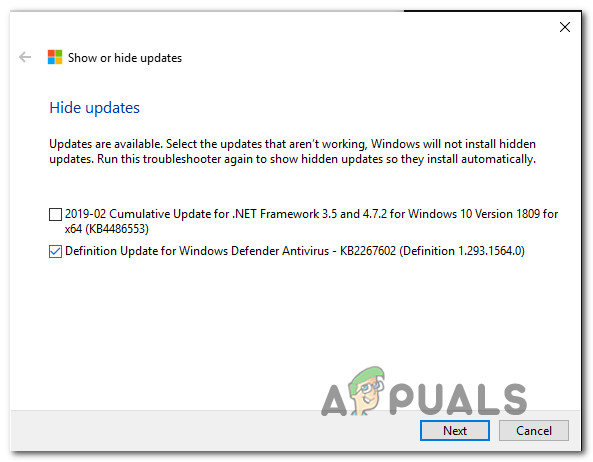What’s causing the Error 0x80240061?
How to Fix the Error 0x80240061?
A. Running the Windows Update Troubleshooter
Before you try any other repair strategies, you should see if your Windows version is not capable of resolving the issue automatically. Several affected users that were also struggling to fix the error 0x80240061 confirmed that the issue went away after they ran the Windows Update troubleshooter. As it turns out, this fix will be effective in situations where your WU components keep trying to install a driver that is actually incompatible (that’s why the installation fails). If this scenario is applicable, you should be able to resolve the issue by running the Windows Update troubleshooter, which ends up clearing the pending queue, so that the utility will not display the same error in the future. Here’s a quick guide on running the Windows Update troubleshooter to fix the error message in relation to the Intel Management Engine Interface driver: If the problem is still not resolved, move down to the next method below.
B. Using Driver & Support Assistant
Since it’s entirely possible that Windows Update will try t install a version of the Intel(R) Management Engine Interface that’s actually incompatible with your Windows 10 version, the logical step here would be to try and install the correct driver with a proprietary tool. Several affected users have confirmed that they were able to resolve the issue after they used the Intel Update utility to scan & install the latest compatible version of the Intel(R) Management Engine Interface. And after doing this and restarting their computer, most users have confirmed that the pending Windows update that was continually failing with the error 0x80240061. Here’s a quick guide on using the Driver & Support Assistant to install the pending Intel driver: If the same issue is still occurring, follow the instructions down below for a different repair strategy.
C. Installing the MEI driver manually
If the method above didn’t work or it updated the driver but you still seeing frequent attempts of the WU (Windows Update) to install the incompatible version, there’s a different way that might allow you to deal with the 0x80240061 error indefinitely. This driver (Intel Management Engine Interface) enables communications between the host operating system and the Intel Management Engine firmware. A couple of affected users have reported that they managed to fix the issue by installing the package corresponding to the Intel Management Engine Interface (MEI) driver manually. This operation was confirmed to be successful by a lot of Windows 10 users that encountered the issue on notebooks. Here’s a quick guide on installing the MEI driver manually: If the same problem is still occurring, follow the method below for instructions on hiding the update that is failing to install.
D. Hiding the problematic update
If none of the methods above have allowed you to resolve the, it’s probably because Windows Update keeps trying to install an updated version that is not actually compatible with your hardware. Most often than not, the correct driver is already installed on affected computers. If this scenario is applicable, you should be able to resolve the issue by hiding the update that ends up displaying the 0x80240061 error code. This will force your OS to disregard the installation of this update indefinitely. Here’s a quick guide on ensuring that the Windows update causing the 0x80240061 error will not be attempted to be installed:
How to Fix Error 0x80004002 “No such interface supported"How to Fix ‘An Error Occurred while Renewing Interface Ethernet’FIX: “No Such Interface Supported” Error MessagesHow to Fix ‘Interface CRC Error Count’ inside HD Tune