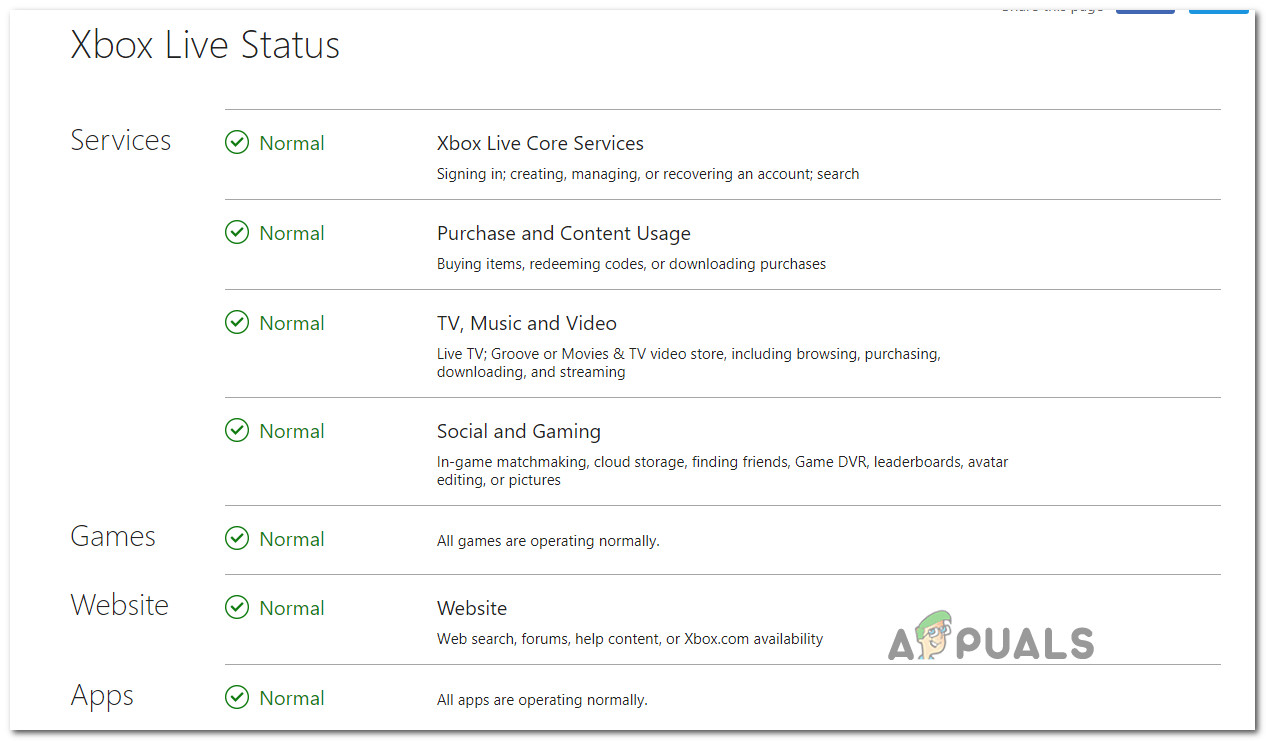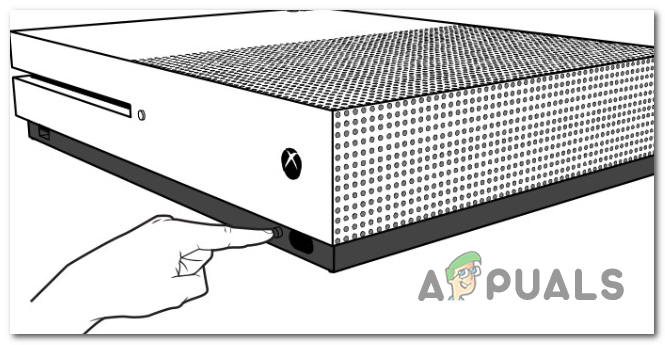What’s causing the 0x87de2713 Error Code on Xbox One?
Method 1: Checking on the Status of Xbox Live servers
Before you try any other repair strategies, you should begin this troubleshooting guide by making the necessary investigations to ensure that the issue is actually occurring locally. If it isn’t and it’s part of a larger server issue, the repair strategies below will not help you to resolve the issue. In order to exclude this possibility, simply visit this link (here) and see if any Xbox services (especially Core services) are affected. If you manage to find any evidence that the error code is part of a bigger issue, chances the problem is entirely out of your control. In this case, the only repair strategy is to wait patiently and wait until Microsoft’s engineers manage to resolve the problem. You can also check the Twitter account (here) or Xbox for updates on the issue. However, if the Xbox status page doesn’t signal any server issue, move down to the next potential fix below.
Method 2: Using Offline Mode
If the problem is being caused by a non-essential Microsoft server, you might be able to avoid the validation entirely by switching your console to Offline mode. But keep in mind that by doing so, you will not be able to access or use any network-based features and you will not be able to play any games with multiplayer components. However, this workaround is useful if you’re desperately trying to play a single-player game that doesn’t rely on Microsoft’s servers. Several affected users have confirmed that switching their console to offline mode has allowed them to finally launch games and applications. Here’s a quick guide on switching your console mode to Offline:
Method 3: Performing a power cycling
As I turn out, the issue can also occur due to one or more temp files (or leftovers from a software installation) that might be responsible for this error. In this scenario, performing a power-cycling procedure is effective because it will drain the power capacitors, which will end clearing the most responsible temp file that might be causing this problem but will also drain the power capacitors. Several affected users have confirmed that this operation finally allowed them to launch games from their digital library without encountering the 0x87de2713 error. Here’s a quick guide on how to do this:
How to Pair Xbox One S Controller with Xbox One Controller DongleDevil May Cry 5 Demo Performance and Graphics Analysis on Xbox One X and Xbox…New Xbox App on iOS Allows Streaming Xbox One Games to iPhoneMicrosoft Cuts Xbox One X and All-Digital One S Production Ahead of Series X…