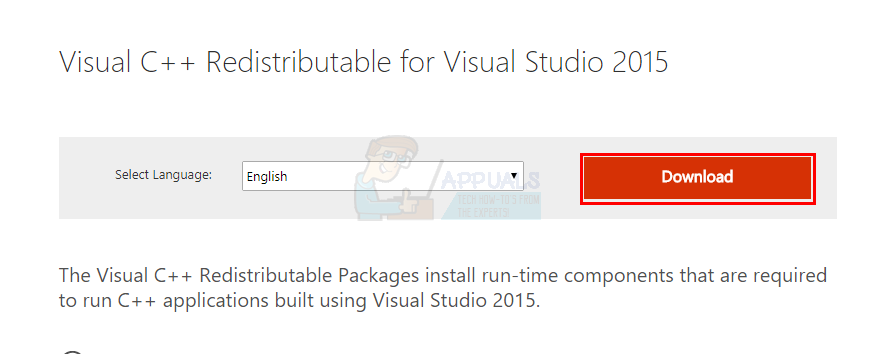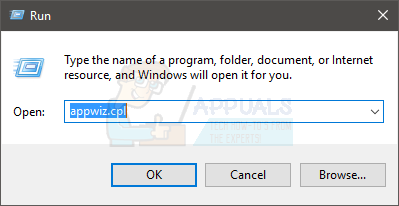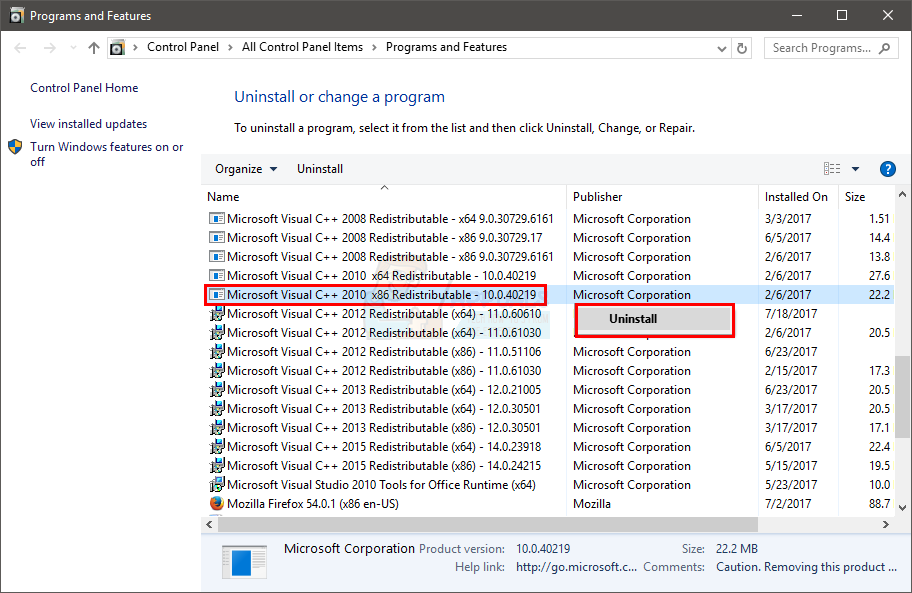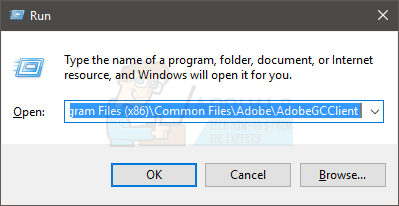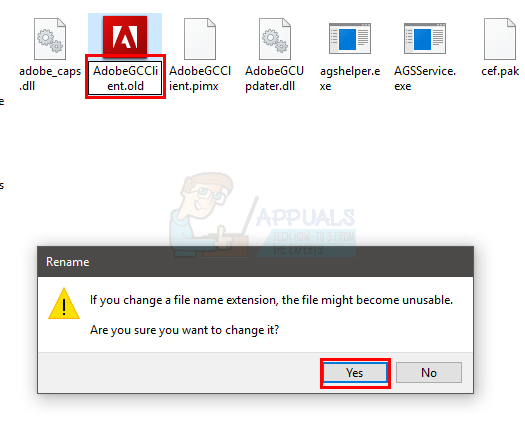The problem basically occurs because of the Adobe updates. Adobe Systems might push their updates on their own which causes this problem. The new updates have a dependency on MSVCP140.dll so if you don’t have that installed on your computer then you are going to get this error. The Adobe Systems have officially announced that they will fix this error in the next updates so you have some hope there. But, if you don’t have the latest updates then don’t worry, there are plenty of ways to get around or completely solve this issue.
Method 1: Microsoft C++ Redistributable
Your approach to solving this problem should be to download the Microsoft C++ Redistributable. Installing this redistributable solves the problem for a lot of users. Usually, the file is included in the setup if it is essential for the proper functioning of a program. But, since the dependency of the file i.e. MSVCP140.dll is included via an update, you will have to download the file on your own. The file required comes in the Microsoft C++ Redistributable package.
Once installed, restart the computer and check if the problem is gone. If the issue is still there then uninstall the Microsoft C++ Redistributable 2010 (or any other older versions) from your programs and then restart. That should fix the issue for sure. If you don’t know how to uninstall the Microsoft C++ Redistributable 2010 then follow the steps given below
Method 2: Renaming the AdobeGCCLient
Renaming the AdobeGCClient.exe to AdobeGCClient.old fixes the problem as well. Don’t worry though, this is an Adobe file that is for the security purposes. The file checks whether you have a legal copy of Adobe products or not. So, changing it won’t create any problems.
That’s it. Now the error shouldn’t come up.
What is pcdrcui.exe? How to Fix pcdruci.exe Corrupted Error on Windows?What is Msiexec.exe? Fix Msiexec.exe Access Denied Error on WindowsFix: Explorer.exe Error System Call FailedHow to Fix “wacom_tablet.exe” System Error on Windows?