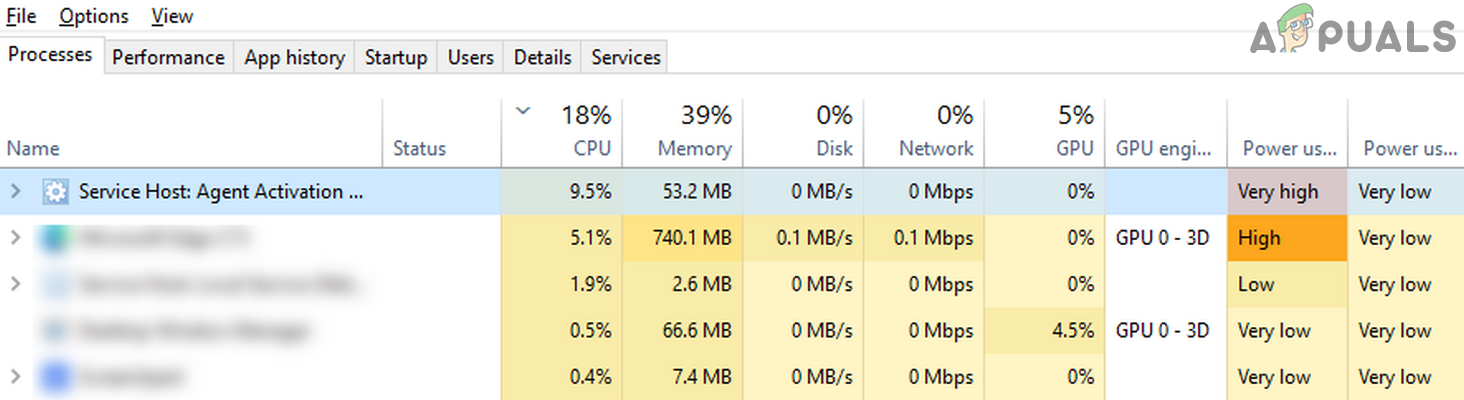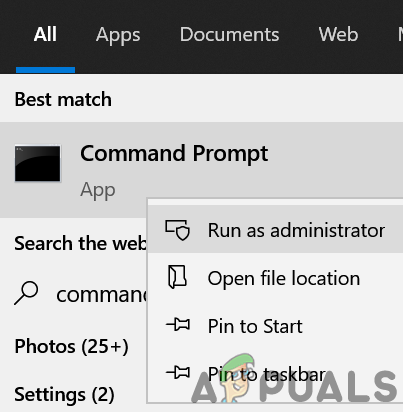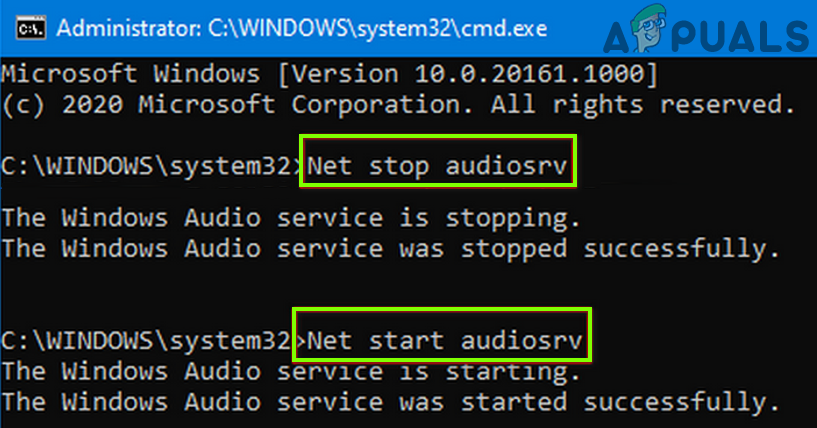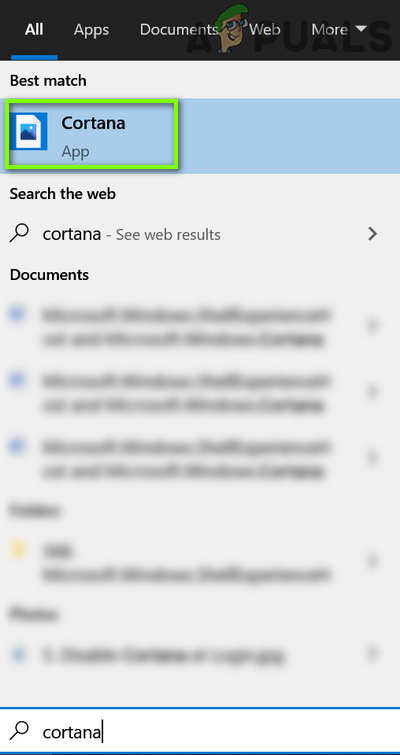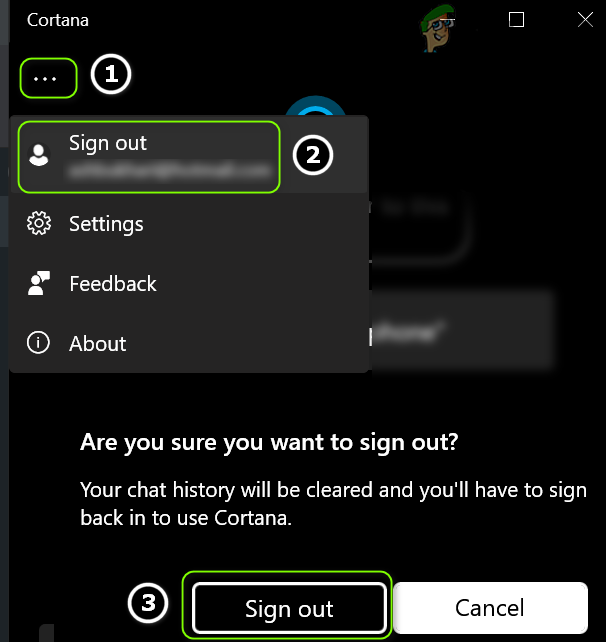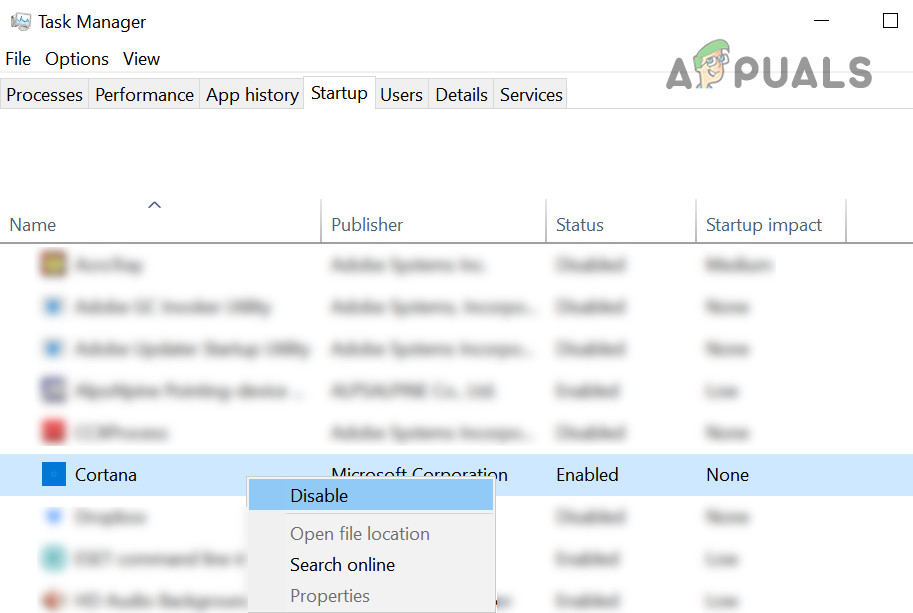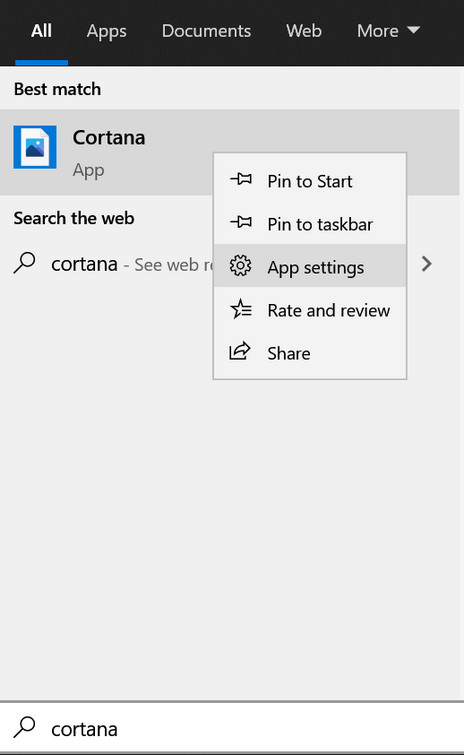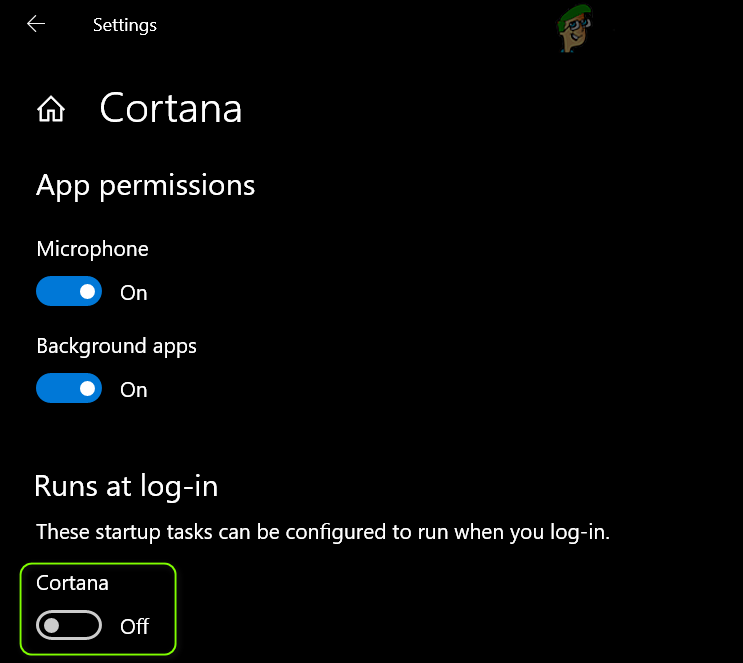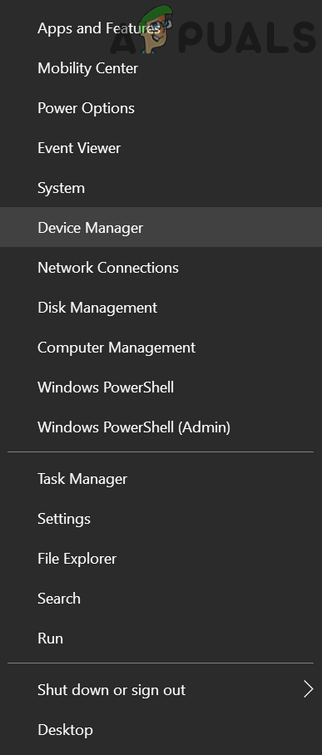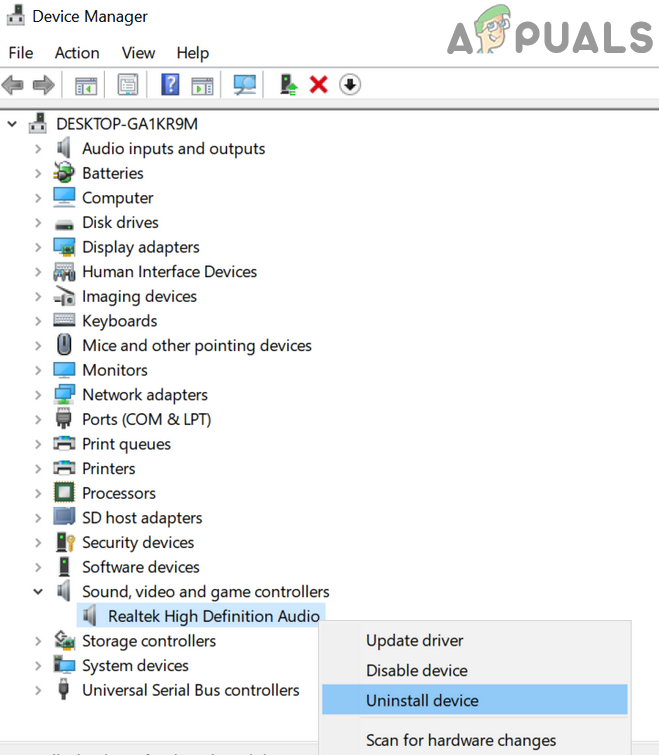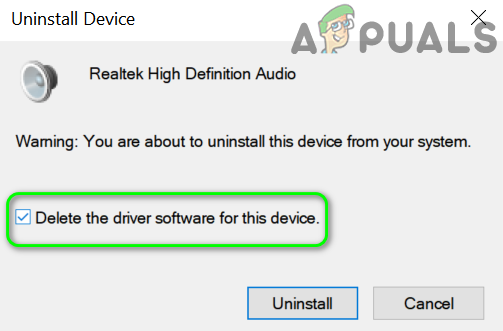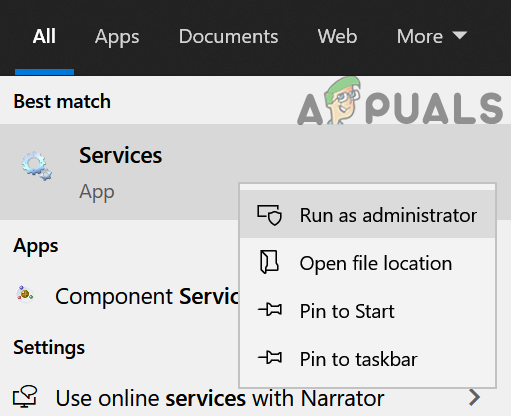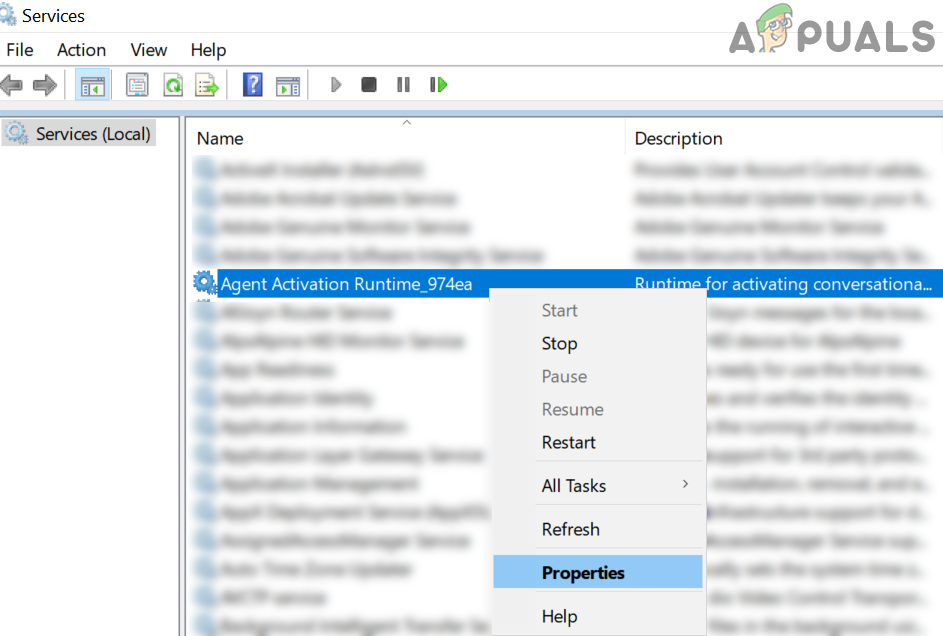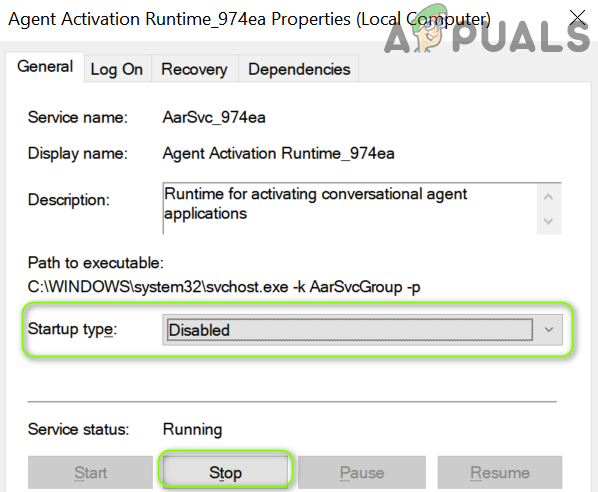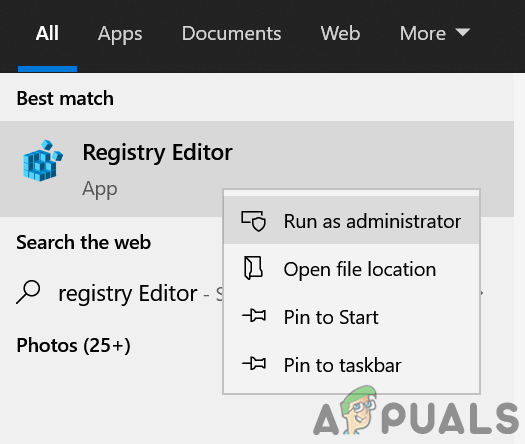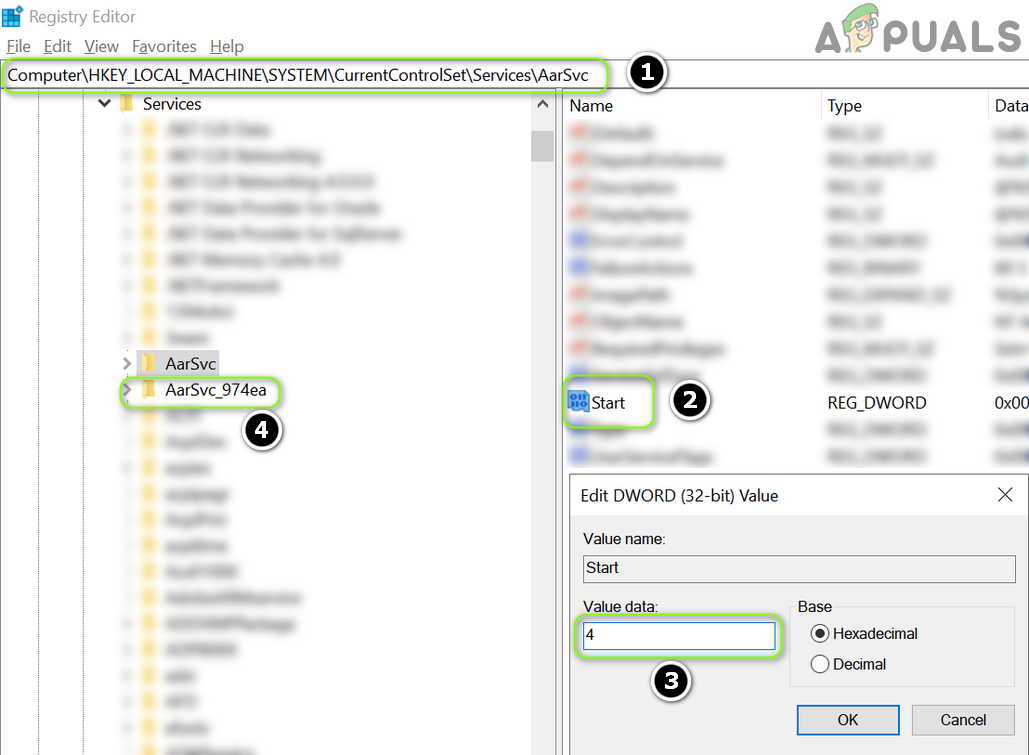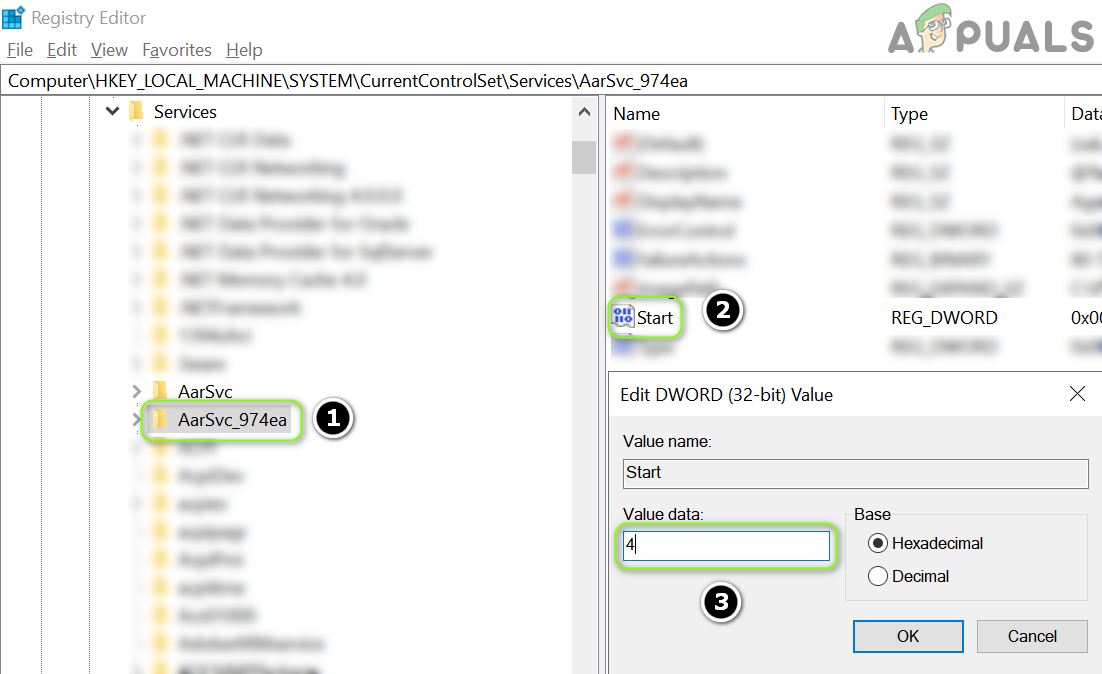The issue arises when the user’s system becomes sluggish and when he checks the Task Manager, he finds out that the Service Host: Agent Activation Runtime is using an excessive amount of the system’s CPU and memory. Before proceeding with the detailed solutions to fix service host high CPU and RAM usage, check if performing a cold start (not restart) of your system resolves the problem. Also, as a temporary fix, you can end the Agent Activation Runtime process through the Task Manager. Moreover, some users reported that ending the Agent Activation Runtime process thrice (whenever it resurfaces after a system reboot) solves the issue for that session.
Solution 1: Disable and Enable the Audio Service
Agent Activation Runtime may cause high CPU usage if the audio service of your system is in an error state as Cortana (the Runtime calls the Cortana) is dependent on the audio service. In this context, temporarily disabling the audio service and then enabling it may clear the glitch and thus solve the problem.
Solution 2: Sign Out of Cortana and Disable it at the System’s Startup
The Agent Activation Runtime issue may arise if the Cortana is continuously being called by the Agent Activation service. In this case, signing out of the Cortana and disabling its launch at the system’s startup may solve the problem.
Sign-out of the Cortana
Disable Cortana at the System’s Startup
Solution 3: Reinstall the Sound Driver
The high CPU usage by Agent Activation Runtime may be caused by the corrupt sound driver of your system as it is essential for the operation of Cortana (which is the process called by the Runtime continuously). In this context, reinstalling the sound driver of your system may solve the problem. If the issue was resolved after uninstalling the sound driver but emerged back after reinstalling, then keep your sound device uninstalled/disabled (until you need it to use and then revert to uninstall/disable).
Solution 4: Disable the Agent Activation Runtime Service
The issue may arise if the Agent Activation Runtime service is in the error state or stuck in the operation. In this scenario, disabling the Agent Activation Runtime service may solve the problem.
Solution 5: Edit the System’s Registry
If the issue is still there or the Startup type of the Agent Activation Runtime service is greyed out, then you may edit the system’s registry to solve the problem. Warning: Proceed with extreme care and at your own risk as editing the Registry of your system requires a certain level of expertise and if not done rightly, you may cause undying damage to your system/data.
How to Fix ‘An Error Occurred During Activation. Try Again’ Error during…NVIDIA RTX 4080 to Use 23Gbps G6X Memory, Power Consumption Bumped to 340WIntel Proposes A Solution For High Power Consumption on Its Arc GPUsFix: High CPU and Memory Usage by wsappx