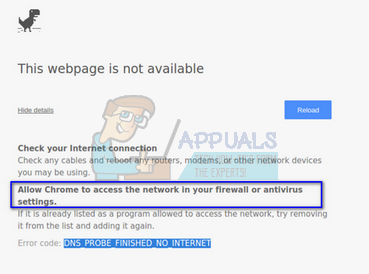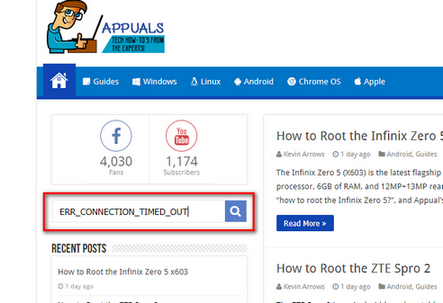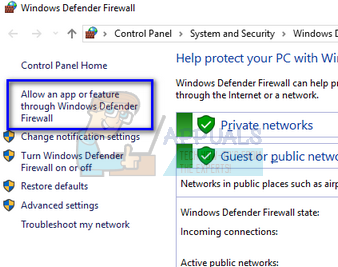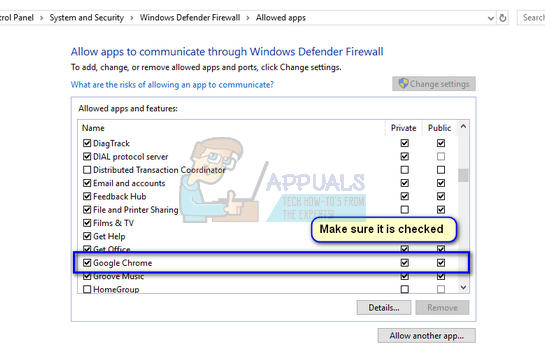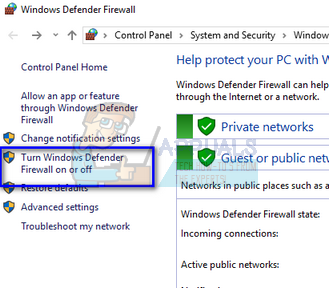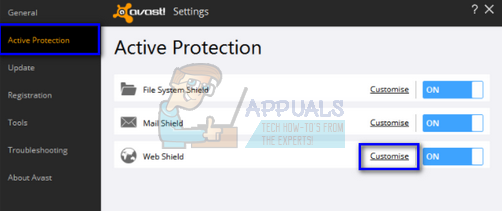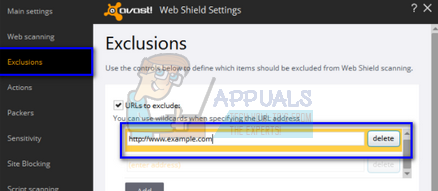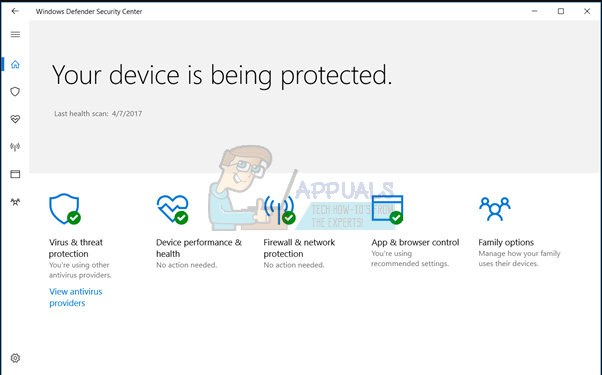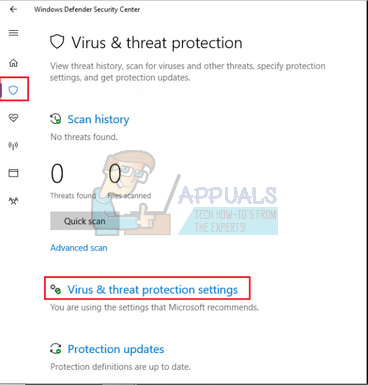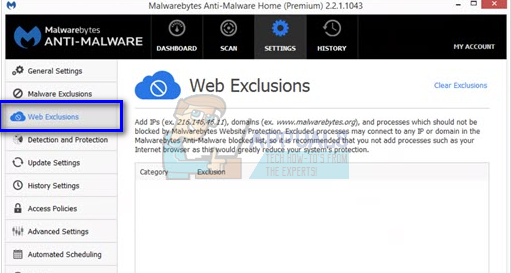Here we will discuss how you can add chrome to the whitelist in your Antivirus software as well as Windows firewall. What do Antivirus and Firewall actually do? They monitor your online activity and the packets sent or received to make sure there are no threats on your computer whatsoever. Sometimes this “checking” can cause major problems when you are browsing through the internet. Here are some of the major topics which you can look up in reference to your error: DNS_PROBE_FINISHED_NO_INTERNET DNS_PROBE_FINISHED_BAD_CONFIG ERR_NAME_NOT_RESOLVED
Furthermore, you can check all other major errors occurring in Google Chrome browser by typing the error name in the search bar and hitting search. To solve the topic under discussion we will go through on how to add Chrome to the exception list on all major antivirus software. We cannot go through all of them but you will get an idea how to by seeing the examples down below.
Adding Exception to Windows Firewall
We will first start by adding an exception to Windows Firewall. A firewall is a network security system that monitors and controls incoming and outgoing traffic based on some predefined security rules. It establishes a barrier between a trusted internal network and untrusted external networks (such as the internet). It is not common for Windows Firewall to block some accesses to the internet which might include Chrome. Let’s take a look at how to add it to the whitelist.
You can also temporarily disable your Firewall if you are having problems adding the exception. Just navigate back to the main page and click on “Turn Windows Defender Firewall on or off”. From here you can disable Firewall for both Private and Public networks.
Note: Disable Firewall at your own risk. Appuals will not be in any way responsible for any damage whatever the case.
Adding Exception to Avast Antivirus
Avast Software is a Czech multinational company which has its headquarters in Prague, Czech Republic. They develop antivirus software and also provide internet security software. It was founded in 1988 by Eduard Kucera and Pavel Baudis. In 2016, Avast had around 400 million users using its antivirus software. In Avast you can add Global exclusions to files. Global exclusions mean that they are excluded from all sorts of shields and scans which analyze the activity of the files and applications and quarantine them if they seem harmful. In addition to Global exclusions, there is another workaround which is to add an exception to the “Web shield”. We will exclude the website from the web shield but if this doesn’t work, add Chrome as a global exception.
Furthermore, if it is getting tedious adding an exception, again and again, you can disable the web shield completely and see if this does the trick.
Adding Exclusion to Windows Defender
Windows Defender is an anti-malware component of Microsoft Windows. It was first released as a free antispyware program in the Windows XP and was slowly included in all the editions of Windows which followed (Windows Vista, Windows 7, and Windows 10). To exclude Chrome from Windows Defender, follow the steps listed below.
Malwarebytes
Malwarebytes is an anti-malware software developed by Malwarebytes Corporation. It was first released in January 2016. It is also available in a Free version which scans and removes the malware when you start it manually. It is seen as one of the emerging anti-malware products with their motto of the application being easy and simple to use.
Note: You can always add the web exclusions first like we did with Avast Antivirus. By adding global exclusions (which we are), Chrome will be ignored completely.
How to Add Steam as an Exception to Your Antivirus or Firewall SoftwareFix: To Allow Access Please Respond on Your iPhoneHow to Allow Standard User to RDP/Remote Access on Windows 7 and 10Microsoft’s Latest Patches Could Allow Linux Distros To Runs As Root Partition…