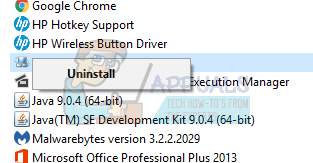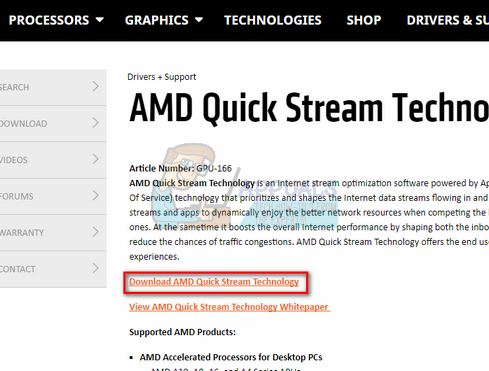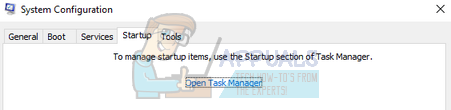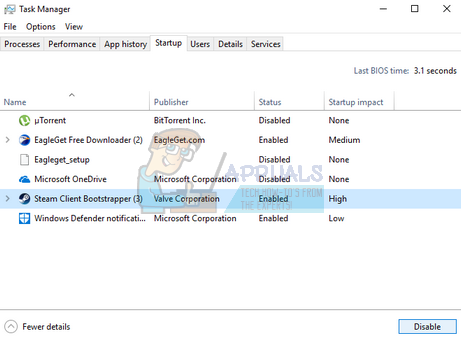AMD Quick Stream Technology is an Internet stream optimization software powered by AppEx Networks’ IPEQ (IP End to end Quality Of Service) technology that prioritizes and shapes the Internet data streams flowing in and out the PC, allowing the high‐priority streams and apps to dynamically enjoy the better network resources when competing for the limited bandwidth with other less important ones. Although it is just a tweak if considered against the functionality of AMD on your computer, a lot of users are dependent on it in their daily lives.
Solution 1: Reinstalling AMD Quick Stream Application
Like we explained at the start, this error usually occurs when you upgrade your Windows to the latest build. After upgrading, you will most probably be still installing the older version of the application (in most cases, the version for 8.1). We will first uninstall the software using the control panel, download the latest version and install it accordingly.
Solution 2: Running Clean Boot
We can try Clean Booting your computer. This boot allows your PC to turn on with a minimal set of drivers and programs. Only the essential ones are enabled while all the other services are disabled. Then you can try launching the application and check the error still persists. If it does, you can enable all the applications/services one by one and determine which one was causing the problem. Once you determine the application that was causing the problem, you can uninstall it. Note: If the error still persists after clean boot, refer to Solution 3.
Solution 3: Uninstalling AMD Quick Stream
If both the above solutions don’t work, it means that you ‘probably’ don’t need AMD Quick Stream anyway. Most likely you already have an AMD video card installed on your computer. If the video card is already handling all the graphics or videos, then in ‘few cases’ AMD Quick Stream is not needed at all. This statement is with reference to AMD’s customer support. You should head over to the internet and determine if really your video cards are one of them. If it is, you can easily uninstall the application using the method outlined in solution 1.
How to Fix the ‘Windows Cannot Find the Microsoft Software License Terms’ Error…An audio stream is currently in use? Here’s How to FixError Getting License in Adobe Digital Editions (Fix)How to Fix “Protected Content License Error” on Roku?