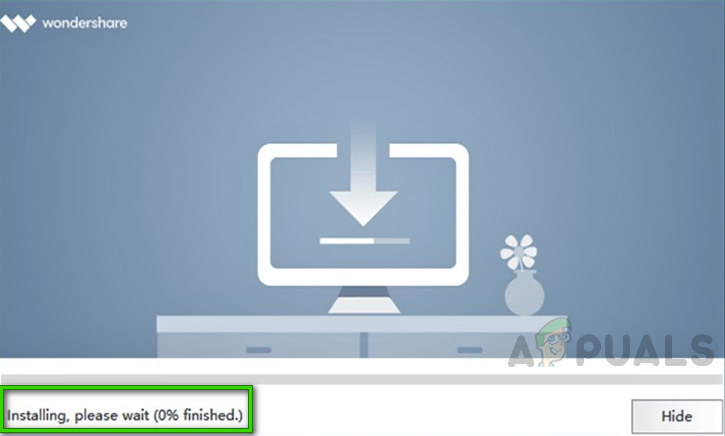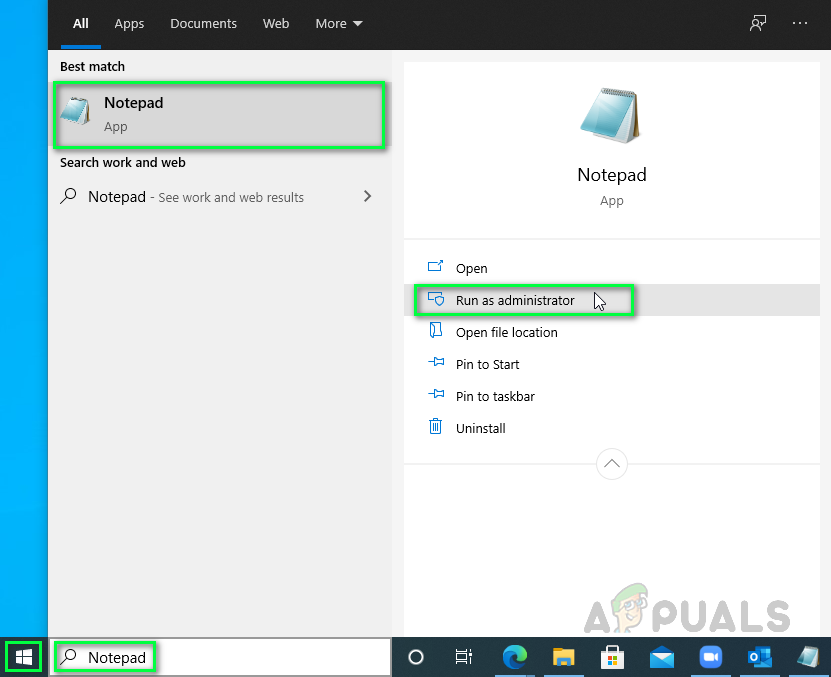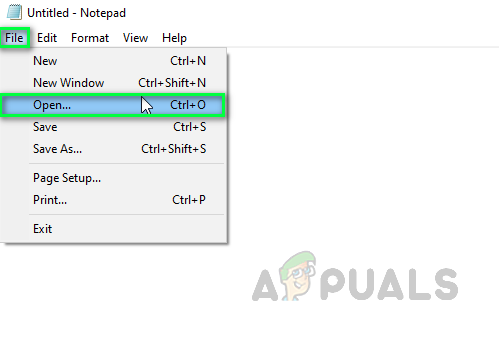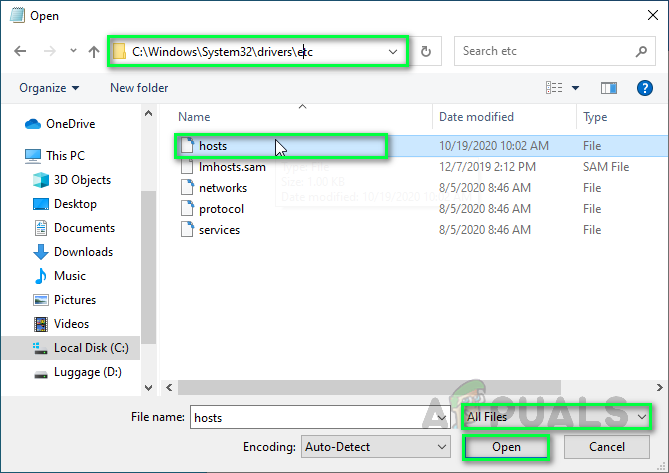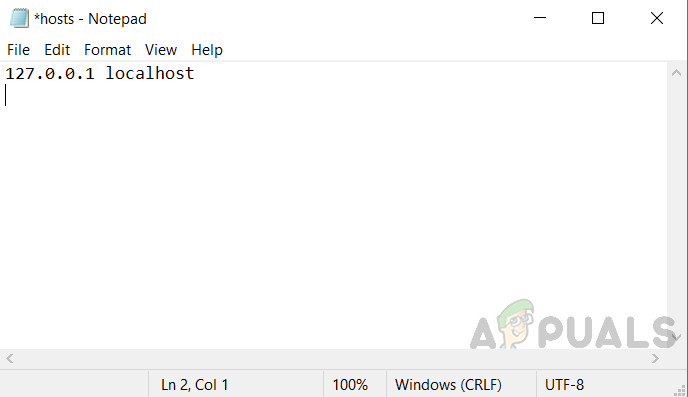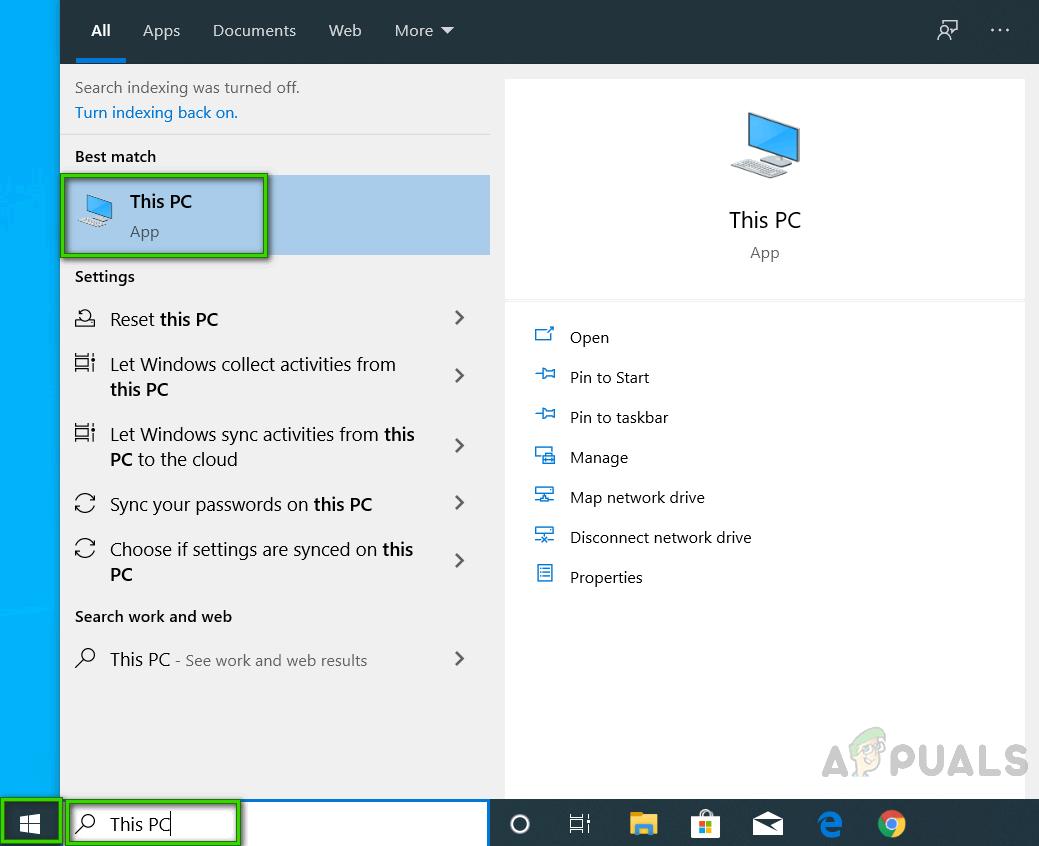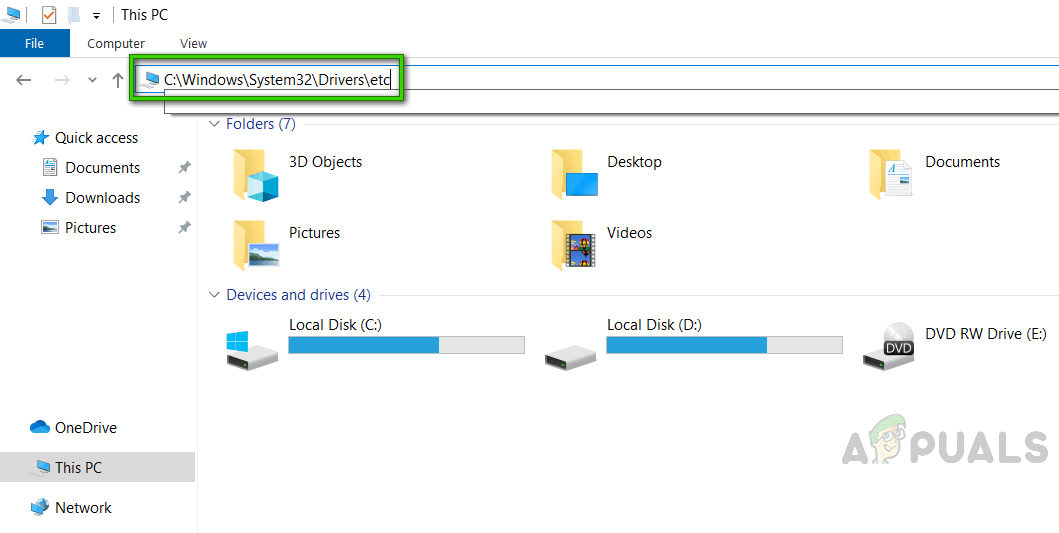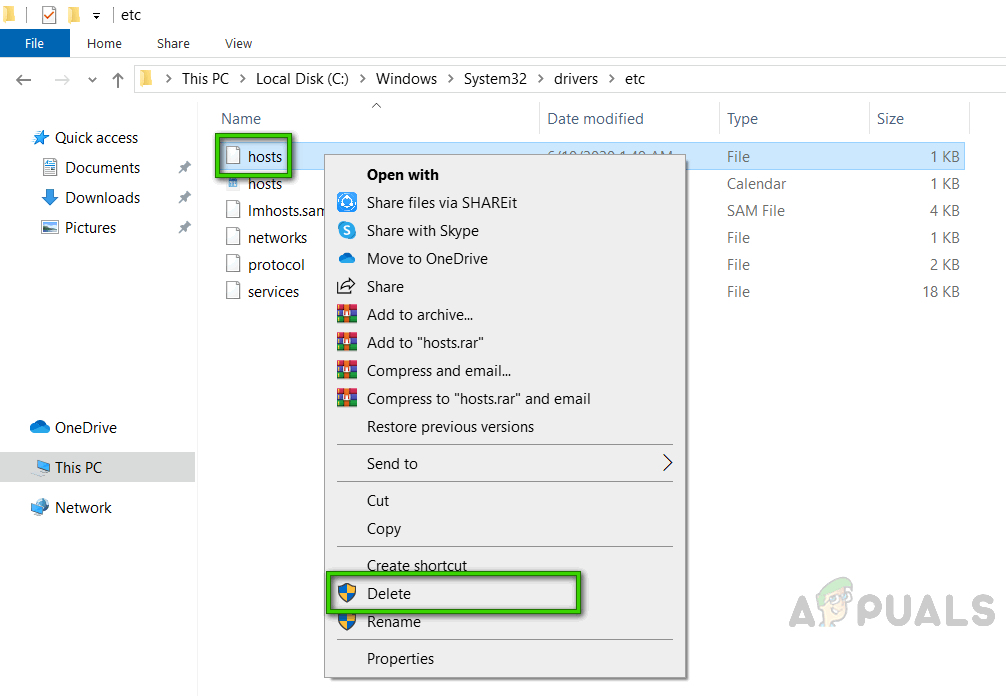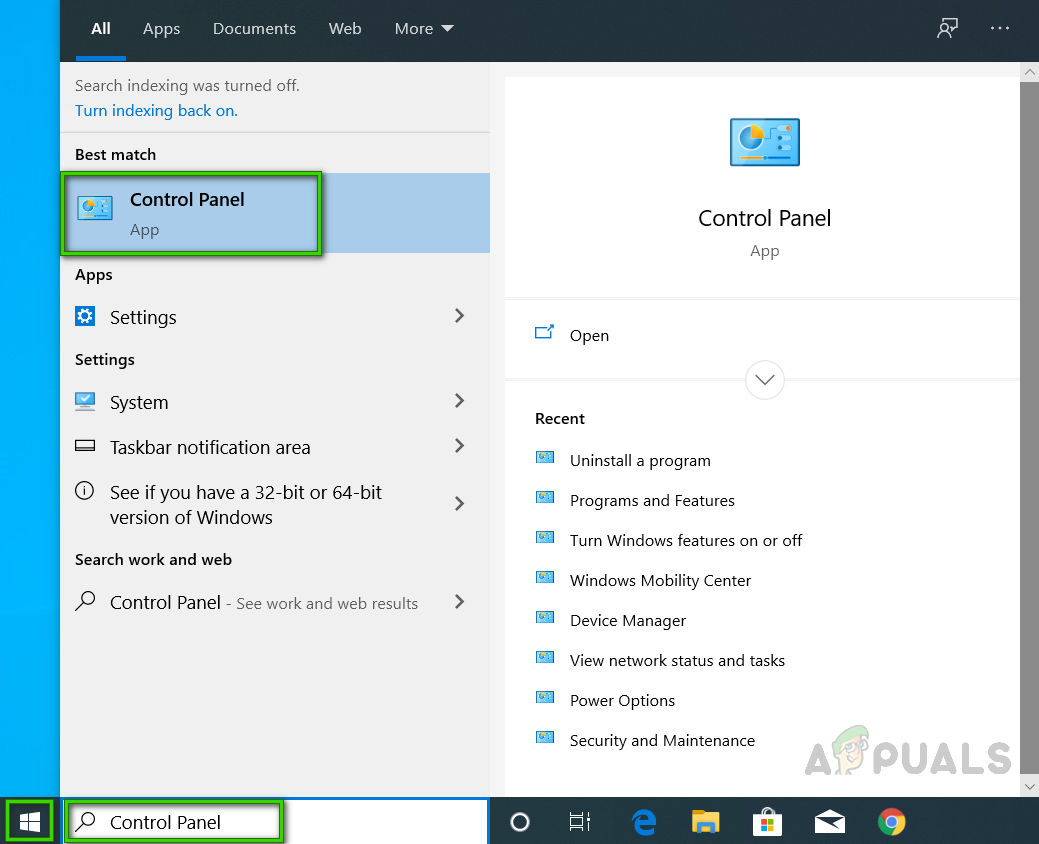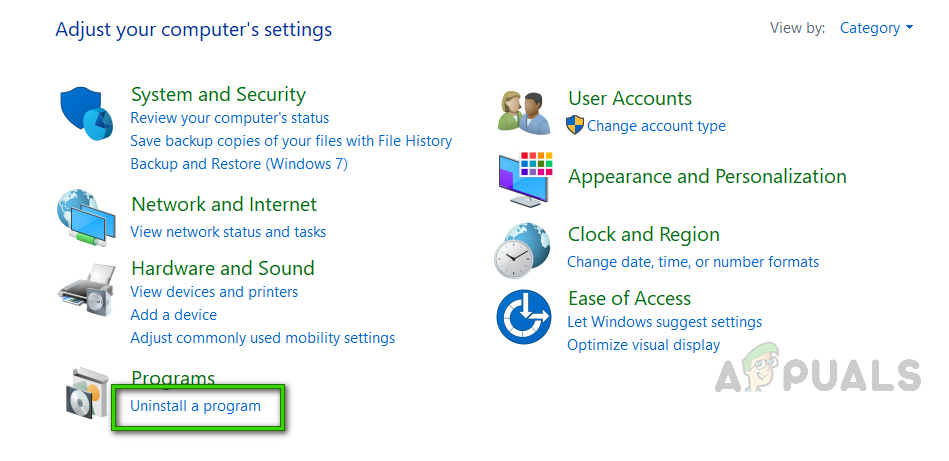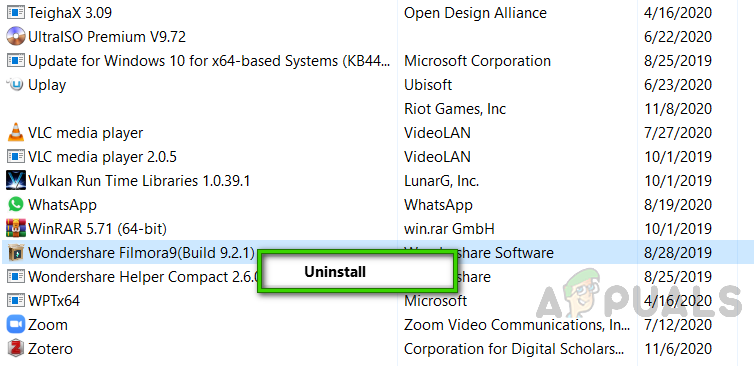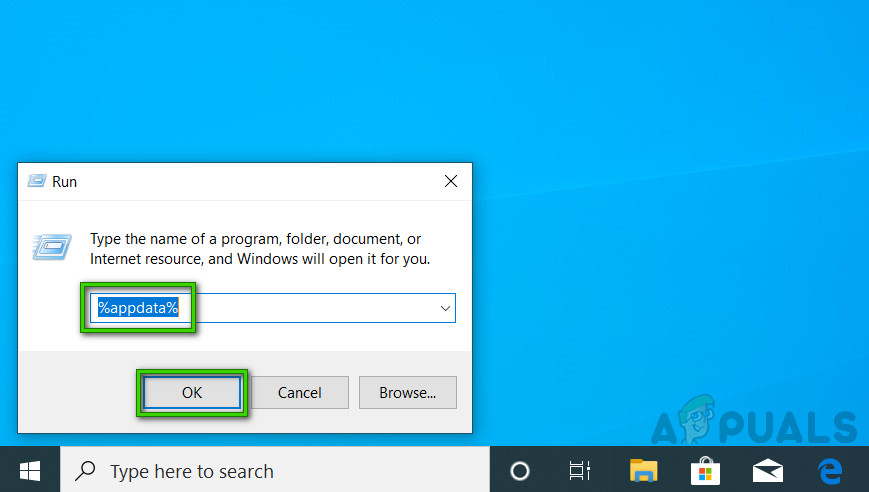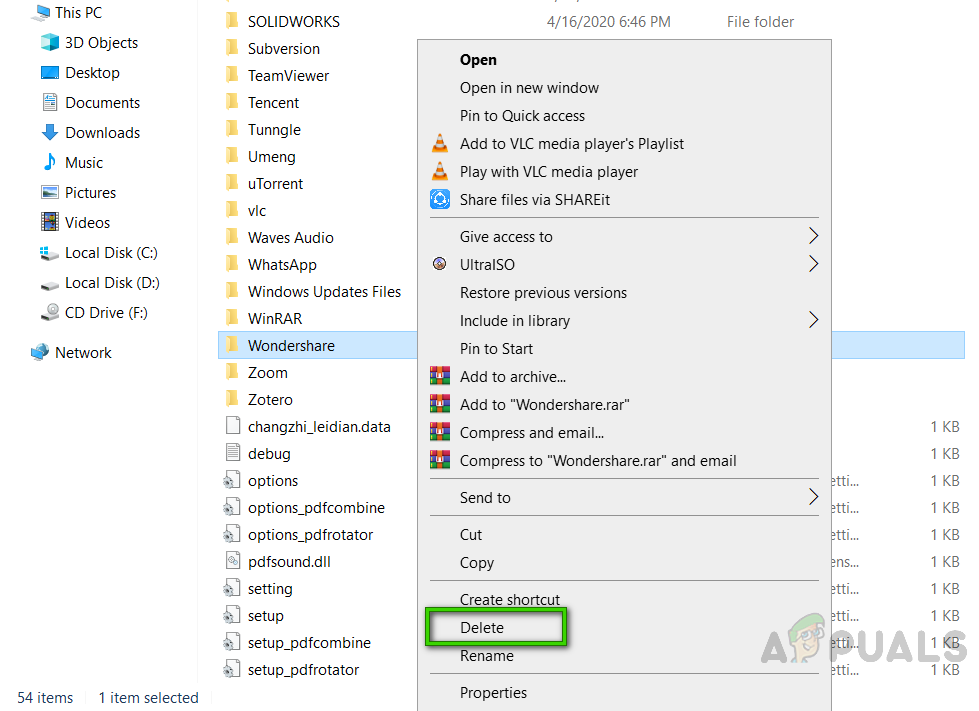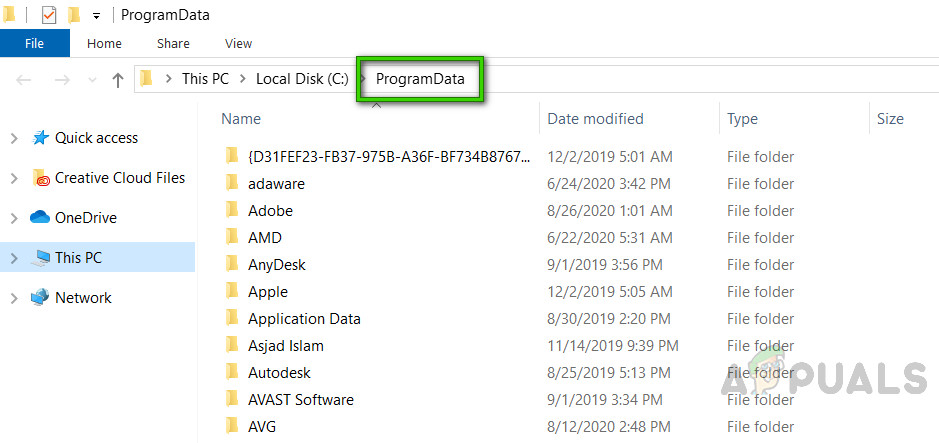What Causes ‘An Error Occured While Trying To Copy a File’ Filmora Installation Error?
This error usually occurs when the user is trying to install Filmora on windows 10. Due to this error, the installation process of the software gets stuck. In the wake of checking on the client’s input through network support, we concluded a list of reported reasons for this problem which are as follows: All the causes mentioned above are the result of thorough online research done by our technical researchers. Let us move forward now.
Pre-requisites:
Before jumping into the solutions, our advice is to go through these short but promising workarounds that helped many individuals online. If you are still facing the installation stuck issue then jump to the solutions to get rid of this problem. Discussed workarounds are as follows: Pre-requisites didn’t help? Not a problem! Your issue will be resolved from any of the solutions below:
Solution 1: Edit the Host File
A Hosts file is a file that almost all computers and operating systems can use to map a connection between an IP address and domain names. This file is an ASCII text file. It contains IP addresses separated by a space and then a domain name. As discussed in the causes, if the host file was previously modified in an inappropriate manner, you are most likely to face this problem. Undoing the inappropriate changes made to the host file, solved the problem for many users online. You may do so by going through the following steps:
Solution 2: Delete Host File
If the above solution didn’t work for you, then there is a strong possibility that the changes you made were not saved due to some arbitrary reason. In this case, the working solution is to delete the system hosts file. Once done, the user can create an empty file for Windows or the system may create a new one during boot. Deleting the host file helps to connect the remote users, it can change your development server as your need and it will target the actual DNS server, and it will unblock malicious websites. This has been reported to be a working solution for many users online. Follow the steps given below to delete the host file:
Solution 3: Clean Uninstall & Reinstall Filmora
The user may have done a corrupted installation or used a corrupted installer itself. This program must be added to the Registry before it can be installed properly on your computer. At this time, we would like to recommend removing this program from the Control Panel. This is to clear everything related to this program including its left-overs. This solution proved to be helpful for many users online. Please follow the steps given below:
Fixes for Error Occured while Updating (Corrupt Content Files) in SteamHow to Create Slideshows Using Filmora 9How to Fix ‘System 53 Error has Occured’ Error on Windows?Fix: A Disk Read Error Occured Windows 7, 8 and 10