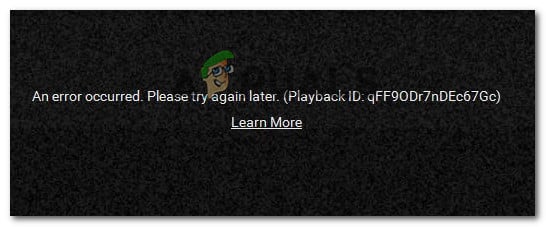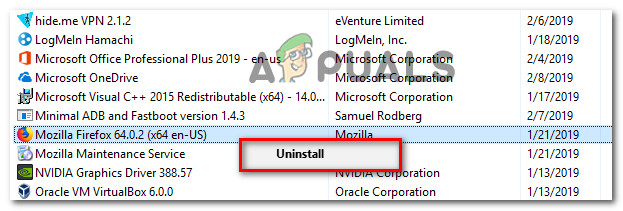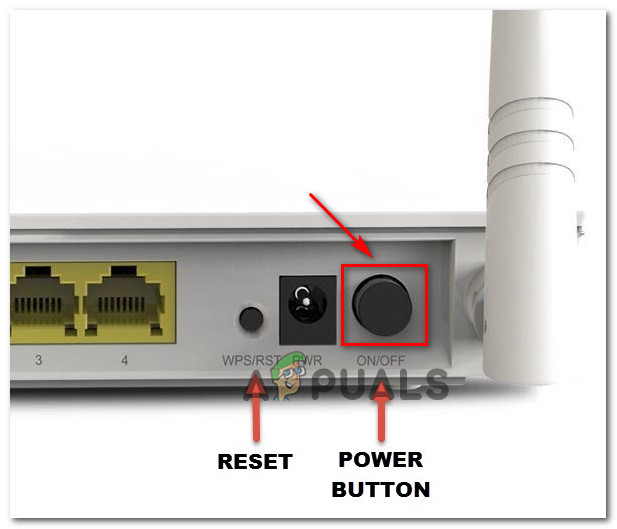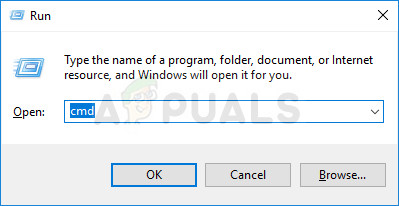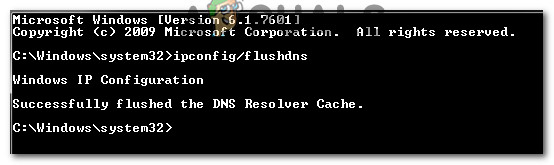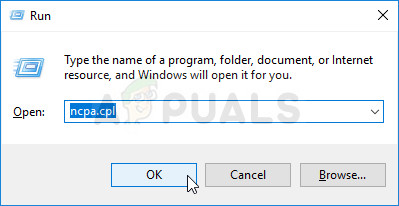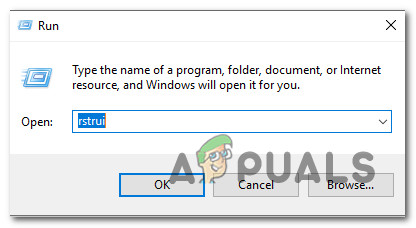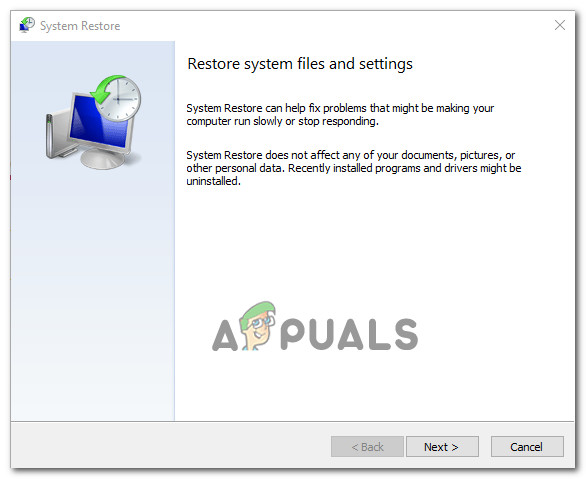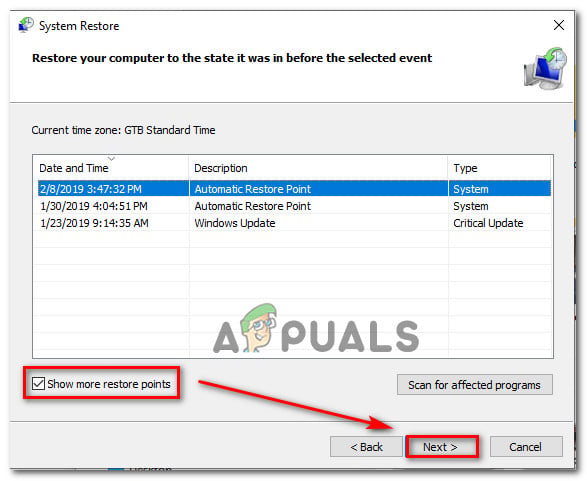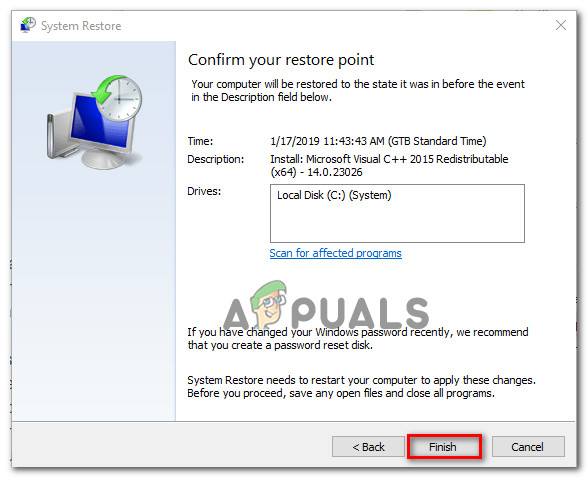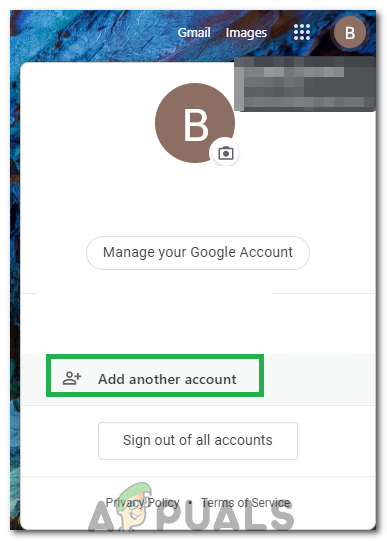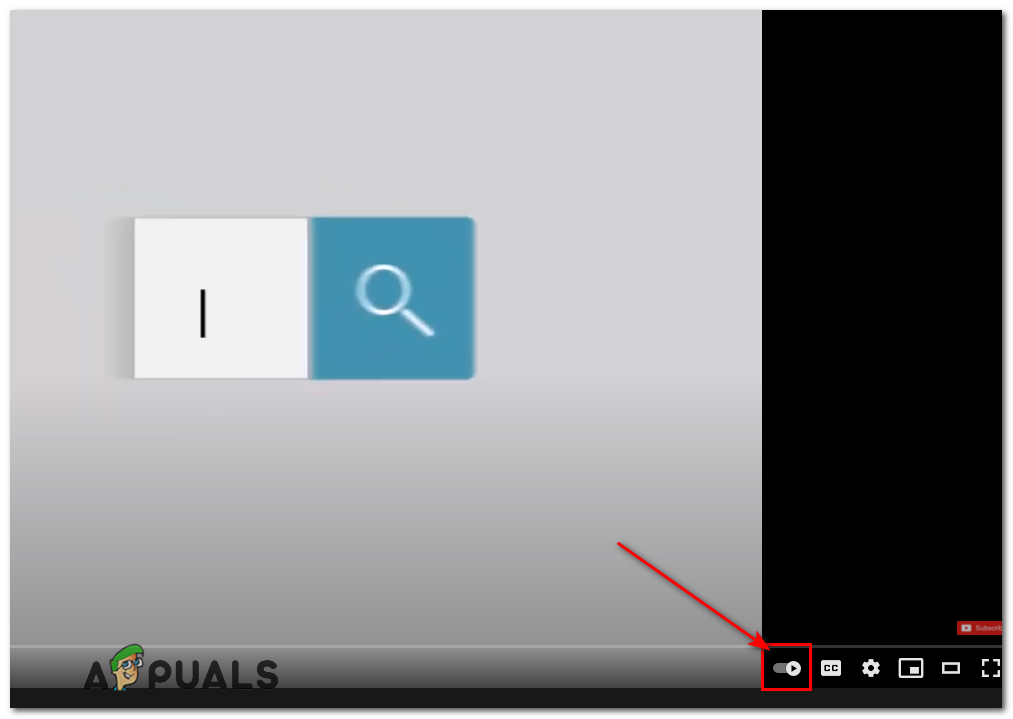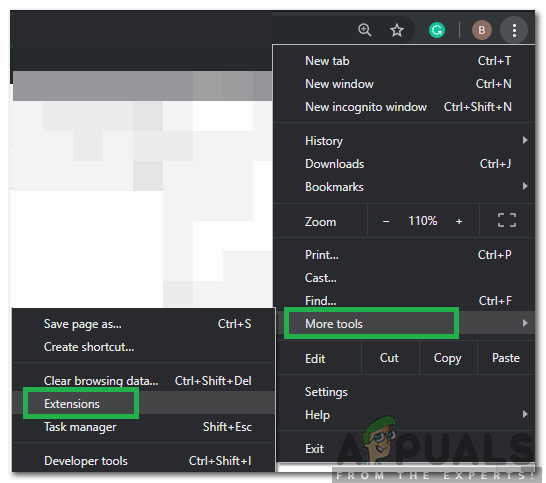Note: The Playback ID is specific to each video.
What is causing the ‘Youtube an Error Occurred Playback ID’ error?
We researched this particular error message by looking at various user reports and the repair strategies that they used to get the issue resolved. Based on our investigations, there are several common scenarios that will trigger this particular error message: If you’re struggling to resolve this particular error message, this article will provide you with several verified troubleshooting steps. Down below, you’ll discover a selection of verified fixes that other users in a similar position have used to resolve the ‘Youtube an Error Occurred Playback ID’ error. For the best results, follow the methods below in the order that they are presented. You should eventually encounter a fix that will resolve the issue in your particular scenario.
Method 1: Reinstalling your browser
If the “An error occurred. Please try again later. Playback ID” error only occurs with a particular 3rd party browser, you might want to start by reinstalling the software. Sure, you can also avoid the issue entirely by using a different browser, but let’s see if we can fix this without having to switch to other software. We could try to clear the cache or force the browser to create a new user profile, but these steps are specific to each browser version. A better approach would be to reinstall your browser completely. This will force your OS to delete any corrupted cached data some corrupted user preferences that are saved locally – this is true regardless of your browser version. Several affected users have confirmed that this method enabled them to resolve this particular error message. Here’s how to reinstall your browser in order to resolve the “An error occurred. Please try again later. Playback ID” error: If you’re still encountering the same error message, move down to the next method below.
Method 2: Restarting your router/modem
Several affected users have reported that in their case, the fix was as simple as forcing a restart on their router/modem. What this essentially does is force the device to recreate the connection, which mind end up resolving the issue automatically. Most routers will have a power button, so it’s best to press it to turn it off, wait a couple of seconds, then press it again to turn it back on. You can also disconnect the power cable for a couple of seconds to achieve the same effect. However, avoid pressing the reset button (on the back of your router), because this has the potential of resetting your network preferences (network password, forwarded ports, user preferences, etc). Once you manage to restart your modem, wait until the connection is recreated, then open a YouTube page that was previously failing and see if the issue has been resolved. If you’re still encountering the same error message, move down to the next method below.
Method 3: Flushing the DNS Cache
Flushing your DNS (domain name servers) cache is known to fix a lot of browser-related issues, and this error is no exception. Several affected users reported that the issue was no longer occurring for YouTube videos after they flushed the DNS Resolver Cache. This particular fix is mostly reported to be effective in those situations where the same error message is encountered on multiple browsers. Unfortunately, most affected users that managed to resolve the error using the procedure below reported that it was only temporary (the error returned after several errors). However, it still makes up for a quick fix if you’re in no mood to do extensive troubleshooting. Here’s how to flush your DNS cache in order to resolve the “An error occurred. Please try again later. Playback ID” error: If the same problem is still occurring, move down to the next method below.
Method 4: Changing your DNS Google’s Public DNS
Most ISP’s will set your DNS (domain name servers) automatically via Dynamic Host Configuration Protocol (DHCP). Several affected users discovered that changing the DNS switchboard from the default one (provided by the ISP) to Google’s Public DNS managed to resolve the issue permanently. But to do this, you’ll need to explicitly change the DNS settings in your operating system to use the Google Public IP addresses. The procedure of doing this will vary a little depending on your Windows version, but we’re going to feature a method that is universal (will work for every Windows version). Here’s how to change your current DNS to Google’s public domain name server in order to resolve the “An error occurred. Please try again later. Playback ID” error:
Method 5: Doing a system restore
This issue might also occur due to a bad codec that recently got installed on your system. But the thing with codecs is it’s not always easy to pinpoint the software that installed them in the first place. This is why in situations like this it’s better to just use the System Restore wizard to revert your machine to a point where everything was functioning just fine. Several users that we’re struggling to resolve the “An error occurred. Please try again later. Playback ID” error have managed to resolve it by using a System Restore point older than the apparition of this issue. Here’s a quick guide on how to do this:
Method 6: Switching Accounts
In some cases, the issue wasn’t with the browser or the computer, the error was reported to be triggered due to the Google Account that the user was using to sign in to Chrome. Therefore, in this step, we will be switching the Google Account in an attempt to fix this error. For that:
Method 7: Disable and Enable Autoplay
Many users reported that disabling and enabling YouTube’s autoplay feature seems to fix this issue for them. So follow these steps in an order to get this issue resolved:-
Method 8: Toggling Shields on Brave Browser
On the Brave Browser, there is often the “Shield” option on every site which is kind of a protective feature of the browser. Toggle the button Off and then turn it ON, check if that fixes the issue.
Method 9: Disabling Extensions
In certain cases, some extensions might prevent some functionalities of Youtube due to which this error might be triggered. Therefore, in this step, we will be disabling all extensions and it is also recommended that you disable all adblocking software before continuing.
Method 10: Using Incognito Mode
In other situations, the error was fixed simply by using Incognito or private browsing mode on the browser. Seeing as this mode disabling certain tracking features of the browser and prevents history from being recorded, it seems like an easy workaround.
Method 11: Whitelisting Site in Adblock
It is possible that your AdBlock is preventing ads from loading on Youtube and due to that, the error is being triggered. Therefore, it is recommended that you whitelist Youtube in your Adblock so that it can finally load Ads and this error is fixed. Note: This is a temporary issue with the browser and can be fixed only from Google’s end. Until the functionality is restored, you will have to use this other account to access Youtube without any errors. Some users have reported fixing the issue by putting “&disable_polymer=true” this command at the end of the individual video URLs but it is still an annoying issue to deal with so you can just install the “Youtube Classic” add-on to get around it if putting the code works.
Fix: A System Error Has Occurred. Please Try Again Later (Error 2024/1903)How to Fix ‘An Error Occurred During Activation. Try Again’ Error during…How to Enable Dislike Counter on YouTube again?How to Fix ‘Your Session Has Expired, Please Refresh and Try Again’ Error on…