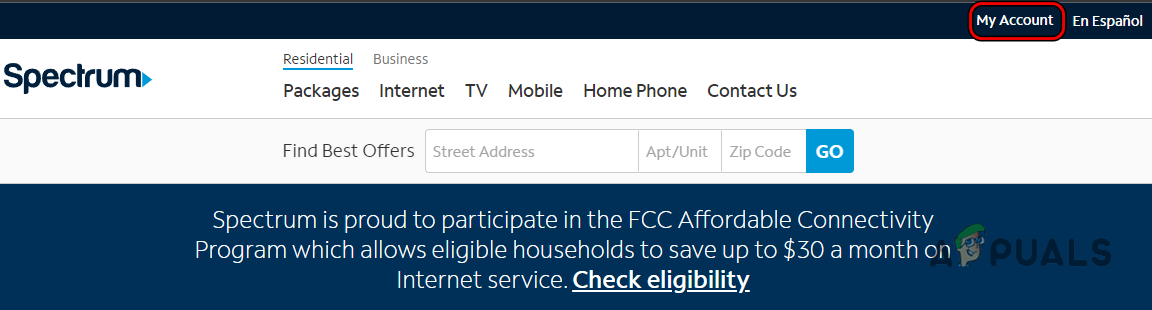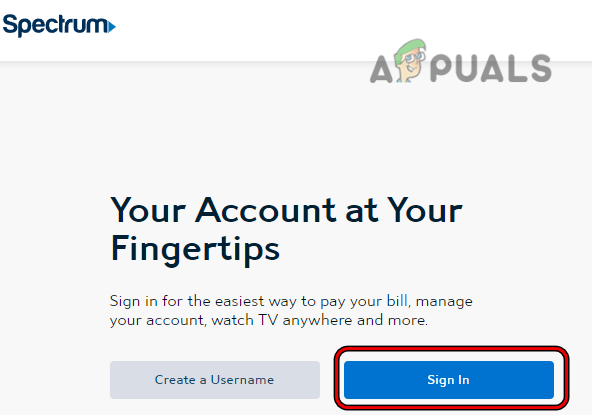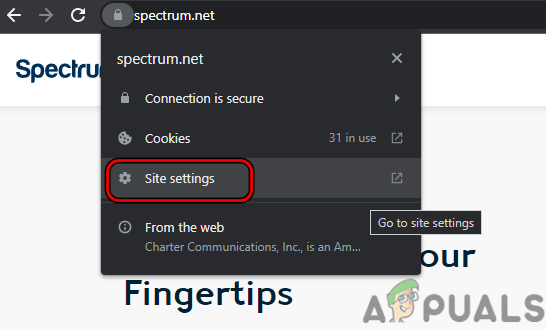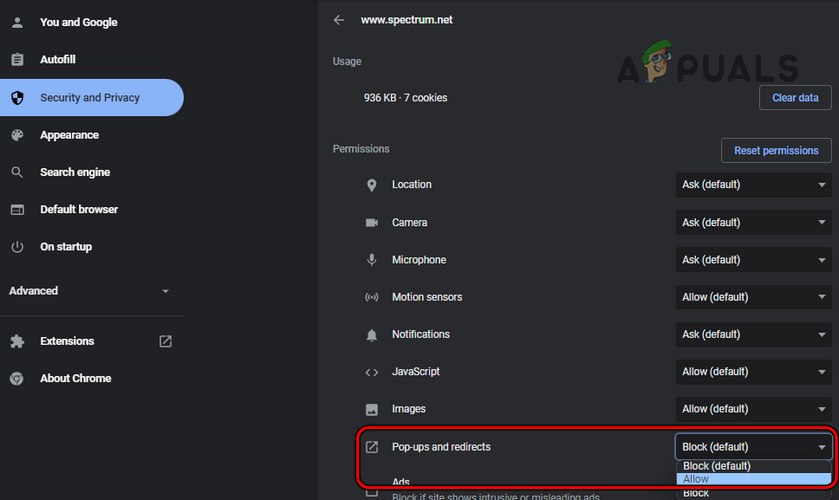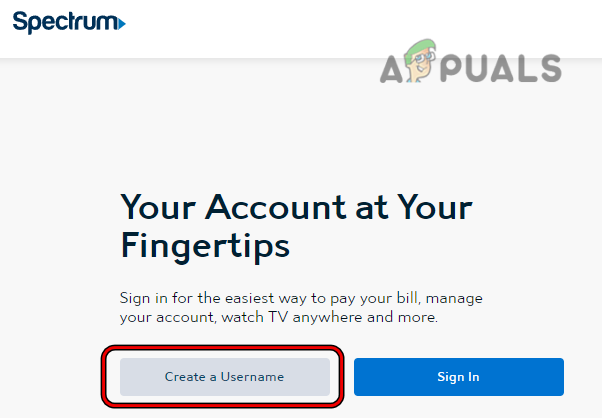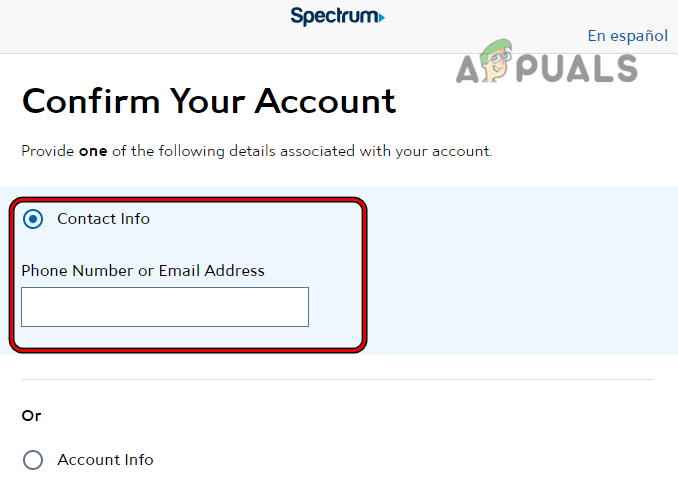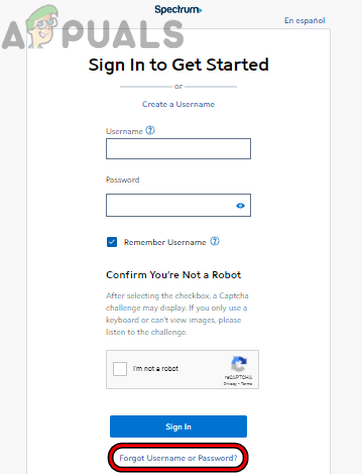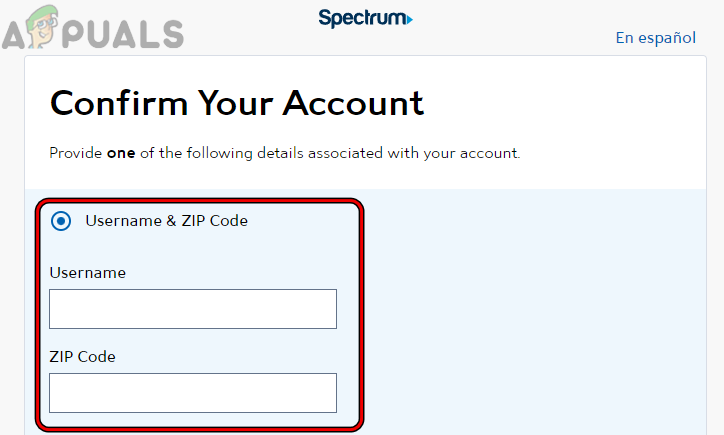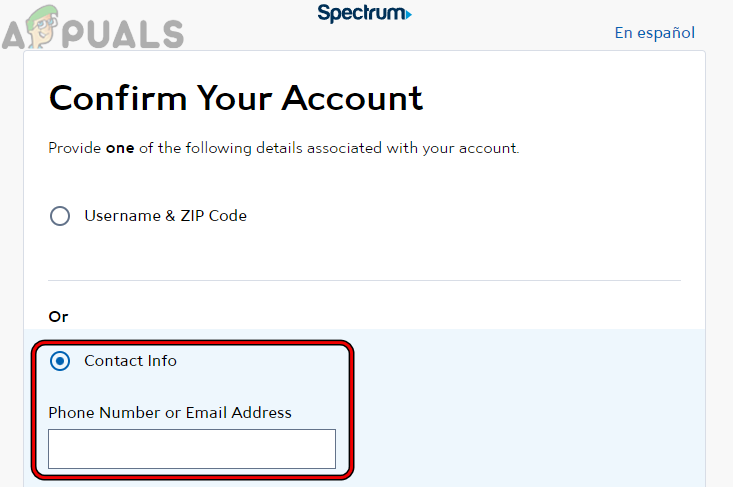NETGE 1000 means on Spectrum that the user device is not being able to properly communicate with the Spectrum servers. A Spectrum user may see an unexpected NETGE-1000 error mainly because of the following:
Enable Pop-ups for the Spectrum Website
Pop-ups in a browser are considered bad but some websites make use of them for their smooth experience. The same goes true for the pop-ups from the Spectrum website. If the pop-ups from Spectrum are not allowed to execute, then that may not let the website fully execute its code on the user machine and the user may encounter the NETGE-1000 login error on Spectrum. In this context, allowing the pop-ups from the Spectrum website may clear the NETGE-1000 error. For elucidation, we will discuss the process of enabling Spectrum website pop-ups for the Chrome browser. Before proceeding, keep in mind that after canceling the Spectrum subscription, a user may immediately lose access to the Spectrum website and if the user tries to log in to the website to clear out any remaining bill, then he may encounter the NETGE-1000 error. If the issue persists, make sure the Spectrum servers are up and running as any outage on the server-side may also cause a NETGE-1000 error.
Reset the Username or Password for the Spectrum Account
You may encounter an unexpected NETGE-1000 error on Spectrum due to a temporary glitch on the server-side as the server fails to authenticate the user’s status. In this case, resetting the username or password for the Spectrum account may clear the glitch and thus solve the problem.
Create a New Username for the Spectrum User
Reset the Spectrum Password Through the Username and ZIP Code Option
Reset the Spectrum Password Through the Contact Info Option
If that fails, then you may contact Spectrum support and ask them to check any issue with your account.
How to Fix ‘Internal Server Error’ on SpectrumFix: Spectrum TV APP not WorkingHow to Fix Spectrum Remote not WorkingHow to Fix Spectrum TV Error Code IA01