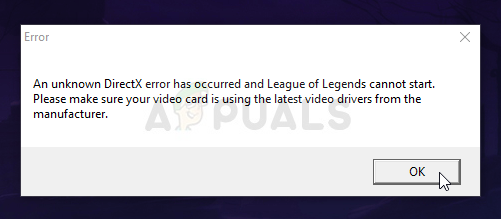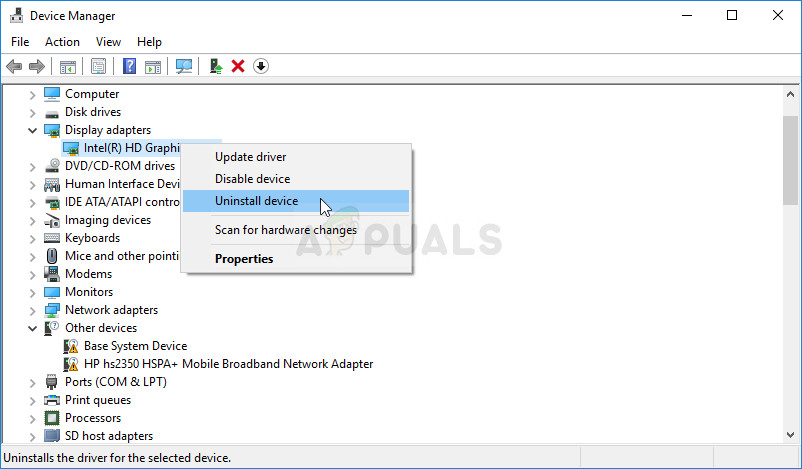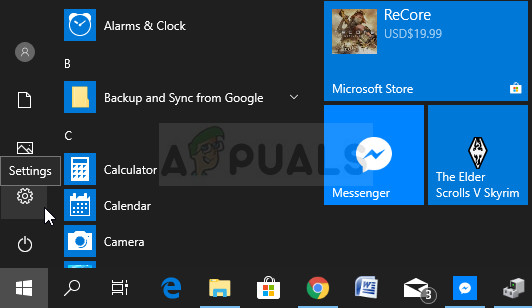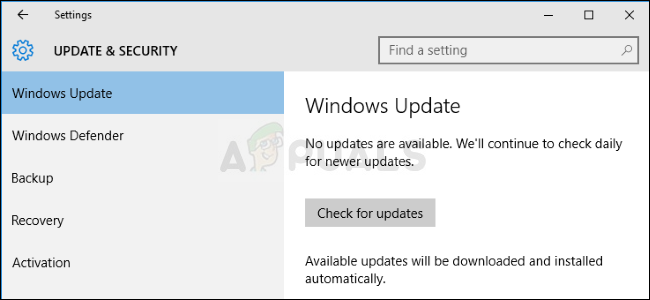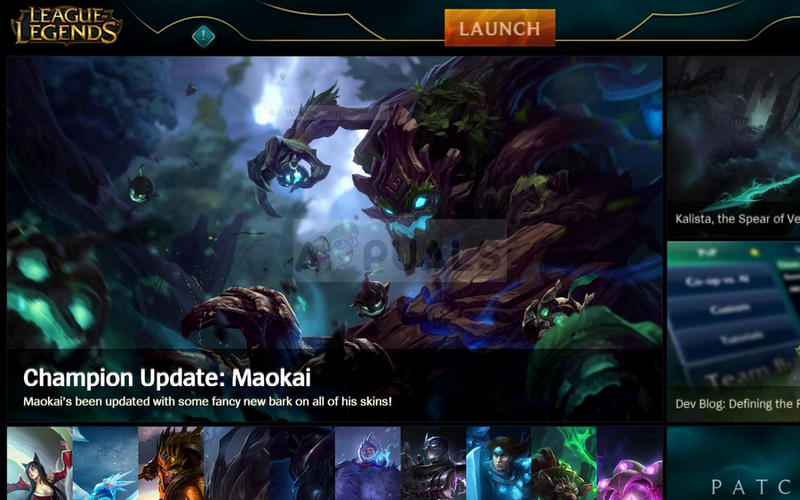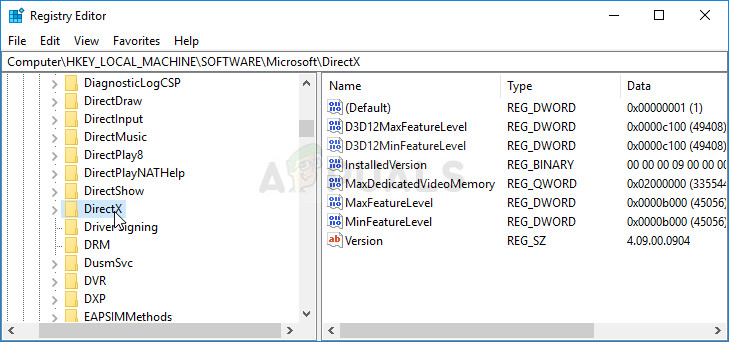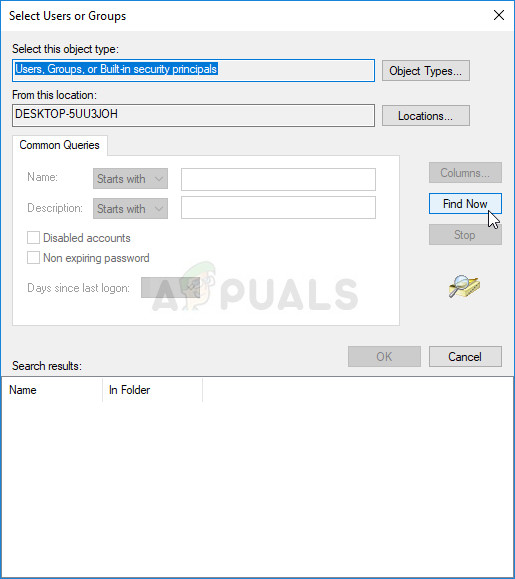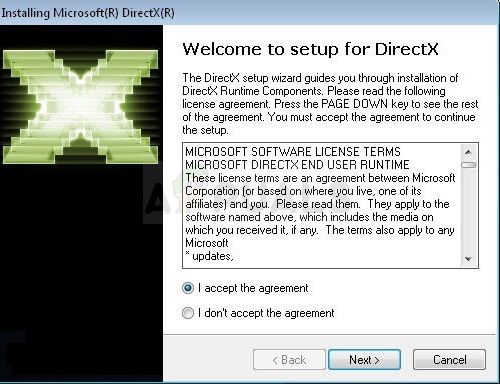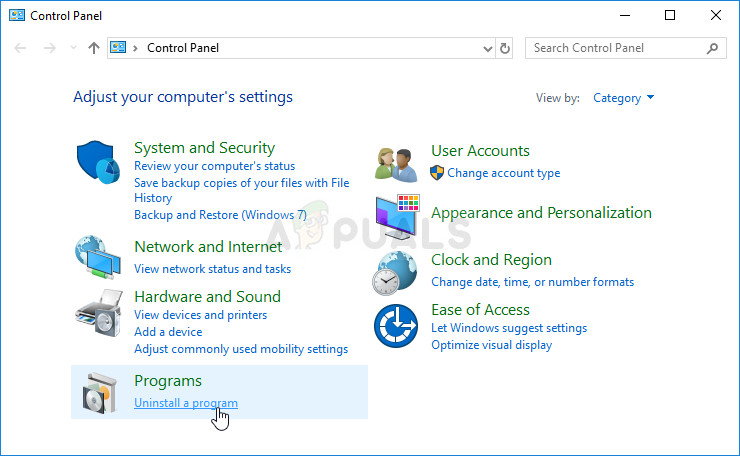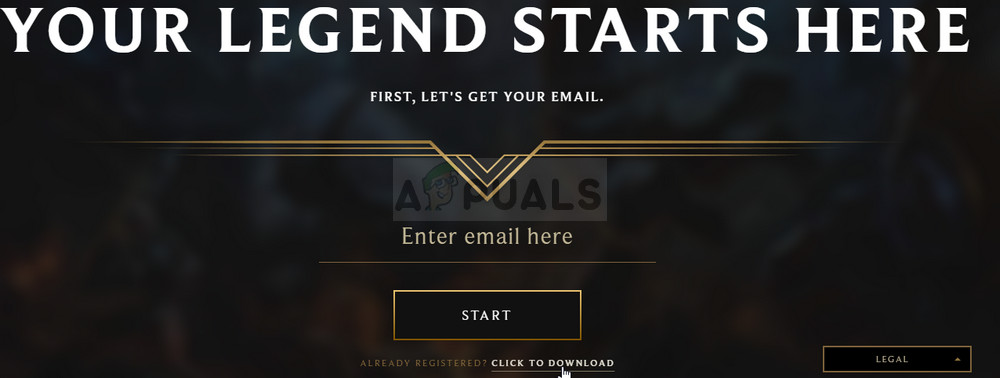What is the League of Legends DirectX error?
League of Legends (LoL) is a multiplayer online battle arena (MOBA) game developed for Windows. However, some players fail to open LoL when a DirectX error message pops up. The message states: “An unknown DirectX error has occurred and League of Legends cannot start. Please make sure your video card is using the latest video drivers from the manufacturer.”
Follow the solutions we have presented below in order to fix this problem. All of them were confirmed to be working by users and we are certain that one of them will correspond to your scenario and that you will be able to solve the problem.
Solution 1: Update Your Graphics Card Drivers
This might be the logical first step as this method is suggested in the error code as well. Since DirectX is closely related to your graphics card, an error with DirectX may be caused by an old video driver and you should download the latest version as soon as possible. On the other hand, users have reported that updating their driver caused the problem, which means you might be able to fix it by rolling back the driver to a previous version. There are many ways you can do it so let’s get started.
Select the Start menu button at the lower left part of your screen, type in Device Manager, and click it from the list of results at the top. You can also use the Windows Key + R combo by clicking both of these keys at the same time in order to bring up the Run dialog box. Type in “devmgmt.msc” in the dialog box and click OK.
Updating the Driver:
Rolling Back the Driver:
Note: If you are using Windows 10, the latest drivers are often installed together with other Windows updates so make sure you keep your Windows 10 operating system up to date. Windows Update is run automatically on Windows 10 but you can check if there are new updates by following the instructions below.
Solution 2: Initiate a Full Repair of the League of Legends Client
Luckily, the game itself has several ways to fixing various issues via the automated repair tool which can be found within the client settings in LoL. The tools are actually quite useful and there are several people claiming that the tool has done wonders for them, even with this unknown DirectX error.
Solution 3: Remove Registry Entries and Reinstall DirectX
As you see, the error is all about DirectX so maybe it’s time we do something about it and actually try to fix DirectX. This can be achieved easily by removing a certain key from the registry and by reinstalling DirectX. This method is quite easy to do and you shouldn’t skip it on your way to solve the issue. Note: If you are not able to delete this key, you might need to add extra permissions to your account. This can be done easily while still in Registry Editor if you follow the helpful set of steps below!
After this and after you have restarted your computer, it’s time to reinstall DirectX on your computer. It can be done as simply as downloading the latest version of DirectX for your operating system and installing it over the current version. The process differs from one operating system to another and users have reported that Windows 10 users can simply reboot their PCs instead of reinstalling DirectX. Other versions may follow the steps below:
Note: Microsoft will probably offer a couple of their other tools after you click the Download link, but you can choose to uncheck those products if you’d rather not install them. If you choose not to download these utilities, the Next button will be renamed to No thanks and continue.
Solution 4: Reinstall the Game
Reinstalling the game may sound like a desperate move but it’s definitely easier than doing some advanced troubleshooting. Also, as your progress in League of Legends, it tracked via your Riot account, you definitely won’t lose any of your progress.
If none of these methods helped you at all, you will have to contact Riot Games support in order to get this issue resolved. You can contact them from this link (here).
FIX: An Unknown Error Has Occurred on Windows Live MailFix: “Could not write the file. An unknown error has occurred.” on Adobe…How to Fix League of Legends Error Code 004How to Fix “RADS Error” on League of Legends?