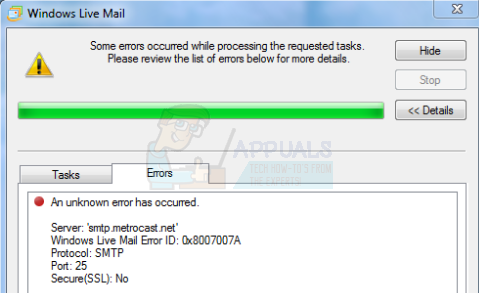This page is going to explain to you why this error occurs and how to remedy it. It is worth to note that there is a similar error that occurs when trying to send an email over WLM.
Since I’ve had this issue before you should also check out the guide on error 0x800CCC67. In Windows Live Mail, moving and deleting are related. Deleting will simply move your mail to the deleted folder. People with this problem, often need to delete or move multiple messages or entire folders. That error appears because WLM only thinks it has that/those message(s), but actually that message is nowhere to be found in the Windows email folders that have been saved to your hard drive. The message no longer exists, but WLM still shows it as being in its own folders and you simply cannot delete it using the normal procedure. This issue is probably brought by the Windows Live Mail syncing. For some reason, the syncing action might have failed during the last account sync. This might leave ‘ghosts’ of emails in your folders thus creating the illusion that the messages exist, while they actually don’t.
Method 1: Feign forwarding of multiple messages in order to unlock the stubborn messages
While it is possible for one to drag the unwanted and non-existing emails to the Deleted Items folder (or folder of choice), one by one, it will be tiring if you want to move/delete a whole conversation/folder or multiple conversations. Feigning forwarding multiple messages will unlock the stubborn mails and allow you to delete/move them. To try to simulate forwarding multiple messages:
Method 2: Delete one message at a time
This method is sort of a jump start to the erroneous email.
Method 3: Drag the messages into one folder and delete the folder
This will collect all your error causing mails into one temporary folder so that you can easily get rid of them. Remember, right clicking and moving each message will create an error, unlike dragging the messages to the ‘Bad Files’ folder or folder of choice.
Method 4: Repair Windows Live Essentials
Since windows live essentials is what drives windows live mail, repairing the utility will repair corrupt and unreadable data in WLM.
Method 4: Delete the mails from your web browser
Since Windows Live Mail uses syncing to retrieve your mail, any deleted mails on the web will be deleted from your application and vice versa. Here is how to do it from the MSN page.
Fix: An Unknown Direct X Error has Occurred on League of LegendsFix: “Could not write the file. An unknown error has occurred.” on Adobe…How to Change your e-mail settings in Windows Live MailFix: Error Code 0x8019019a when setting up Yahoo Mail in Windows 10 Mail App