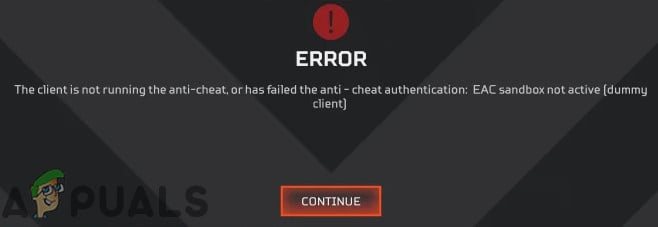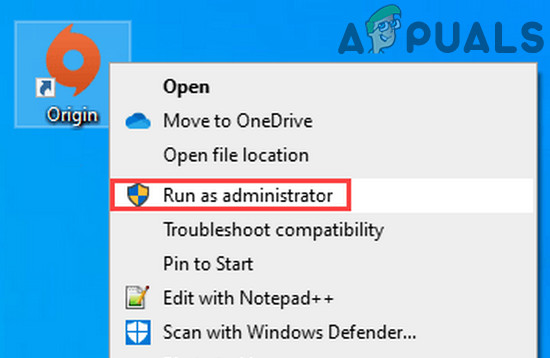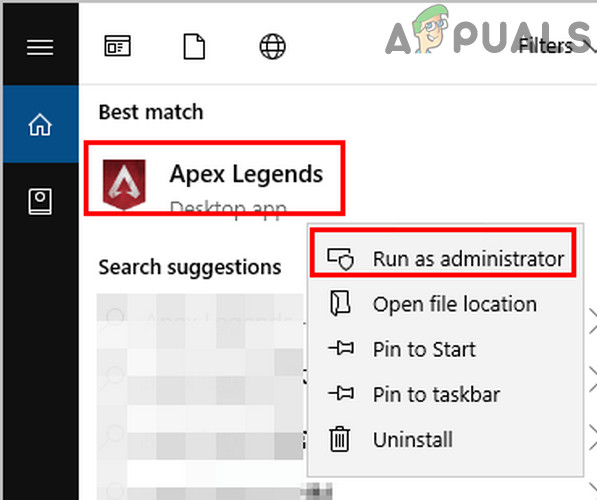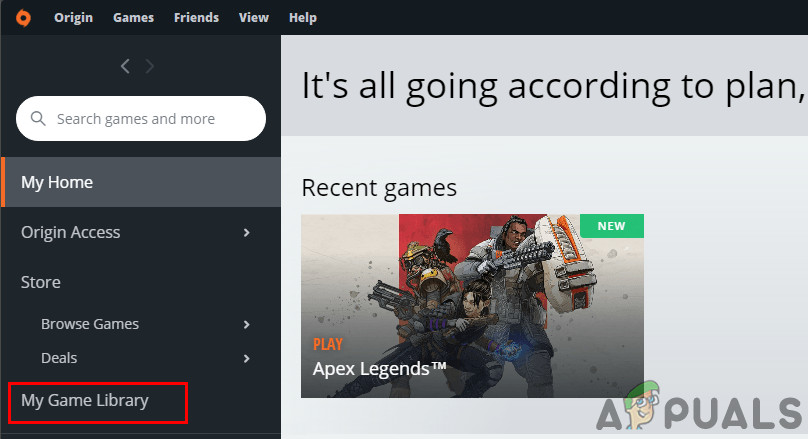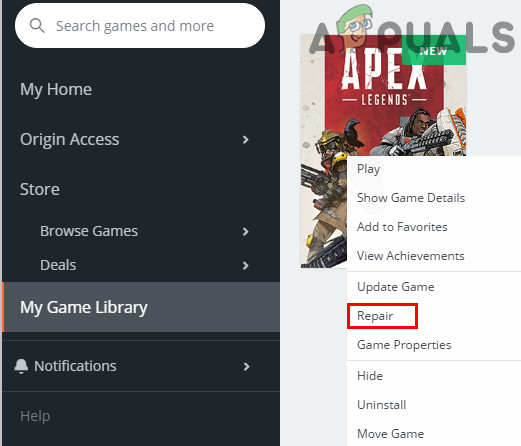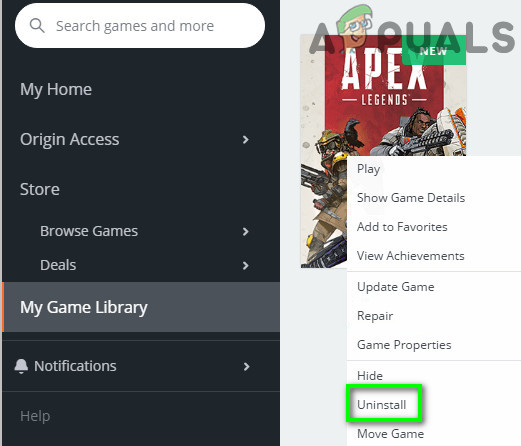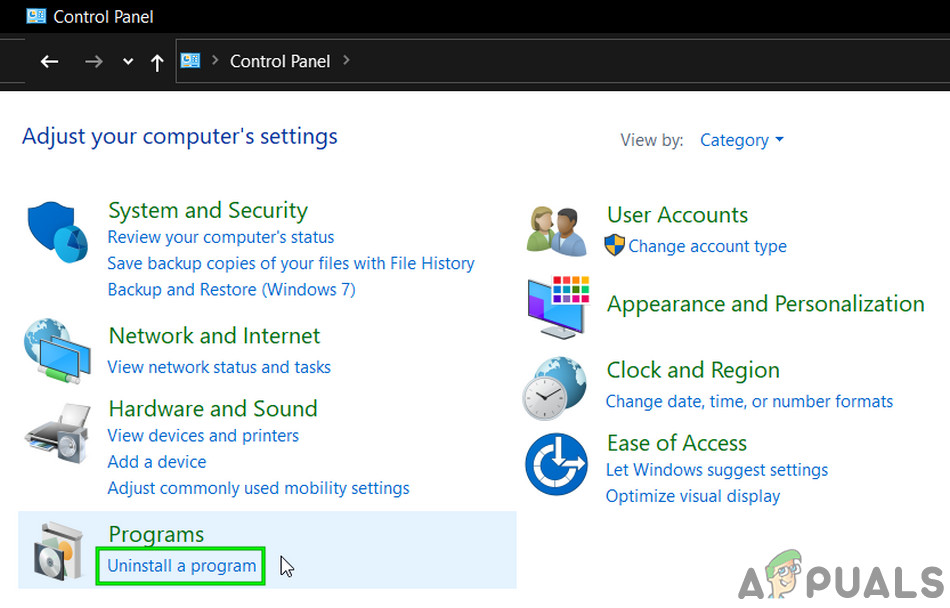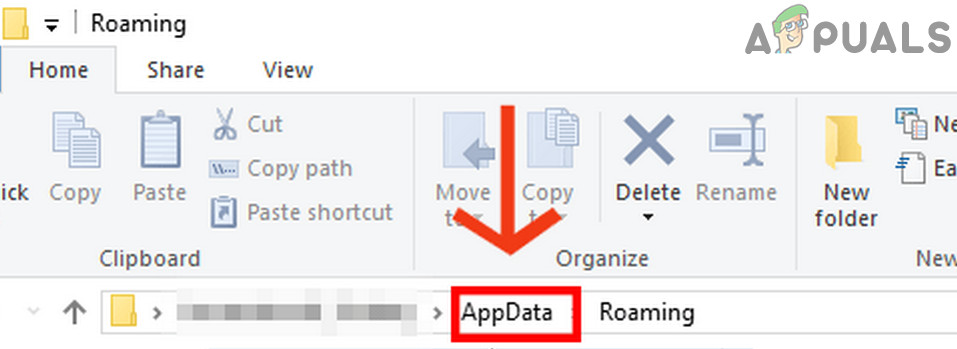For some players, upon launching Apex Legends, the pop up of anti-cheat shows up with a loading bar. Then the game’s window will close and Origin’s library window will show up without showing any error message. There are a few steps that you can attempt before following more technical solutions such as trying to reconnect if the issue has occurred for the first time. Also, attempt at restarting your computer properly and also check if the system requirements are being met. If none work, double-check the server status before proceeding. Note: Before proceeding, we are assuming that you are not using any cheats. If you are, there no workarounds around that and you should disable all of them.
Solution 1: Update Windows and System Drivers
Outdated Windows and system drivers can cause a lot of system issues which may in-turn conflict with the game engine. When the game engine cannot completely make sure that there are no cheats, only then will it allow you to play the game. Here, in this case, updating Windows and system drivers may solve the issue.
Solution 2: Run the Game and Origin Client as Administrator
Administrator privileges/access is required to access certain protected system resources. If the game or launcher does not have the required permissions, then you may encounter the anti-cheat error as well. In that case, launching Origin and the game with the administrator privileges may solve the problem.
Solution 3: Temporarily Disable Your Antivirus/Firewall
There is no question in the role of antivirus/firewall in the security of your system and data. However, these applications have a known history of creating numerous issues with gaming software and modules. There might be instances in our case as well where the security software is somehow blocking/restricting access of the game engine which brings about the anti-cheat error. To rule that out, temporarily disable your antivirus/firewall. Warning: Proceed at your own risk as disabling your firewall/antivirus may make your system more vulnerable to threats like trojans, viruses, etc. If it is working fine, then add an exception for the game, anti-cheat service, and the launcher. Afterward, do not forget to turn on the antivirus/firewall. You can also try launching the game as an administrator to see if this works.
Solution 4: Repair the Game Files of Apex Legends
If the very game files of Apex Legends are corrupt or incomplete, then you may encounter the anti-cheat error as well. This usually occurs because of a bad update in the system or moving of game files from one location to another. In that case, repairing the game files may solve the error.
Solution 5: Reinstalling Apex Legends
If the repairing of game files doesn’t work, then it might be a good idea to reinstall Apex Legends. There are numerous instances the repairing doesn’t fix the core game files which might be causing the error. In that case, uninstalling and reinstalling the game may solve the issue.
Solution 6: Reinstall the Origin Client
If the reinstallation of game files doesn’t work, it probably means that the Origin Client is itself corrupt. This is very rare but occurs case to case. Here, reinstalling the Origin client may solve the problem.
Solution 7: Reset or Clean Install Windows
If nothing has helped you so far, then it is time to reset Windows or perform a clean installation. If you have reached this far, it probably means that the issue with your operating system instead of the game. Make sure you backup all your game files and configurations before proceeding further.
Fix: Vanguard Anti-Cheat Has Encountered an Error on ValorantHow to Fix Smite Easy Anti-Cheat ‘Error 10011’Fix: “Easy Anti-Cheat is not Installed” Error When Launching GamesWhat is Easy Anti-Cheat and Why is it on My Computer?