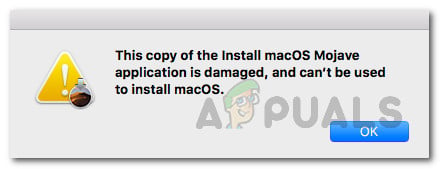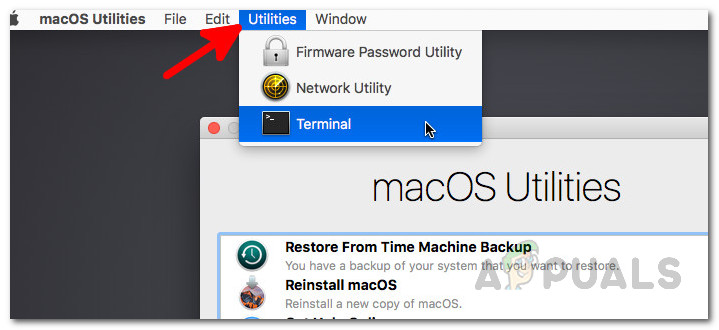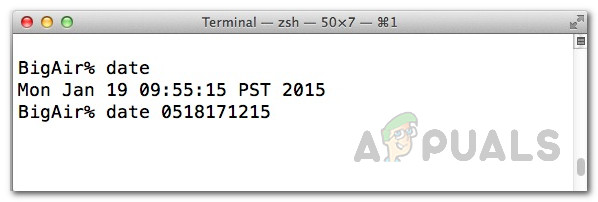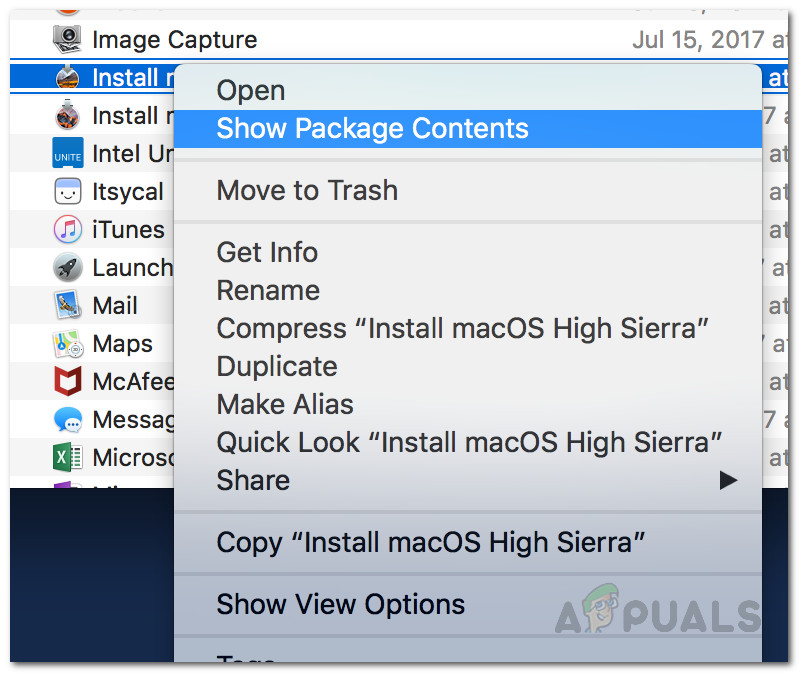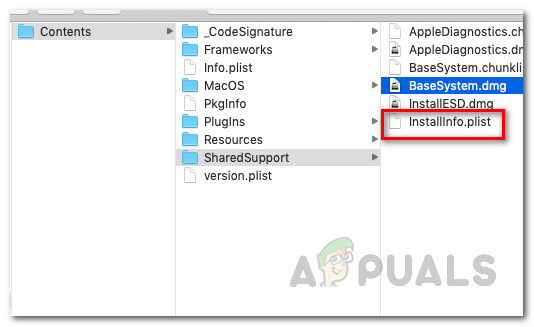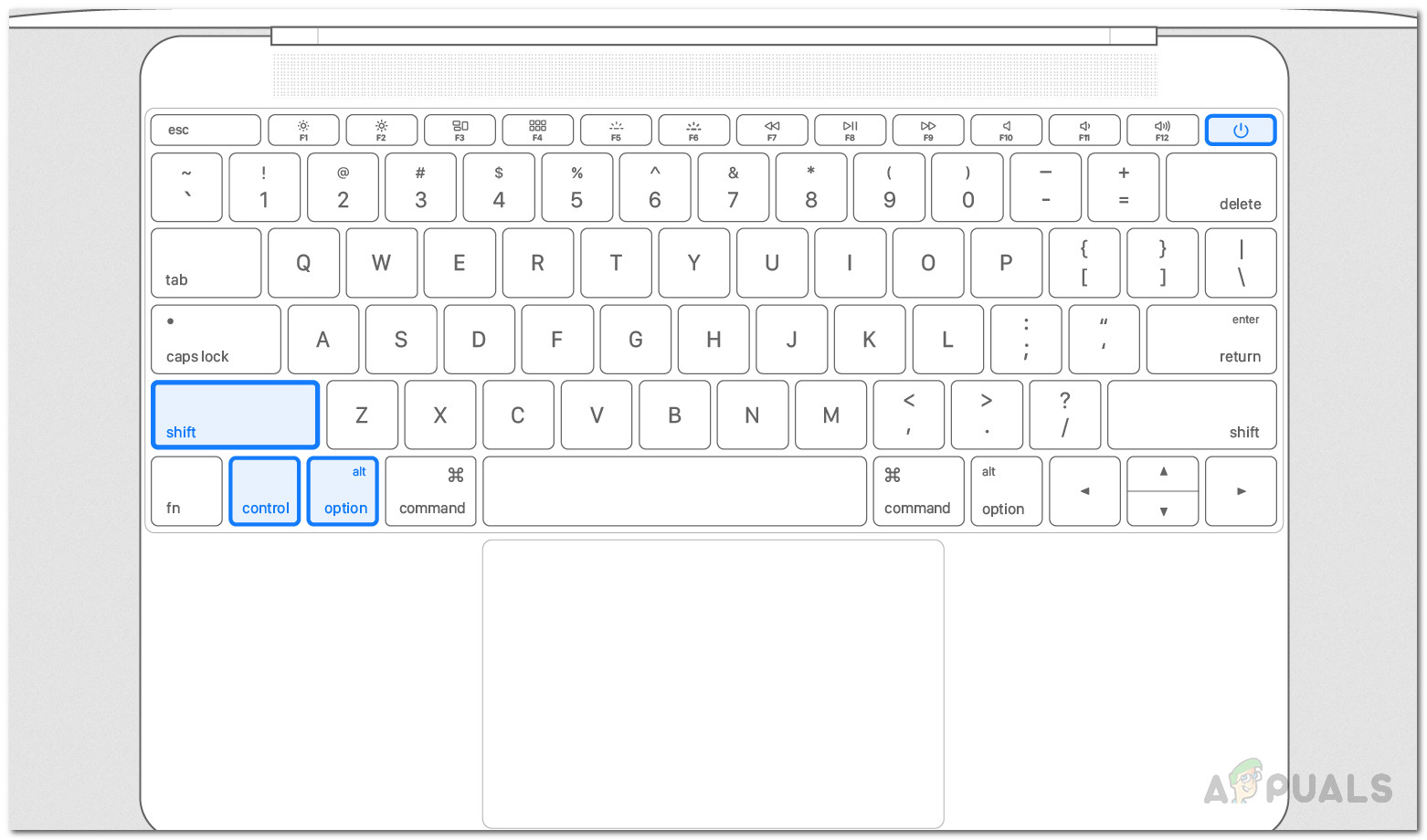The reason why this error message actually pops up is pretty simple. Mac installers use certificates to decide whether an installer is new or old. Now, in the case of an old installer, the certificate expires and thus you are not able to use it. In such a case, the installer throws the said error message. Despite the macOS version, be it Mojave, High Sierra, or Sierra, this error will appear at one point or another nonetheless. This is not something new and, therefore, you do not have to worry. This can be easily be resolved via a few different methods that we will mention down below. With that said, let us get started.
Method 1: Change Mac’s Date
As it turns out, the reason why this error message appears is that the certificate for the installer has expired. This can be pretty easily fixed. In order to be able to use the installer, you will have to change your date to a time prior to the expiration of the certificate. To do this, you will have to make sure that your system is not connected to the internet. In case your device has access to the internet, it will be able to update its date and time servers and thus you won’t be able to elude the installer. Once you have changed the date on your Mac, the installer certificate will become valid and thus you won’t be able to see the error message. With that said, follow the instructions below to change the date on your Mac:
Method 2: Delete the Property List File
Another way that you can resolve the error is to delete the .plist file of the installer. PLIST files are essentially property list files that are used to store preferences of the said software. In this case, it contains the preferences of the installer. This file can be easily deleted but you will need the admin password in order to do so. Follow the instructions below to do so:
Method 3: Reset SMC
SMC or System Management Controller is a subsystem that is used to control the different functions of your Mac device. This includes sleep and wake mode, and much more. Resetting SMC can often fix various common issues with your Mac and it has reportedly fixed this issue for other users as well. Resetting SMC can differ a little depending on your Mac model. We’ll go through all of them.
Macs without Removal Battery
Macs with Removal Battery
Mac Mini, iMac, and Mac Pro
Method 4: Delete the Installer
If none of the above solutions have worked out for you, then in such a scenario, you will have to download the installer and perform a fresh download from the App Store or the website. The newly downloaded installer will not have a certificate issue and thus you will be able to use it without any issues. To delete the installer, do the following:
Can Kik Messenger be Used Without the ApplicationFIX: Damaged App Cannot be Opened on MacOS ErrorHow to Fix Adobe Application Manager Missing or DamagedFix: The device is being used by another application (HDMI)