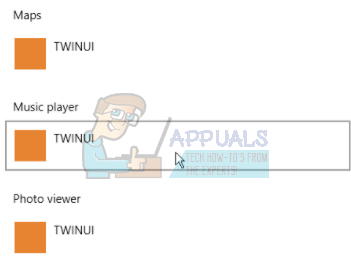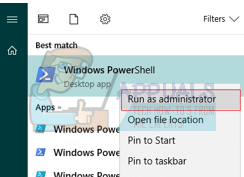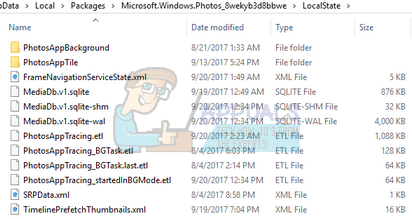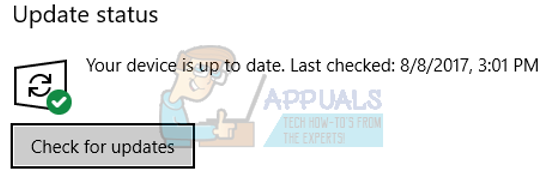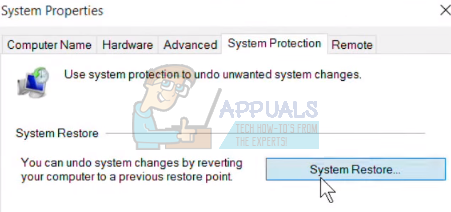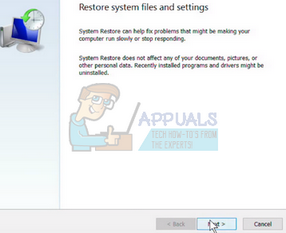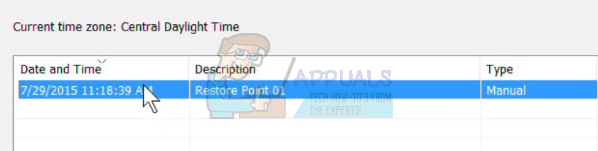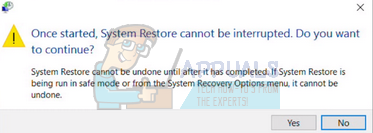“TWINUI” is a bug in Windows 10 that shows that users cannot change their default program in the Setting application and all their default applications reset to “TWINUI”.
It means that user cannot set default programs. It may due to numerous reasons including system registry corruption or maybe some other reason.
Solution 1: Remove TWINUI through Windows power shell
We can try to remove TWINUI through windows power shell on Windows 10. We will enter the commands to set each program type to its default. Your file opening preferences will be reset and you would have to set them again.
Solution 2: TWINUI problem with Photos application
We can try deleting contents of Photos configuration to reset it. Refer to this method if the first one didn’t work for you. Also, don’t delete the entire folder. We only need to delete the contents of the folder and restart your computer in order for the changes to take place.
Solution 3: Running System File Checker
It may be possible that your system configuration files are corrupt. Because of this, the computer sets the preference for all file type to TWINUI. We can try running the windows utility and make sure that no files are missing or corrupt. If they are, Windows will fix them.
Solution 4: Install the latest Windows updates
Windows roll out important updates targeting the bug fixes in the operating system. One of the bugs is our case; the problem with files not opening properly with the default program. If you are holding back and not installing the Windows update, we strongly recommend that you do. Windows 10 is the latest Windows operating system and new operating systems take a lot of time to get perfect in every regard. There are a lot of issues still pending with the OS and Microsoft rolls out frequent updates to target these issues.
Solution 5: Restoring your system
If all the above methods don’t work, we can try restoring your system to the last system restore point. Save all your work correctly and backup any important data. Do note that all the changes to your system configurations after the last restore point will be removed.
You can learn more about system restore to gain more knowledge about what it does and what are the processes involved.
How to Prevent Apps from Getting Account Information on Windows 10?Fix: You need to fix your Microsoft Account for apps on your other devices to be…Fix: Desktop Icons Not Getting SavedFix: Getting Windows Ready Stuck