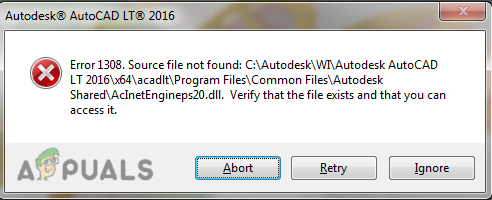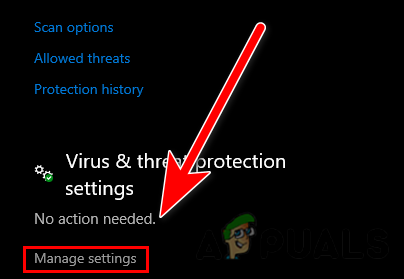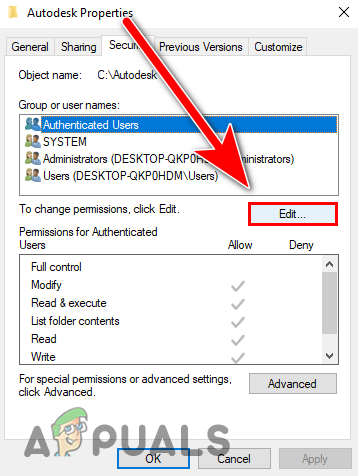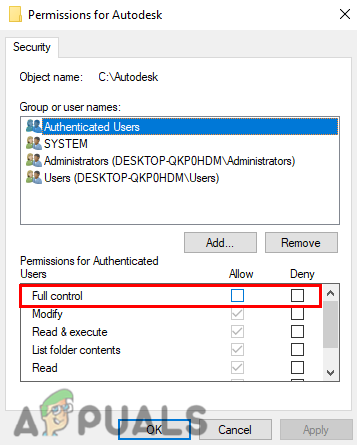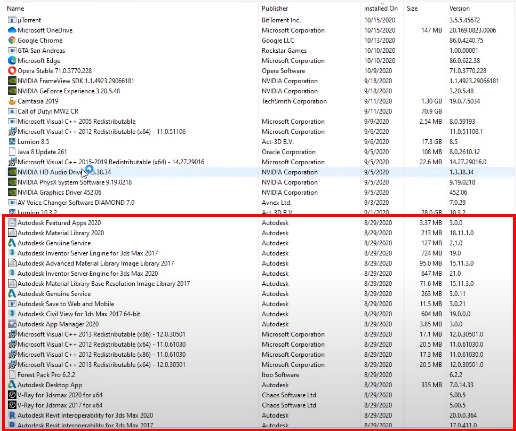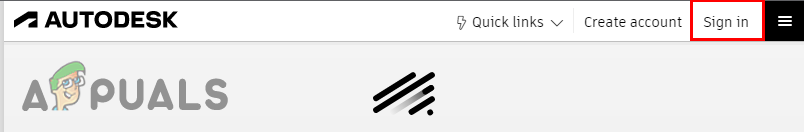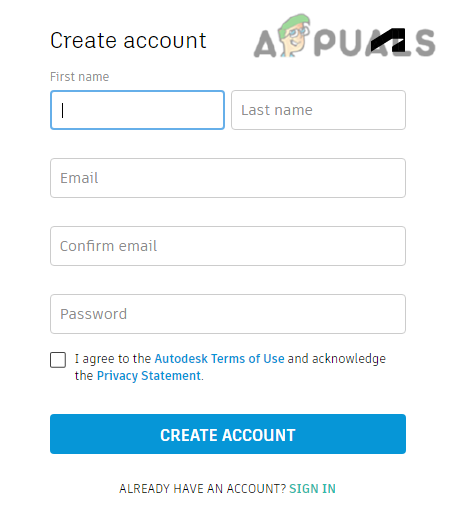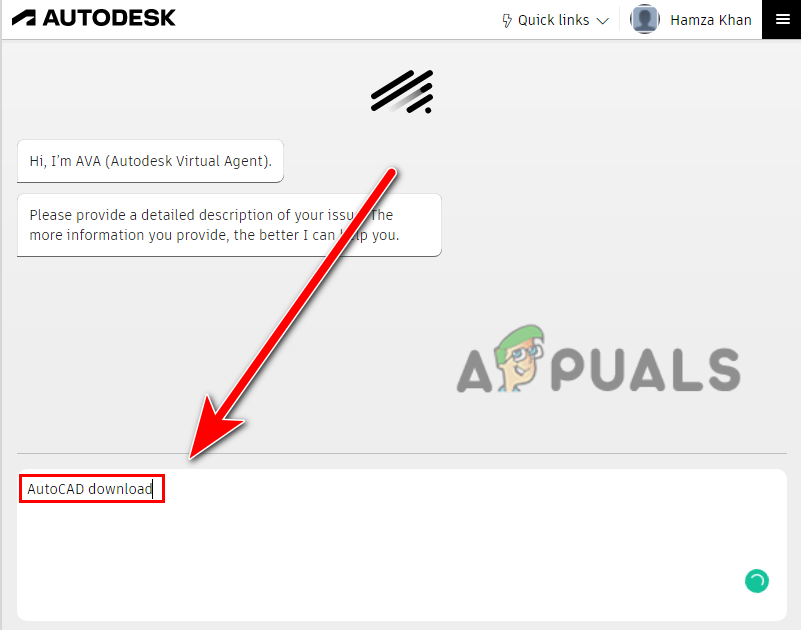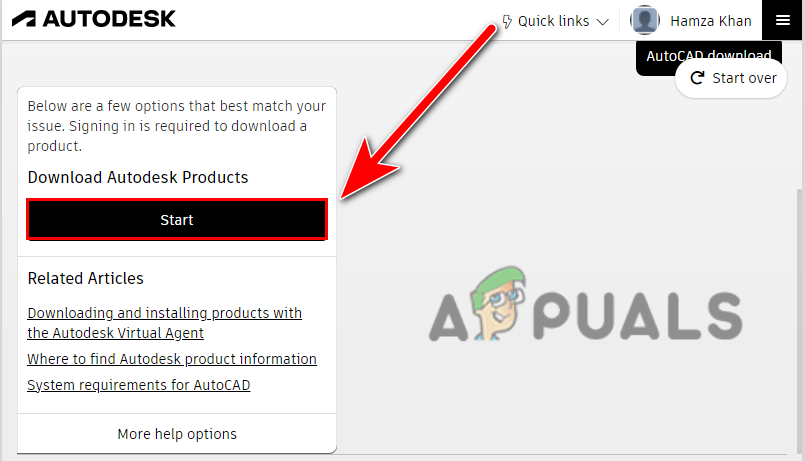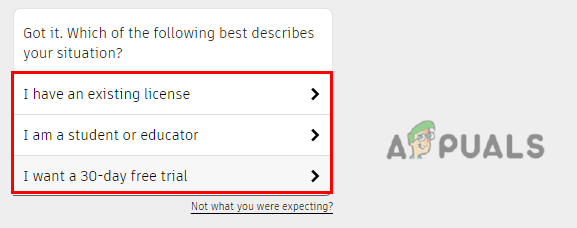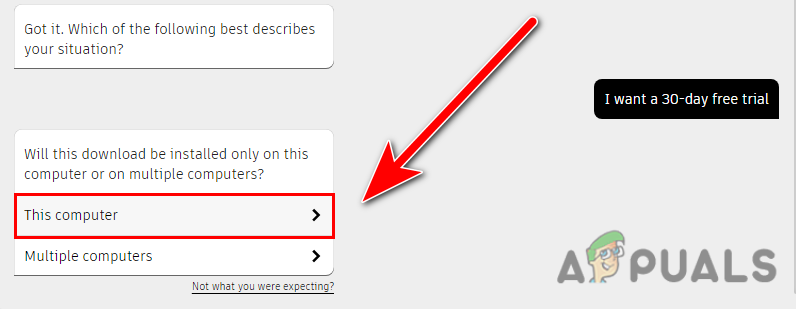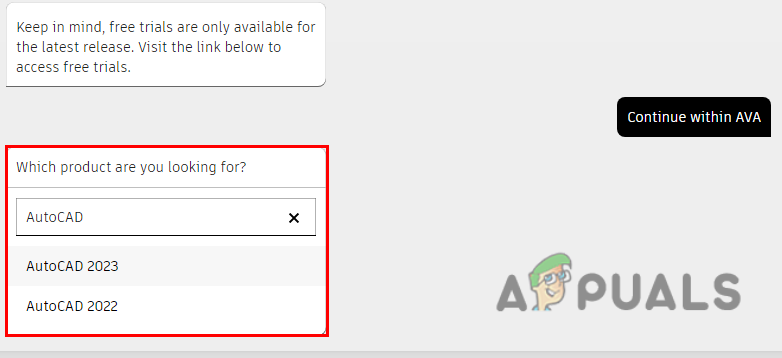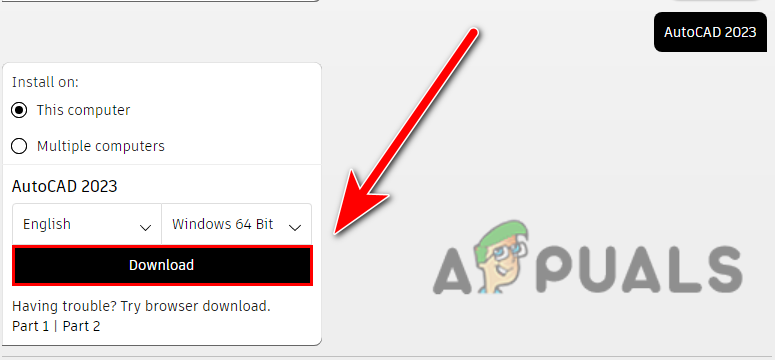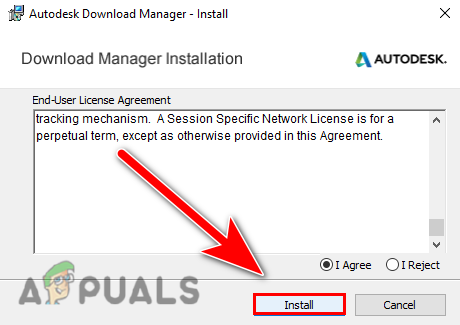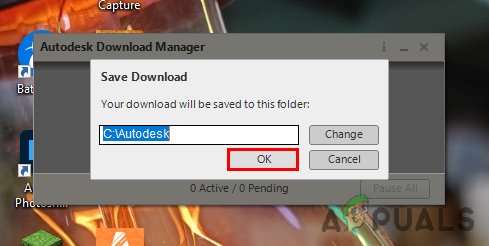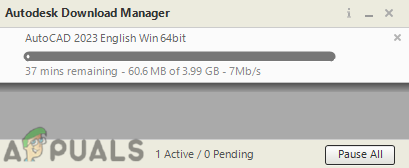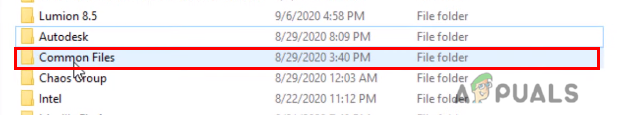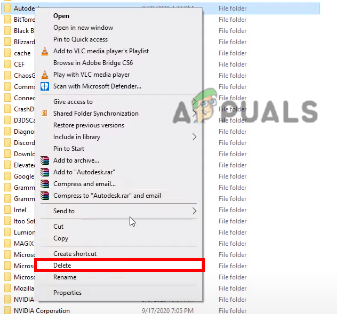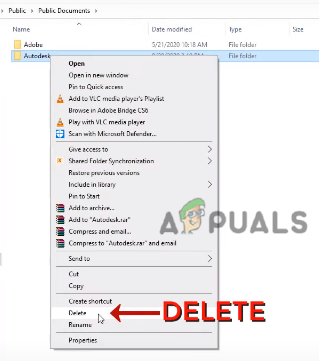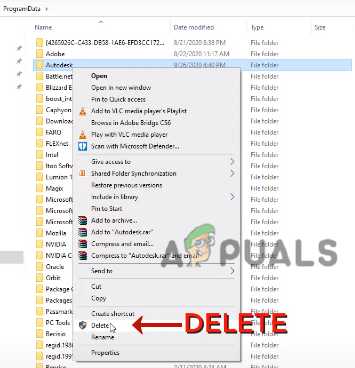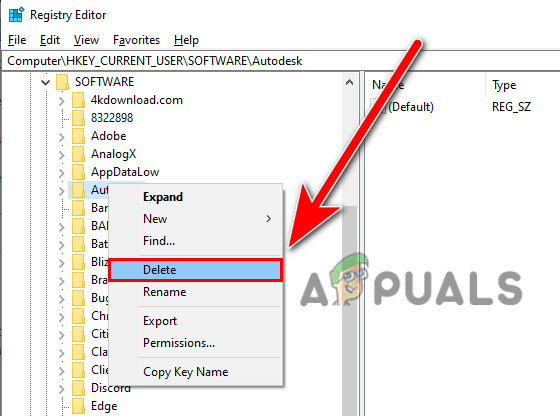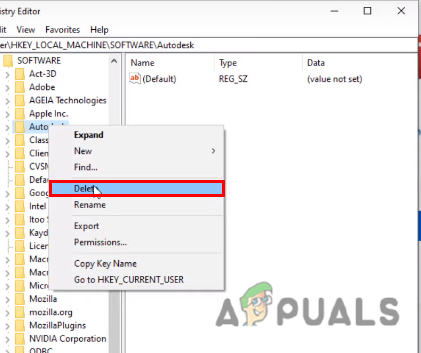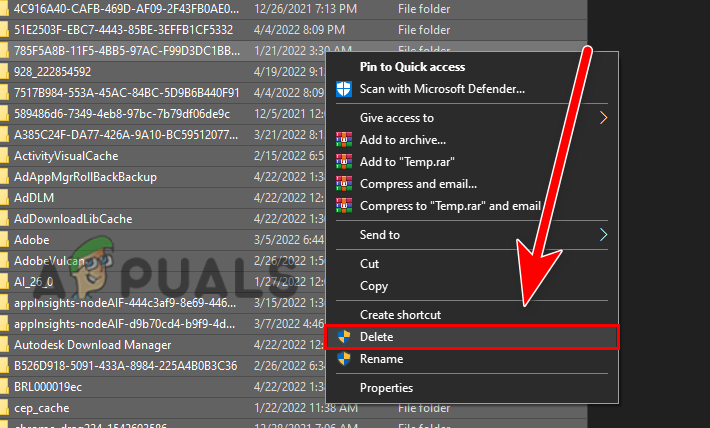There are multiple causes for this error to occur, we have listed some of them below:-
Corrupted files- The AutoCAD files might get corrupted during the installation process and it might be the cause for this error to occur.Third-party software- If you are trying to crack AutoCAD software and you have downloaded it from a third-party source then, that could be the reason for the 1308 error to appear on the screen.Antivirus- Antivirus can prevent the downloading process of AutoCAD, make sure to disable the Windows defender or the antivirus.Permission denied- There is a chance that you have no longer access to C:\Autodesk for that reason Autodesk is unable to read the source file and it throws a 1308 error.
Disable Antivirus
Antivirus and firewalls protect our data and information from online resources such as applications, and webservers. and it also protects us from hackers and malware bytes. Sometimes the antivirus prevents the downloading process of the launchers and also it is advised by the Autodesk developers is to disable the antivirus from your computer when you attempt to download AutoCAD. Note- If you are using third-party Antivirus software then disable it manually. Follow the steps to disable antivirus:-
Modify the Permissions of the Autodesk folder
If you don’t have full control permission on the Autodesk folder which is located in C:\ drive then you may get a 1308 error, however, you can fix this by just doing some changes to the permission settings. Here is how you can modify the permissions of Autodesk:-
Download Autodesk via AVA ( Autodesk Virtual Agent )
Autodesk provides us an alternative option to install their products via Autodesk virtual agent basically it is a bot that helps us to download Autodesk products that we can install on our system we use this method when we get errors while installing Autodesk products with the browser methods. Autodesk Virtual Agent is developed as an alternative option to download Autodesk products, recently users have reported that they are getting errors while installing Autodesk products. for that reason they introduced us to AVA ( Autodesk Virtual Agent ). Here is how you can download AutoCAD via virtual agent:- If you followed the steps carefully one by one you will not face the 1308 error again.
Clean Reinstall Autocad
If none of these methods worked for you then you can apply this method to clean uninstall AutoCAD from your computer and then install it again with the browser methods. First, you have to uninstall AutoCAD software and other Autodesk products including its components. If you are stuck somewhere while applying methods, tell us in the comments we would like to help you.
Fix: Another Installation is in Progress on Windows 7, 8 and 10Fix: The path /System/Installation/Packages/OSInstall.mpkg appears to be missing…Fix: Windows Could Not Complete the InstallationFix: The Computer Started using the Windows Installation Media