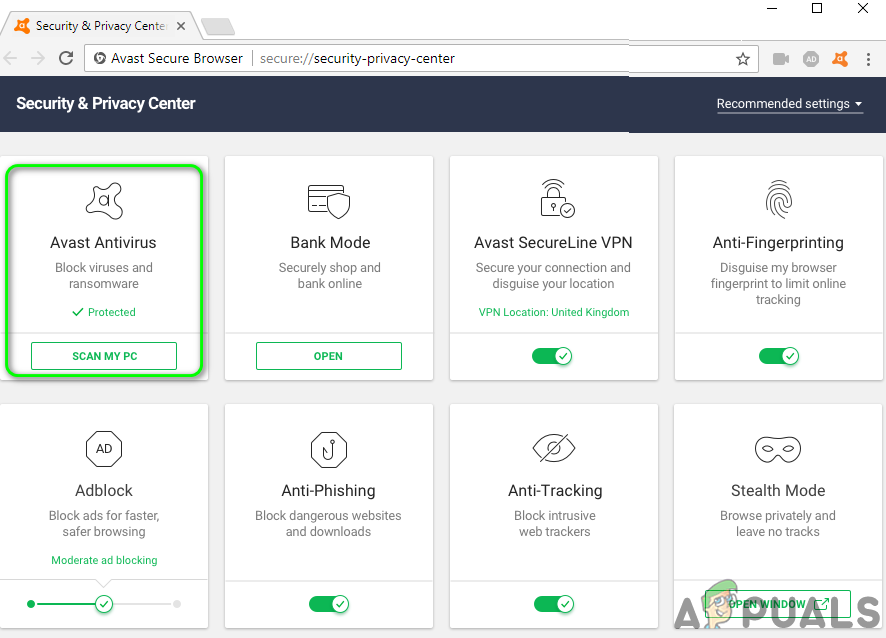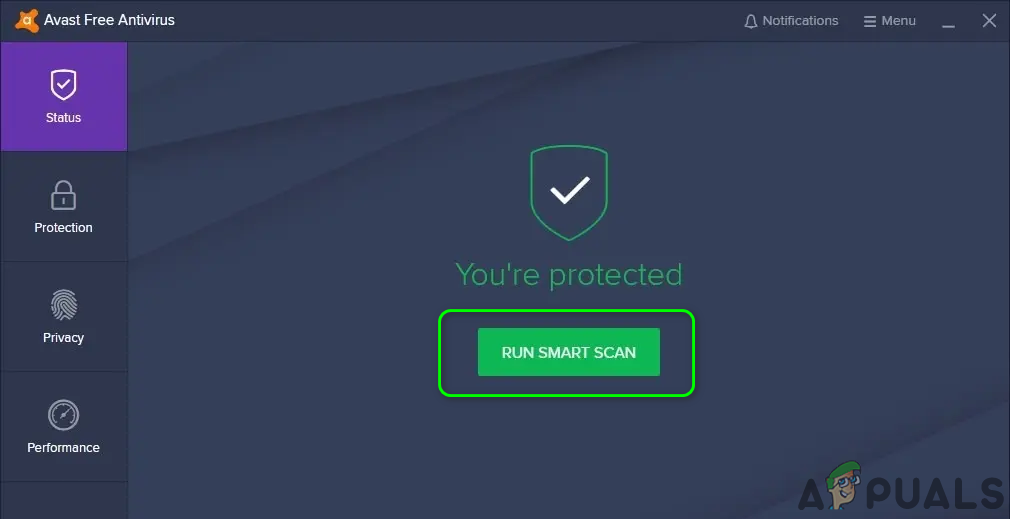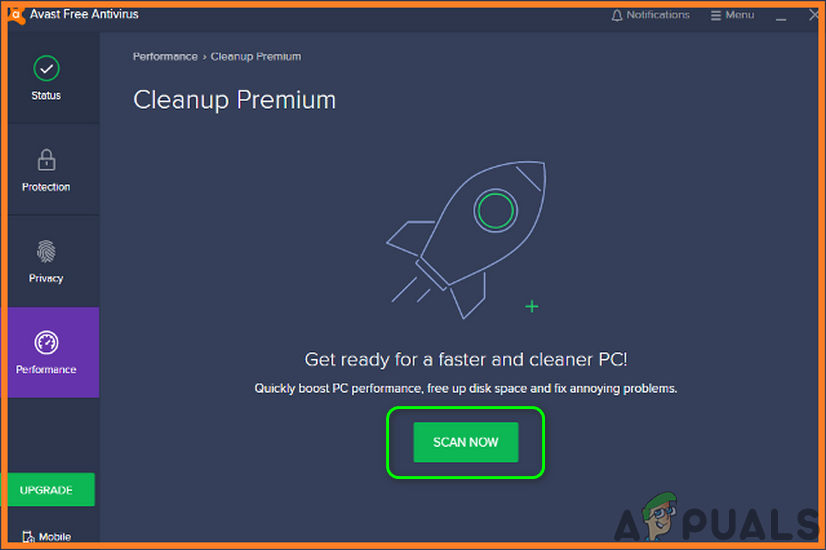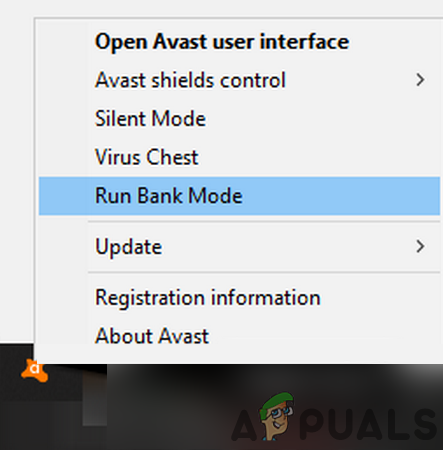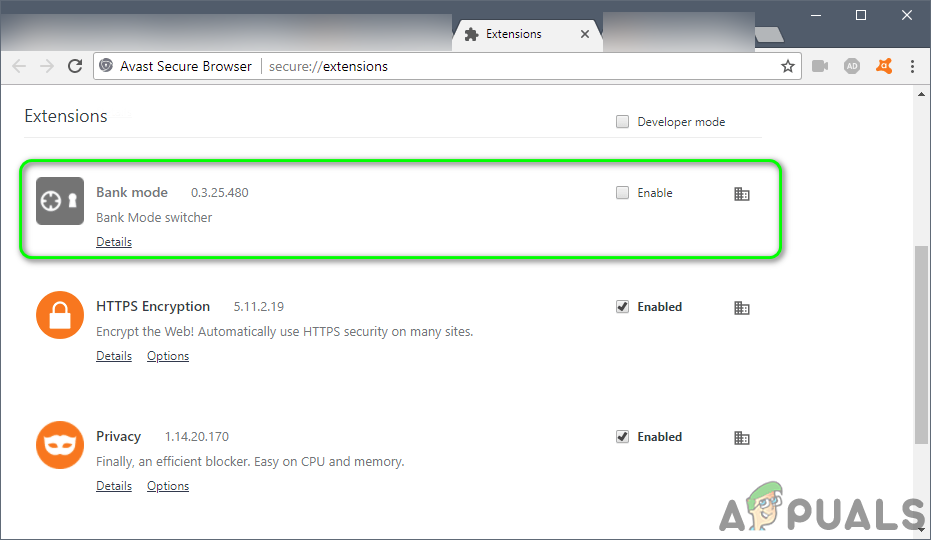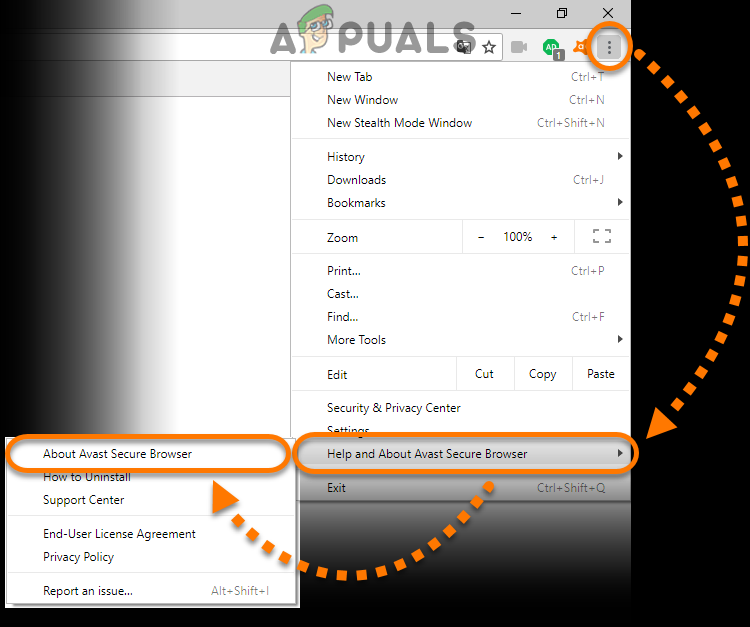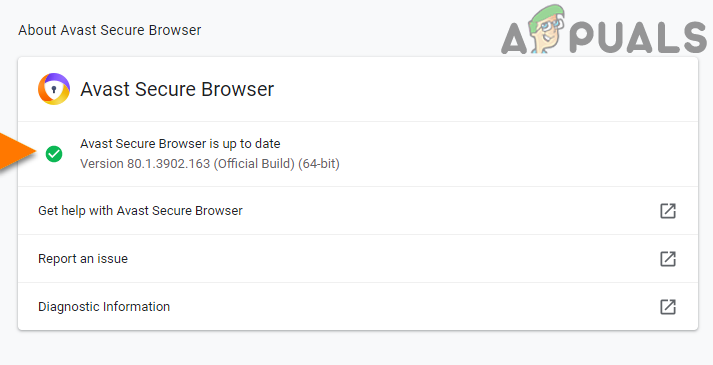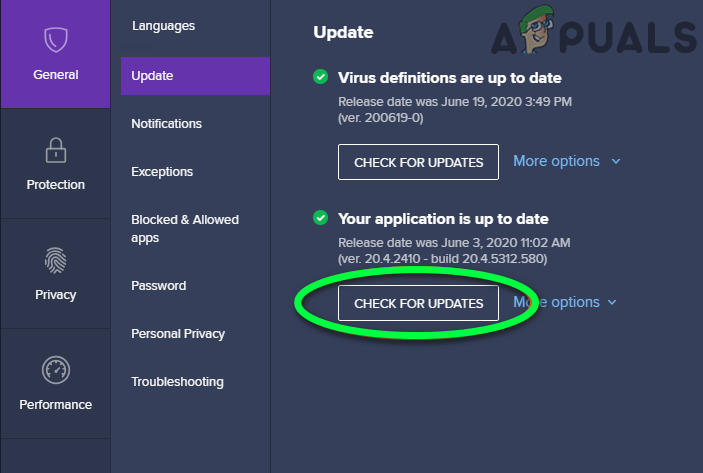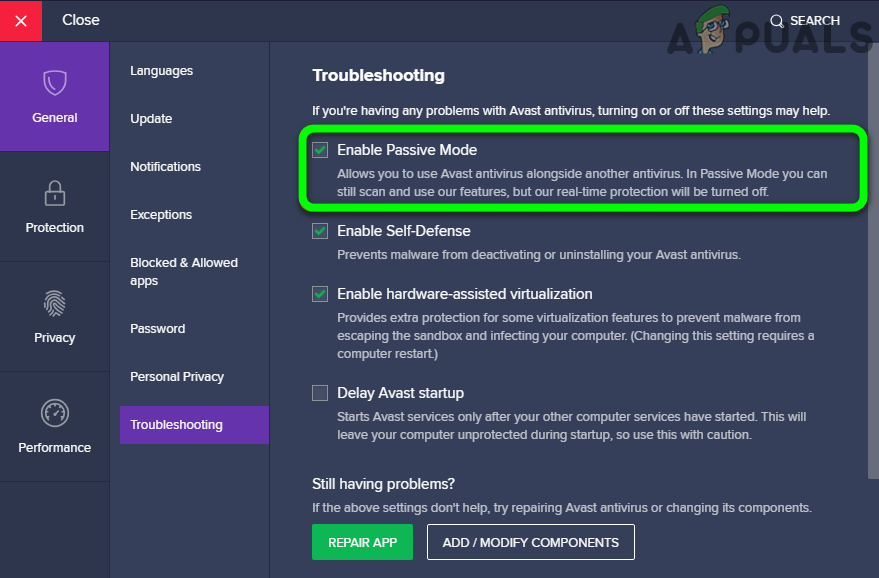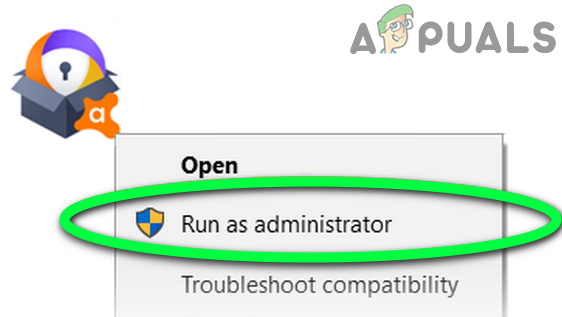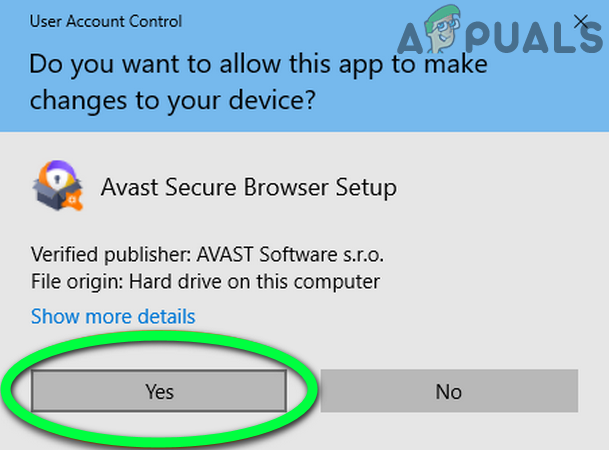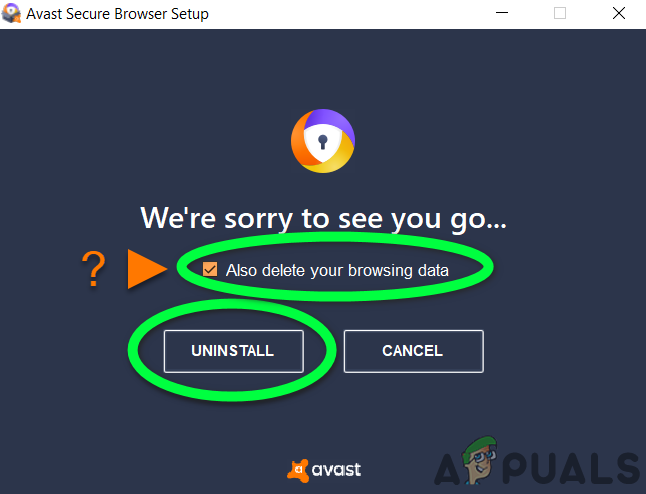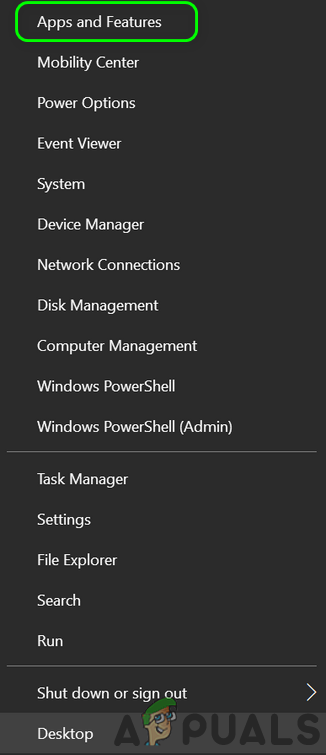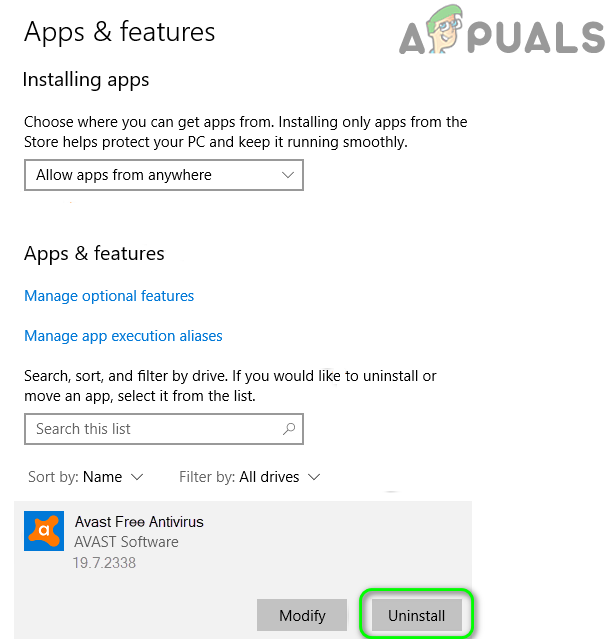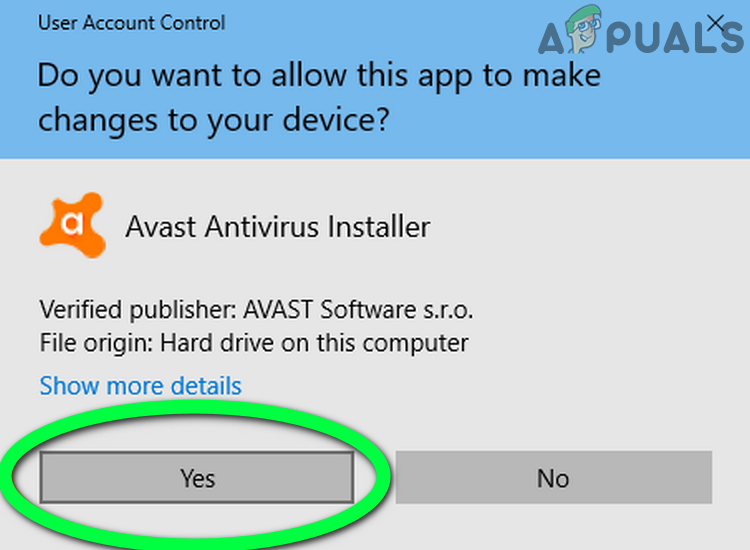The issue arises when the user tries to launch the Bank Mode but fails to do so (in some cases, the PC hangs). If the Bank Mode is launched, then it shows a grey/white/black window (without the ability to type) that is not responding, or an empty screen is displayed without the browser option. Before moving on with the solutions, restart your system and networking equipment.
Solution 1: Start Scanning of Your PC Through the Avast Antivirus
The Bank Mode issue could be a result of a temporary glitch of Avast antivirus modules. The glitch can be cleared by initiating the scan of your PC.
Solution 2: Use the Avast Antivirus icon in the System Tray to Launch the Bank Mode
The Bank Mode issue could be a result of a temporary glitch of the Avast antivirus or Secure Browser modules. The glitch can be cleared by launching the Bank Mode through the Avast antivirus icon in the system tray.
Solution 3: Enable Bank Mode Extension in the Browser
You may encounter the error at hand if the Bank Mode extension in the browser’s settings is disabled. It can happen after an update of Avast antivirus or the browser. In this scenario, enabling the Bank Mode extension in the browser’s settings may solve the problem.
Solution 4: Update the Avast Secure Browser to the Latest Build
The Avast Secure browser is essential for the operation of the Bank Mode. You may encounter the Bank Mode error if the Avast Secure Browser is outdated because it may result in the compatibility issues between the Bank Mode and Avast antivirus. In this scenario, updating the Secure Browser to the latest build may solve the problem.
Solution 5: Update the Avast Antivirus to the Latest Build
Avast antivirus is updated regularly to add new features to it and patch the known bugs. The Avast Bank Mode may not work if you are using an outdated version of Avast antivirus because it may result in the compatibility issues between the application and OS modules. In this context, updating the Avast antivirus may solve the problem.
Solution 6: Use Passive Mode of Avast Antivirus
Avast antivirus operates in two modes: active and passive modes. In the passive mode of Avast, all active protection (e.g. Firewall, Core Shields, etc.) will be disabled which will allow operation of many processes (including the Bank Mode) that require more freedom (that active components of the antivirus does not allow). Warning: Proceed at your own risk as disabling the active mode (or enabling passive mode) may expose your system to threats like trojans, viruses, etc.
Solution 7: Perform a Clean Install of the Secure Browser
If nothing has worked for you, then the Bank Mode issue could be a result of the corrupt installation of the Avast Secure Browser. In this scenario, reinstalling the Secure Browser may solve the problem.
Solution 8: Leave the Beta Program of the Avast Antivirus or the Secure Browser
In the beta phase, an application is distributed to selected individuals to test the application so that the software issues could be resolved before releasing it to the general public. You may encounter the error at hand if you are using a beta version of the Avast antivirus or the Secure Browser as the beta version can have its share of bugs. In this case, leaving the beta versions of the applications and installing the stable releases may solve the problem.
Solution 9: Reset Your PC to the Factory Defaults
If nothing has worked for you so far, then the issue could be a result of the corrupt Windows of your system. In this context, resetting your PC to the factory defaults may solve the problem. If the issue is still there, then you may have to perform a clean installation of Windows on your PC. But it will be a good idea to try an older version of the Avast antivirus and Secure Browser (do not use the downloads from 3rd party).
Reverse Charging: How to Use Your Phone as an Improvised Power BankHow to Buy the Right Power BankRainbow Six Siege is Finally Turning Off Bank’s Annoying SprinklersFix: Avast VPN not Working