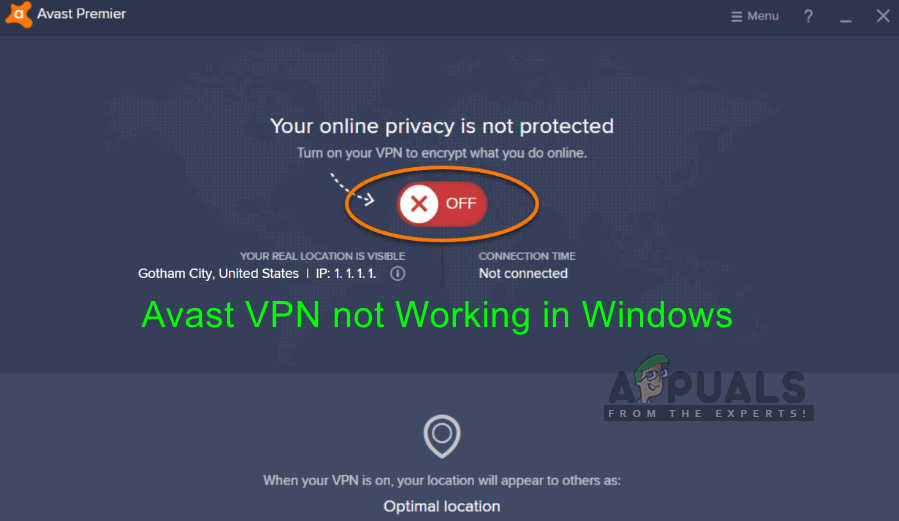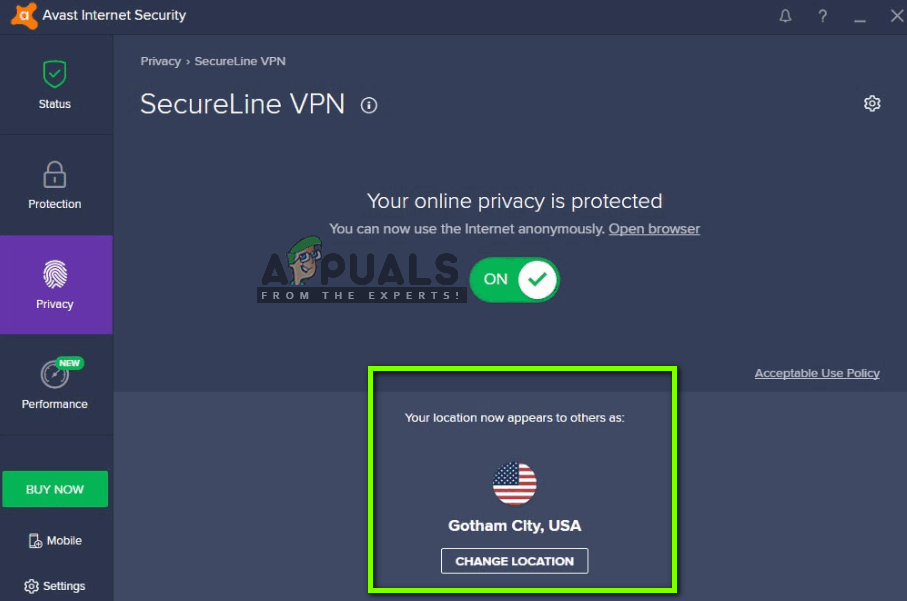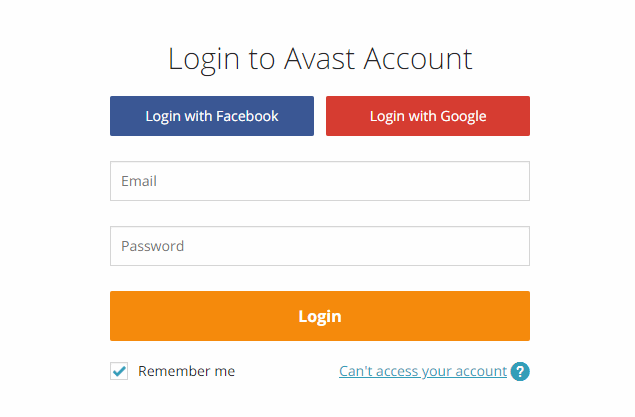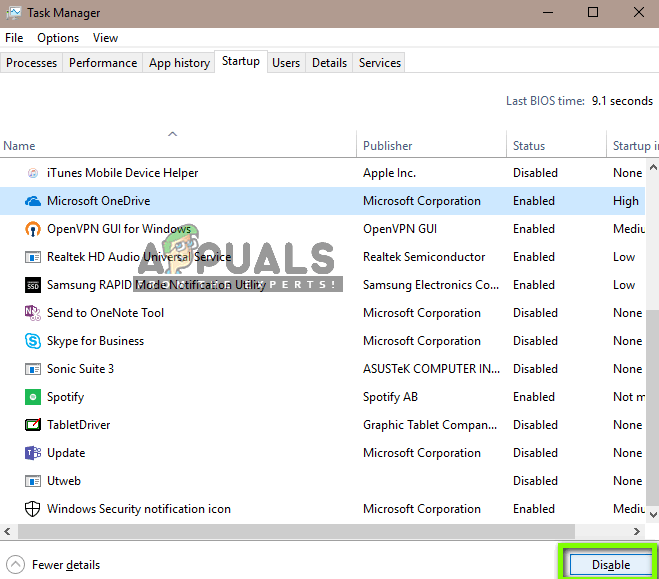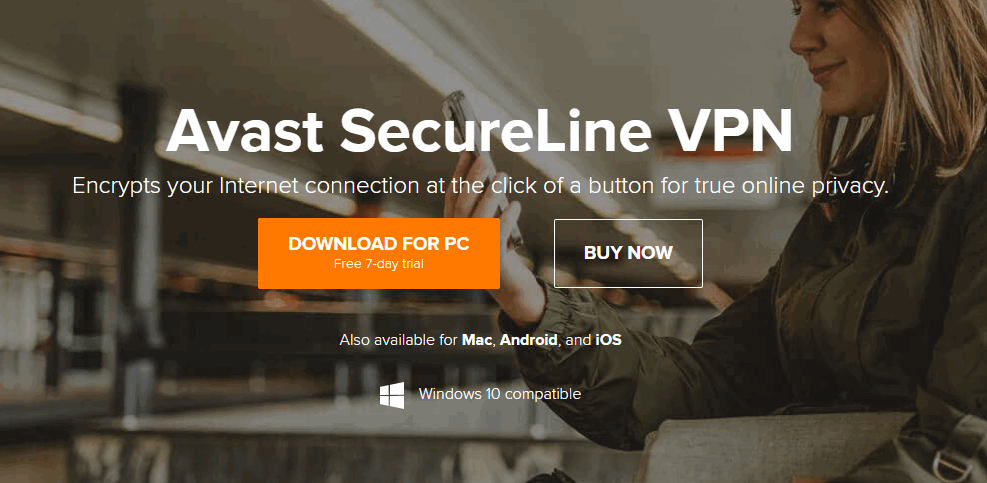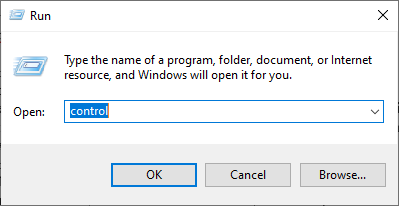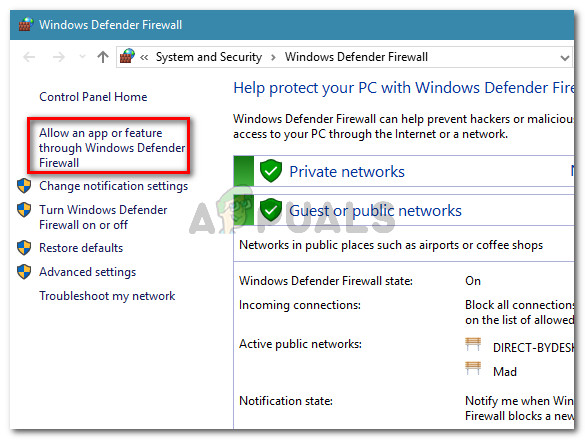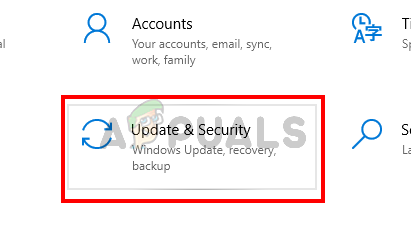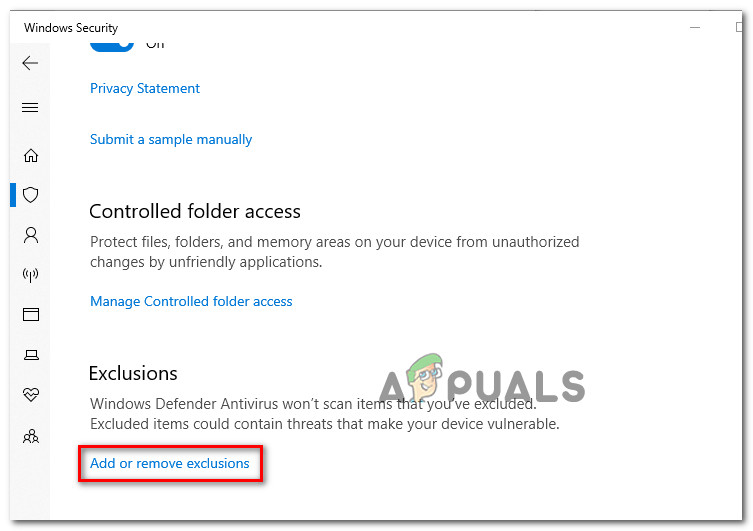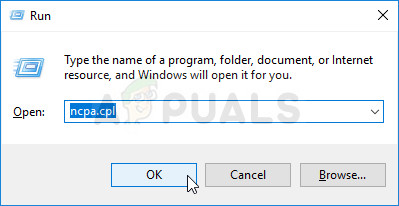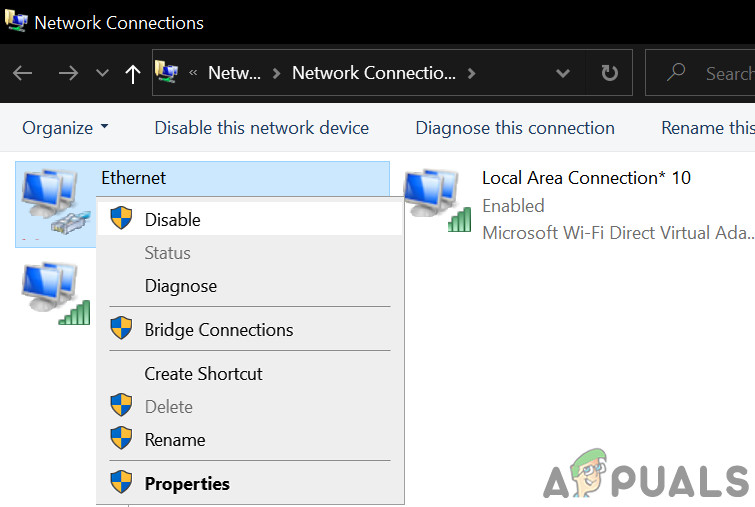Despite being one of the most used VPN systems, there are still some instances where Avast VPN fails to work. In some cases, the connection could not be established with the prompt “Sorry, it is not possible to establish a connection” or there is somewhere the client refuses to connect at all. In this article, we will go through all the possible causes as to why this issue occurs along with the solutions to fix them.
What causes Avast VPN not to Work?
Since Avast is notorious for troublesome applications, it is not a surprise that its VPN application is unstable as well. We analyzed several user cases and deduced that this issue occurs due to several different reasons. Some of them are listed here: Before we move on with the solutions, make sure that you have an active and open internet without any firewall and proxy servers. Also, make sure that you are logged in as an administrator. Note: Try launching the application in an elevated (administrative) environment and see if this fixes the issue.
Solution 1: Changing VPN Location
AVG SecureLine offers a feature where you can specifically select the VPN location. This can be the United States or Australia etc. Several cases came to light where specific VPN locations were either overloaded or not working. This is a very common scenario as most of the people using the application tend to select the same location. Here in this solution, you can try changing the VPN location and see if it does the trick for you.
Solution 2: Checking Internet Connection
You might also not be able to connect your VPN client if your internet is not working properly. There are several cases where the ISP itself doesn’t allow VPN clients running on the network. Furthermore, you should also check that none of the proxy servers should be active. You can also try to power cycle your router. Plug out the main power cable of the router and wait for around 1 minute before plugging everything back in. This clears all the temporary configurations and reinitializes everything. Now connect your computer to the internet again and see if this did the trick.
Solution 3: Checking Subscription
Since this application is subscription enabled, it is necessary that you have a subscription left in your account for you to use this application. If your access is revoked, you will not be able to use the VPN client. Hence you should navigate to Avast’s official account and see if you have subscription enabled. Usually, subscriptions get canceled when they are unable to charge the entered account. Check your account and payment details and make sure that you have subscription enabled.
Solution 4: Clean Booting Computer
Another interesting finding which we gathered was that Avast SecureLine doesn’t seem to work properly if there are other similar applications or services running in the background. This includes other antivirus software as well. In this solution, we will clean boot your computer and try to determine which one was causing the problem.
Solution 5: Reinstalling the Application
If all the above methods are not working, it probably means that there is something wrong with the installation of the application. Installations usually go bad after they are either moved manually between drives or when the application is interrupted during an update. In this solution, we will completely uninstall the application from your computer and install a fresh copy. Note: If even after following all the above methods you are still unable to use the VPN application, it is recommended that you contact official Avast customer support. You are paying for the application so they will help you configure your computer so it works perfectly without any issues of any sort.
Solution 6: Allow on the Computer
It is possible in some cases, that the user has enabled the Windows Default Firewall and the Windows Defender in addition to the Avast Antivirus due to which this particular issue is being seen on your computer. Therefore, in this step, we will be adding an exclusion for the Avast Antivirus in both the Windows Firewall and the Windows Defender and check if doing so fixes this issue. For that:
Solution 7: Disable TAP adapters
If you have multiple VPN software installed in your system and Avast VPN does not work, its possible that your TAP adapter is experiencing conflicts between other VPNs. Every VPN has its own TAP adapter installed in your system. You should disable the adapter of all VPNs installed in your system other than Avast VPN: Once you have disabled adapters of all other providers, you should try connecting to Avast VPN again.
Solution 8: Multiple connections
Avast restricts the maximum number of devices you can use your VPN license on to either one or five devices, depending on which license you purchased. Your license will not work on a second or sixth device respectively and will show the “Maximum connections reached” error message. If you’re seeing this error message, try disconnecting from the service or deactivating the license on any devices you’re not actively using. If you believe your activation code is being used without your permission, contact Avast customer support.
Solution 9: Turn off third-party antivirus software
Third-party antivirus software can also block VPN connections. So turning off third-party antivirus software before connecting with the VPN might fix the issue. Users can usually switch off antivirus software by right-clicking antivirus utilities’ system tray icons and selecting a disable or turn off button. Alternatively, users can also set up exceptions that exclude their VPN clients from the antivirus software firewalls. Some Antivirus software has network encryption or other network monitoring software included that come bundled with the Antivirus itself. These types of encryption services, unfortunately, don’t sit well with the Avast Antivirus. Therefore, it is recommended that you try and disable the third-party antivirus software on your computer and make sure to also disable the network monitoring software.
Fix: Avast Bank Mode not WorkingHow to Fix Avast Background Service Not RunningHow to Fix Avast not opening on Windows?Fix: avast Blocking League of Legends