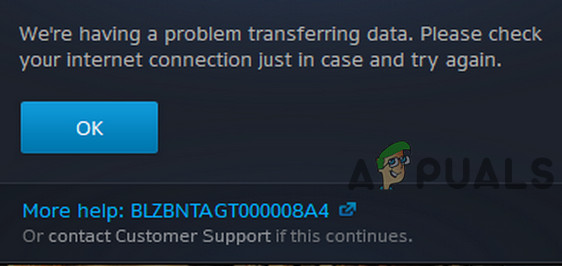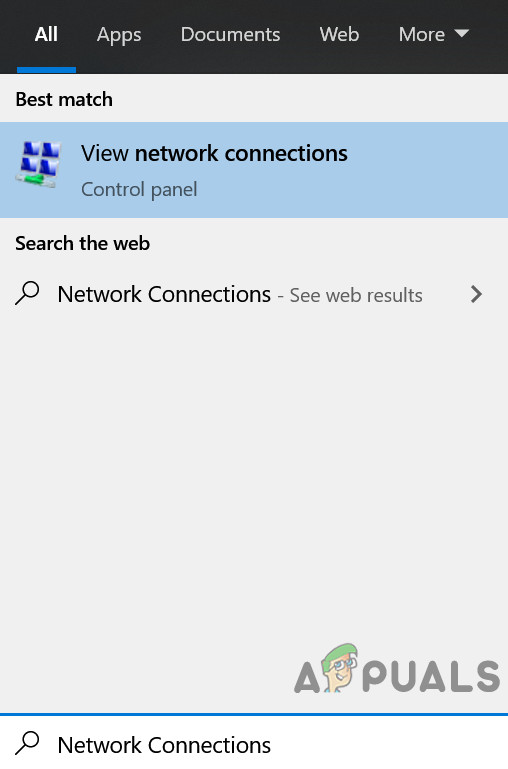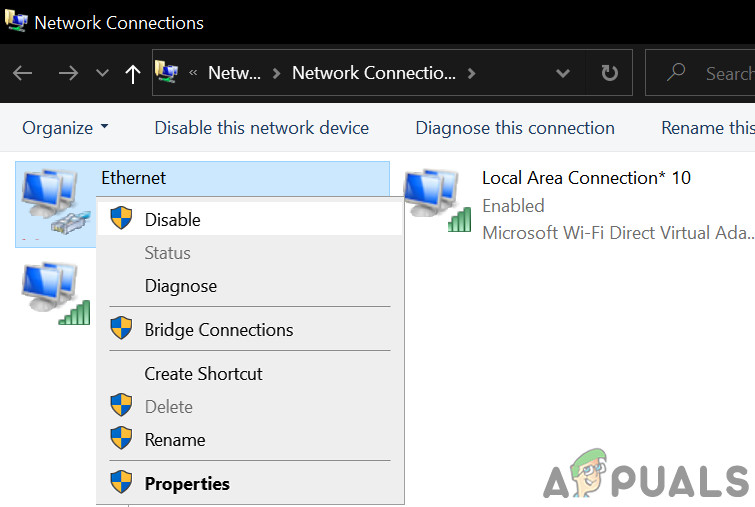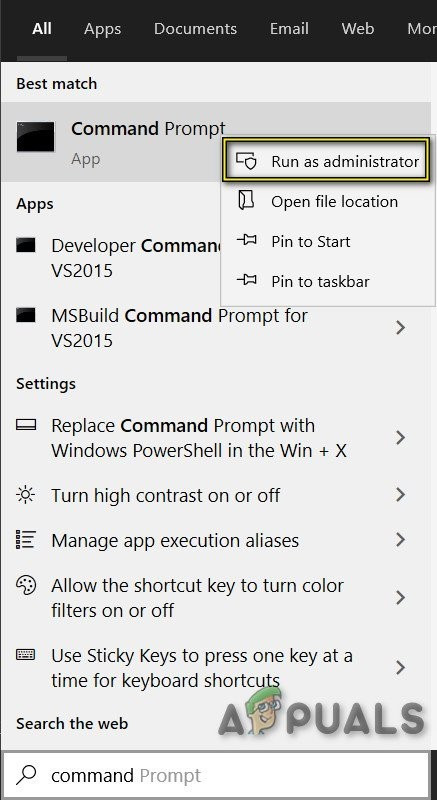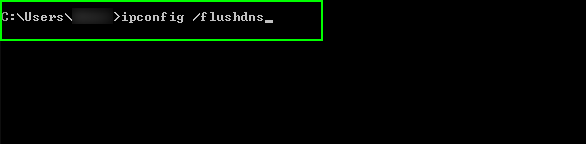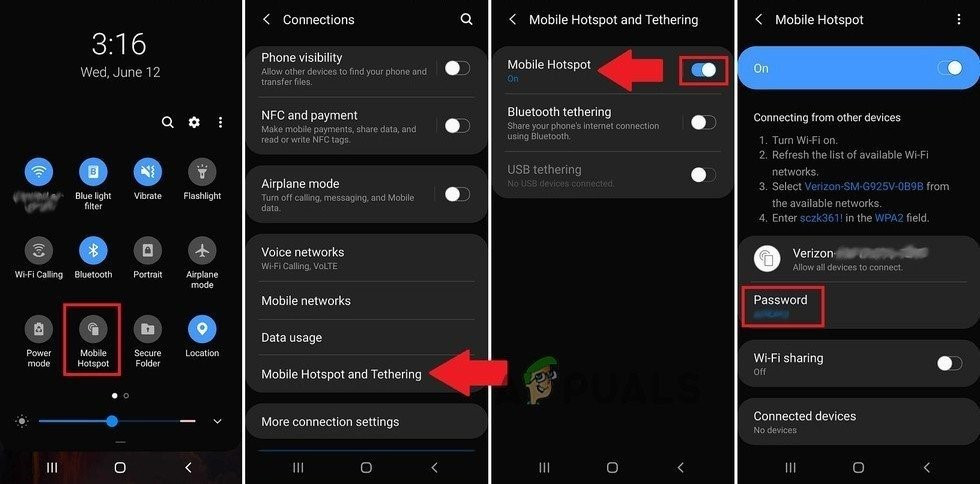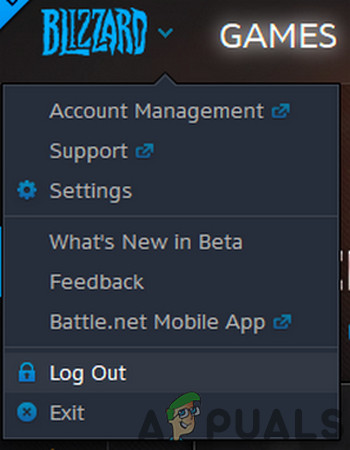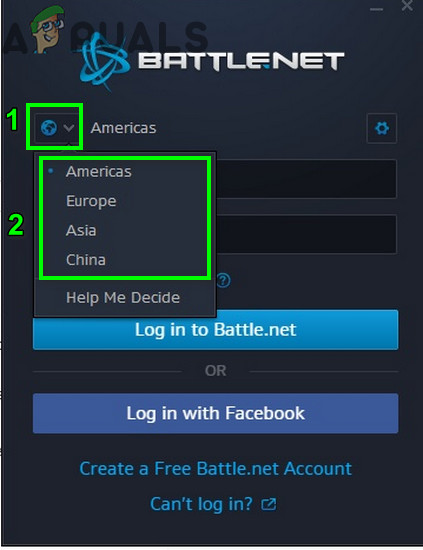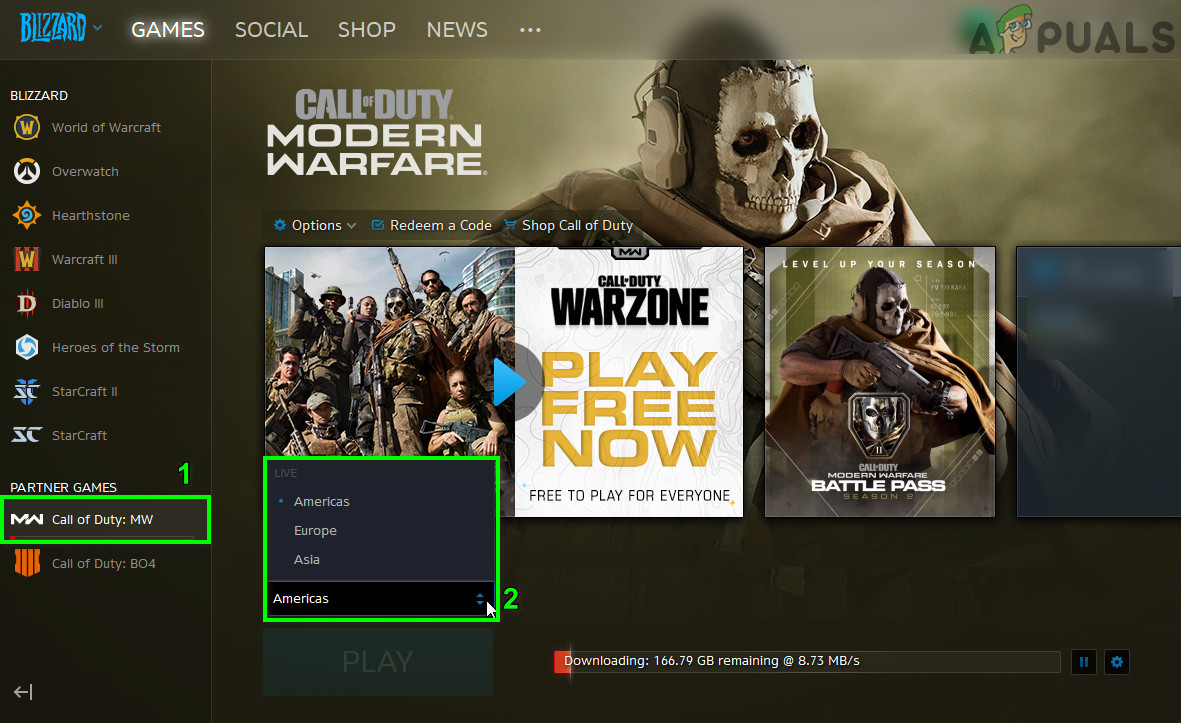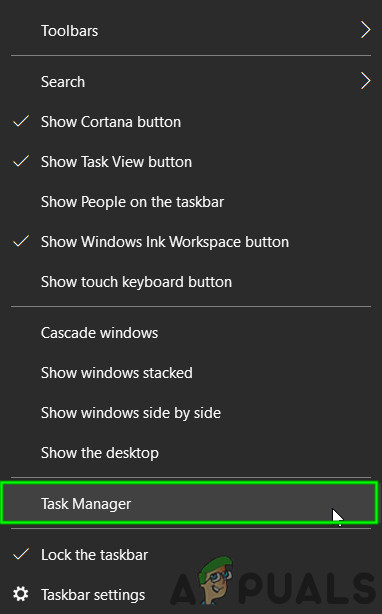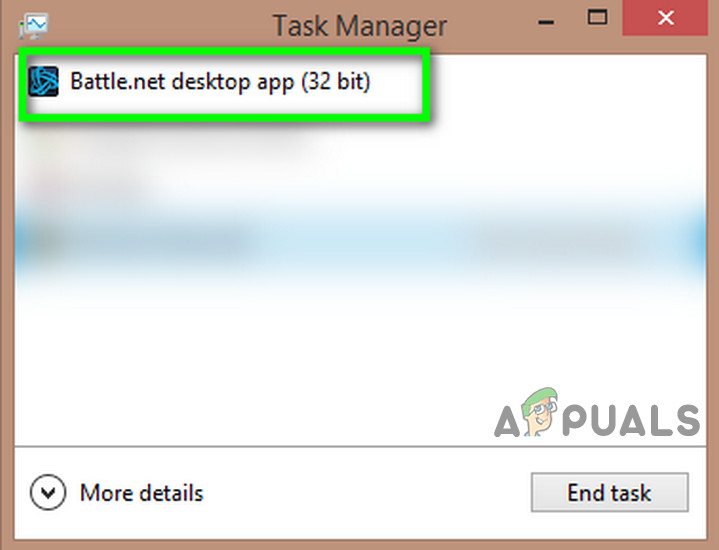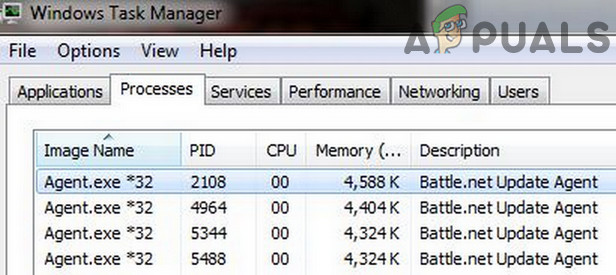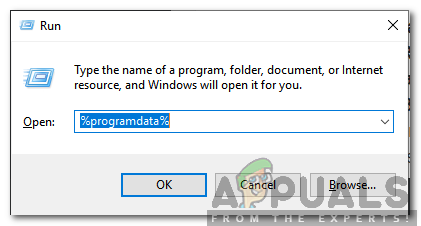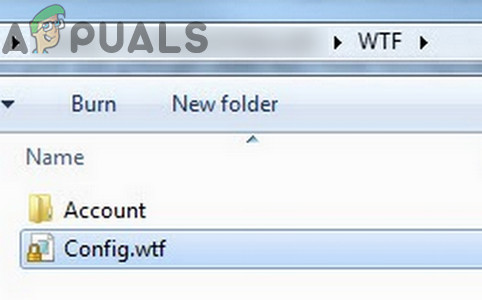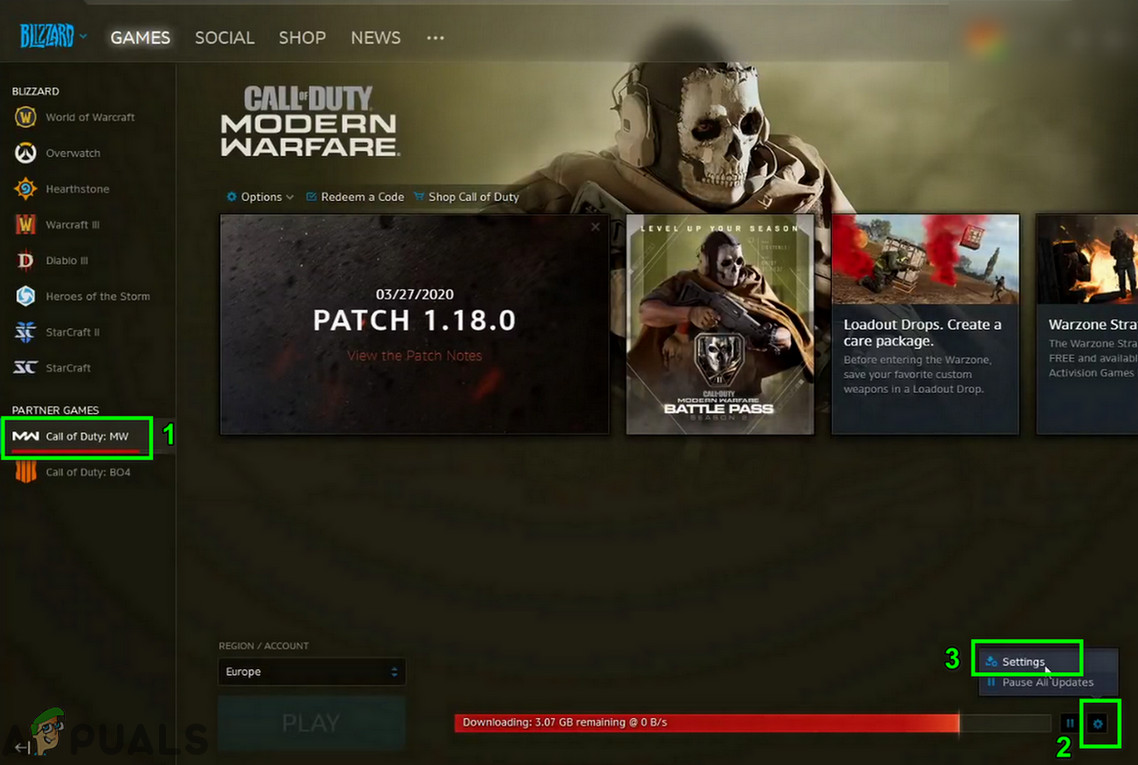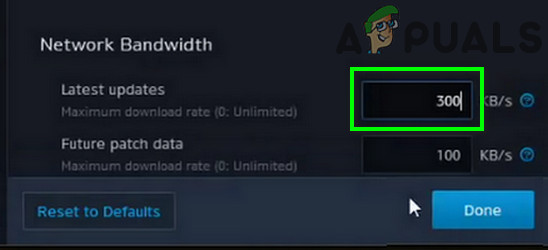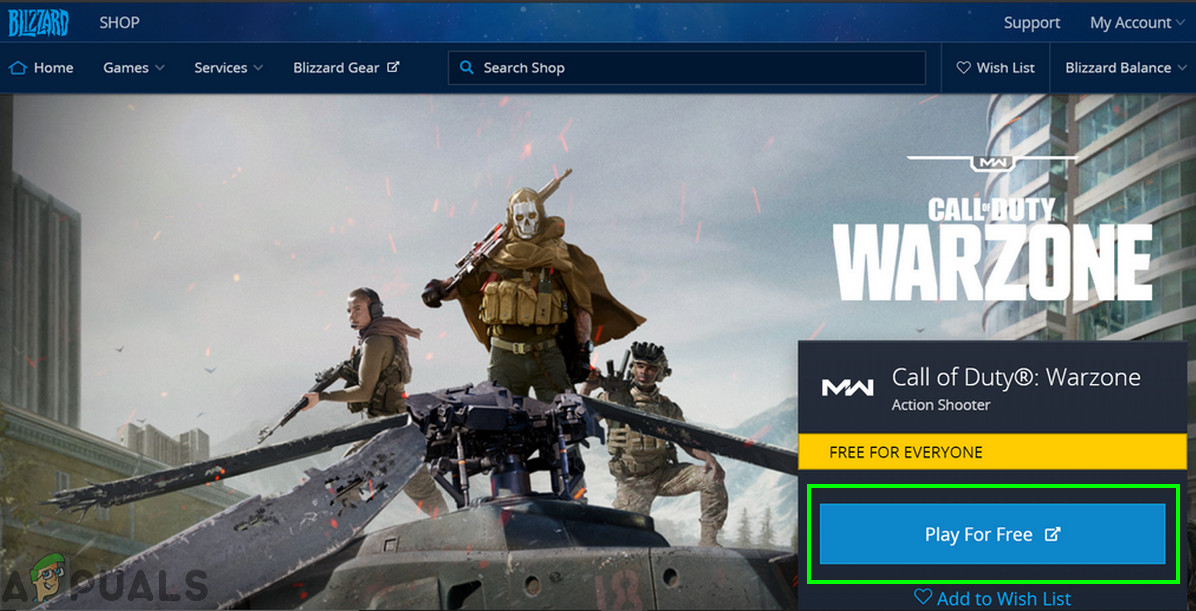The user may encounter this error with the following message while installing or patching the game : “We’re having a problem transferring data. Please check your internet connection just in case and try again. This error usually happens in Overwatch, World of Warcraft, and Call of Duty series games. In some cases, this error can occur to all the computers on the same network whereas in other cases, it only affects only one system. Also, some users reported that only the affected game suffers through this error whereas other games in the Battle.net launcher operate fine. Before moving on with the solutions to fix the BLZBNTAGT000008A4 error, it will be a good idea to restart your system. Also, clean boot windows to rule out any software conflict. Moreover, if using a wireless connection, then switch to the ethernet. And if already using ethernet, then try to use a wireless connection. You can also try to Disable your antivirus or turn off your firewall to rule out their interference in the error.
Solution 1: Disable/Enable Network Connection and Change the DNS Server
A temporary communication glitch with your network adapter can cause the BLZBNTAGT000008A4 Blizzard error. This can easily be removed by disabling and then re-enabling it. Moreover, an overloaded DNS server or a corrupt DNS cache can also cause error message. In this scenario, clearing the DNS cache and changing your DNS server may solve the issue. and press the Enter button.
Solution 2: Temporarily Change Your Network or Use a VPN
ISP’s always applying new techniques and methods to route web traffic more effectively and safeguard the end-users. During this process, if an essential resource for Battle.net launcher or the game gets blocked, then you may encounter the error under discussion. In this scenario, either switching to another network or using a VPN may solve the issue.
Solution 3: Change Your Region in the Launcher/Game Settings
To deliver its content, Battle.net uses different geographically distributed groups of regional servers i.e. CDNs. If your regional server is overloaded by the users, then your regional server will try to balance the load and this may result in the current Battle.net error. In this case, switching your server/region/account in the launcher and game may solve the issue.
Solution 4: Delete the Battle.net Files to Reset Settings of the Launcher or Game
Every gamer customizes different settings of the launcher/game to make things as per his requirements. But the current Battle.net error can arise when this customization/configuration starts to interfere with the game engine. Given the conditions, deleting the folders to revert the launcher and game to the default settings may solve the issue.
Solution 5: Limit the Usage of Network Bandwidth in the Game Settings
To complete the installation/updating process of the game, you need a stable internet connection, not a fast one which has too much variation in speed (especially if you are using wireless broadband). The same varying speed of your internet connection could cause the error under discussion. In this case, limiting the bandwidth of the game may solve the issue.
Solution 6: Use the Mini-Client Setup of the Game
If you are still having issues with the launcher/game, then you can try to use the mini-client setup of the game. This setup will update the launcher and thus solve the problem. But keep in mind that not all the games support this feature.
H1Z1 Battle Royale Officially Launches on PlayStation 4, Season One Battle Pass…Fix: Error Can’t Connect to BATTLE.NETHow to Fix Battle.net not Opening Error on Windows?How to Fix ‘Battle.net Error #2’ with Blizzard Games