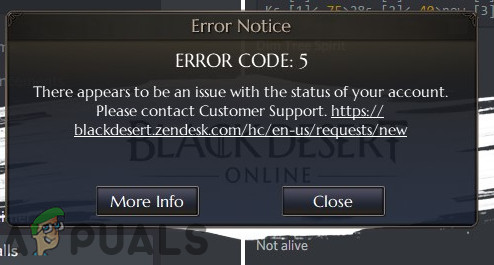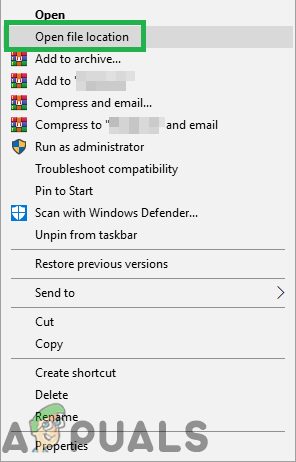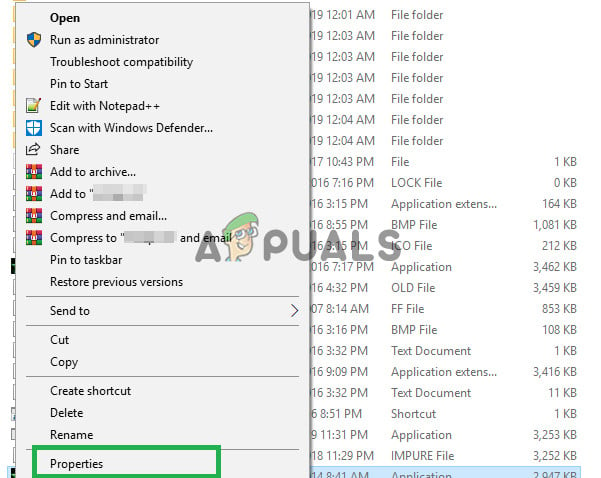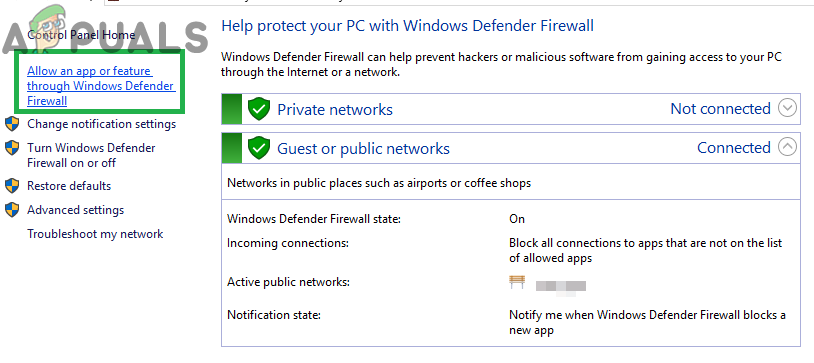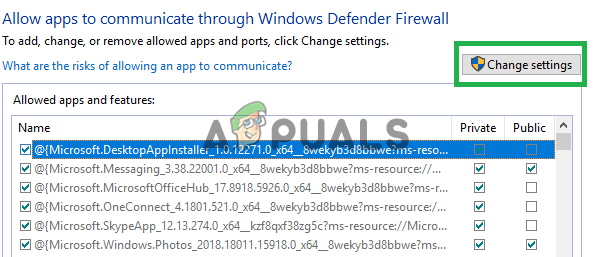What Causes the “BDO Error Code 5”?
After experimenting with different methods, we have put together a guide of solutions which were most helpful in eradicating the error for our users. Also, we looked into the reasons due to which this error is triggered and listed them below:
Missing Files: It is possible that the game might be missing important files that are elemental in the connection process. During the loading process, the game doesn’t require all of the files. However, when the game is loaded and a connection is established, it requires all the files to be present and intact in order for it to load the maps. Therefore, if a certain file is missing it might trigger the code 5 error.Administrative Privileges: In some cases, the game requires administrative privileges to perform special tasks that are considered to be sensitive by Windows. If the game doesn’t have Administrative Privileges it might malfunction and this error might be triggered.IP Ban: It is possible that the IP Address associated with your internet connection has been blacklisted by the game’s servers due to which the issue is being triggered. In most cases, the connection provided by the ISP is not a static one therefore, the IP Address is constantly being changed. Due to this, it is possible that one IP Address might get associated with multiple users. If this happens any bad traffic being run by the other user might get you blacklisted through the game’s server.Firewall: It is also possible that the Window’s Firewall is blocking the game’s connection due to which this error is being triggered.Outdated Steam Client: Steam client needs to be updated as soon as updates are released. Sometimes the updates get skipped due to an ongoing session. Due to this, you may be running an older version of steam and the Code 5 error might be triggered because every game available on steam requires the client to be updated to the latest version.
Now that you have a basic understanding of the nature of the issue, we will move on towards the solutions. Make sure to implement these in the specific order in which they are presented to avoid any conflicts.
Solution 1: Providing Administrative Privileges
In some cases, the game requires Administrative Privileges for sensitive tasks and if these are not provided this error might be triggered. Therefore, in this step, we will be providing the game with Administrative Privileges. For that:
Solution 2: Verifying Integrity of Game Files
If important files are missing from the game’s installation it will not be able to run properly. Therefore, in this step, we will be checking to see if any files are missing and then replace them.
Solution 3: Power cycling Internet Router
If the connection provided by the ISP is a static one there is a possibility that the IP Address that you are currently using might be blacklisted. Therefore, in this step, we will be totally reinitializing the internet configurations by completely power cycling the internet router. For that:
Solution 4: Granting Access in Firewall
Sometimes, the Window’s Firewall might be blocking the game from making contact with the servers. Therefore, in this step, we will be granting the game access in the Firewall. For that:
Solution 5: Forcing Steam Update
It is also possible that the Steam client might not have updated on startup. Steam needs to be updated to the latest version in order for it to function properly. Therefore, in this step, we will be forcing it to update. For that:
How to Fix Error Code 12009 in Black Desert OnlineHow to Fix Black Desert Online Error Code 10?Black Desert Online Adds 50 Player Battle Royale Mode, New Class, and morePlayerunknown’s Battlegrounds New Desert Map and Weapons Guide