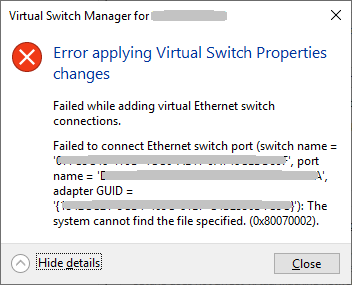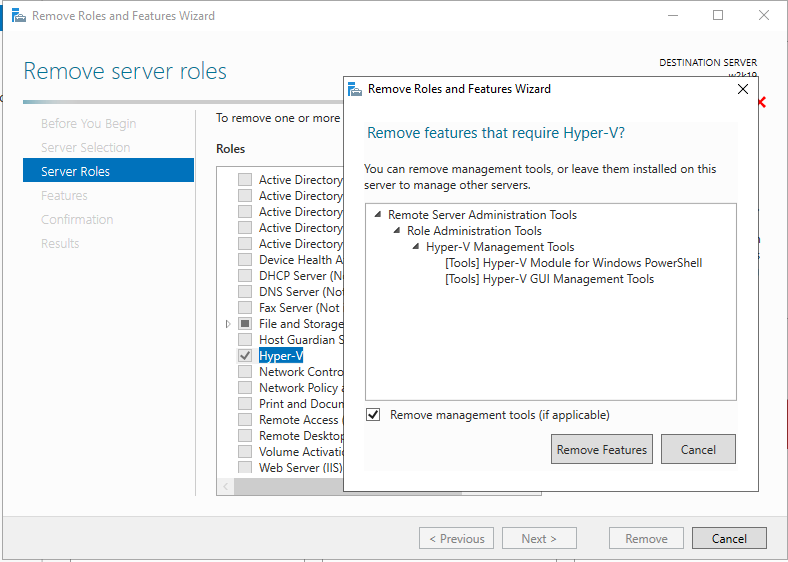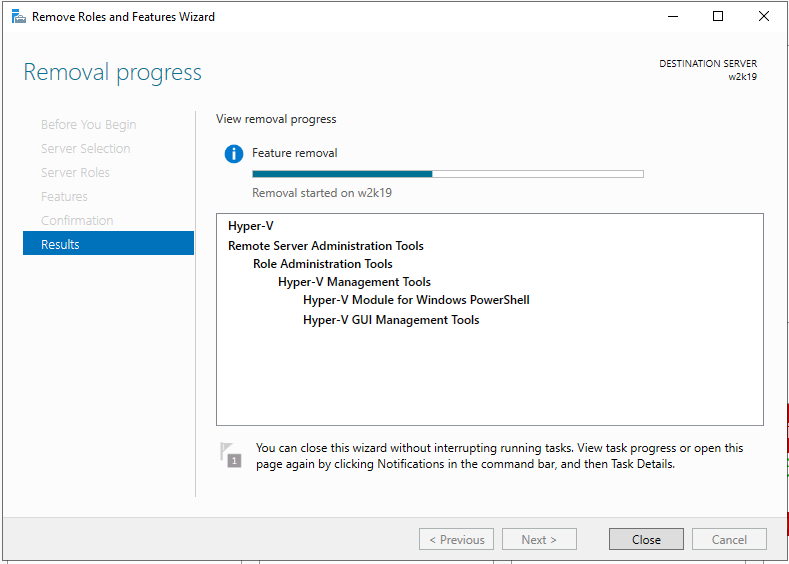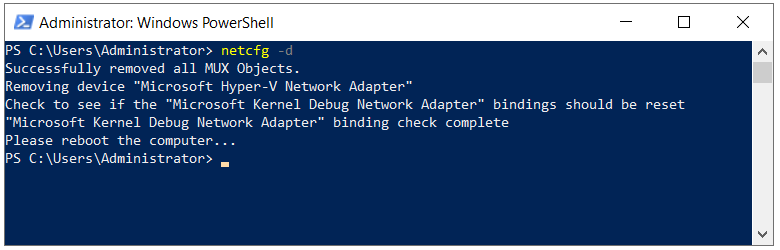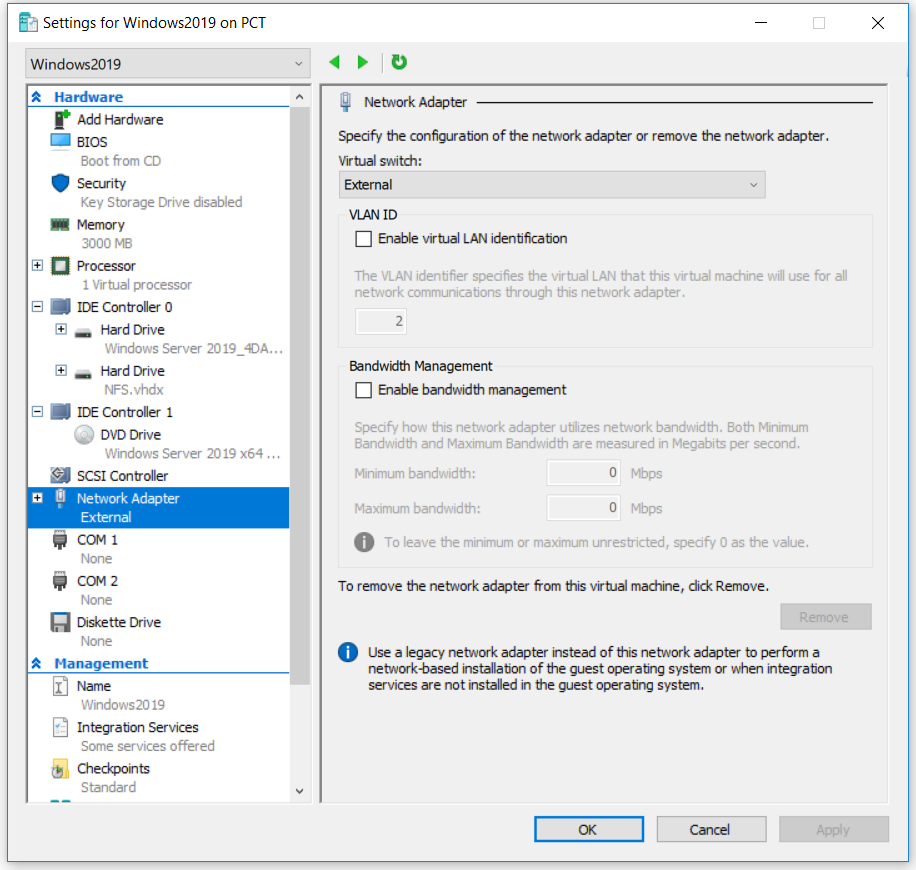Some IT Admin is experiencing problems when creating virtual switches on the Hyper-V, regardless if they are trying to create it via GUI or Powershell. One of the error is known as “Error applying virtual switch properties changes. Failed while adding virtual ethernet switch connections.” The details show the GUID of the adapter, with the final text, “The system cannot find the file specified. (0x80070002). The same issue occurs not only on Hyper-V 2019 but also on Hyper-V 2016 and Hyper-V 2012.
There are a few reasons why this problem occurs, but many of them are pointing to a problem with the network card. We will focus on two of them and walk you through solutions that have helped IT admins to solve a problem. It includes updating the network card, deleting NIC references and re-adding Hyper-V role. So, let’s start. If solution 1 doesn’t solve your problem, please try with solution 2.
Solution 1: Update network card drivers
In our case, we are using physical server HPE ProLiant ML350 Gen10 Server. In order to update the driver for the network card, we would need to access the manufacturer website and download an official driver for the network card. As this server uses Intel’s network card, we can also download it on Intel’s website.
Solution 2: Reinstall Hyper-V role and reset NIC references
Fix: Ethernet Switch Error Virtual machine failed to start in Hyper-V 2019Create Your First Virtual Machine in Hyper-V 2019Fix: Error Applying Hyper-V Virtual Switch Properties in Windows 10Fix: An Error Occurred while Trying to Retrieve a List of Virtual Switches in…