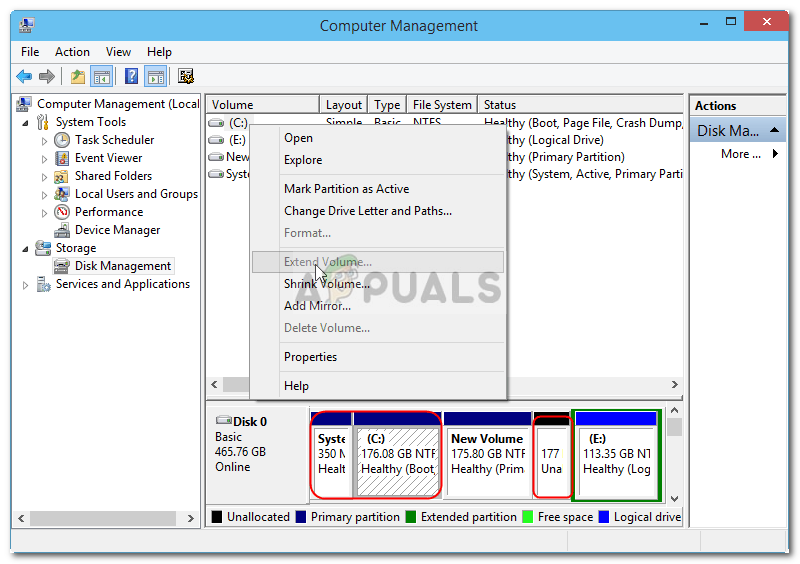This often occurs if there is a Page file on the volume that you are trying to delete etc. Sometimes, this issue is mistaken for the problem where you are not able to delete an EFI protected partition. In this case, however, users are not able to delete NTFS file systems as well. This can be quite a hurdle to deal with, however, you can use the solutions in this article to be done with it.
What causes the ‘Delete Volume’ Option to Grey Out on Windows 10?
Well, if the ‘Delete volume’ option is greyed out for you in Disk Management on Windows 10, it can be due to the following factors — Since the error isn’t caused by too many factors, it can be easily isolated by using one or two simple solutions. Please follow the solutions down below to circumvent the issue.
Solution 1: Managing Page File on the Partition
Just like what we said earlier, you will not be able to delete a partition that has Page file on it. Page File is what stores your data when the system’s random access memory fills up. To fix this issue, you will have to do the following:
Solution 2: Using Third-Party Software
If the above solution doesn’t fix your issue, you will have to delete the partition using third-party software. In this article, we will be covering the EaseUS Partition Master software to delete a partition. Make sure to download it from their official website (click here) and then install it. Once you have installed the utility, follow the given instructions:
What Happens to a BitLocker Encrypted Partition When Your OS Partition Is…Fix: Cannot Delete a Protected Partition Without the Force Protected Parameter…What is System Reserved Partition and is it Safe to Delete it?How to Fix “Active Partition Not Found” Error on Windows?