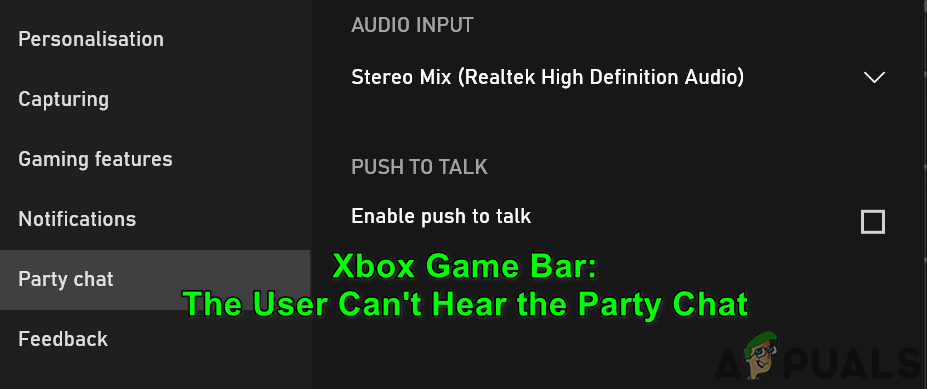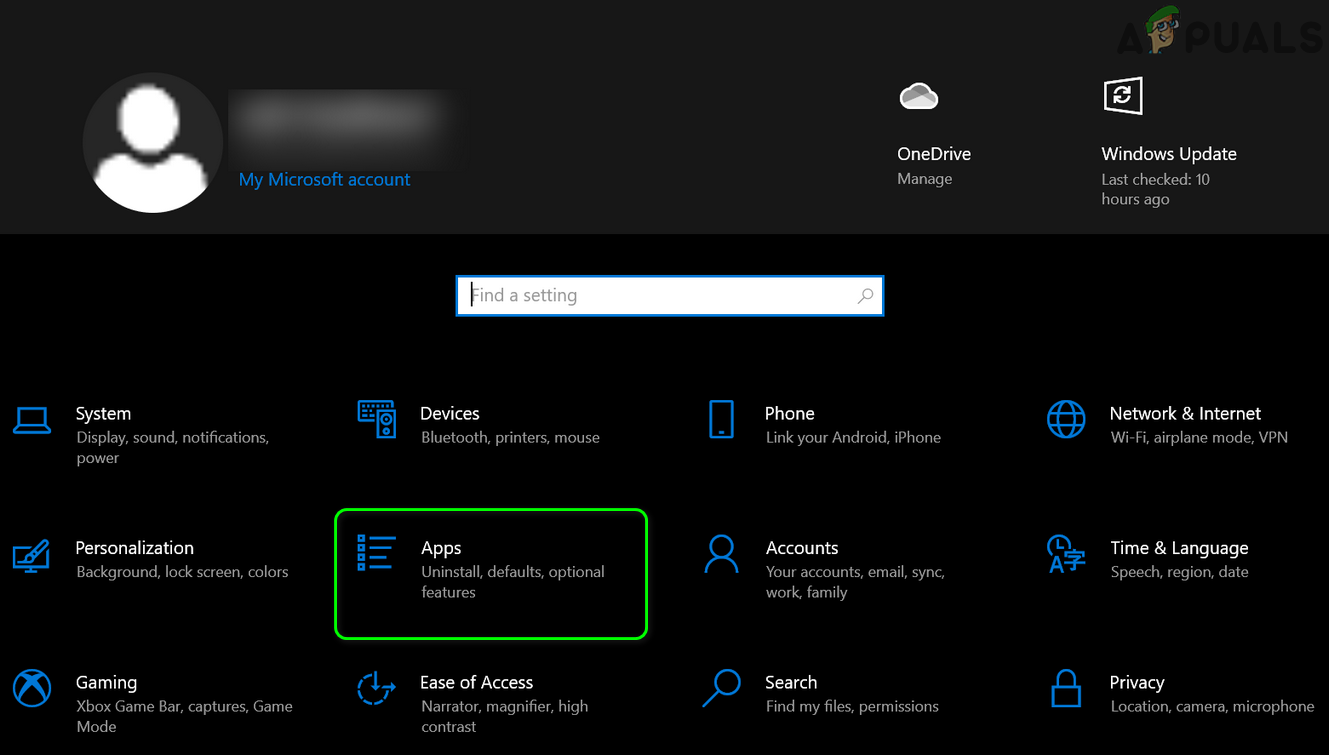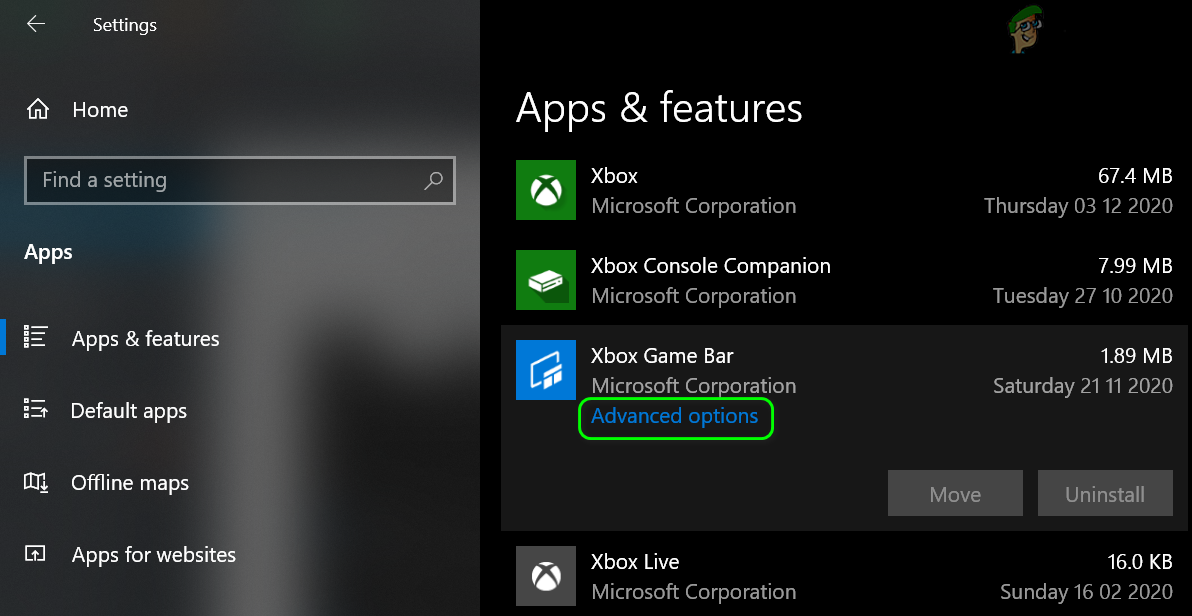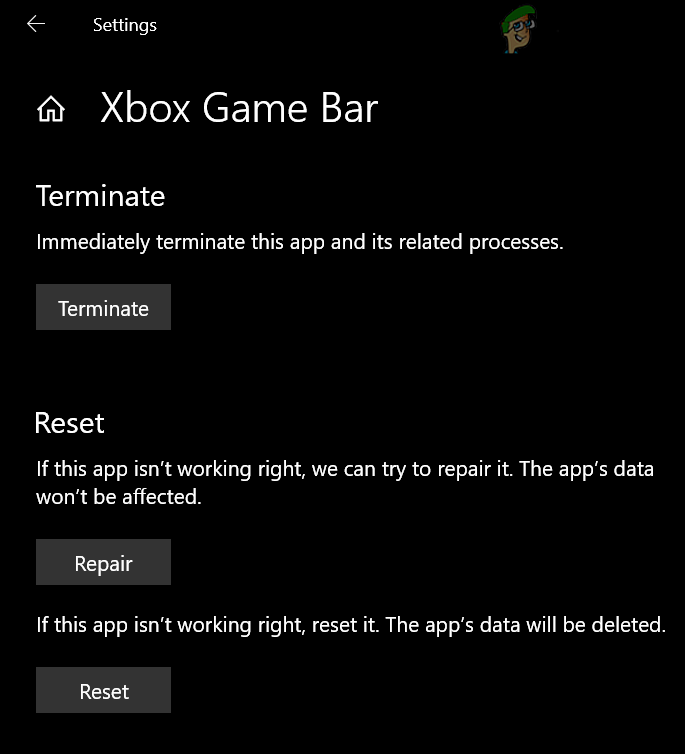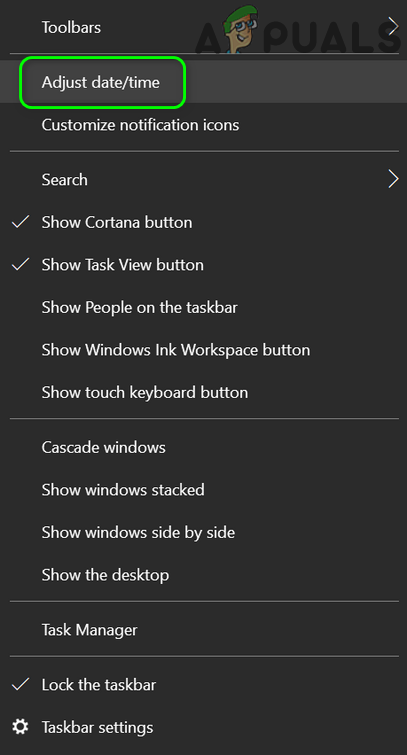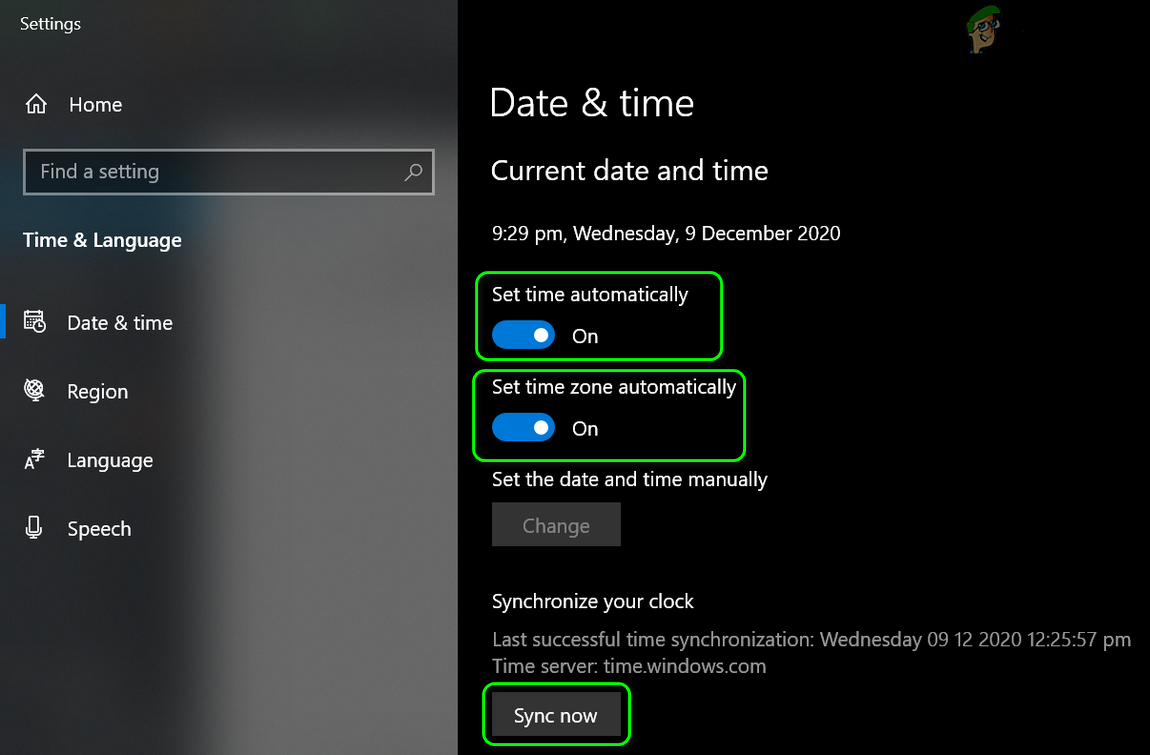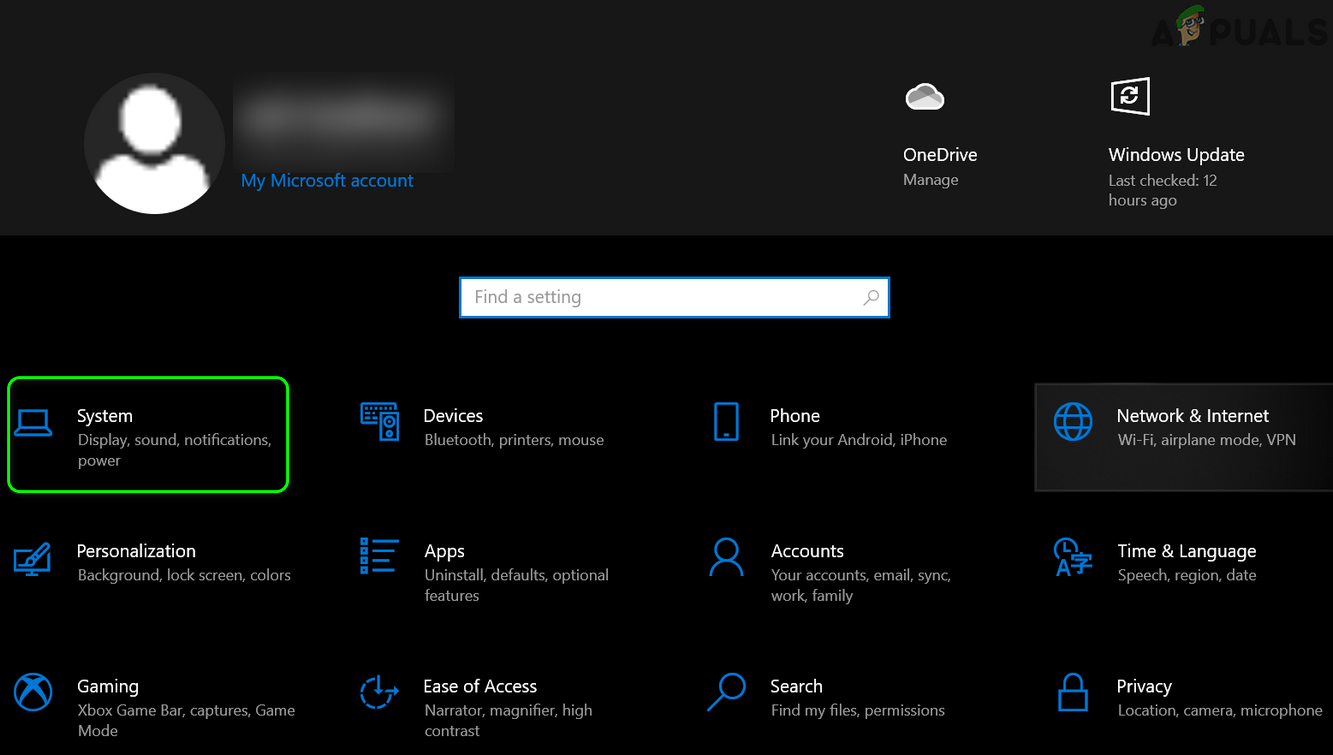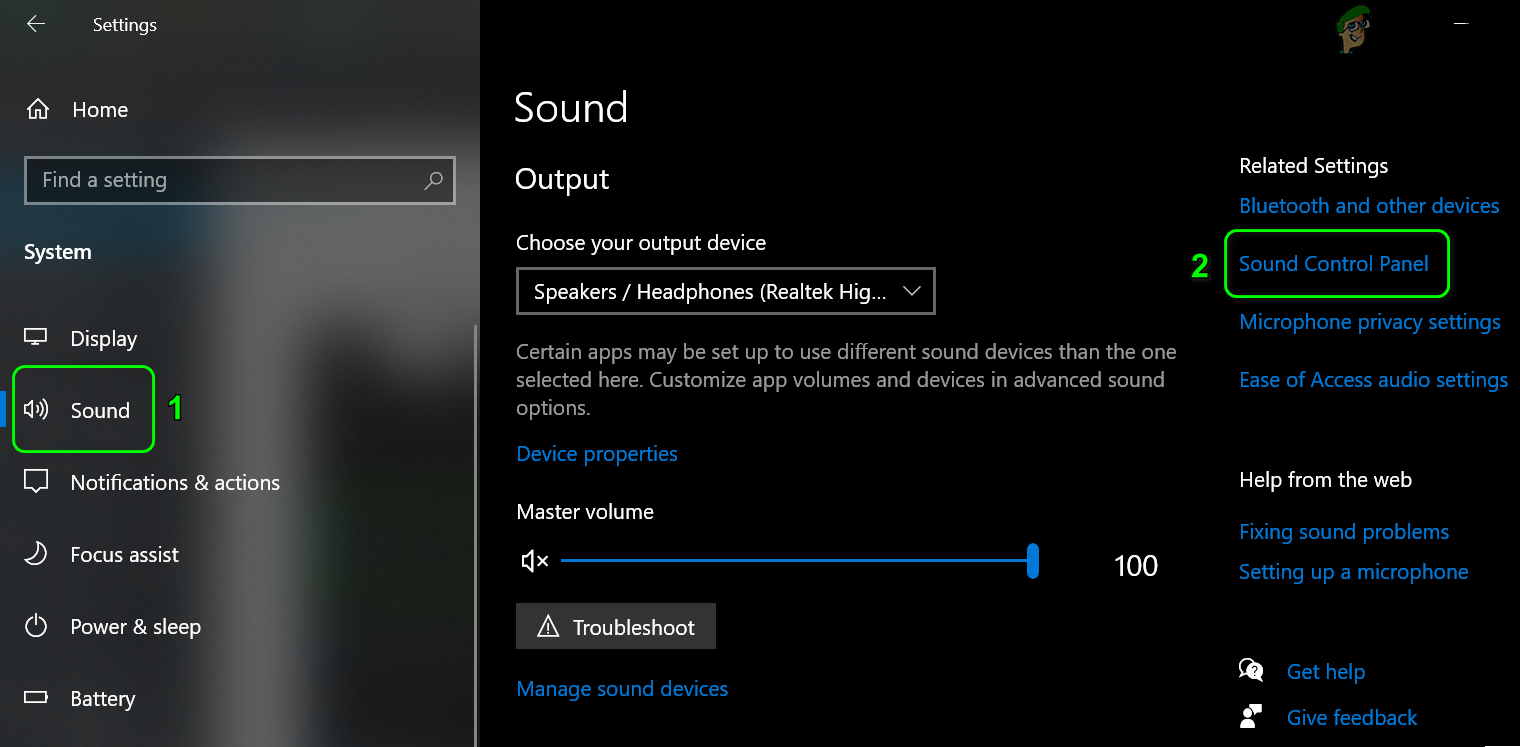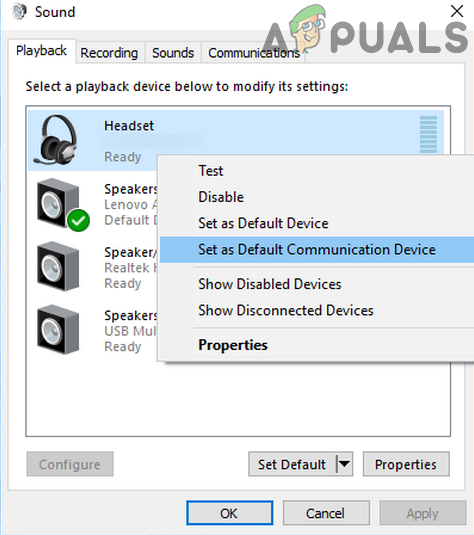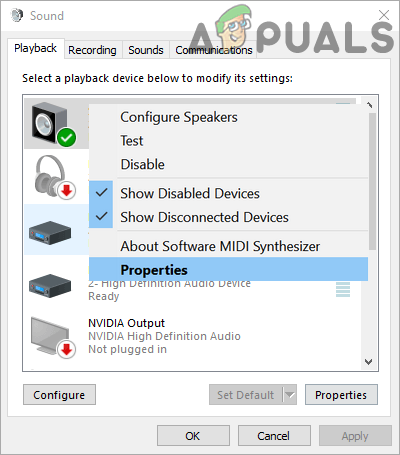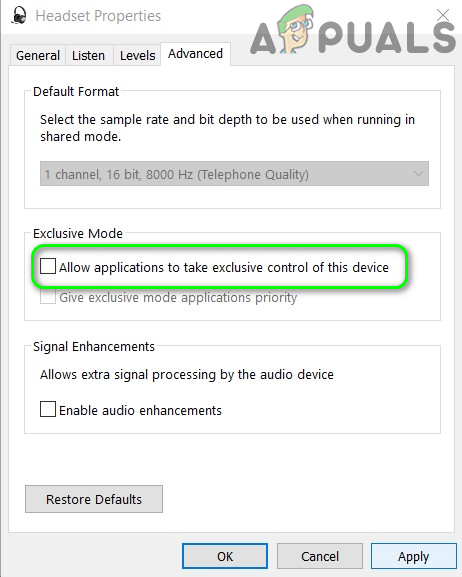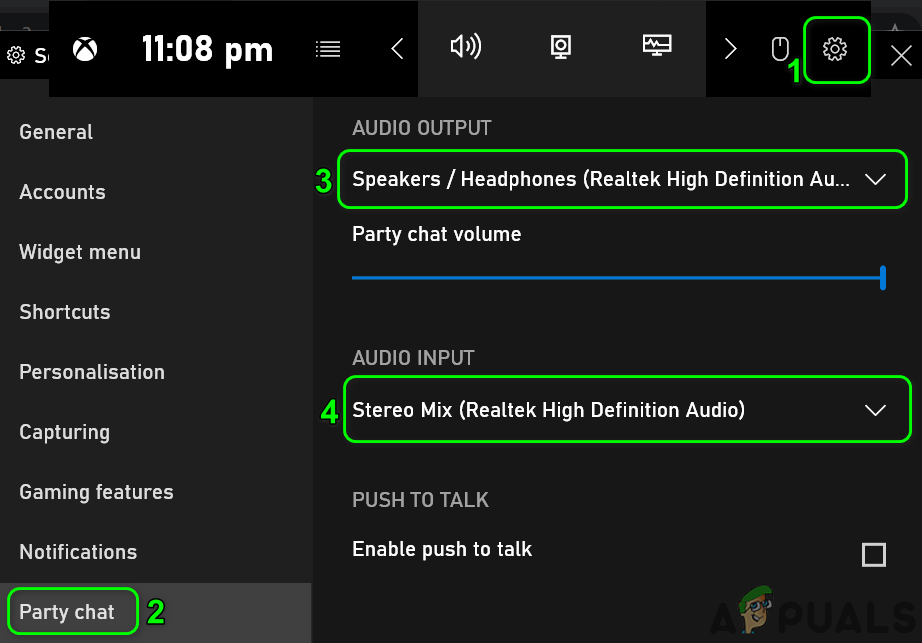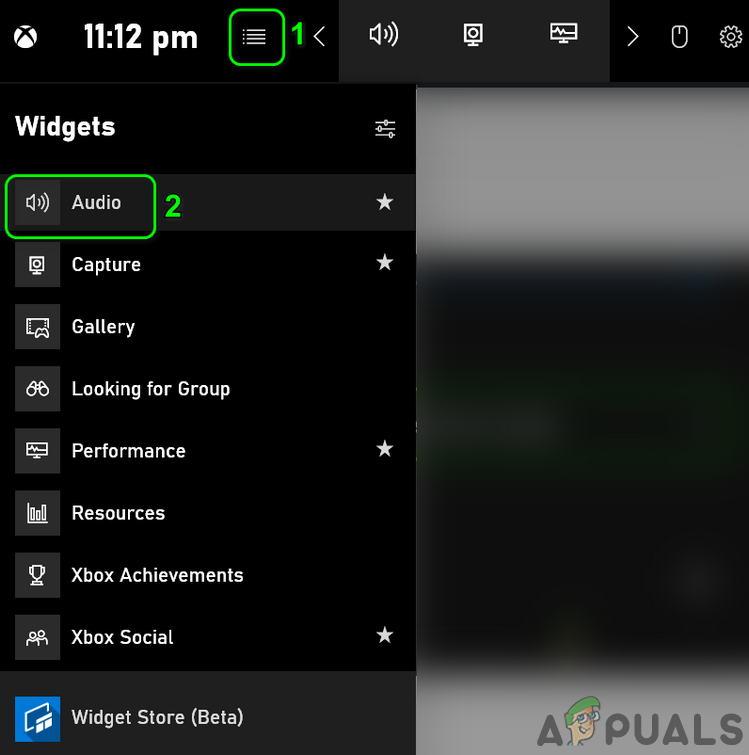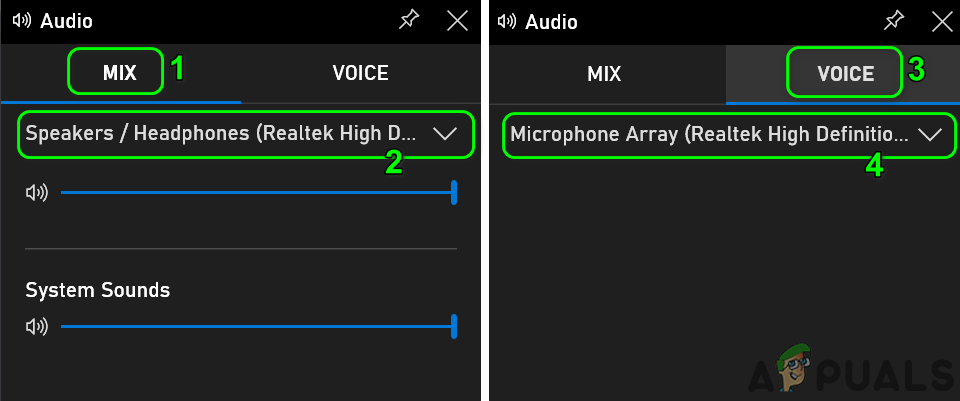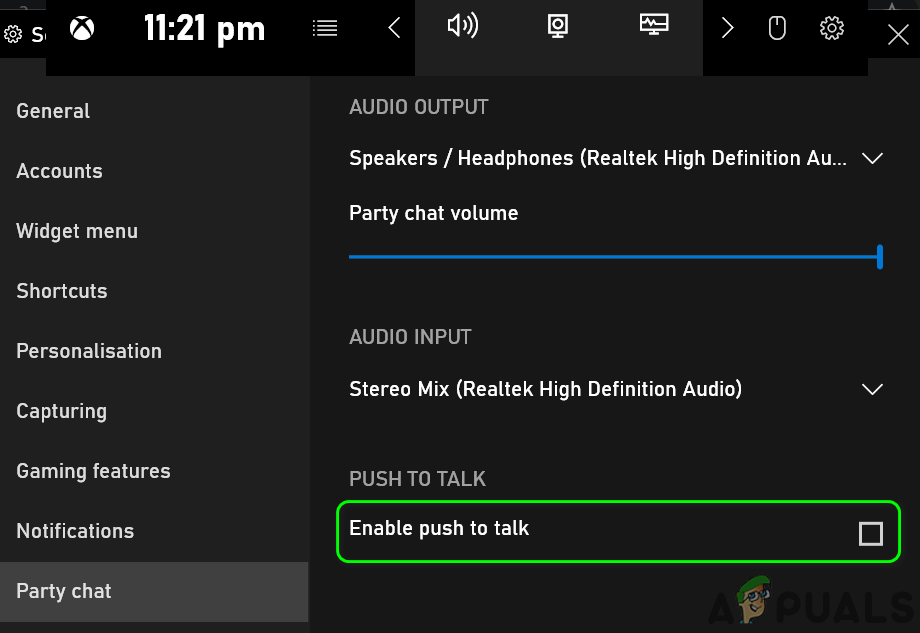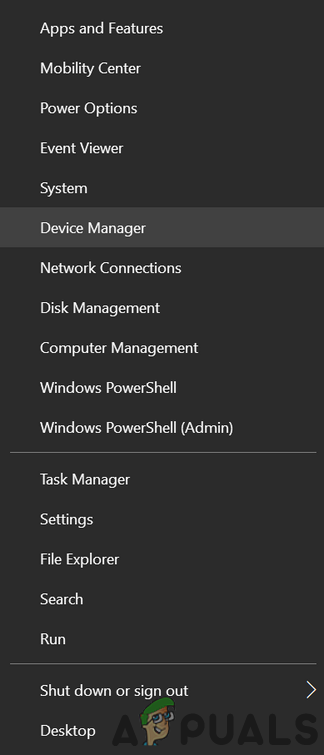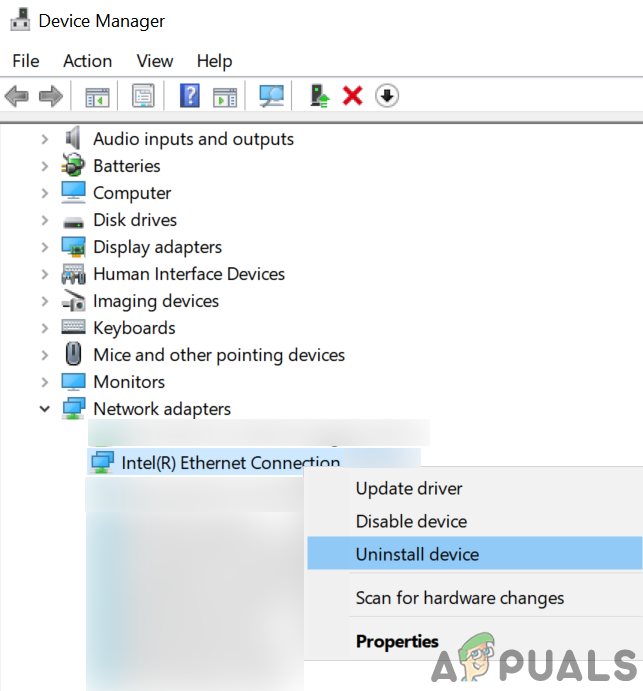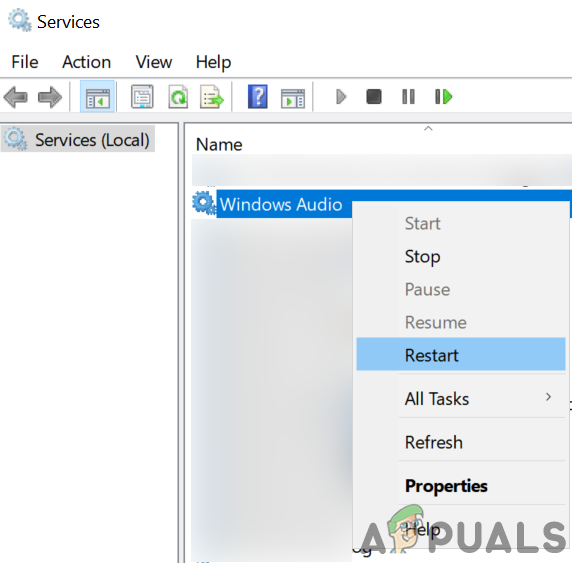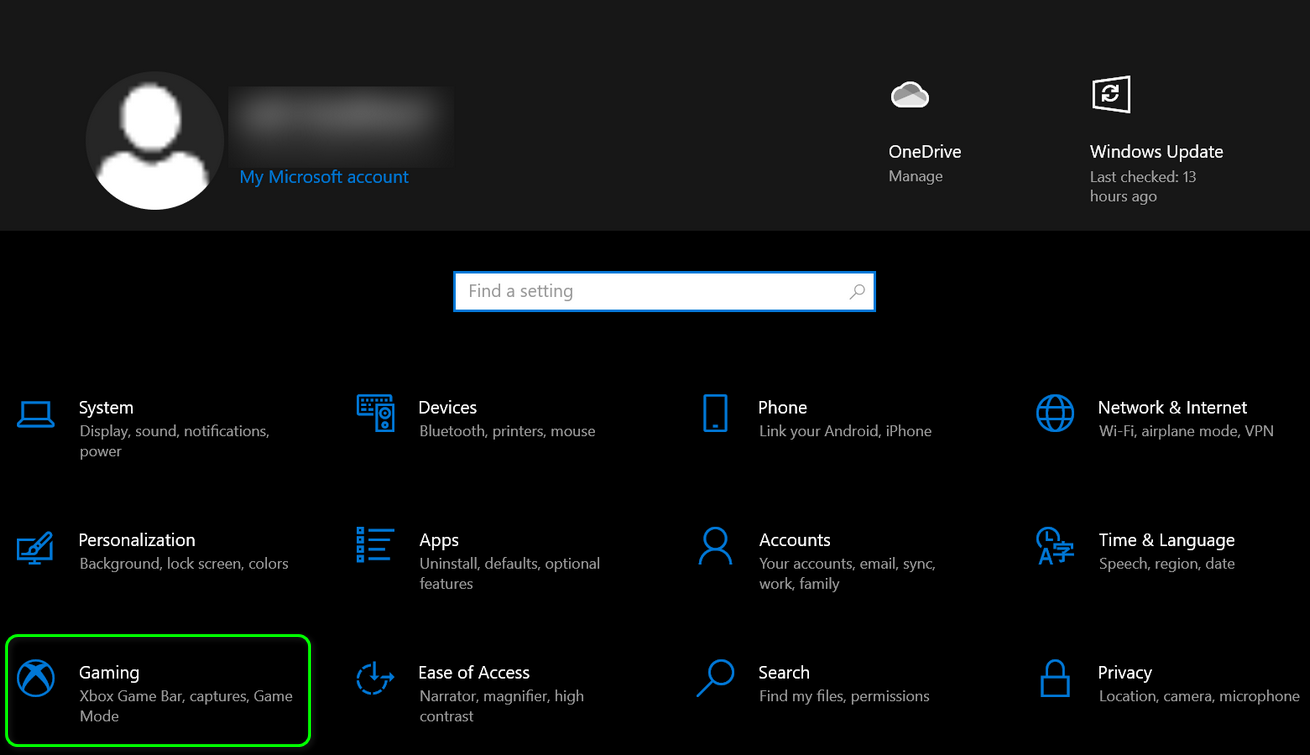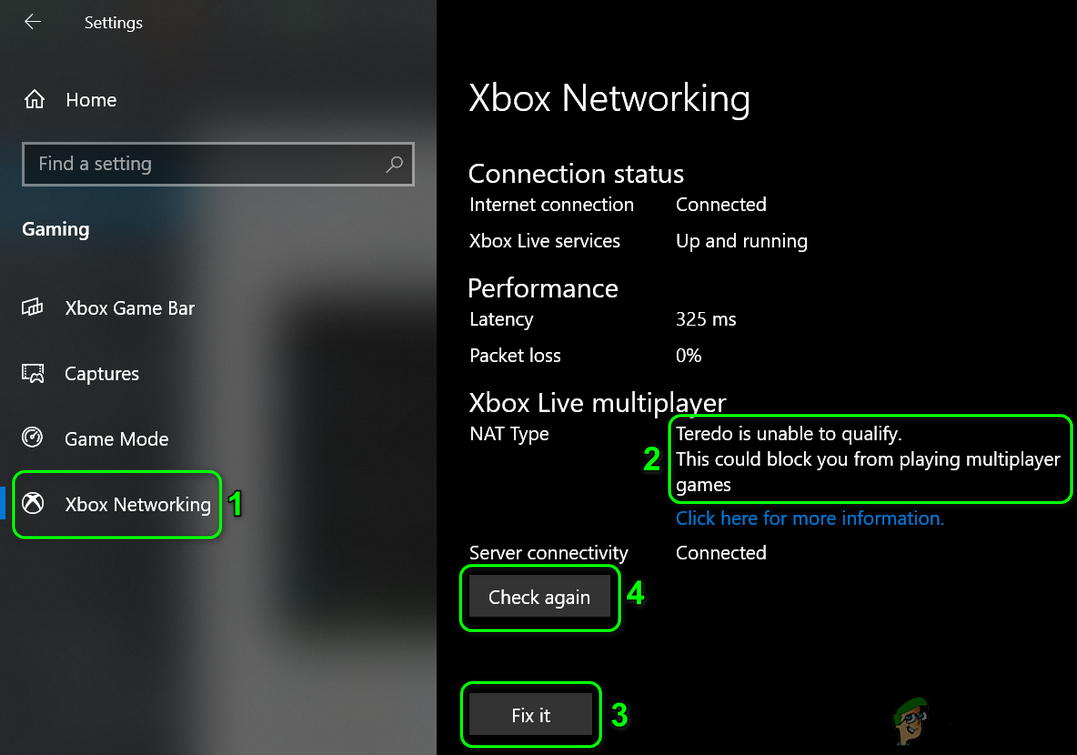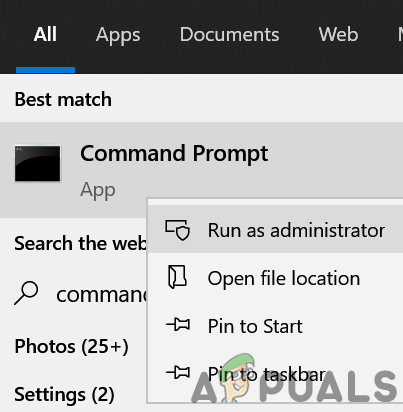The user encounters the issue when he tries to use the party chat but cannot hear other players although, the system/game sounds work fine. Some users could not even use the mic in the party chat. In some cases, the issue is limited to one or two games only. Before proceeding with the solutions, check if unplugging & plugging back the headset during a party chat solves the issue. Moreover, check if ending the Xbox Game processes through the task manager solves the issue. Also, check if restarting your PC/router solves the issue. Moreover, double-check if your or other player mic is not muted & the Game Bar/game has access to your Mic. If you are a Windows Insider, then check if leaving the program solves the issue. Additionally, make sure there are no parental controls, privacy setup, new account, or age restrictions (in the Xbox account) barring the user from using the party chat. Also, if you are logged on an Xbox Console, then check if logging out of it solves the issue. Furthermore, check if playing the games in Windowed Fullscreen or Borderless solves the issue. Last but not the least, check if disabling the Firewall of your system solves the issue.
Solution 1: Repair the Xbox Game Bar Installation
You may encounter the error at hand if the Game Bar installation is corrupt. In this context, repairing the Xbox Game Bar installation may solve the problem.
Solution 2: Set the Time Zone of Your System to Automatic
Xbox Game Bar may not function properly if the time zone of your system is not set to automatic as it can create sync issues between the server and client. In this case, setting the time zone of your system to automatic may solve the problem.
Solution 3: Close/Uninstall Conflicting Applications
You may encounter the error at hand if any of the applications installed on your system is hindering the operation of the Xbox Game Bar. In this case, completely exiting or reinstalling the conflicting applications may solve the problem. Razer Cortex (a game/system boosting application) and Blue Yeti (device manager for Blue Yeti devices) are known to create the issue.
Solution 4: Set the Headset as the Default Input/Output Device
You may fail to hear the party chat if your audio output is not configured to your headset. In this context, switching the audio output to your headset may solve the problem.
Solution 5: Change the Audio Input/Output Devices in the Game Bar Settings
You may fail to hear the Xbox Game Bar party chat if the Game Bar is outputting audio to a different device than your headset. In this context, setting the headset as the output device in the Game Bar settings may solve the problem.
Solution 6: Update/Reinstall the Network and Headset Drivers
You may encounter the error at hand if the network or headset driver of your system is corrupt. In this case, reinstalling the network and headset driver may solve the problem.
Solution 7: Change the NAT Type of Your Network
You may encounter the error at hand if the NAT type of your network is not open. In this scenario, changing the NAT type to open may solve the problem. If the issue is still there, then check if inviting the players in a voice chat (not an Xbox party) solves the issue. Moreover, if you are encountering the issue in a single game, then try to reinstall or reset the game and confirm if it solves the issue. If not, then check if using the new Xbox app (or Xbox Companion app) solves the issue for you. If the issue started after a Windows update, then check if removing that update solves the issue. If the issue did not solve, then check if performing a cleans install of the Windows solves the issue. If the issue persists, then check if using another router with your system solves the issue.
Fix: Xbox App Party Chat Error 0x89231806Fix: Your network settings are blocking party chat [0x89231906]Fix: Your Network Settings are Blocking Party Chat [0x807a1007]FIX: People Can Hear My YouTube or Game Sounds on Windows 10