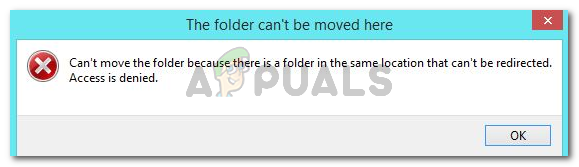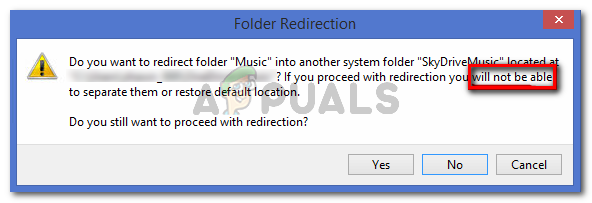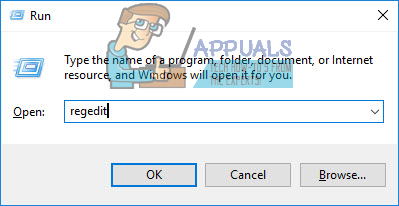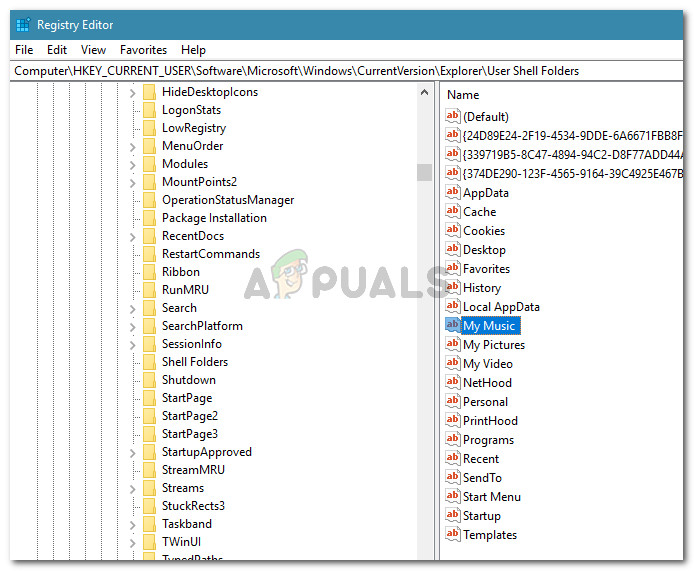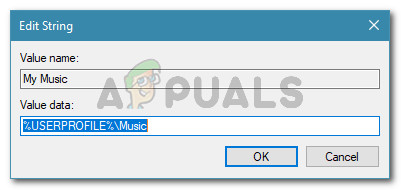What is causing the “there is a folder in the same location that can’t be redirected” error
In this particular error, Windows will actually warn you that you’ll encounter the issue if you go ahead and move a personal folder into SkyDrive, OneDrive or in a similar location. If you remember, you were prompted with a message saying that if you go ahead with the redirection, you will not be able to restore it to the default location. Windows is simply not equipped to reverse this modification automatically if you proceeded with the redirection. Luckily, there’s a way that will enable you to restore the personal folders to the default location, but you’ll have to do everything manually.
How to fix the “there is a folder in the same location that can’t be redirected” error
In this situations where you’ve burned all the bridges that allowed automatic restoration, you’ll need to use Registry Editor to circumvent the error message and regain the normal functionality of your personal folder/s. Here’s a step by step guide with everything that you need to do:
Move VirtualBox Folder with Virtual Machines to a new locationFix: Safari could not download the file because there is not enough disc spaceCouldn’t move your Calendars to iCloud because an error occurred (Fix)Fix: The Media Could Not be Loaded, Either Because the Server or Network Failed…