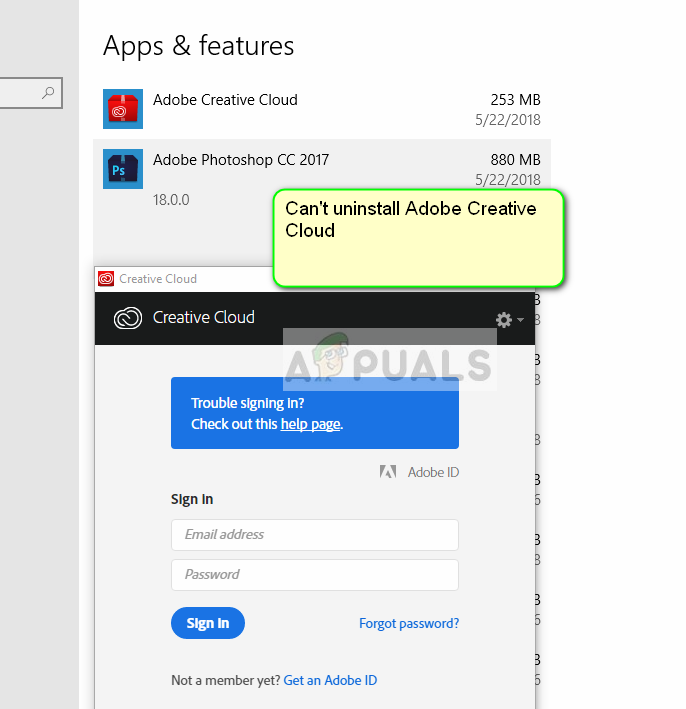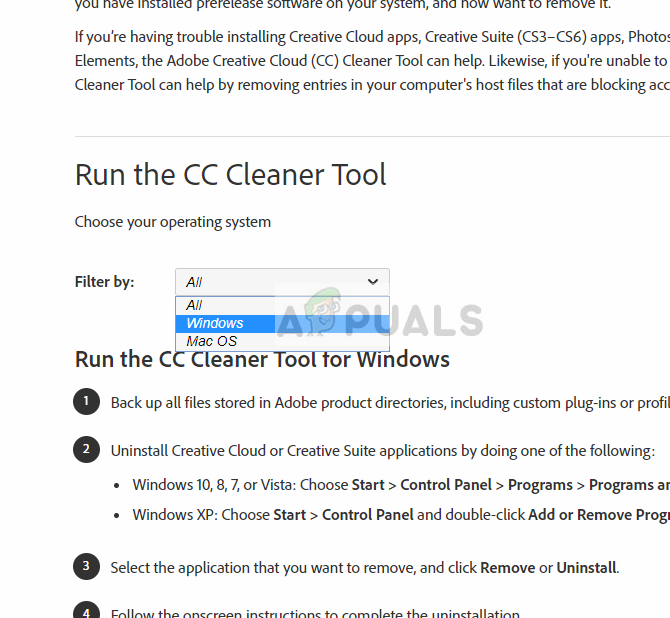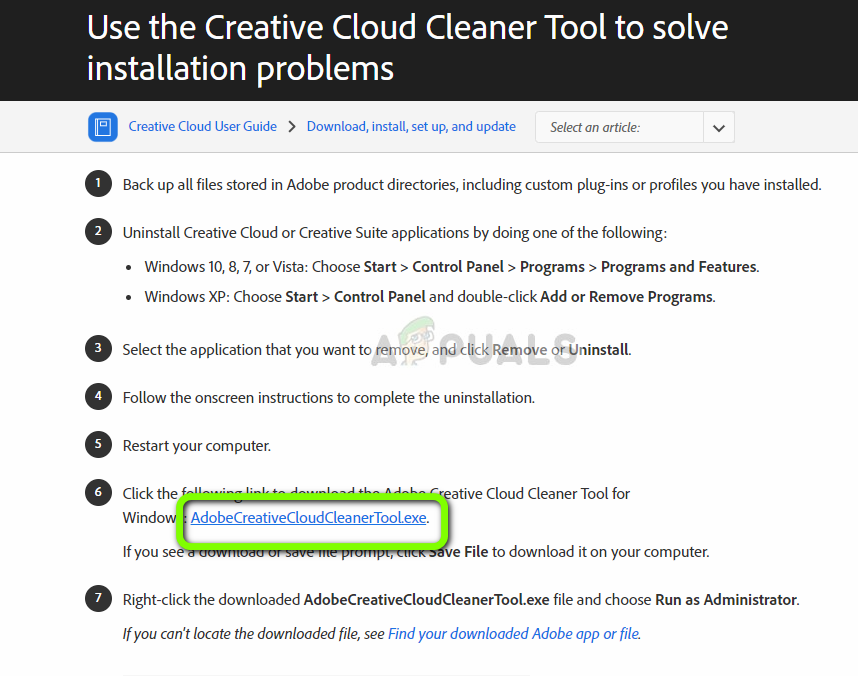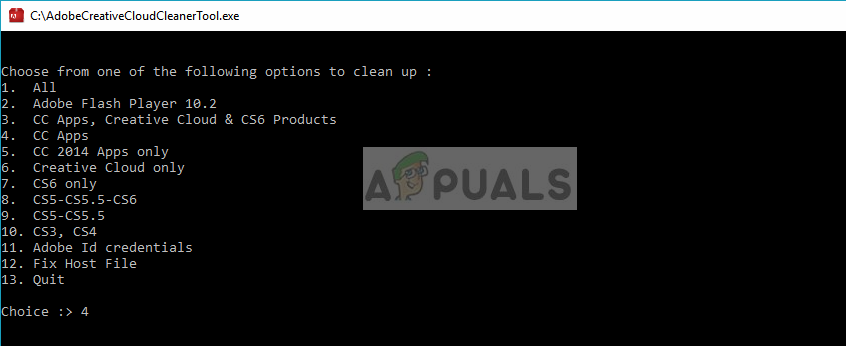Despite Adobe making Creative Cloud the core of all its products, there is an issue in Windows where users are unable to uninstall the Creative Cloud on their computers. This is a known issue that received a lot of backlash from the community.
What Causes Adobe Creative Cloud Not to Uninstall?
The answer is simple; the bad design of the application. Whenever you try to uninstall Creative Cloud, either you are asked to enter your Email address or log into the service properly. To do that, you will need your credentials at hand after which the uninstallation process will begin. Adobe engineers designed the application in such a way that it required you to be signed in or have an internet connection. Even though this may be frustrating if you don’t have either of the two, there are still some ways through which you can easily uninstall Creative Cloud.
Running Adobe CC Cleaner Tool
Luckily Adobe has released a Cleaner software that will automatically detect all the modules of Creative Cloud installed on your computer and will remove them instantly. This includes registry settings, local storage, and temporary files. However, it should be noted that your Trial will not be refreshed and you cannot use another free Adobe product until you subscribe properly. Make sure that you are logged in as an administrator on your computer. Note: You can try uninstalling the application using Revo Installer. You can also Uninstall Programs On Windows 10 That Won’t Uninstall.
Restore the Missing Apps Tab from Adobe Creative CloudHow to Fix “Installation Error Code: P206” on Creative Cloud Installer?Fix: Creative SB Audigy 2 ZS Driver Issue: No sound after Windows 1903 UpdateGTA 6 to Include “Creative Benchmarks For the Series” Claims Publisher