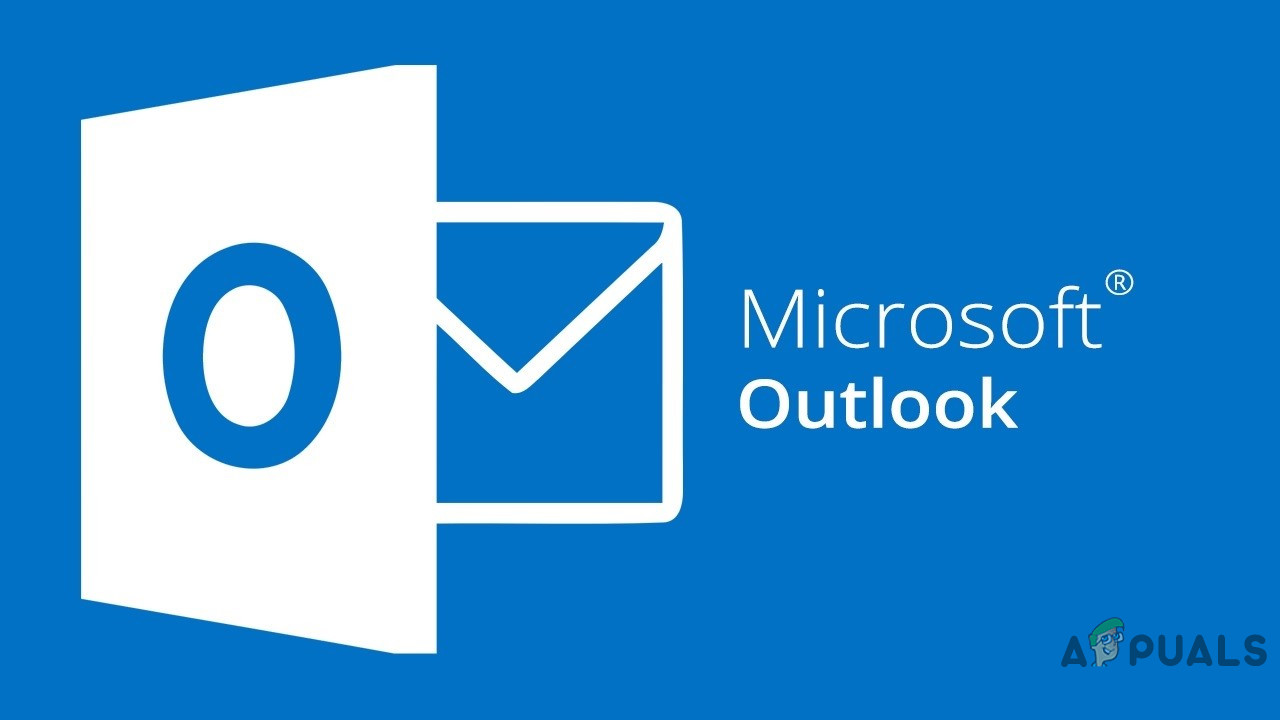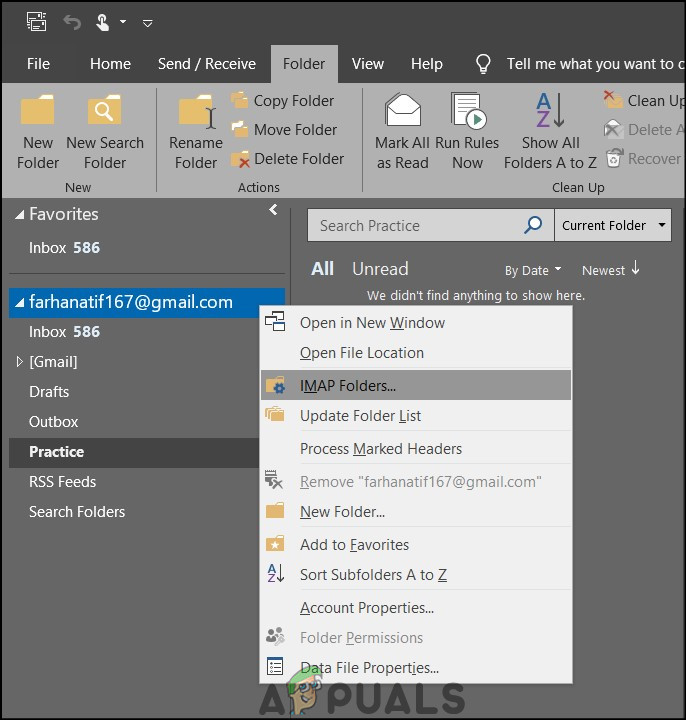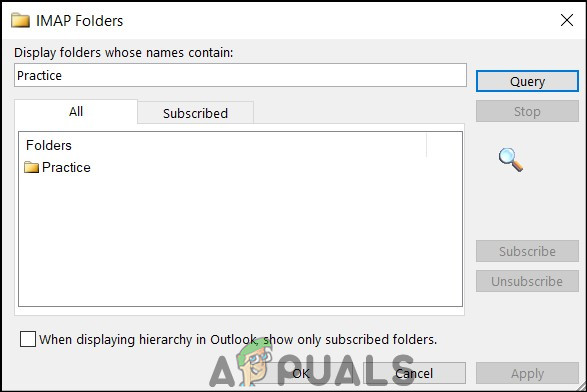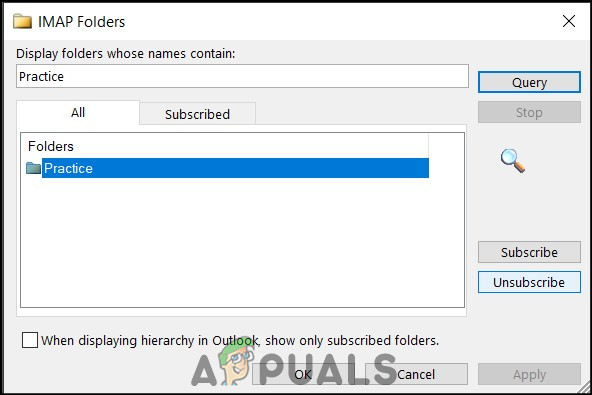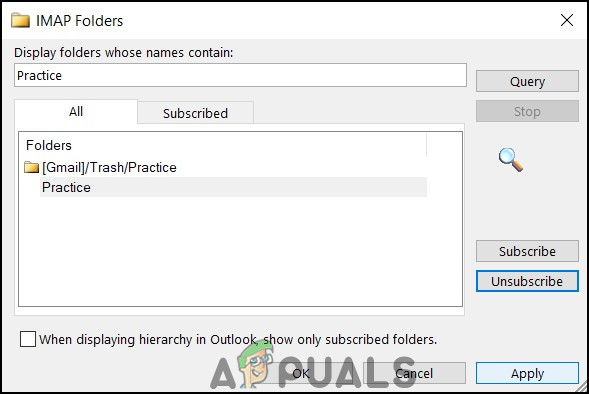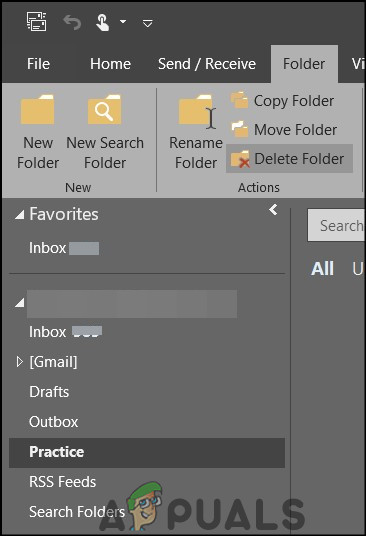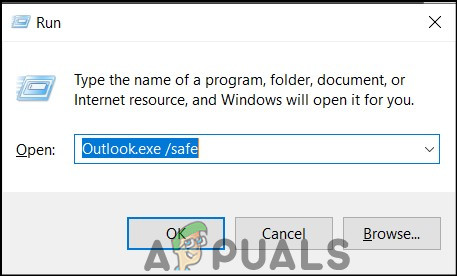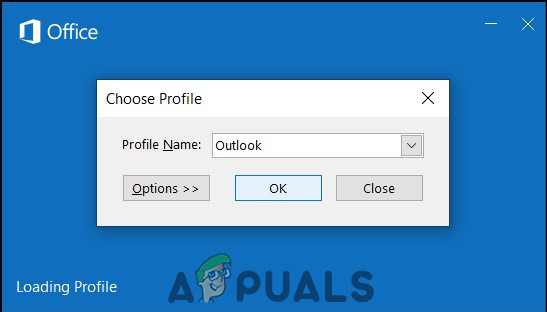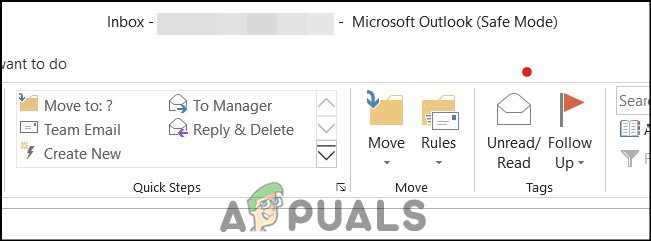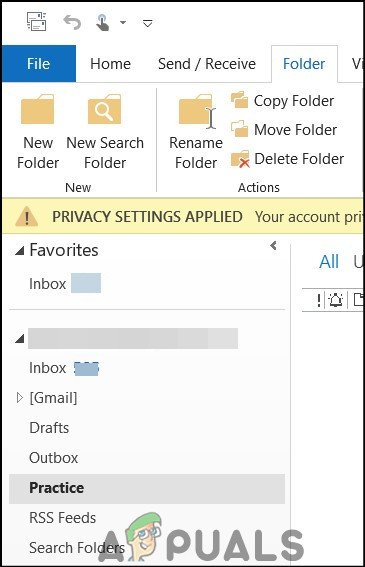Make sure that you backup your emails safely. Also, do note that the folder will not be recoverable in the future.
Deleting from Webmail or Unsubscribing from a Folder
Since Outlook is linked with multiple accounts and performs a number of other functions, there comes a time when you will have to delete certain folders to clear some of the clutter. However, there can be some files present within a folder that can cause issues. It becomes impossible to check each and every file if the folder has a large number of items. The solution in this case is two-fold. The first is to try to delete the folder from within a web browser. Then if it does not work try unsubscribing then deleting from within the Outlook application. For this method
Open Outlook in Safe Mode
Failing the method presented above, another solution is to run Outlook in safe mode and try to delete the folder then. The reason behind running Outlook in safe mode is to run only the bare minimum Windows core operation. Consequently, this does not run any extra operations allowing for the deletion of folders with ease.
Fix: You Cannot Delete this Outlook Data FileFix: Outlook Email Notification Sound Not WorkingHow to Fix Outlook not Connecting to Your Email ServerHow to Add Email Account to Microsoft Outlook 2016