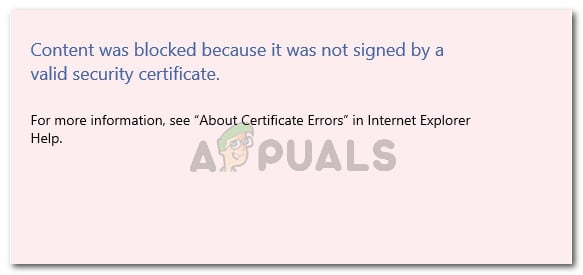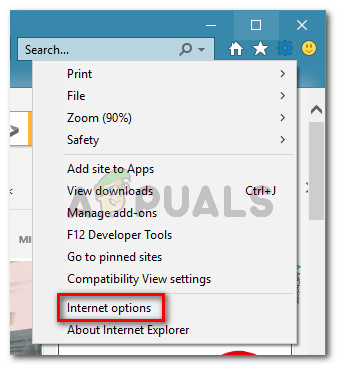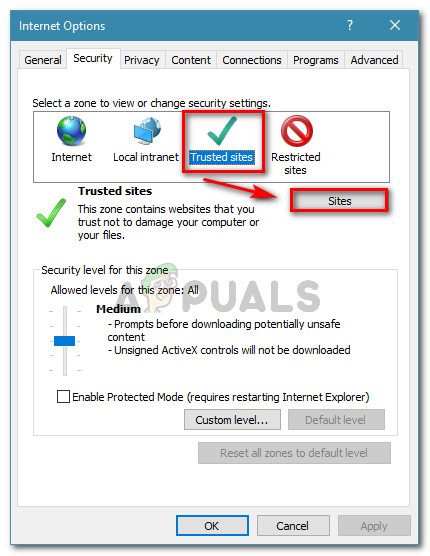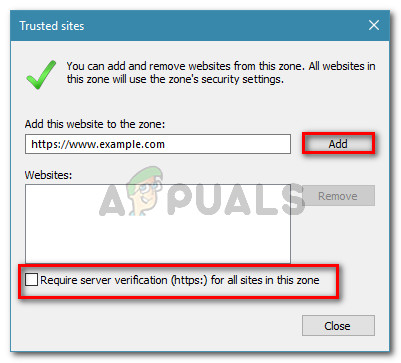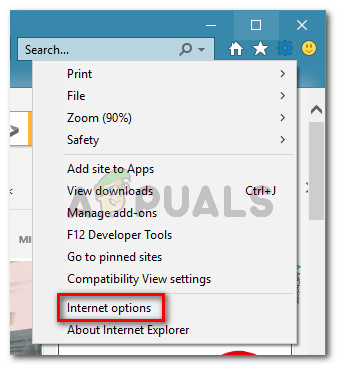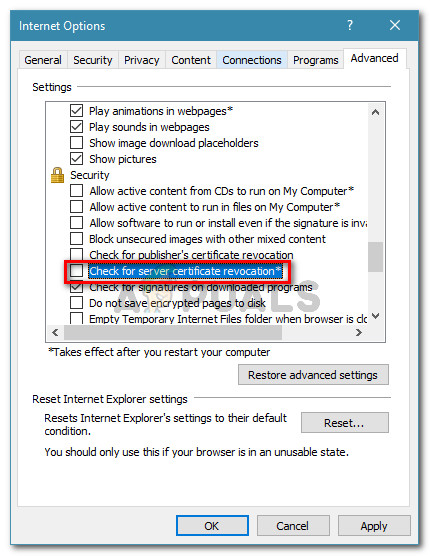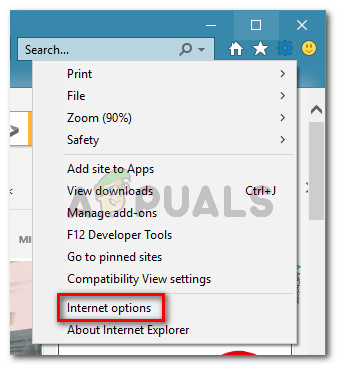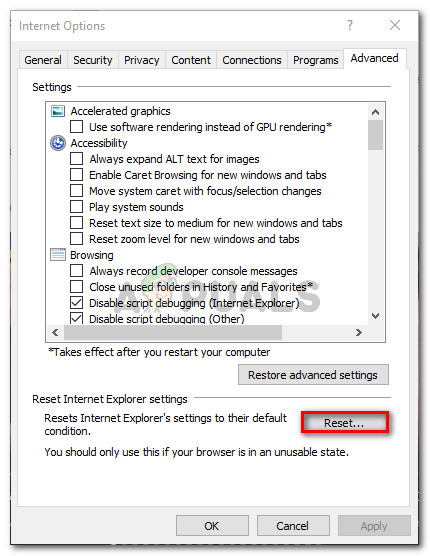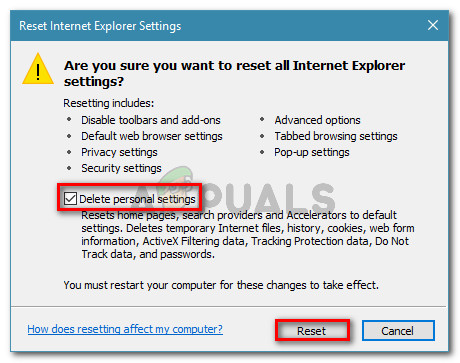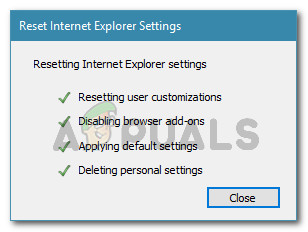What is causing the ‘content was blocked because it was not signed by a valid security certificate’ error?
We investigated this particular issue by looking at various user reports and the steps that they followed in order to get the issue resolved. From what we gathered, the issue mostly occurs because there was a change in how Internet Explorer treats web pages with an expired or invalid) security certificate. In Internet Explorer 8 and lower, you had the option to continue browsing when encountering a website with an invalid security certificate. Starting with Internet Explorer 11, that’s no longer an option since you don’t have the option to display insecure content via the blue bar on the top of the browser screen. Microsoft has confirmed that this change was decided in order to patch up a potential vulnerability among Windows computers. Here are some specific scenarios that are known to trigger this particular error message:
Method 1: Adding the website to your Trusted sites
Most of the time, the “content was blocked because it was not signed by a valid security certificate” error will occur if the website certificate used to provide identification of the web server contains an error. Internet Explorer will prevent you from landing on the webpage with the improper certificate to prevent those scenarios where your connection is intercepted or the web server you’re trying to reach is misrepresenting your identity. However, these things are not applicable if you trust the website’s identity and you know that your connection isn’t compromised. If you are sure that’s not the case and you understand the security risks, you can circumvent the error message by adding the website’s URL to your list of Trusted sites. Here’s a quick guide on how to do this: If you’re still encountering the “content was blocked because it was not signed by a valid security certificate” error, move down to the next method below.
Method 2: Prevent IE from checking for certificate revocation
If you’re encountering this error with a web page that you trust, another quick way to get it resolved is to access the advanced Internet Options for Internet Explorer and prevent the browser from checking for certificate revocation. Although this is an easy fix, keep in mind that leaving this option disabled my expose your computer to certain security risks. In order to ensure that’s not the case, we encourage you to reverse engineer the steps below and revert to the default behavior as soon as you’re done with the website showing the error message. Here’s what you need to do: If you’re still encountering the same error message, move down to the next method below.
Method 3: Resetting the security settings of IE
Several users have reported that for them, the issue was resolved after they reset the Internet Explorer settings. But this fix is only applicable if you have previously tweaked the security settings or if you installed one or more add-ins capable of modifying default behaviors. Here’s a quick guide on resetting the security settings of IE If you’re still encountering the same error message, move down to the next method below.
Method 4: Resolving the Symantec Endpoint Protection Manager with IE conflict (if applicable)
If you’re encountering this issue while trying to access the web console of Symantec Endpoint Protection Manager (SEPM), the issue is likely occurring because the browser that you’re using does not trust the SEPM web page. If this scenario is applicable to your current situation, you’ll need to obtain a trusted Certificate Authority (CA). The easiest way to do so is to follow the official Symantec documentation. You can also work around the issue by installing the manager’s self-signed certificate. You can do this by following the steps specific to Internet Explorer from this link (here).
Fix: Your Security Settings Have Blocked a Self-Signed Application From RunningFix: The Certificate or Associated Chain is not ValidFix: Could not Complete your request because it is not a valid Photoshop…Fix: Certificate Error Navigation Blocked