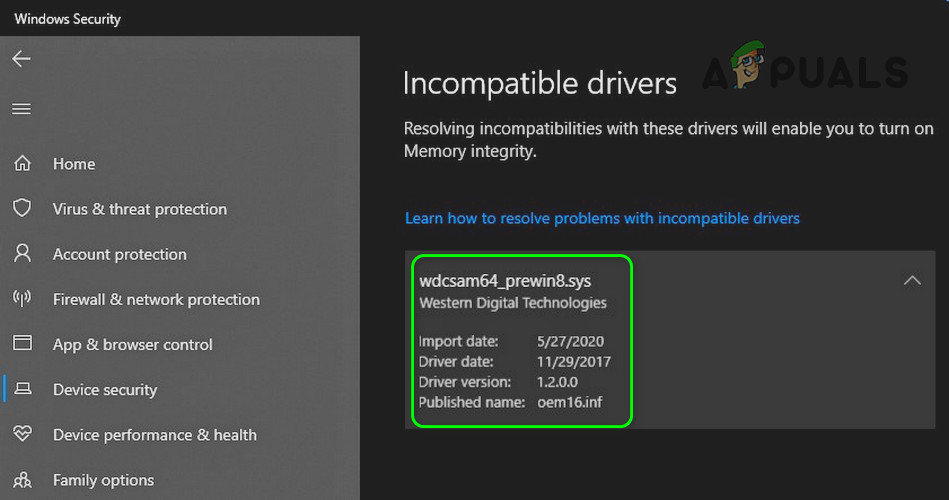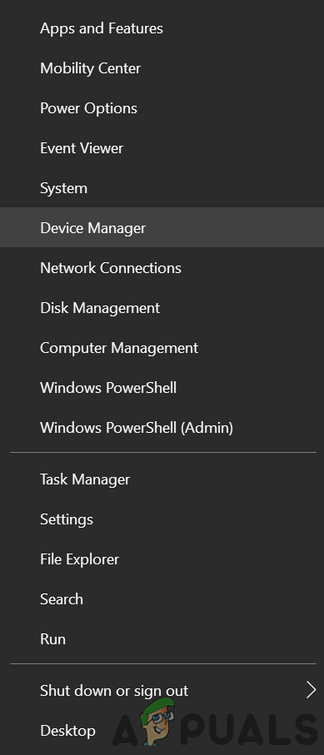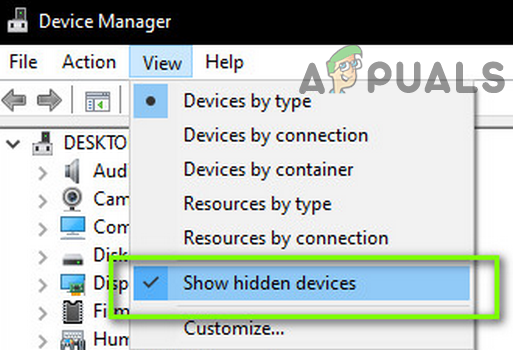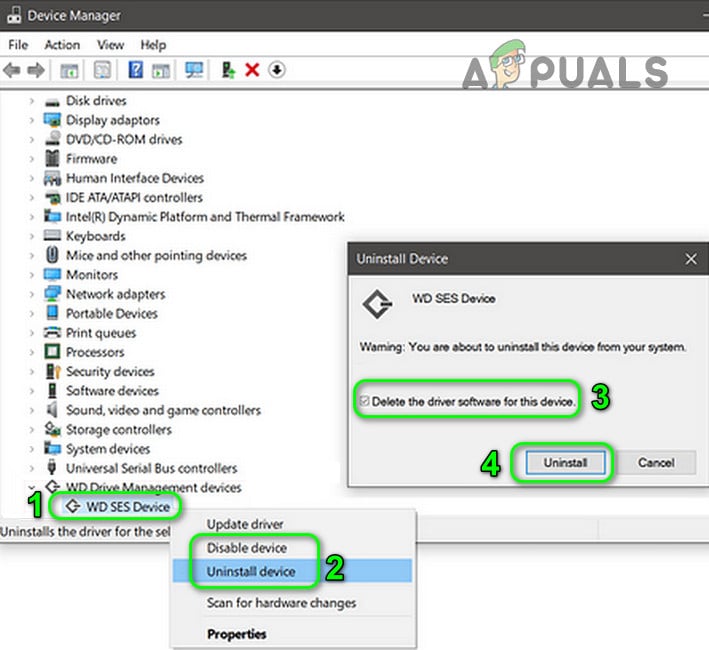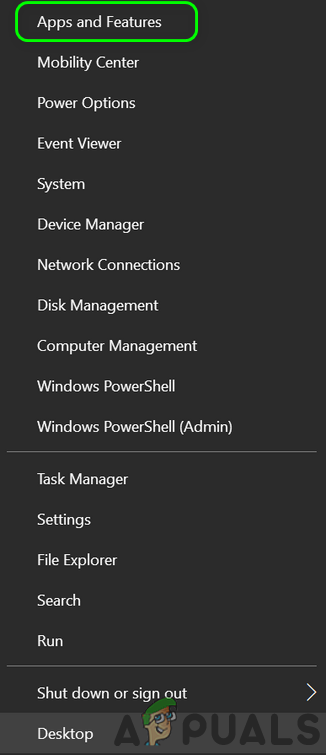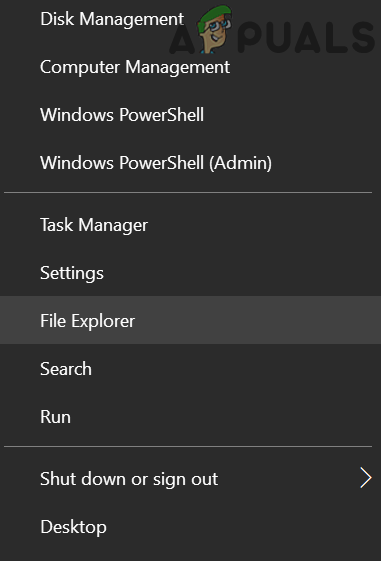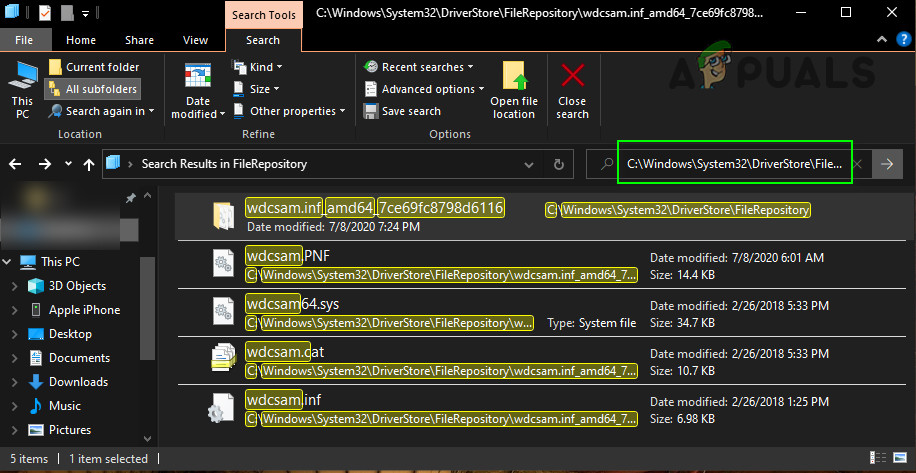Core Isolation Memory Integrity Fails to Enable Because of Incompatible Driver ‘WDCSAM64_PREWIN8.SYS’ The issue arises when the user tries to enable the Memory Integration of Core Isolation but fails and when he reviews the incompatible drivers, he finds out the issue is created by the WD driver. The issue is not limited to a particular system manufacturer and a message as below is mentioned: Before moving on with the solution to enable Core Isolation, make sure that virtualization is enabled in your system’s BIOS (you may have to enable SVM in the Overclocking page of the BIOS, if available).
Solution: Uninstall the Problematic WD Driver and Remove it From the DriverStore
The issue could be a result of a corrupt driver of your WD storage device (mainly external). In this case, removing the corrupt driver may resolve the problem. If the issue resurfaced, then try to remove any hidden WD devices from the Device Manager, and hopefully, you could enable the Core Isolation without any issue. If the issue is still there, then you can use Autoruns to identify if any of the startup items is creating the issue. Keep in mind, once you enabled Core Isolation, then you can use the WD device after reinstalling its driver.
Enable or Disable Core Isolation Memory Integrity in Windows 11Intel’s Upcoming 24-Core Flagship Core i9-13900 Gets Tested in SiSoftware…Fix: Memory Integrity Turned Off Due to Incompatible DriversPxHlpa64.sys Prevents the Enabling of Memory Integrity on Windows 11