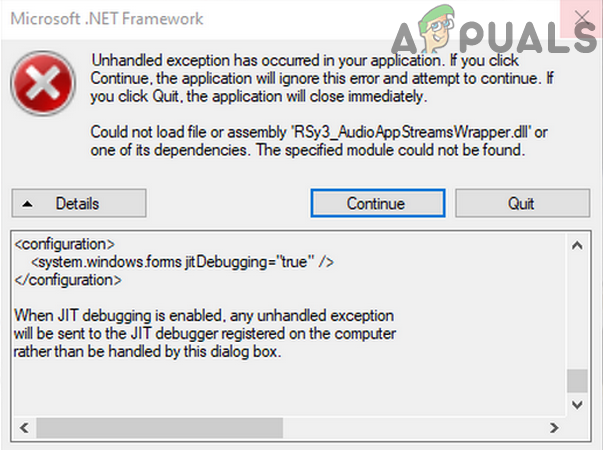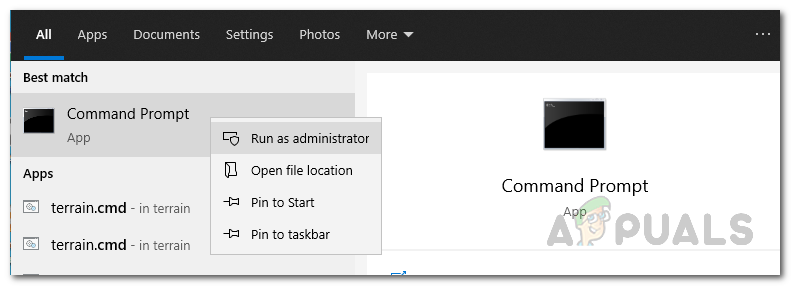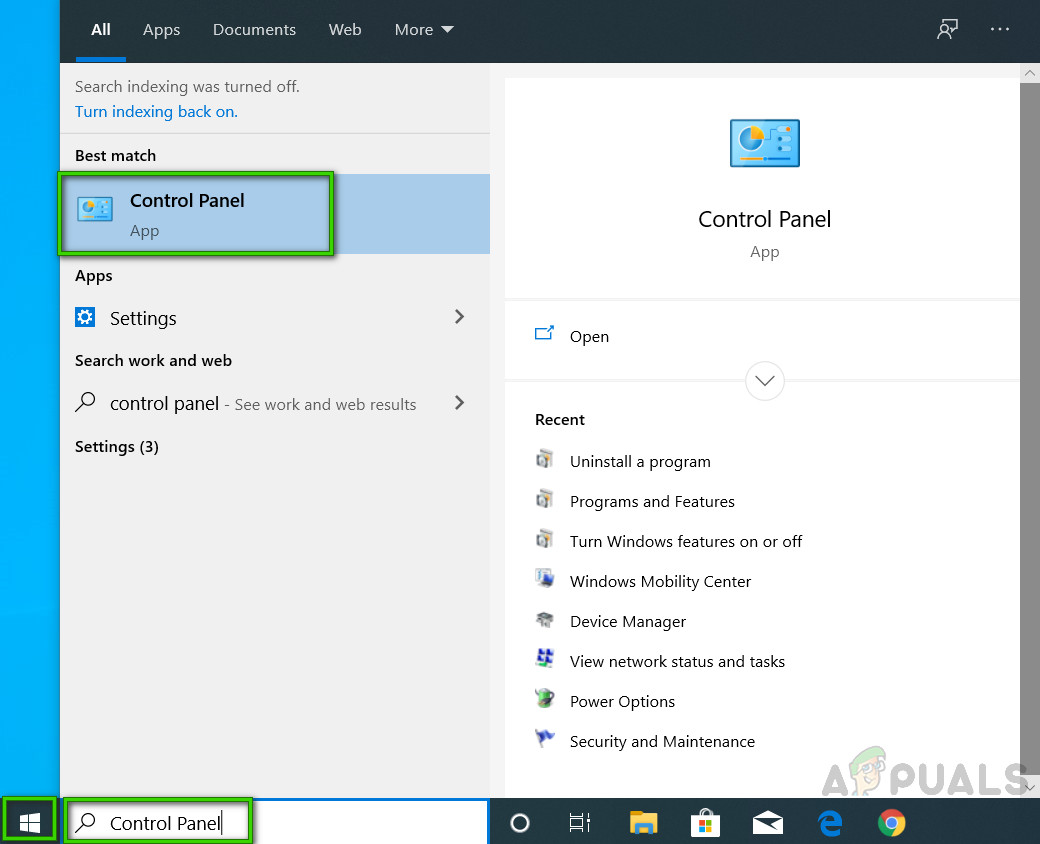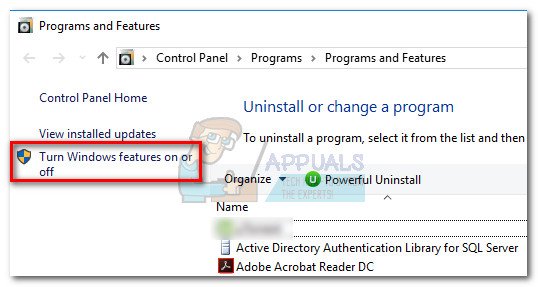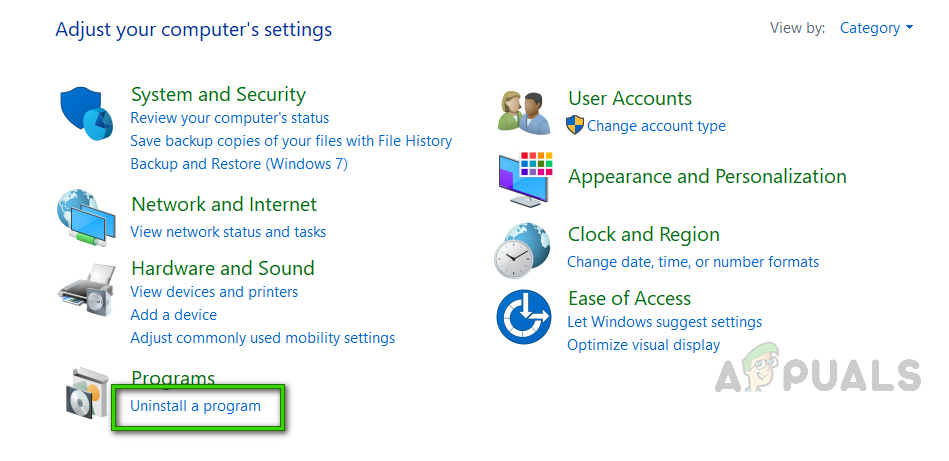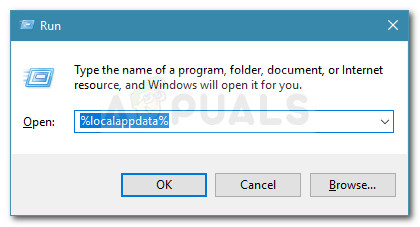The user encounters the issue when he boots his system (usually, after a Windows update) or after the installation of another application (like Visual Studio). The issue is mainly reported on Razer Synapse. Before proceeding with the troubleshooting process, check if cold restarting your system solves the issue.
Solution 1: Reset Winsock Catalog
Winsock is responsible for input/output requests for Internet applications in the Windows OS and its layering order for all providers is maintained in the Winsock Catalog. You may encounter the error at hand if the Winsock Catalog of your system is corrupt. In this case, resetting the Winsock Catalog through the Command Prompts may solve the problem.
Solution 2: Disable .NET Features in the Control Panel
You may encounter the DLL error under discussion if the application (that you are encountering an issue with) uses a different version of .Net Framework but the OS of your system is serving it with another version. In this context, disabling the built-in dot net framework may solve the problem.
Solution 3: Reinstall the Visual C++ and the Problematic Application
Your system may fail to load the problematic DLL file if the installation of the program using the said file is corrupt. In this case, reinstalling the Visual C++ and the problematic application (Razer Synapse) may solve the problem.
How to Fix Could not Load File or Assembly ‘MOM.Implementation’ on Windows 7, 8…Fix: Could not Load ‘Citizengame.DLL’ in FiveMHalo Infinite Could not Load CommonEventLoggingLibrary_Release.dll? Try these…Fix: An Error Occurred During the Installation of Assembly Microsoft.VC80.CRT