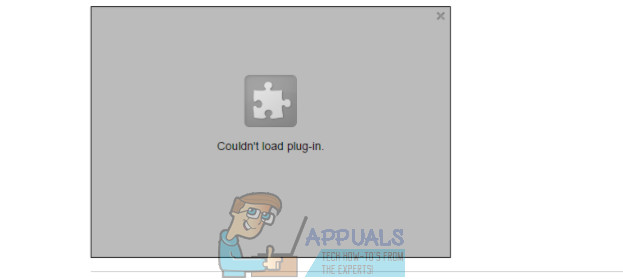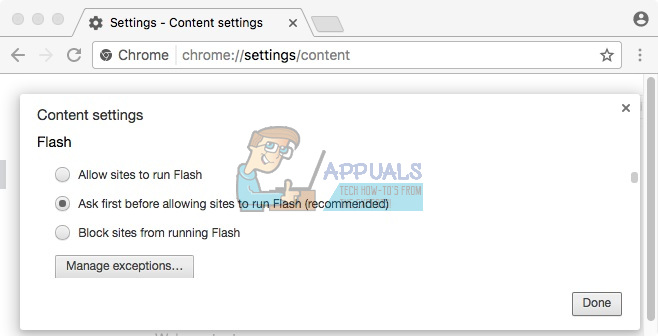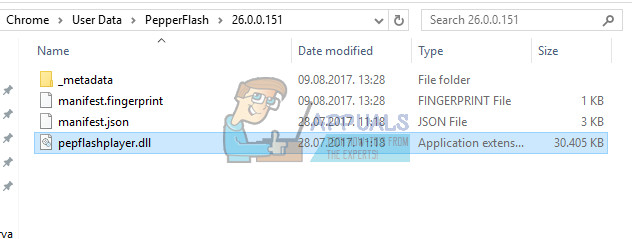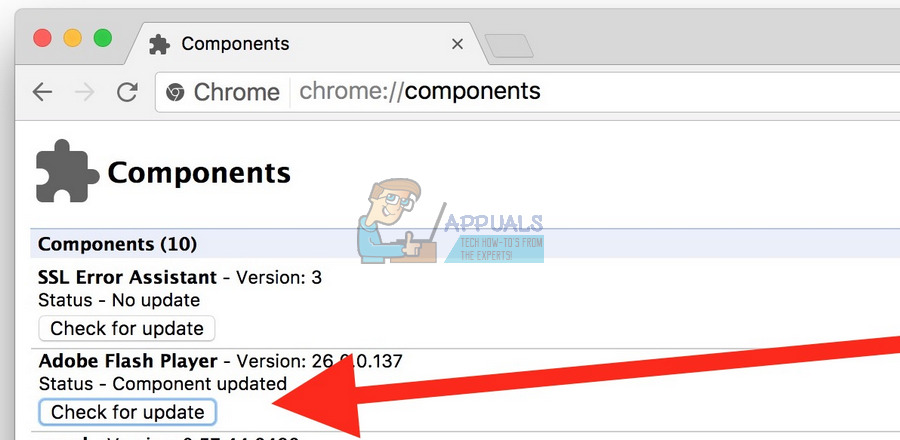Google Chrome Plugin Error
Plugins are usually great and they can add new performance options to your browser such as an ad blocker, automatic translation or spelling check, video downloaders, etc. Users still need to be careful not to overuse them because a lot of plugins can slow down your browser significantly. Users have reported that Google Chrome is delivering the “Couldn’t load plugin error” message and it occurs somewhat randomly, confusing users and they couldn’t know what was causing the issue.
However, this is usually the Adobe Flash Player that is causing the issue and it is a vital plugin in order to watch streams, videos, and even open certain websites. Without the Flash player, your Chrome browser’s usefulness would decrease significantly and that is why it’s vital to fix this issue without proceeding. Switching browsers is definitely one way to do it but you will use your browsing data, etc.
Solution 1: Flash Player Blocked or Disabled
It turns out that having old Flash players may lead to problems. First of all, make sure that your Shockwave Flash Player is up to date since it’s always recommended to use the latest possible version.
Solution 2: PepperFlash Issues
PepperFLash is usually the cause for most of these issues and the fix is rather easy if your follow the instructions correctly. The cause of these issues is usually an update to the pepflashplayer.dll file and it needs to be fixed.
Solution 3: Multiple Flash Players Installed
It seems that multiple Flash Players installed in the same browser can lead to issues similar to this one. This problem specifically occurs when both the PPAPI and NPAPI versions are used at the same time. If the methods described above does not help, then follow Method 6 from aw snap article to delete and recreate Chrome profile.
Fix: Couldn’t Load XPCOMFix: This Plugin is Not SupportedFix: Plugin Container for Firefox has stopped workingFix: ‘Plugin Has Stopped’ on Samsung Gear Smart Watches