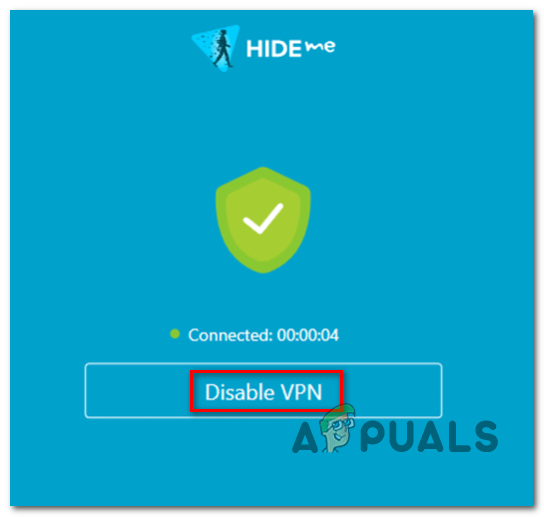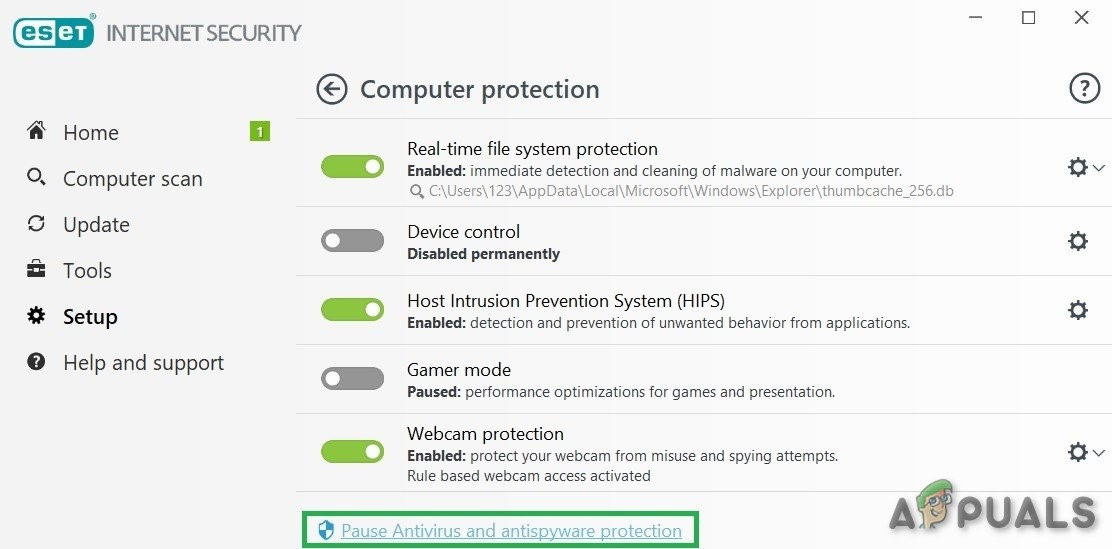Before moving on with the solutions, restart your system and networking equipment to check if the problem is solved.
Solution 1: Disable Your VPN Client
The use of a VPN client is a common norm in the gaming world. But Deceit is known to have issues when VPN (especially Hamachi VPN) is enabled. The same could be the reason for the error at hand. In this scenario, disabling your VPN client may solve the problem.
Solution 2: Try Another Network
ISPs deploy different methods/techniques to secure its users and manage web traffic. During this process, the ISP may block an essential resource vital for the operation of the game and cause the issue. In this context, trying another network may solve the problem.
Solution 3: Allow the Game Through the Antivirus/Firewall of Your System
Antivirus and firewalls of your system play a pivotal role in safeguarding your system and data. You may encounter the error at hand if the game could not communicate to its servers due to the blockage by the antivirus/firewall applications. In this context, temporarily disabling your antivirus/firewall applications or allowing the game through the antivirus/firewall applications may solve the problem. Warning: Proceed at your own risk as disabling or adding exceptions in the Antivirus/Firewall application may expose your system to threats like viruses, trojans, etc.
Fix: Chrome error “failed to load extension” He’s dead, Jim!Fix: TWCU.EXE Failed to Load Library FileFix: Failed to load Hardware Monitor DriverFix: Error Failed to Load PDF Document in Chrome