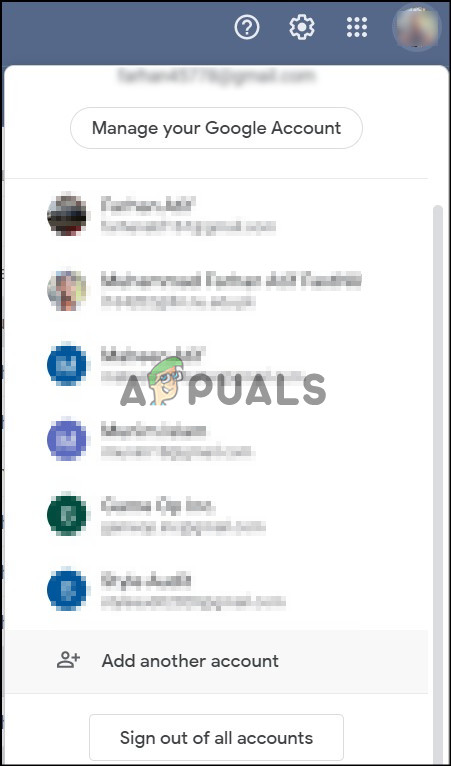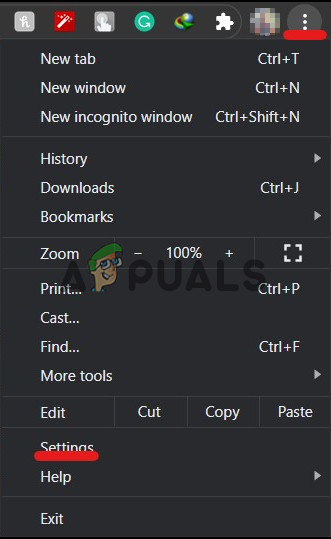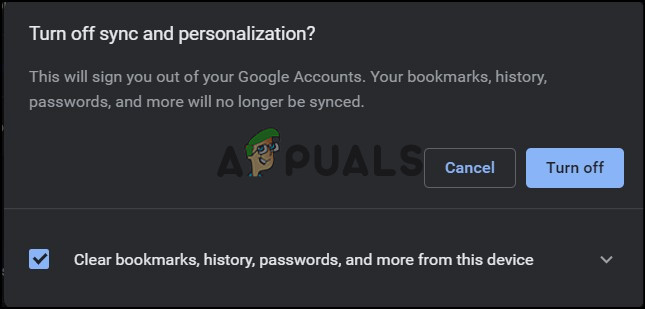However, for users of Google Chrome, this feature does not work. The cause of this problem is the automatic syncing provided by Chrome.
Sign out of all Gmail accounts
The preferred method to change the default Google account is by signing out of all accounts. This is the suggested method across all forums on the Internet. Although this method is very common, the procedure for Google Chrome includes a few extra steps. If you are using Chrome and want to change your default account, kindly refer to the next solution. If you are using any other browser, follow the steps below:
Sign out of all Gmail and Chrome accounts
As mentioned above, the verified and promoted solution is to sign out of all accounts. For some users, this option does not work. The reason for this problem is the fact that the default account also becomes the user account for Chrome itself. Many users do not realize this. The solution to this problem is to sign out of all Gmail accounts as well as Google Chrome. To do this
Fix: Default Browser Keep’s Changing to Edge on Windows 10 (Creators Update)FIX: Default Printer Keeps Changing on Windows 10How to Set Default Account Picture for All User Accounts on Windows 10?How to Change Your Default Account on Gmail