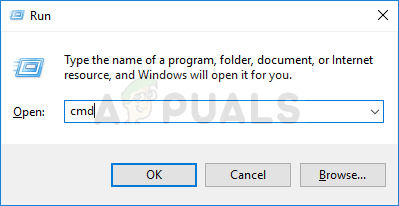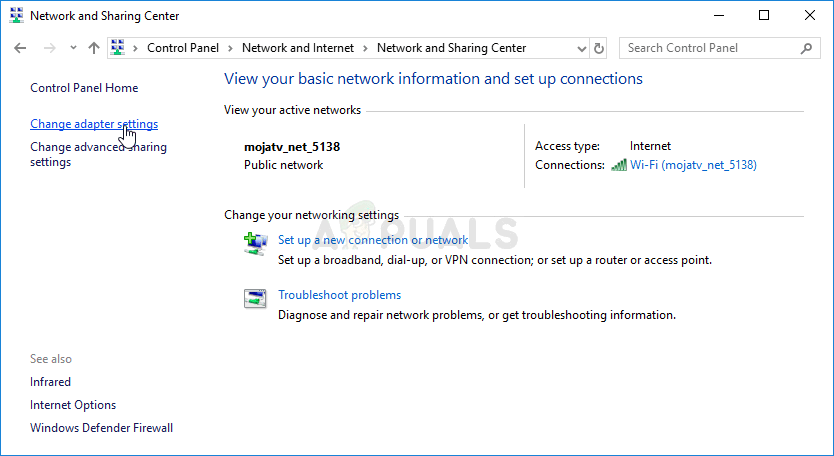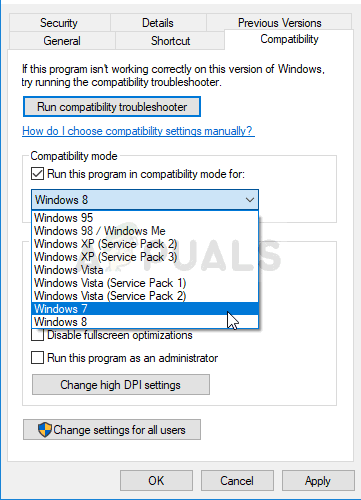Blizzard will, of course, blame everything on your Internet connection and they may be right in some cases. There are a couple of diverse methods which can be used to solve the problem so make sure you try them out below!
What Causes the Diablo 3 Error Code 1016?
There are quite a few causes for this problem and we will only list out the most popular ones according to users online:
IP address problems. They can be sorted out with a list of helpful commands and they are necessary as soon as your Internet connection starts displaying any problems.IPv6 is often not compatible with Diablo 3 and it often causes problems with other programs and games as well. It’s best to disable it.Other causes include your antivirus blocking the game’s executable. This can be solved simply by having the game in your antivirus’ exceptions list.
Solution 1: Use this Helpful Set of Commands
The set of useful IP configuration commands may help you renew your IP address along with additional settings tied to it. This set of commands is executed in Command Prompt and it’s used to troubleshoot plenty of Internet connection issues, especially the ones related to games.
Solution 2: Disable the Internet Protocol version 6
The IPv6 or Internet Protocol version 6 is often incompatible with older games and you should try to disable it for your default Internet connection (the one you use the most often). If you are switching between Ethernet and Wi-Fi for example, repeat the same process for both of these connections!
Solution 3: Run the Diablo 3 Executable in Compatibility Mode for Windows 7
This method was posted by a random user on one of Diablo 3 forums and plenty of people have decided to try it out just to be surprised by the fact that this methods actually works in plenty of applicable scenarios. Just make sure to follow the steps below in order to do so correctly.
Solution 3: Add the Game to the Exceptions List in Your Antivirus
If you are using a free antivirus, chances are that it may be blocking your Diablo 3 executable from connecting to the Internet properly or from accessing certain files on your computer. Either way, the problem can be solved by adding the game’s executable to the exclusions list in your antivirus. The process will differ from one antivirus to another but we have decided to list out the paths to this option in the most popular antivirus tools. Kaspersky Internet Security: Home » Settings » Additional » Threats and Exclusions » Exclusions » Specify Trusted Applications » Add. AVG: Home » Settings » Components » Web Shield » Exceptions. Avast: Home » Settings » General » Exclusions.
How to Fix Diablo II ‘Error Code 25’ on Windows 10How to Fix Diablo 2 Error Code 1 - Unsupported Graphics on Windows 10How to Fix Error Code 300016 with Diablo 3?How to Fix Diablo 3 Crashing?