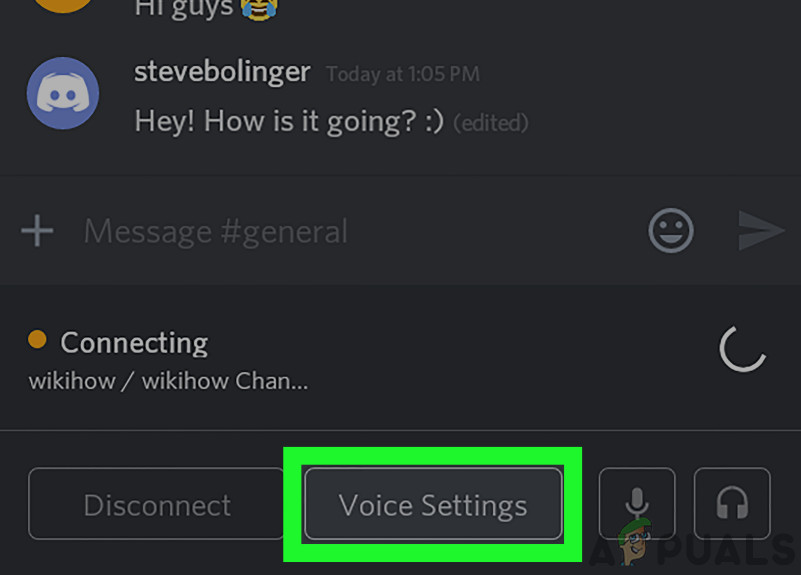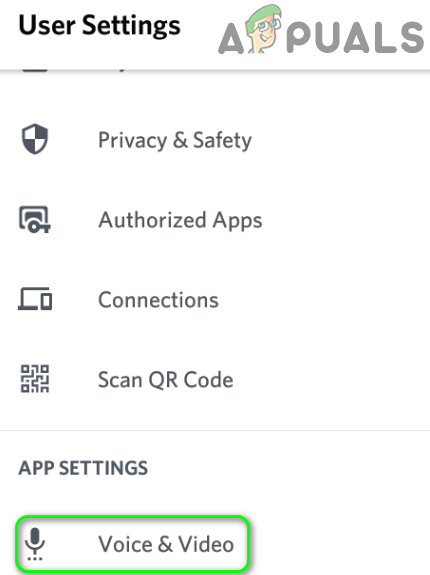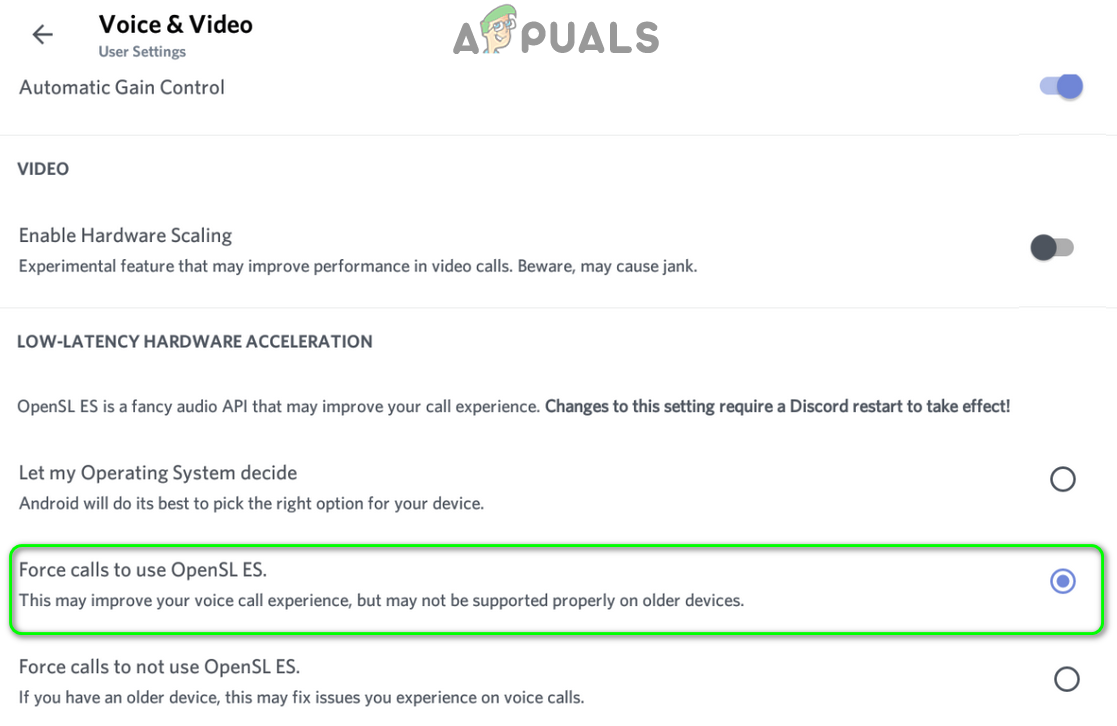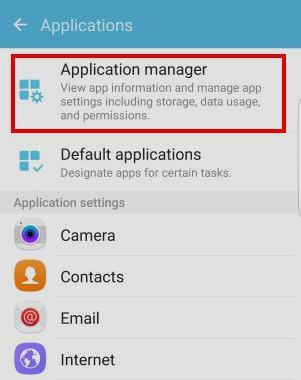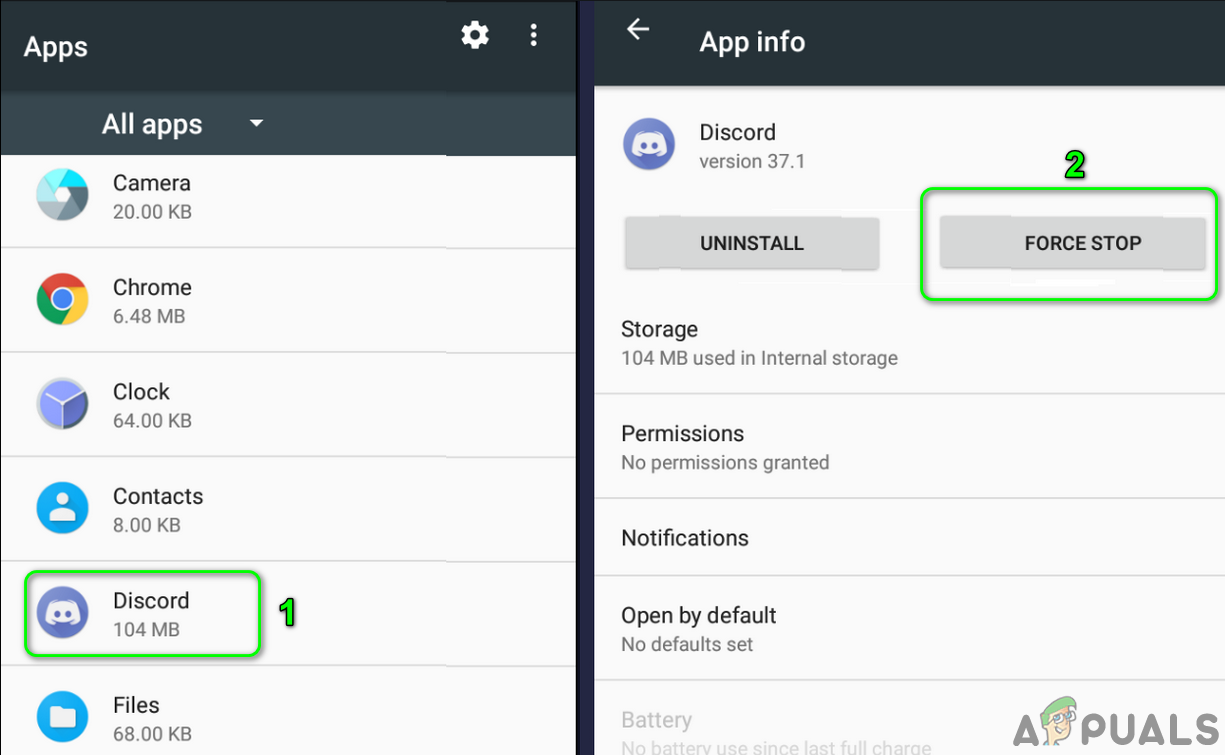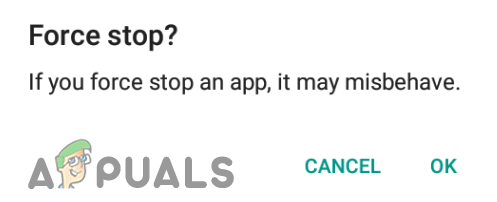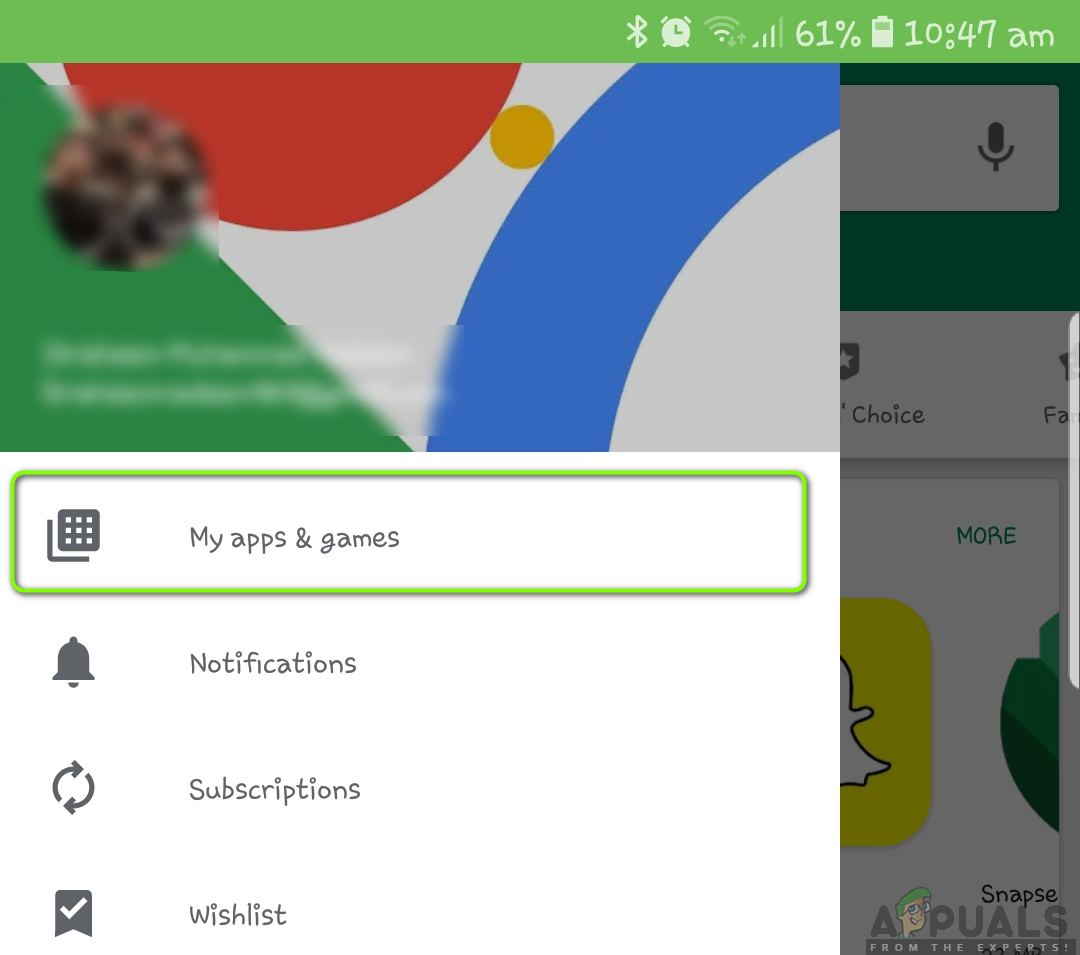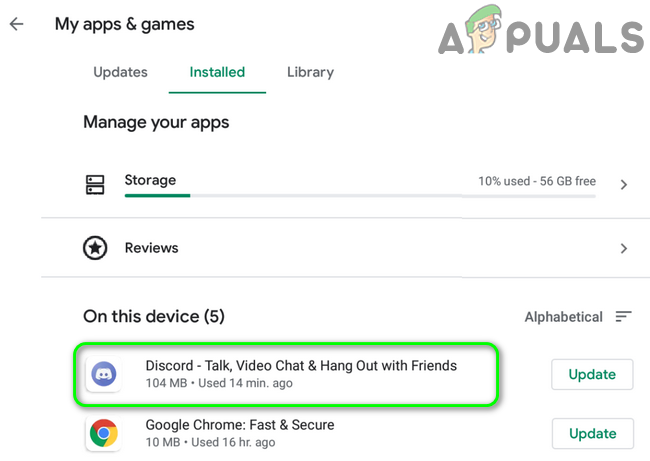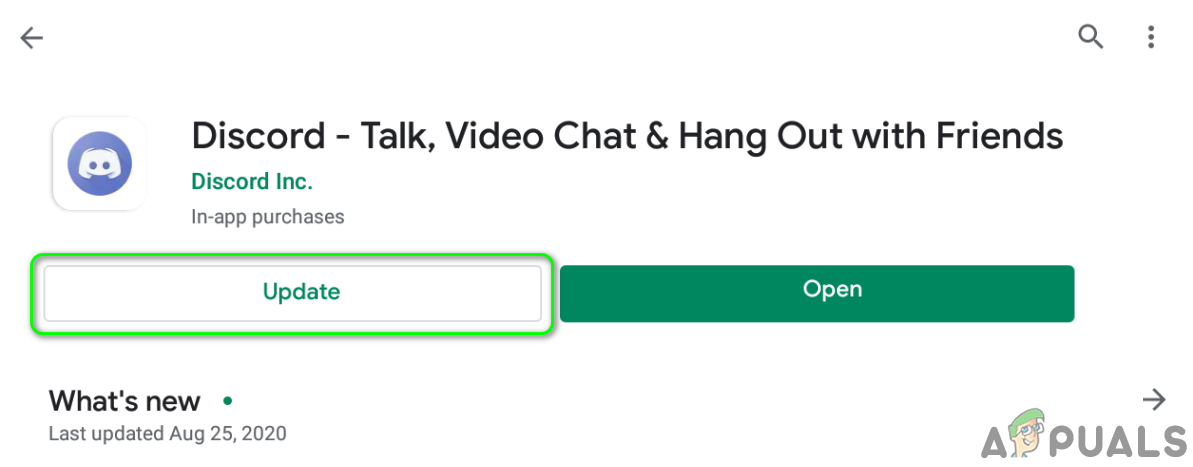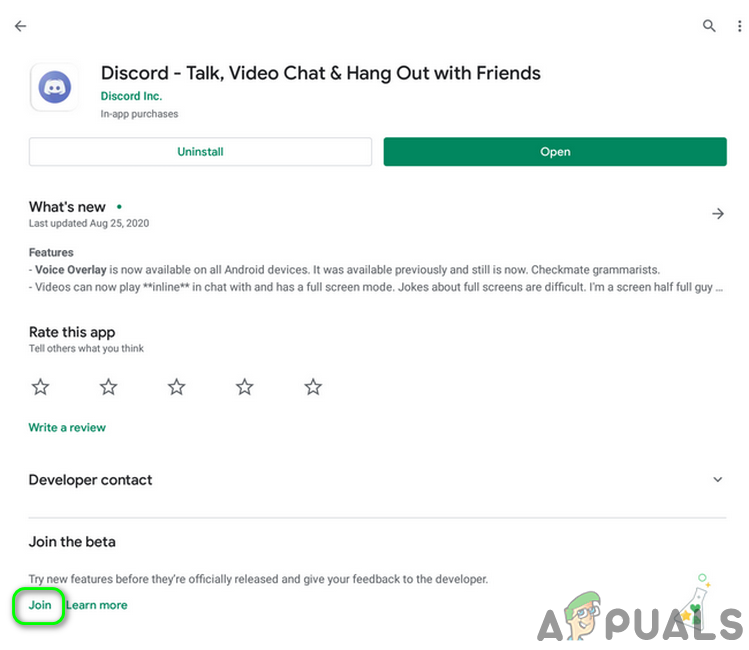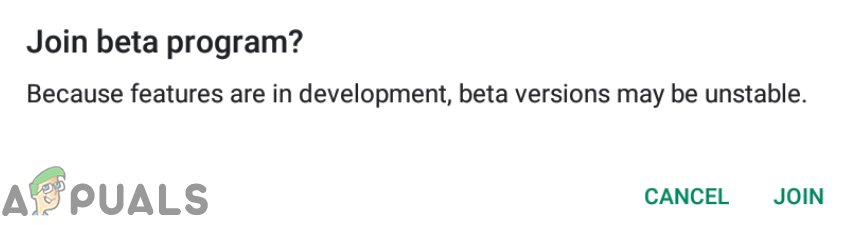Before moving on with the troubleshooting process to fix the Discord voice chat issue, make sure your voice input/output devices are working fine. Also, restart your devices (phone, PC, routers, etc.) to clear out any temporary glitch. Moreover, make sure the Discord servers are up and running. Additionally, unmute your mic and speak to check if the issue is a temporary glitch. Make sure the microphone is enabled in the device and Discord’s settings. Also, make sure your headset is not faulty or incompatible with Discord (in some cases, Hyperx Cloud II was the reason behind the issue). Last but not the least, have a good look at our articles for Discord mic is not working and cannot hear anyone on Discord. For illustration, the solutions here are targeted for an Android phone; you may have to dig deeper to make these solutions work for your OS.
Solution 1: Change the Input Mode of the Discord Application to Voice Activity
You may have issues with Discord Voice Chat if the input mode/audio settings of the Discord application is not configured properly. In this context, changing the input mode to voice activity in the Discord/call settings may solve the problem.
Solution 2: Enable ‘Force Calls to Use OpenSL ES’ in the Discord Settings
Different features have been added to improve the functionality of Discord. One such features is the ‘Open Sound Library for Embedded Systems‘ (OpenSL ES) API to overcome different audio issues in the Discord application. Switching to the said API may solve your voice chat issue.
Solution 3: Update the Discord Application to the Latest Build/ Beta
Discord is regularly updated to patch the known bugs and add new features according to the user suggestions. Having an outdated application may pave way for the voice chat problems in the application. In this context, updating the Discord application to the latest build/beta may solve the problem. For illustration, we will guide you through the update process on an Android phone.
Xbox Adds Support For Discord Voice Chat On Its ConsolesHow to Fix the Rainbow Six Siege Voice Chat not Working on Windows?Fix: Steam voice chat not workingFix: Voice Chat Not Working Apex Legends on Xbox?