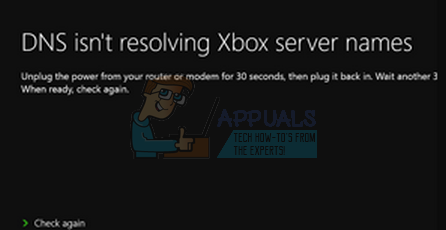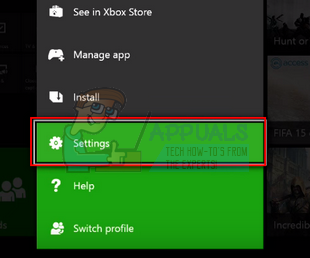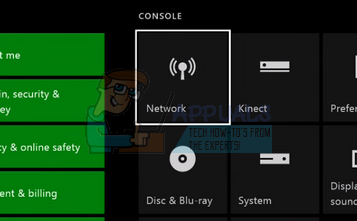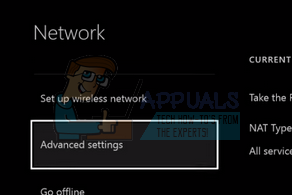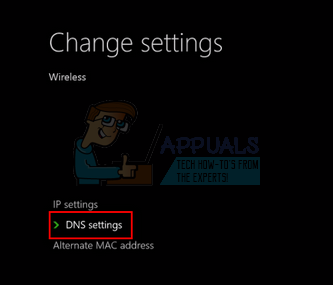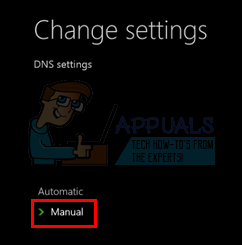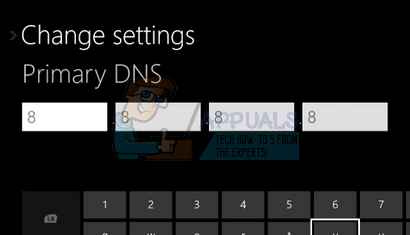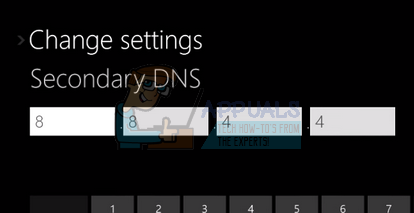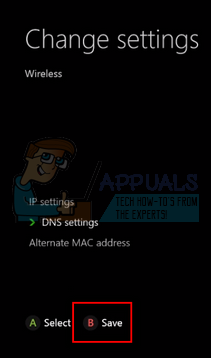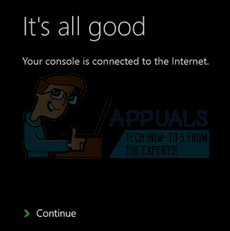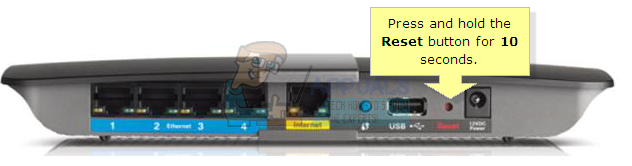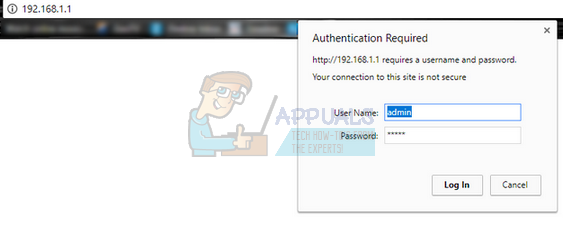DNS is an important decentralized naming system which is required to work perfectly when you are connecting to the internet. Even though the complexity might seem a little high, the issue can be resolved using very basic troubleshooting methods listed down below.
Solution 1: Resetting your Console and Router
Before we move on to assigning a pre-defined DNS address to the console or resetting your router, we can try power looping your console and router. Most of the time just closing the console and turning it back on resolves the majority of the problems. When we reset the console, all the network configurations currently assigned are lost and they take a fresh start. Make sure that you plug out the main power supply of both the devices when following out this solution. This will ensure that all the capacitors are discharged and there are no discrepancies when we try connecting to the network again.
Solution 2: Setting DNS Manually
If the console is unable to set the DNS automatically, we can try setting Google’s address as its DNS and check if this solves the problem. You can always revert back the changes using the same method and select “Set DNS Automatically”.
Solution 3: Resetting your Router to Default Settings
It can be possible that your internet router may be saved in a wrong configuration. Or any recent settings may have caused it not to work properly. Of course, you should try to restart the router first and check, but, if that doesn’t work, we can try resetting the router (hard-reset) manually and see if it improves our situation. Note: It is worth noting that after you manually reset your router, your router won’t have any SSID (password) and the name of your WiFi will be set to default (something like TPlink121). Furthermore, any internet settings that your internet provider have set on it will be removed. Do not perform this method unless you know those settings or your router works as a plug and play. It can be a real pain to call up the provider and ask them to guide how to make the internet working again so always keep this factor in mind. All the connected devices will be disconnected and you will have to re-connect all the devices one by one again.
There is also an option to reset your router settings through the web page using your default gateway IP address. You can use this method if you are unable to reset your router manually. Once again, the note written above applies to this solution too so it’s best to keep all of those things in mind.
Note: Do note that the menu configuration may be different for each router. You can easily type in your model number in Google and see how to reset the router (if you are unable to reach the factory reset button yourself).
Solution 4: Using a Wired Connection
If you are unable to connect to the internet using all the above methods, you can try using a wired connection to the Xbox instead. There were many reports from various users that when they couldn’t connect using the wireless network, they plugged in a wired connection and the Xbox was able to successfully connect without any further problems. Make sure that you insert the wire into the correct slot and you insert it fully. Make sure it is also connected properly on the other end. Restart your Xbox after making
Resolving Outlook Error 0x800CCCDD ‘Your IMAP server closed the connection’Resolving Exception Processing Message 0xc0000135Fix: “The DNS Server isn’t responding” on Windows 10/11Fix: Source file names are larger than is supported by the file system