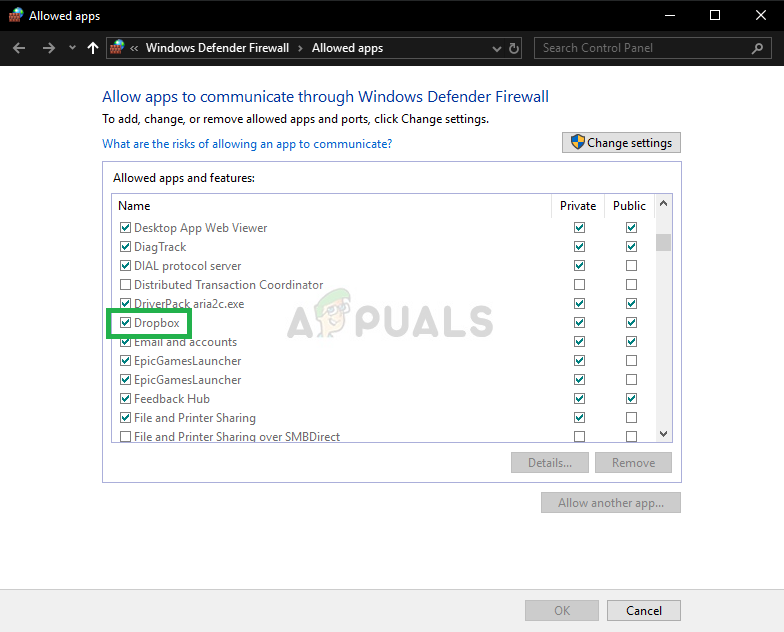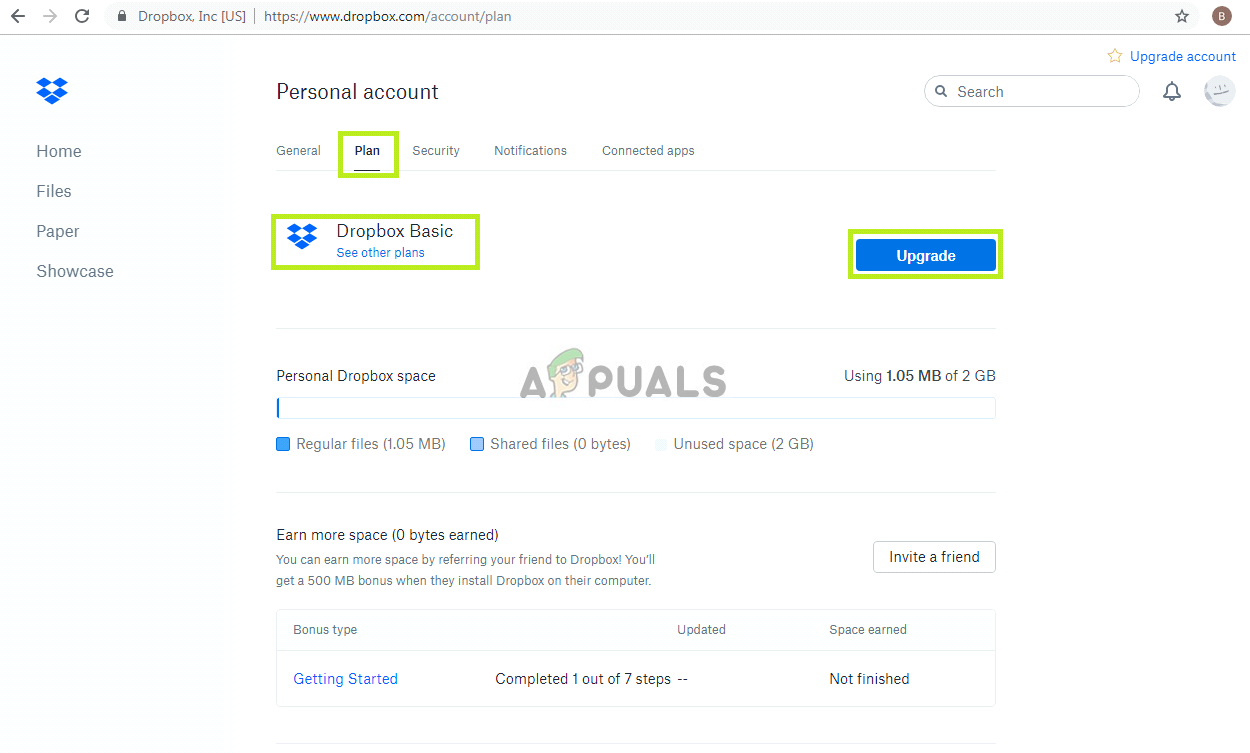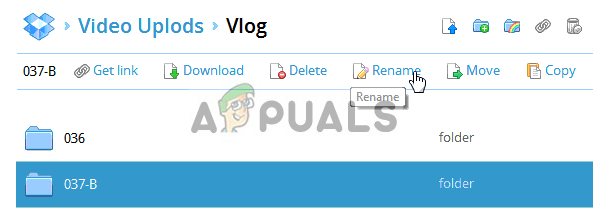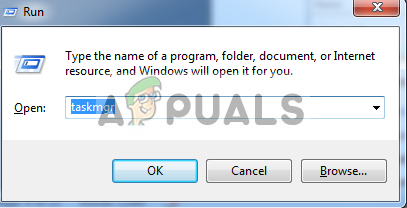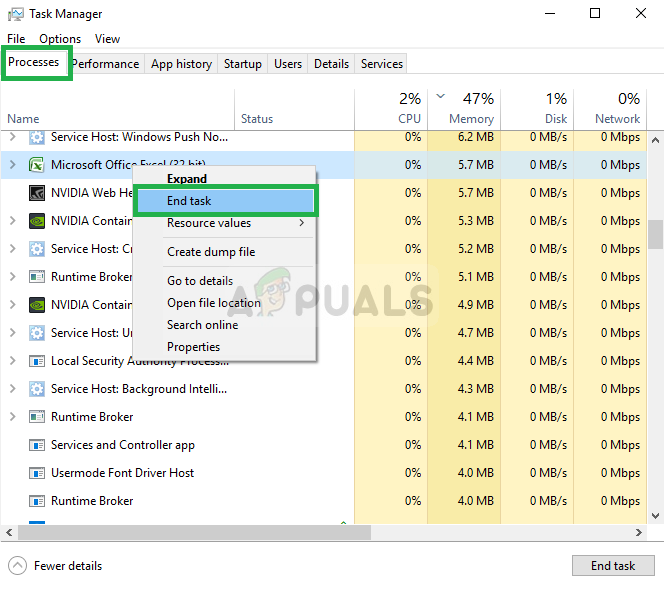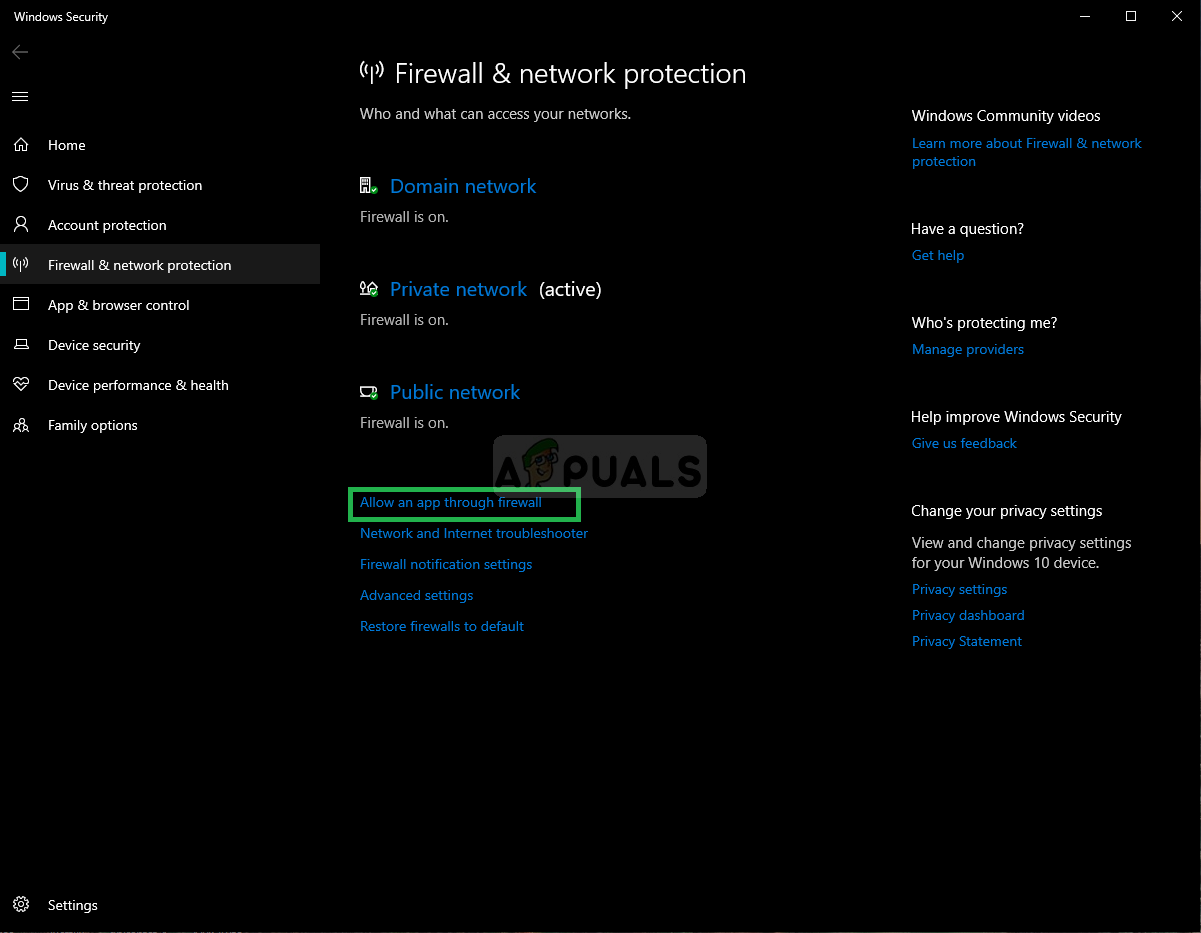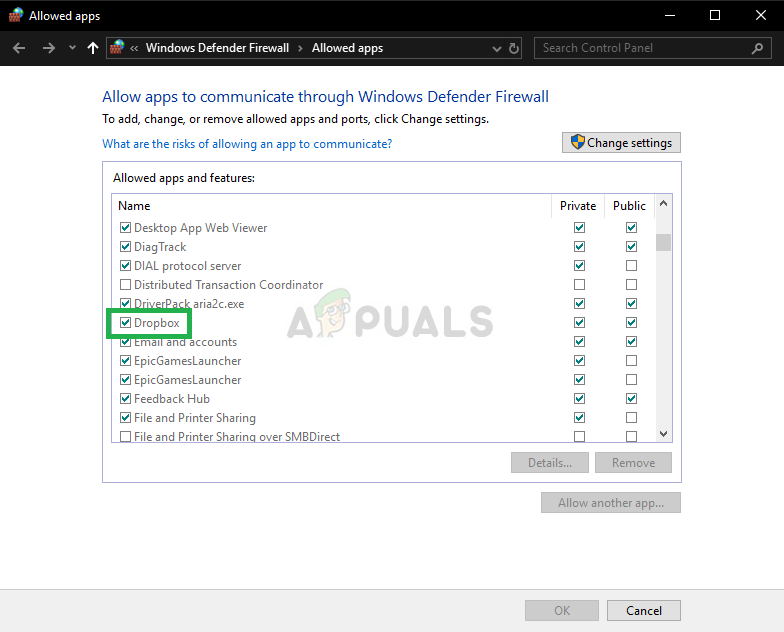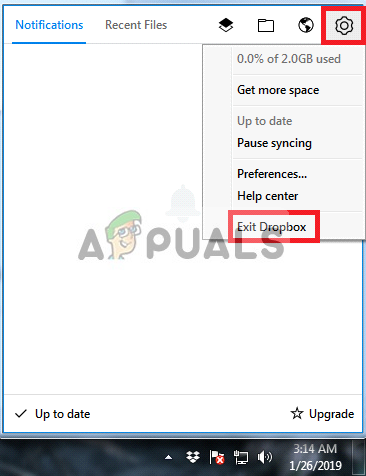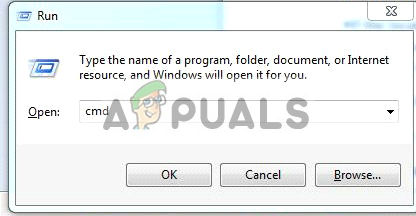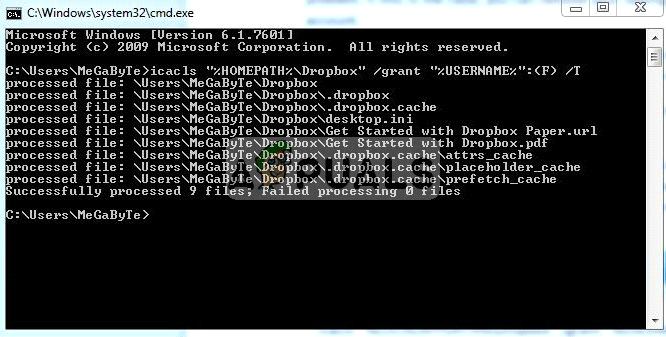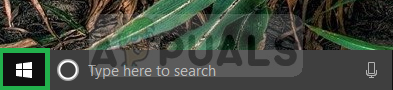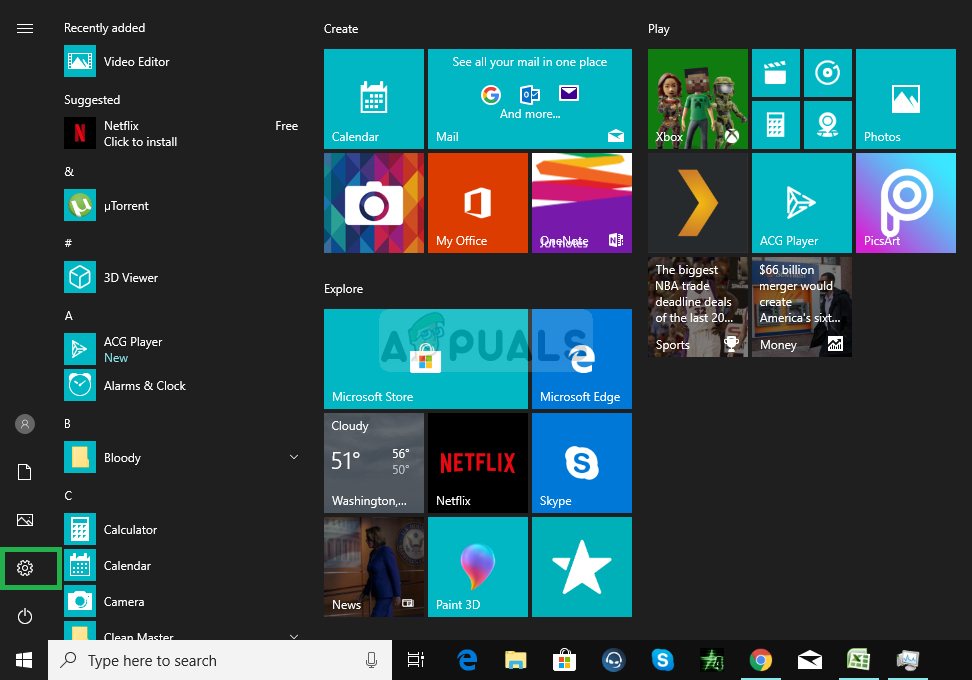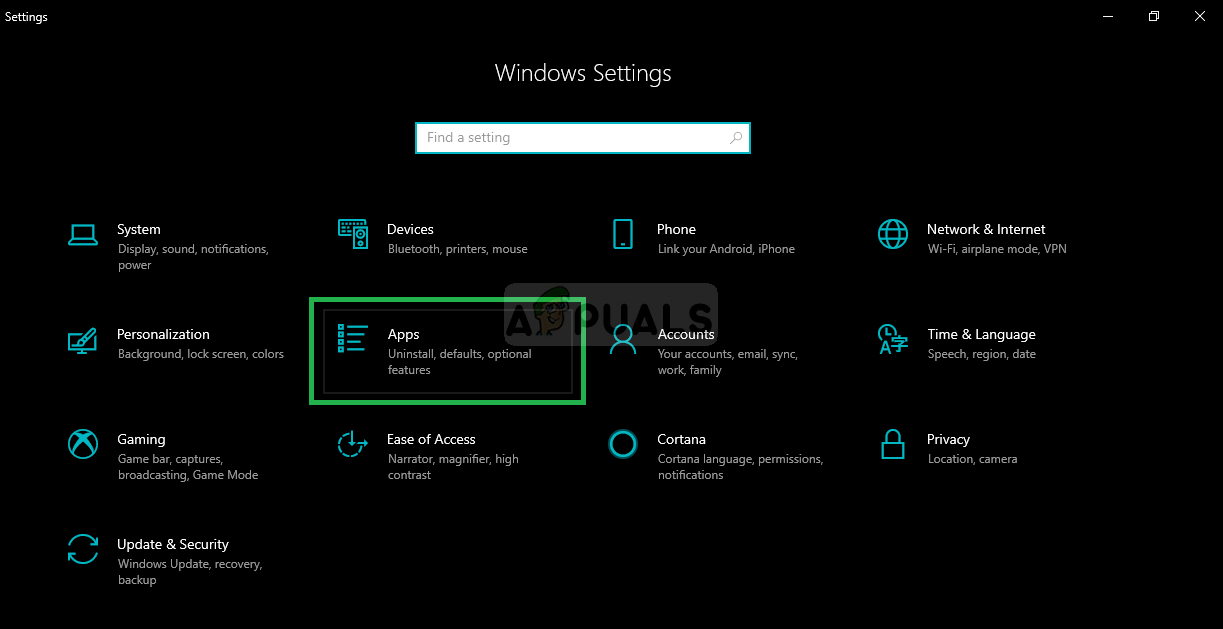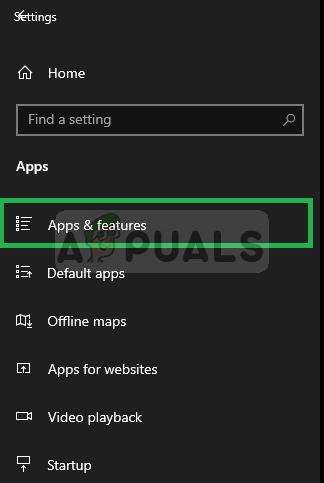There can be several different reasons why Dropbox fails to sync properly ranging from issues in the network to problems with the application itself. We will go through the workarounds one by one and see if this can be resolved without much hassle.
What Causes Dropbox to not Sync on Windows 10?
There are a number of causes which can be the root of the issue. This particular issue does not have a specific cause but to make a list the most probable causes are
Solution 1: Configuration of Settings and Upgrading Your account
Before we start configuring files and settings, you can perform the basic troubleshooting techniques. These tips will help if you are having issues connected to the internet or you don’t have storage left. If you already have a Plus or Professional account, check your account page to make sure your plan hasn’t been downgraded. If you’re on a Dropbox Business team, ask your admin to check the team’s account status in the Admin Console. If you have been downgraded to Dropbox basic then upgrade your plan.
Solution 2: Renaming the Files
While trying to sync files you may see a “White space Conflict“. This is caused due to nearly identical names of two files except for space at the end of one of them. To fix this, rename one of the files to solve this issue.
Solution 3: Exiting Other Applications
While trying to sync some files you may see an error due to the files being used by another application. Whenever a file is opened for editing by another application or editor, it will not sync properly. Only when it is closed, Dropbox will proceed to upload the newest version of the file.
Solution 4: Granting access in Firewall
If Dropbox is not updated to the latest version, it will fail to sync your files properly. You might also encounter the error “Dropbox will stop syncing because it can’t update”. One of the reasons why Dropbox fails to update is because your Windows firewall is conflicting with it. We will disable it try updating the application. This will make sure that Dropbox and its Updater is allowed through the firewall and should terminate any problems limiting it from connecting to the internet.
Solution 5: Adjusting Dropbox Settings
Dropbox also has certain configurations that are set through the command prompt it is possible that those configuration settings were meddled with somehow and that might be causing the issue with syncing your files. Before we adjust those settings make sure to try signing out and then signing in if that doesn’t work follow these steps: Note: If you don’t see a Dropbox option under Program Files, you will need to restart Dropbox by entering “%APPDATA%\Dropbox” into the Windows Explorer window and double-clicking Dropbox.exe If the location of the Dropbox folder is not “C:\Users\YourUser\Dropbox path”, please modify the first command to point to it. For example, if your Dropbox is in D:\Dropbox, the command would look as follows:
Solution 6: Updating Your App
The user can access the files on the website but they cannot open the files on the computer utilizing Smartsync. This error persists across all the computers utilizing Smartsync. This error was first discovered on an older version of Dropbox it has since been patched. If due to some reason your Dropbox app was not automatically updated. Try the steps below
Fix: Dropbox Error 413How to Get Dropbox to Uninstall?How to Remove or Uninstall Dropbox from macOSHow to add Dropbox or OneDrive to the Files App on Chrome OS