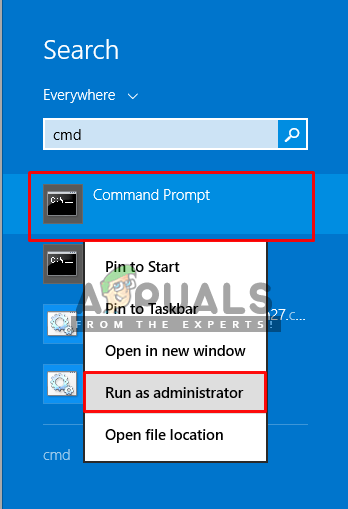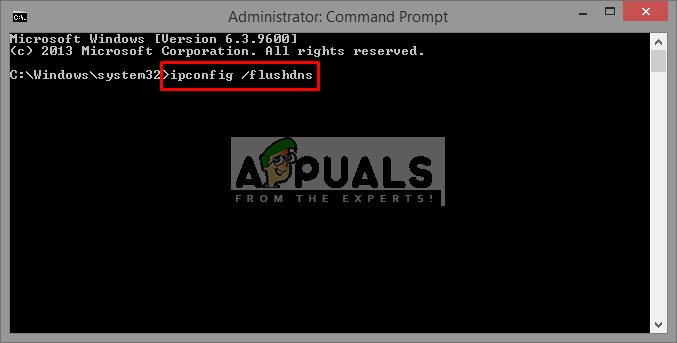What Causes the ERR_ICAN_NAME_COLLISION?
This can be caused because of the hostname mostly, but there can be other reasons which can arise in this issue, some of those are listed below. Now that you have a basic understanding of the nature of the problem, we will move on towards the methods.
Method 1: Making Sure Your hosts File is Correct
Before you check problem elsewhere, make sure that the hosts file is working correctly. The basic correction about the hosts file will be:
The file name should be “hosts” and not host You can locate hosts file here:C:\Windows\System32\drivers\etcDirectory of hosts fileThere should be no extension for the hosts file Note: Make sure you check the extension, because windows have an option of hiding extensions in view tab You can find the view tab in file explorer’s menu barEnabling extensions in view tab of file explorerThe syntax should be correct in the hosts fileMake sure you take care of all variants (www.example.com and example.com), sometimes one works but others won’t. Just add both to be safe.Adding both types of variants
You can check if the host file is working or not by typing the following commands in CMD (Admin Mode)
Method 2: Checking for Whitespace
A single space even at the blank entry between two lines can mess things up. Notepad++ can help in showing the characters and inspecting the number of whitespace characters. If you copied the host entries from somewhere else, then there is the possibility of multiple spaces in it. To make sure the spaces don’t mess things up, just use spaces or tabs, not both and terminate the file with a blank line.
Method 3: Checking and Editing the Registry
You can find the key in registry editor which is specifying the location of the hosts file. You can check the entry in the key. If it wasn’t the correct one, then you can edit it. Also, for those who are missing the key in their registry or several other entries; they can create it or just copy it from other machines, that already have these.
Method 4: Creating New hosts File with Default Permissions
The permission for the already available hosts file can have some issues. You can create the new one and copy the content of the existing one to the new one. The old hosts file will have the grey check marks, while the new will have black check marks. What this will do is, that the system will recreate the file with default permissions. To do so, follow the steps below: If you are unable to read the existing old hosts file. You can do the following steps:
Method 5: Checking Proxy Issues
This method is about; if any proxy is configured on the system which might be bypassing the hosts file. In this method, we will check, if the system is running any proxy. We can check it on Internet Explorer by following steps:
FIX: Steps to fix iPhone 6 Error 4013FIX: Steps to fix a corrupted pst or ost outlook data fileFIX: Steps to Fix Error ERR_FILE_NOT_FOUNDFix: You need to fix your Microsoft Account for apps on your other devices to be…